The fastest growing physician Appointment booking software
Go live in two minutes

Features that top physicians use
Patients can instantly schedule appointments or follow-ups
Whether it’s a first-time visit or routine follow-up, patients shouldn’t need to call during clinic hours. With smart scheduling, appointments are accessible 24/7—no friction, no backlogs.

Share medical focus, approach, and patient trust signals
Your booking page can do more than capture time slots. Let it reflect your clinical style, whether preventive care, chronic illness management, or diagnostics. The best tools allow for this level of personalization.
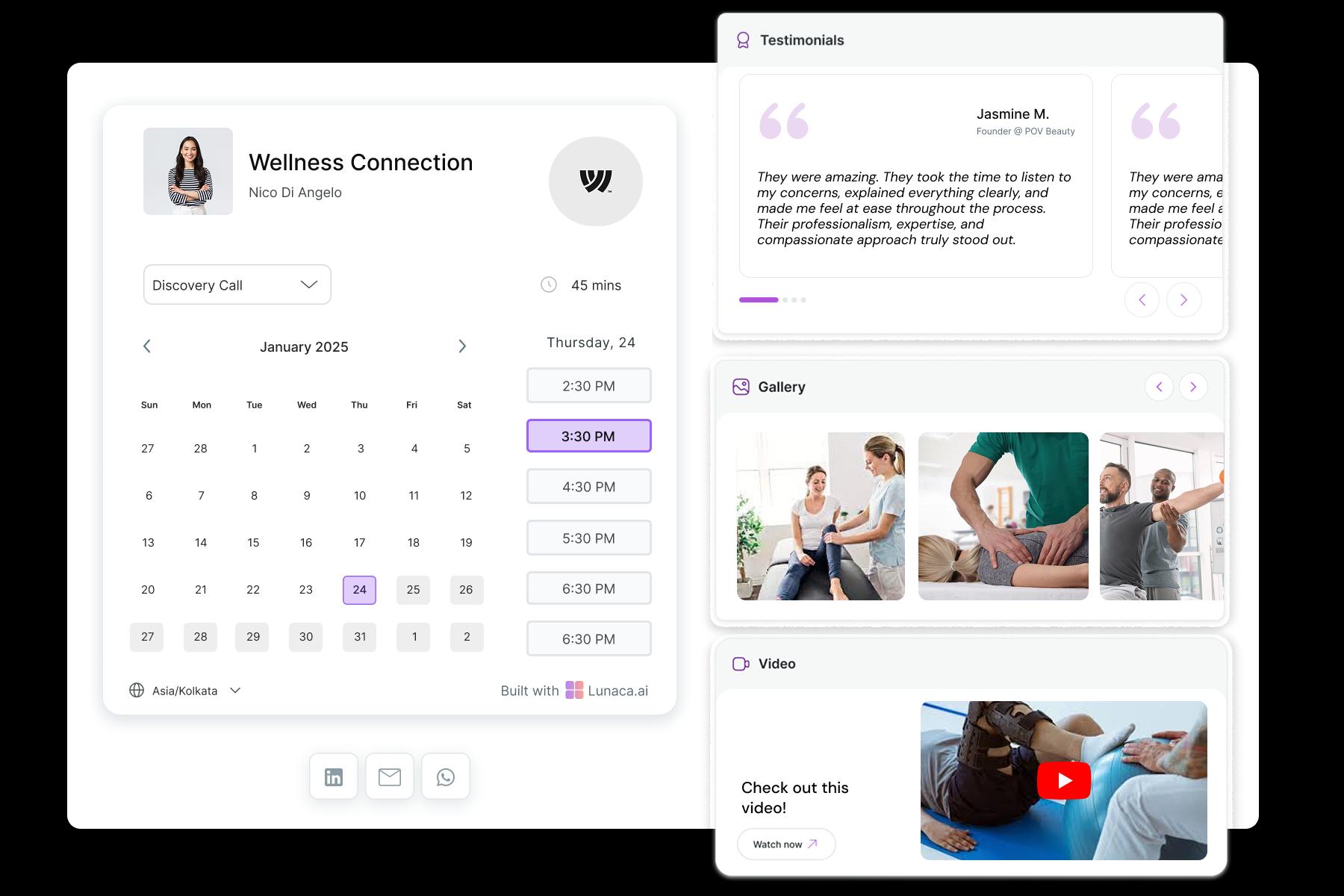
Collect symptoms, medical history, and urgency before visit
Asking about issues—shortness of breath, chronic fatigue, medication history—while booking gives you a clearer picture before they arrive, so your time is spent diagnosing, not collecting basics.
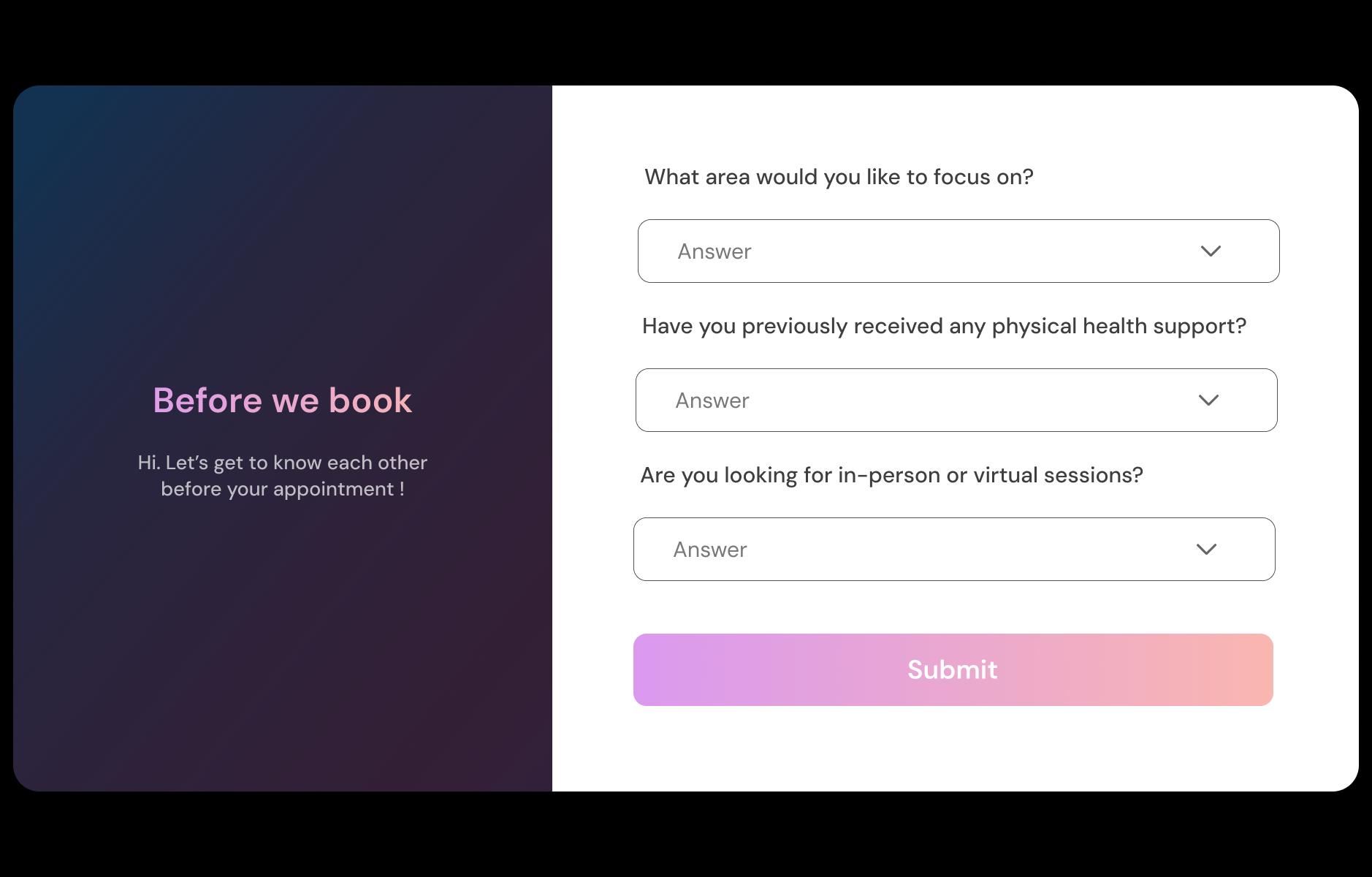
Automated reminders with prep notes and clinic policies
People miss appointments for simple reasons: forgetting, not knowing they need to fast, or losing track of time. A quick reminder—automated and precise—helps patients arrive ready and on time.

Collect consult fees or advance payments seamlessly
If you're running a private or hybrid practice, upfront payments reduce cancellations. The right system should offer this without added complexity for the patient.

Manage schedules across clinics, hospitals, or telemedicine
Whether you're consulting from two clinics or toggling between hospital rounds and telehealth, centralizing your availability reduces errors and avoids missed appointments.
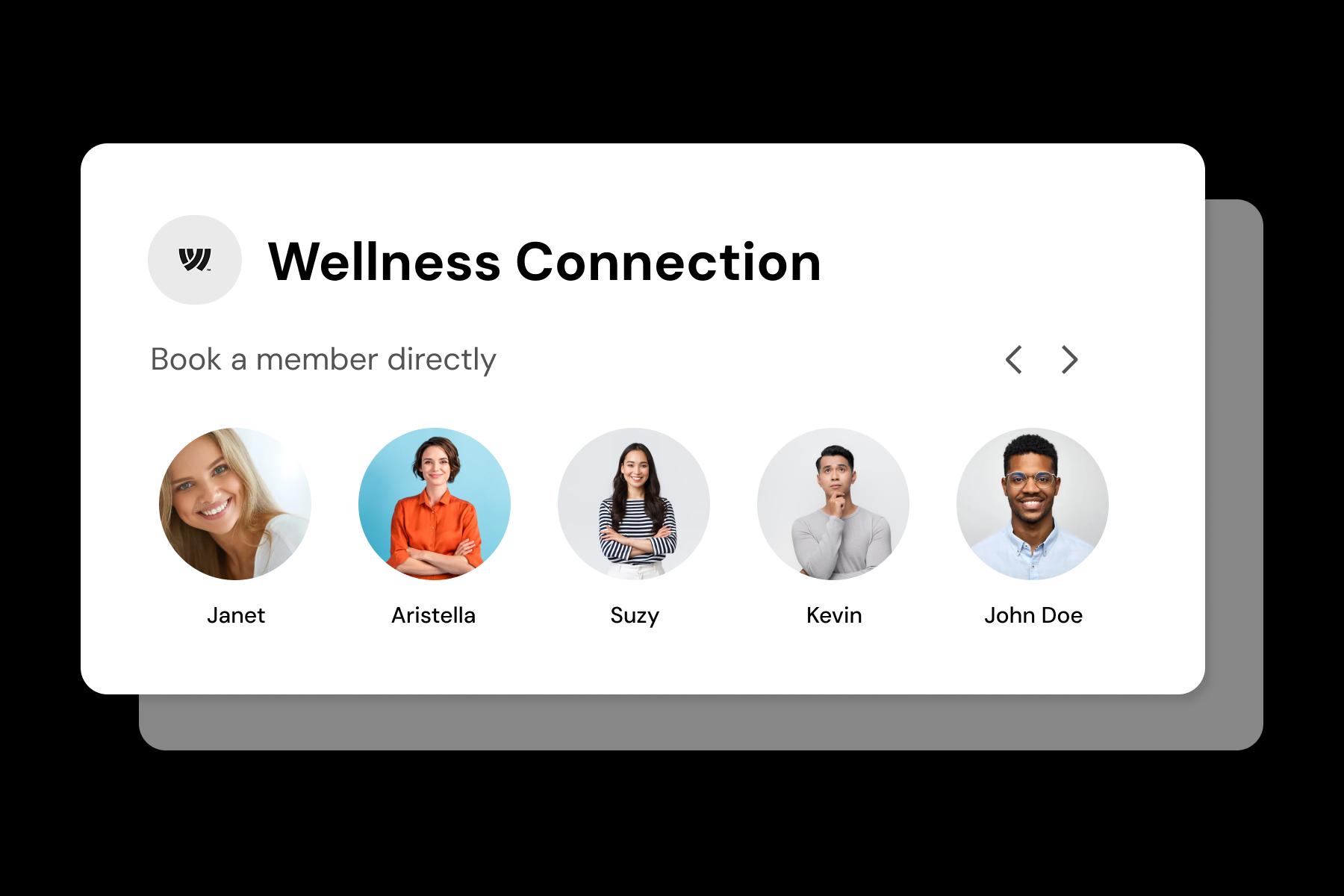
Separate routine consults, long reviews, or second opinions
A 10-minute earache visit shouldn’t clog the same slot as a complex diagnostic discussion. Define each appointment type by duration and purpose to protect clinical flow.
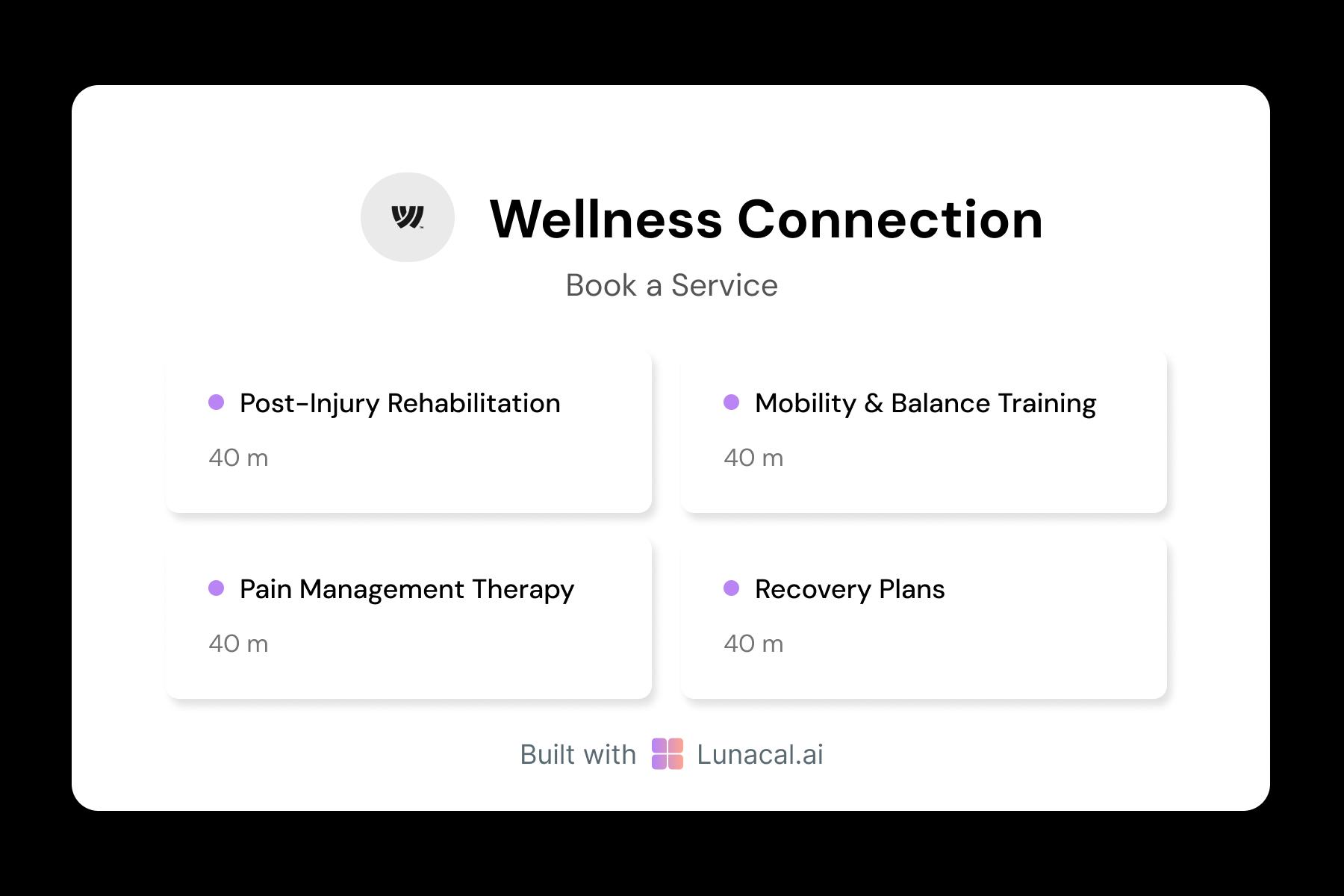
Distribute general consults among qualified physicians
In a group setup, round-robin scheduling ensures even distribution of patients. It keeps wait times shorter and physician load balanced.

Highlight specialties, experience, languages, or patient fit
Some patients seek out internal medicine, others need diabetic care or geriatric expertise. Offering bios with your background, approach, and patient focus helps match the right care to the right need.
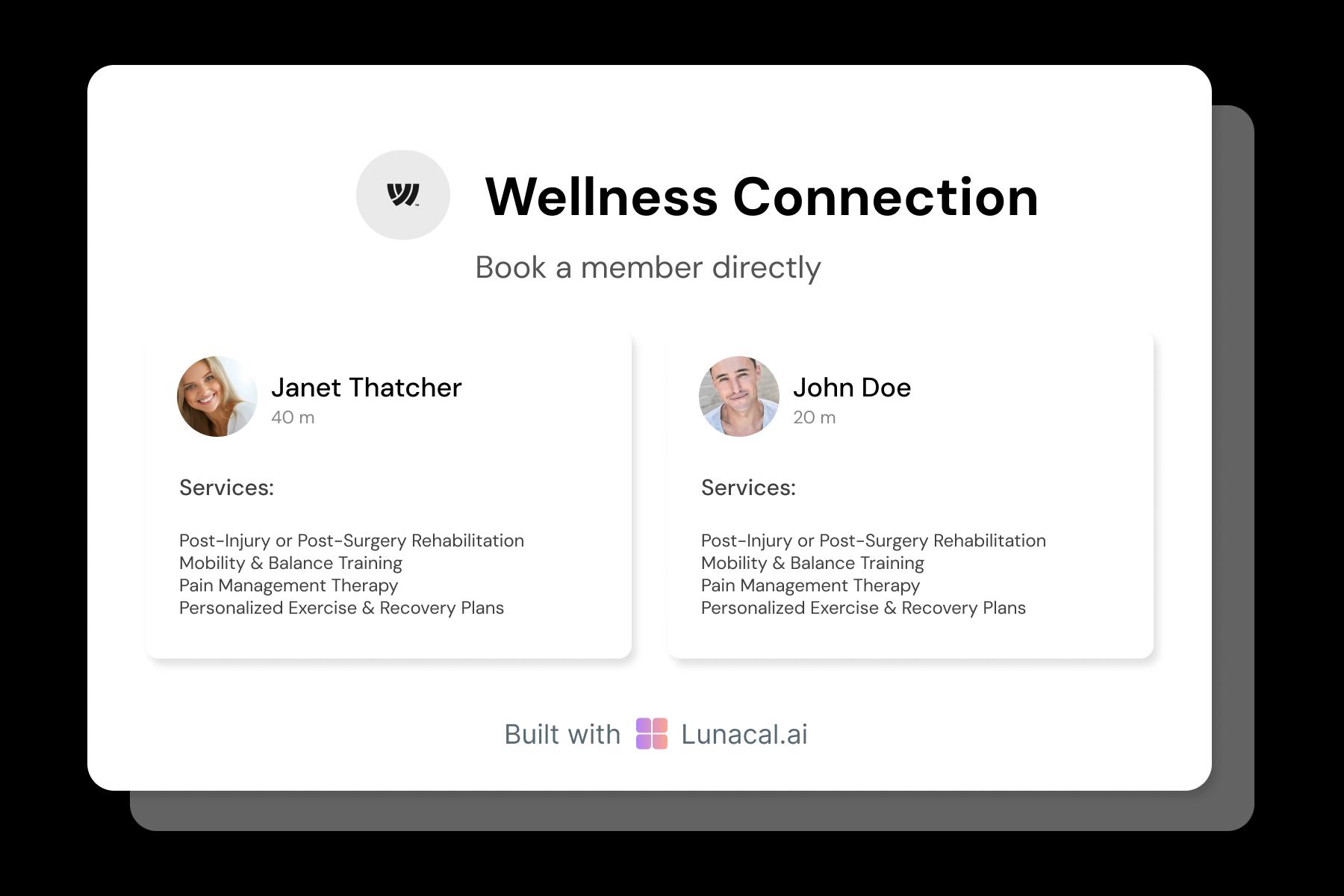
Adjust slots around rounds, calls, or peak patient hours
Rounds run long. Calls spill over. The ability to shift your availability in real time—without disrupting the whole day—is essential. Smart scheduling tools let you do this without manual juggling.

Embed booking access into portals, forms, and emails
Whether it’s from a discharge note, lab result message, or patient portal, your booking link should be one click away. That’s where seamless scheduling shines—in the small details that prevent chaos.

Easy Setup. On-Call Help When You Need It
Switch from old clunky physician Appointment booking software
5-minute setup
Book With Confidence
No technical skills required
Stress-free experience
Call + Email support
Flexible contact options
physician Appointment booking software which covers all niches
No commission, No license fees.
Just simple, fair pricing
(save upto 20%)
Standard
- All free features
- Unlimited events
- Zapier integration
- Paypal integration
- Priority Support
Teams
- All standard features
- Teams scheduling page
- Round robin scheduling
- Collective scheduling
Enterprise
- All teams features
- Account manager
- Custom integrations
- Phone Support
- Personalised onboarding & Training
100% of features needed in a physician scheduling app
Latest news in Physician scheduling space
Frequently Asked Questions
Authored & Reviewed by:
I'm Dr. Daniel Evans, a healthcare operations consultant based in Raleigh, North Carolina. After earning my MD from Wake Forest School of Medicine in 2009, I practiced internal medicine for nine years before transitioning into consulting. I realized early that many clinics lost patients not because of poor care, but because the first interaction — booking an appointment — felt clunky or outdated. Since 2018, I've helped over 40 multi-location healthcare practices modernize everything from front-desk intake systems to calendar scheduling tools, reducing no-show rates and speeding up first visit turnarounds. Outside of work, I enjoy trail running, woodworking, and spending weekends with my family.
ZocdocSimplePracticeAcuity SchedulingIntakeQlunacal.ai
Pranshu Kacholia is the founder of Lunacal.ai, a next-generation calendar scheduling platform built to turn passive booking pages into active brand experiences. He has in-depth expertise of building appointment booking tools and implementing them across industries. Before founding Lunacal, Pranshu served as the Head of Marketing at Happay (India’s largest T&E platform) and ClickPost (Asia’s second-largest logistics intelligence platform). His work at Happay contributed to the company’s expansion into enterprise markets, while at ClickPost, he played a key role in positioning the brand as a category leader across India and Southeast Asia.
Lunacal.aiCalendlyAcuity SchedulingSquare AppointmentsSetmoreDoodleBooksyMindbodyFreshaSimplyBook.meHoneyBook



