The fastest growing Patient Appointment booking software
Go live in two minutes

Features that top patient-care providers use
Let patients schedule appointments on their own time
A patient may finally feel ready to reach out at 2 a.m. With patient booking software, they can lock in a visit right away—no waiting on hold, no office hours required.
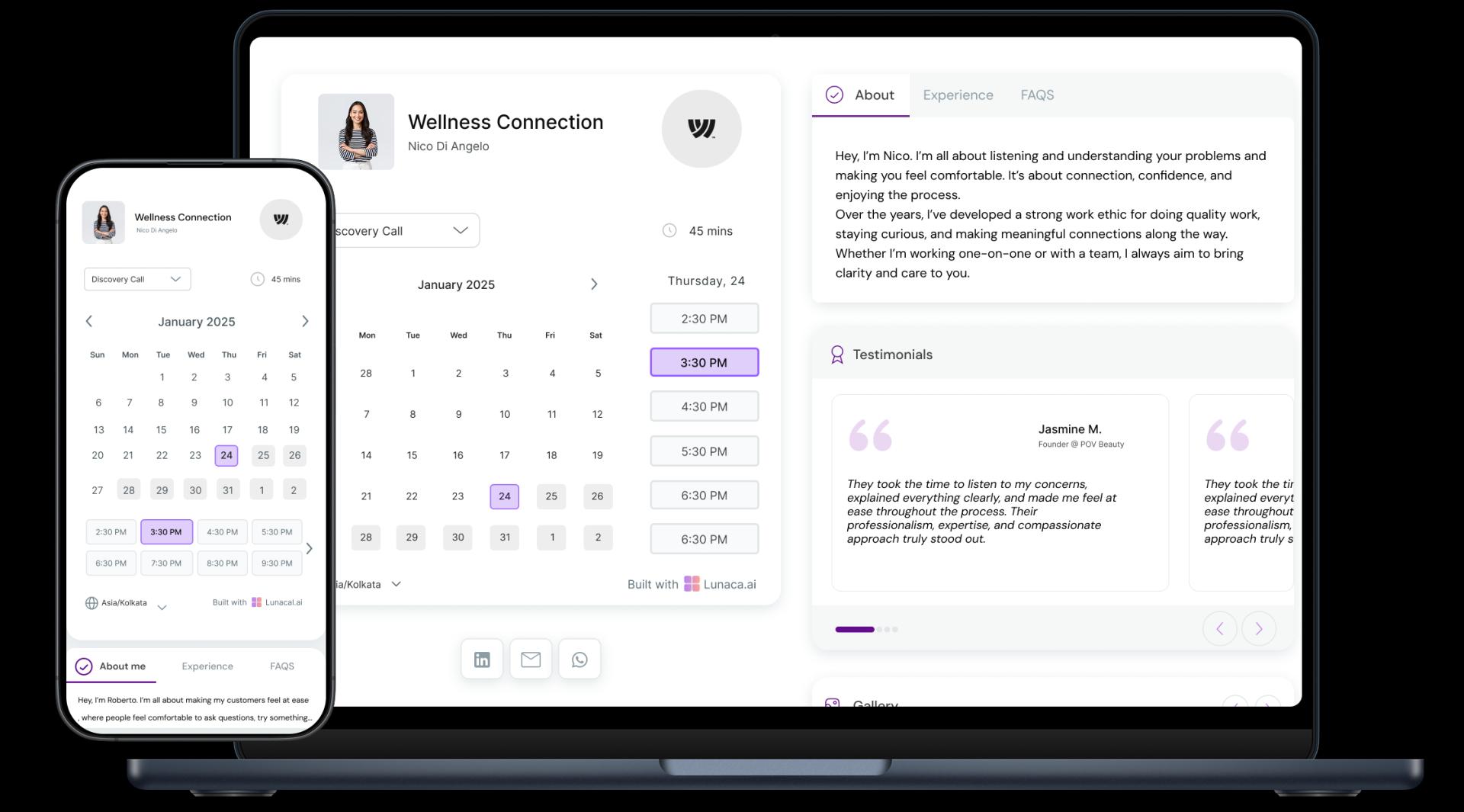
Explain what patients can expect—clearly and calmly
From first-time visitors to returning patients, clarity builds comfort. Use your booking page to explain what the visit includes, how to prepare, and why it matters. A good patient scheduling software helps communicate that with zero friction.

Gather key information to personalize the patient’s visit
Ask just enough—symptoms, concerns, recent history—to help the care team prepare. It saves time at check-in and makes the patient feel seen, not just processed.

Gentle alerts that help patients stay on track
Between work, family, and daily stress, it’s easy for a patient to forget a 3-week-out appointment. A short, clear reminder keeps them in the loop—without feeling pushed.

Let patients pay easily and without awkwardness
Nobody wants to deal with billing right after a medical exam. Letting patients pay in advance via your patient scheduling software removes that stress—for both sides.

Patients can choose between offices, telehealth, or mobile
If your services are spread across locations, make it simple. A patient should be able to choose the location that fits their life—with no confusion or call-backs.
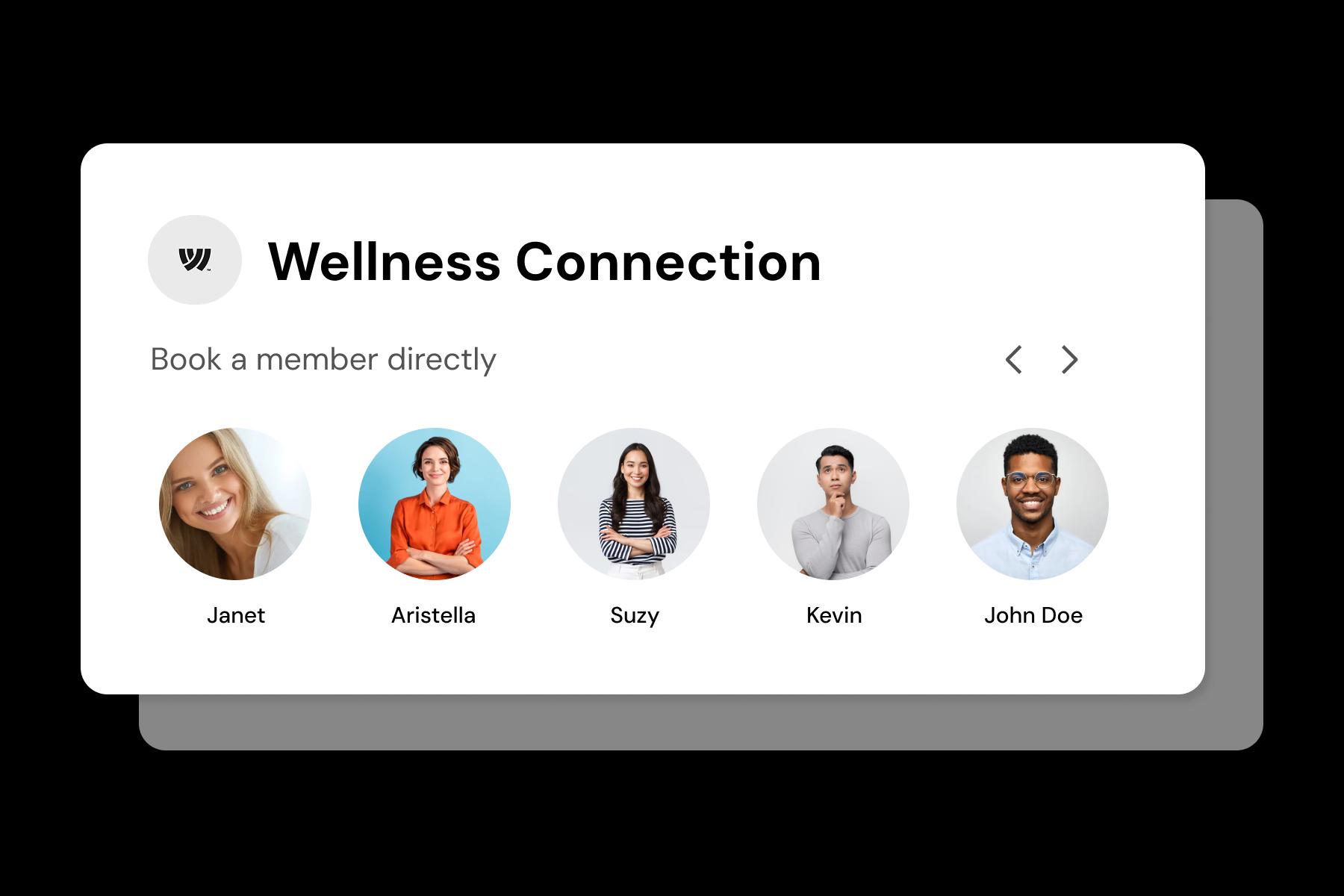
Help patients understand which visit type they need
A general consult? A follow-up? Something more specific? Break down services with clear names, durations, and expectations—so patients book confidently without second-guessing.
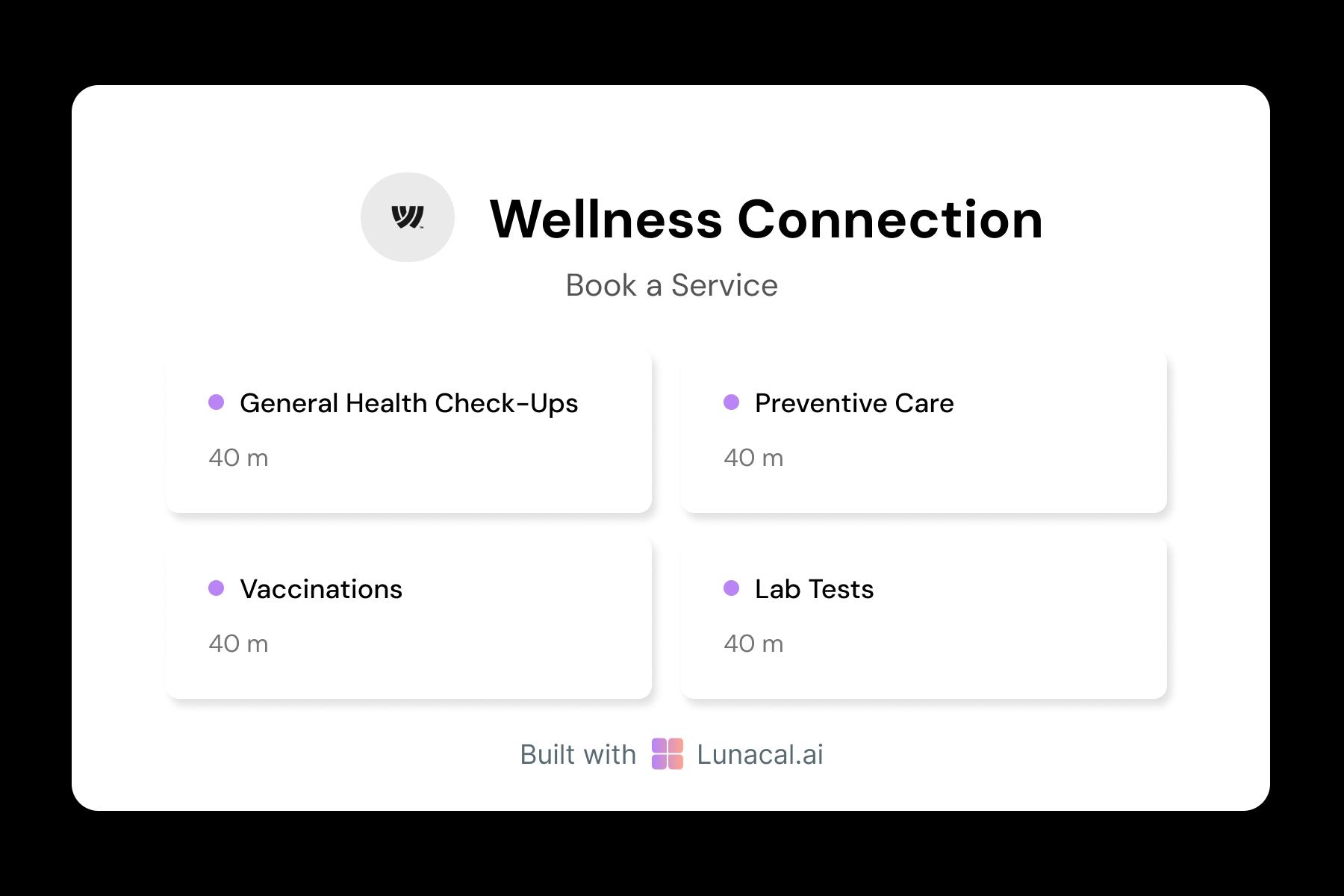
Connect new patients to the first available provider
If wait times are long, use round-robin logic to auto-match patients with available professionals. It speeds up care while keeping staff load manageable—a win for everyone.

Let patients learn about who they’re booking with
Even just knowing a provider’s name, face, and specialty can ease first-visit anxiety. Short, plain-language bios help patients feel like they’re in good hands before they even arrive.

Let providers adjust slots based on patient flow
High-need days? More follow-ups than usual? Providers can adapt on the fly—ensuring that no patient feels rushed or overlooked. This is where thoughtful patient scheduling software really helps.

Make booking easy to find—on every channel
Whether a patient finds you on Google, through an email, or by word of mouth—make sure your scheduling link is one tap away. That seamless experience can be the difference between “maybe later” and “booked now.”

Easy Setup. On-Call Help When You Need It
Switch from old clunky Patient Appointment booking software
5-minute setup
Book With Confidence
No technical skills required
Stress-free experience
Call + Email support
Flexible contact options
Patient Appointment booking software which covers all niches
No commission, No license fees.
Just simple, fair pricing
(save upto 20%)
Standard
- All free features
- Unlimited events
- Zapier integration
- Paypal integration
- Priority Support
Teams
- All standard features
- Teams scheduling page
- Round robin scheduling
- Collective scheduling
Enterprise
- All teams features
- Account manager
- Custom integrations
- Phone Support
- Personalised onboarding & Training
100% of features needed in a Patient scheduling app
Latest news in Patient scheduling space
Frequently Asked Questions
Authored & Reviewed by:
I'm Dr. Daniel Evans, a healthcare operations consultant based in Raleigh, North Carolina. After earning my MD from Wake Forest School of Medicine in 2009, I practiced internal medicine for nine years before transitioning into consulting. I realized early that many clinics lost patients not because of poor care, but because the first interaction — booking an appointment — felt clunky or outdated. Since 2018, I've helped over 40 multi-location healthcare practices modernize everything from front-desk intake systems to calendar scheduling tools, reducing no-show rates and speeding up first visit turnarounds. Outside of work, I enjoy trail running, woodworking, and spending weekends with my family.
ZocdocSimplePracticeAcuity SchedulingIntakeQlunacal.ai
Pranshu Kacholia is the founder of Lunacal.ai, a next-generation calendar scheduling platform built to turn passive booking pages into active brand experiences. He has in-depth expertise of building appointment booking tools and implementing them across industries. Before founding Lunacal, Pranshu served as the Head of Marketing at Happay (India’s largest T&E platform) and ClickPost (Asia’s second-largest logistics intelligence platform). His work at Happay contributed to the company’s expansion into enterprise markets, while at ClickPost, he played a key role in positioning the brand as a category leader across India and Southeast Asia.
Lunacal.aiCalendlyAcuity SchedulingSquare AppointmentsSetmoreDoodleBooksyMindbodyFreshaSimplyBook.meHoneyBook



