The fastest growing Hospital Appointment booking software
Go live in two minutes

Features that top hospitals use
Patients can instantly book cleanings or procedures
Whether it’s a routine checkup or a sudden emergency, patients want to lock in a time without calling. With dependable hospital booking software, they can book immediately—any hour, any device.
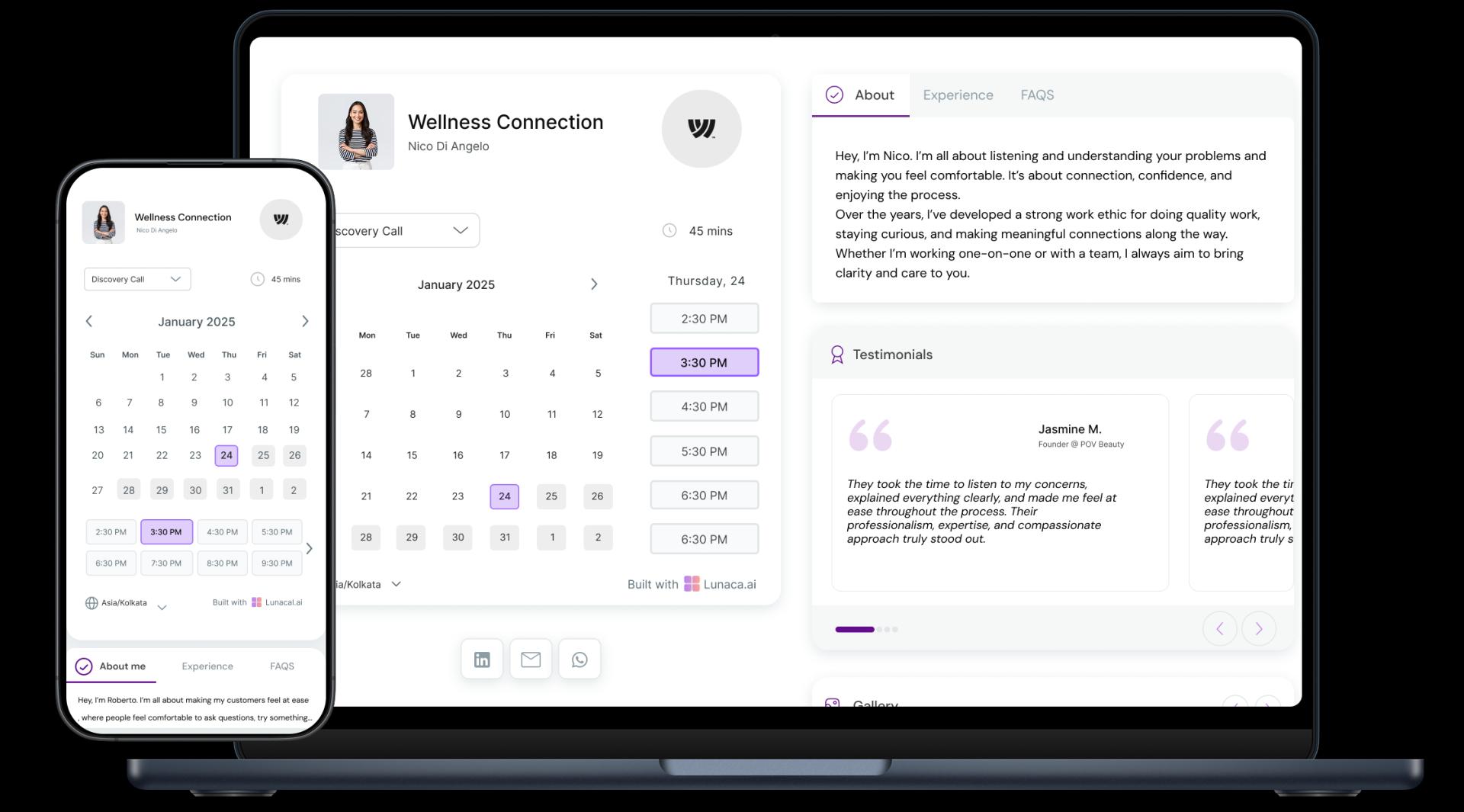
Showcase services, technology, and patient comfort approach
Use your booking page to highlight what you’re known for—cardiac care, emergency response, or maternity services. Hospital scheduling software should let you reflect both clinical expertise and a welcoming tone.

Collect treatment history, symptoms, or insurance details upfront
A quick form asking about prior visits, symptoms, or ongoing conditions helps prepare the care team. You can tailor the appointment and avoid unnecessary delays or miscommunication.

Timely reminders with visit details and prep instructions
Patients often forget appointments—especially those scheduled weeks ahead. Send reminders with essential prep info like fasting, bringing reports, or arrival windows.

Collect fees or deposits during the booking process
For specialized consultations or diagnostics, collecting payment ahead reduces cancellations. A good hospital scheduling software handles payments securely, without awkward front desk conversations.

Coordinate schedules across multiple chairs or locations
Whether you run a single facility or a network of branches, centralized scheduling avoids overlaps and lets your team focus on patients—not calendars.
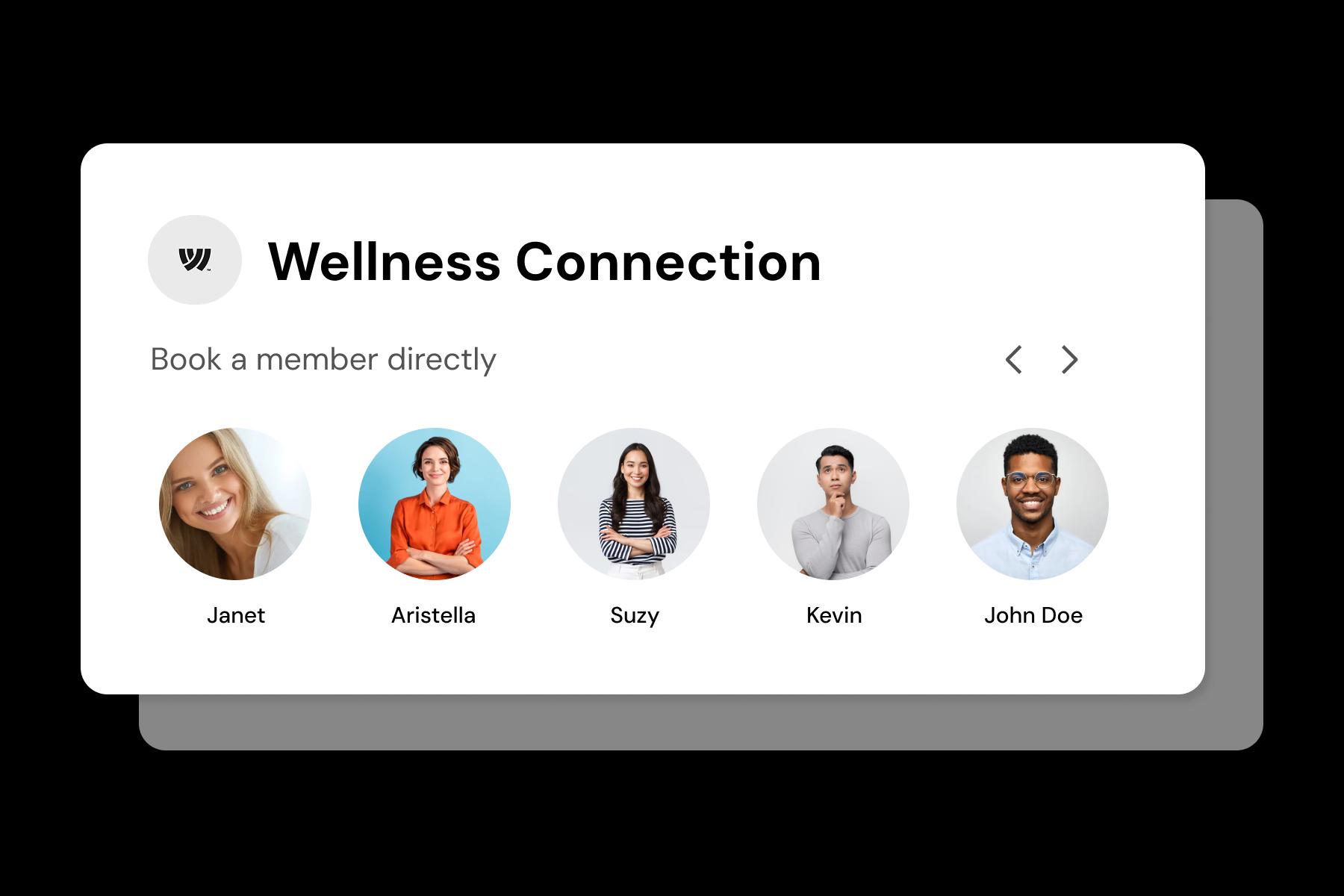
Customize time slots by treatment type
A flu shot doesn’t need the same slot as an MRI or a surgical consult. Define durations, buffers, and prep instructions for each service to keep operations smooth.
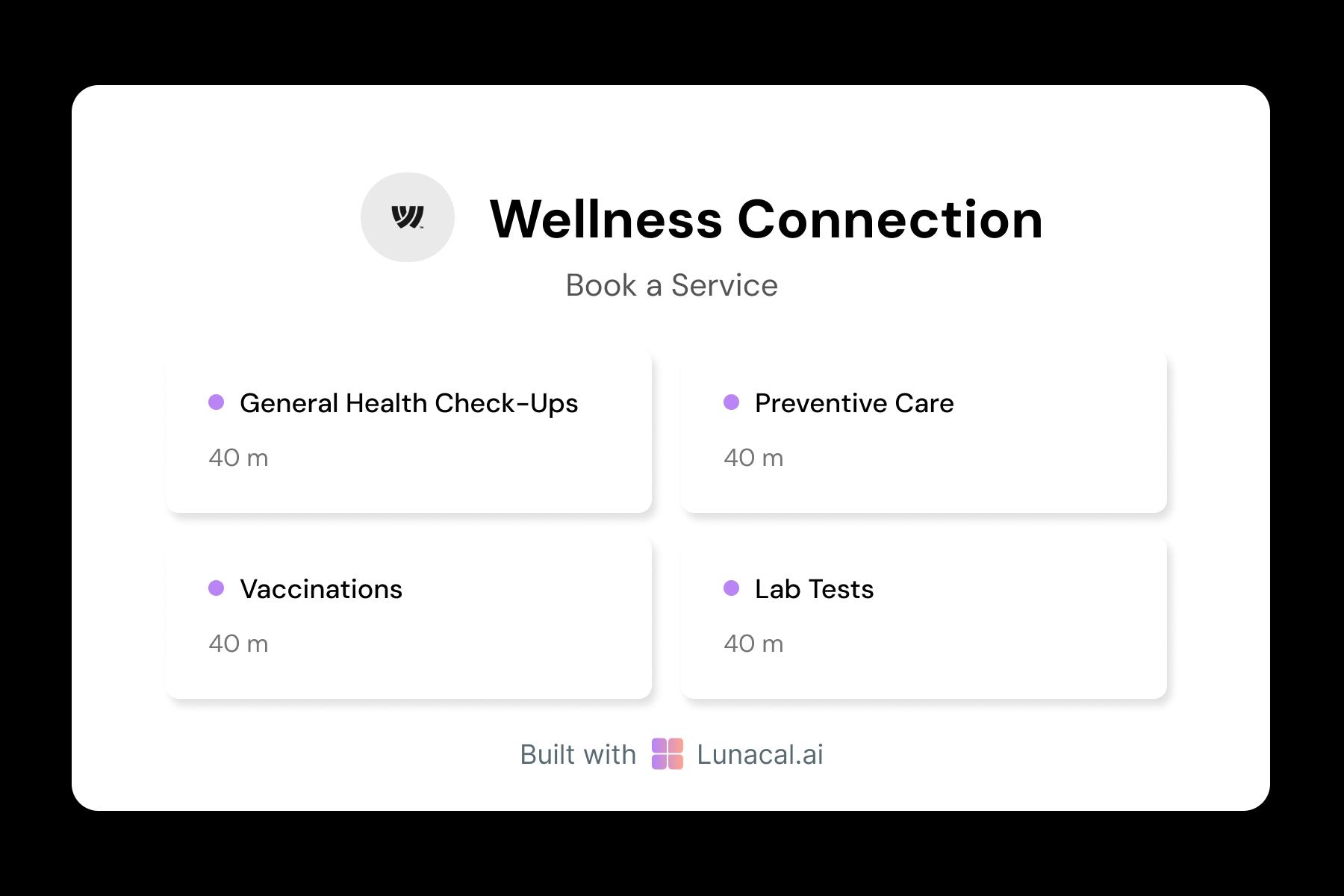
Distribute bookings among available dentists or hygienists
In multispecialty teams, round-robin logic matches new patients to available doctors. It evens out the load and improves access without long waitlists.

Help patients choose based on expertise or style
Patients want to know who they’re seeing. Short profiles with specialties—like orthopedics, pediatrics, or neurology—and language preferences help them choose with confidence.

Adjust slots around emergencies, surgeries, or equipment needs
Unexpected events happen—a doctor calls out or an OT needs maintenance. With flexible availability controls, you can adjust calendars instantly without disrupting care.

Share your calendar link via texts, emails, and website
Patients may find you through your website, a health portal, or a referral SMS. Make booking one tap away. A well-placed hospital booking software link removes all the friction

Easy Setup. On-Call Help When You Need It
Switch from old clunky Hospital Appointment booking software
5-minute setup
Book With Confidence
No technical skills required
Stress-free experience
Call + Email support
Flexible contact options
Hospital Appointment booking software which covers all niches
No commission, No license fees.
Just simple, fair pricing
(save upto 20%)
Standard
- All free features
- Unlimited events
- Zapier integration
- Paypal integration
- Priority Support
Teams
- All standard features
- Teams scheduling page
- Round robin scheduling
- Collective scheduling
Enterprise
- All teams features
- Account manager
- Custom integrations
- Phone Support
- Personalised onboarding & Training
100% of features needed in a Hospital scheduling app
Latest updates in Hospital appointment scheduling
Frequently Asked Questions
Authored & Reviewed by:
I'm Dr. Daniel Evans, a healthcare operations consultant based in Raleigh, North Carolina. After earning my MD from Wake Forest School of Medicine in 2009, I practiced internal medicine for nine years before transitioning into consulting. I realized early that many clinics lost patients not because of poor care, but because the first interaction — booking an appointment — felt clunky or outdated. Since 2018, I've helped over 40 multi-location healthcare practices modernize everything from front-desk intake systems to calendar scheduling tools, reducing no-show rates and speeding up first visit turnarounds. Outside of work, I enjoy trail running, woodworking, and spending weekends with my family.
ZocdocSimplePracticeAcuity SchedulingIntakeQlunacal.ai
Pranshu Kacholia is the founder of Lunacal.ai, a next-generation calendar scheduling platform built to turn passive booking pages into active brand experiences. He has in-depth expertise of building appointment booking tools and implementing them across industries. Before founding Lunacal, Pranshu served as the Head of Marketing at Happay (India’s largest T&E platform) and ClickPost (Asia’s second-largest logistics intelligence platform). His work at Happay contributed to the company’s expansion into enterprise markets, while at ClickPost, he played a key role in positioning the brand as a category leader across India and Southeast Asia.
Lunacal.aiCalendlyAcuity SchedulingSquare AppointmentsSetmoreDoodleBooksyMindbodyFreshaSimplyBook.meHoneyBook



