
All features that you need in a tutor scheduling system
Students book sessions instantly
Students (and parents) prefer immediate confirmations when scheduling tutoring. This convenience saves back-and-forth texts and lets tutors easily plan their days without confusion.
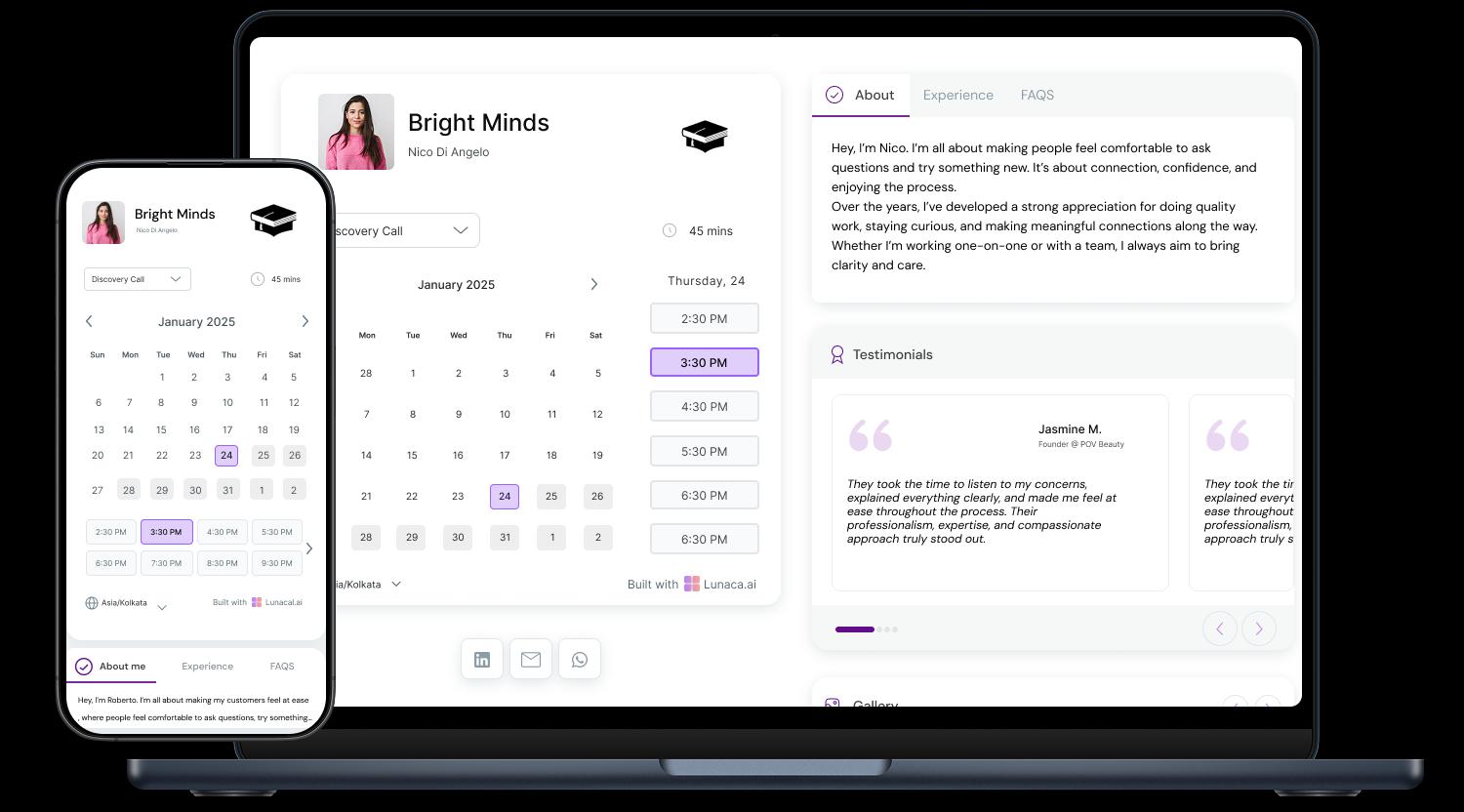
Display student success, personalized branding
Showing real student achievements and testimonials highlights your effectiveness. Customizing your booking page’s appearance aligns it clearly with your tutoring style, making students feel confident booking sessions.

Gather academic goals and student info upfront
Understanding student subjects, skill levels, and specific learning goals in advance lets tutors prepare targeted materials. This helps sessions become more productive, benefiting both students and tutors.
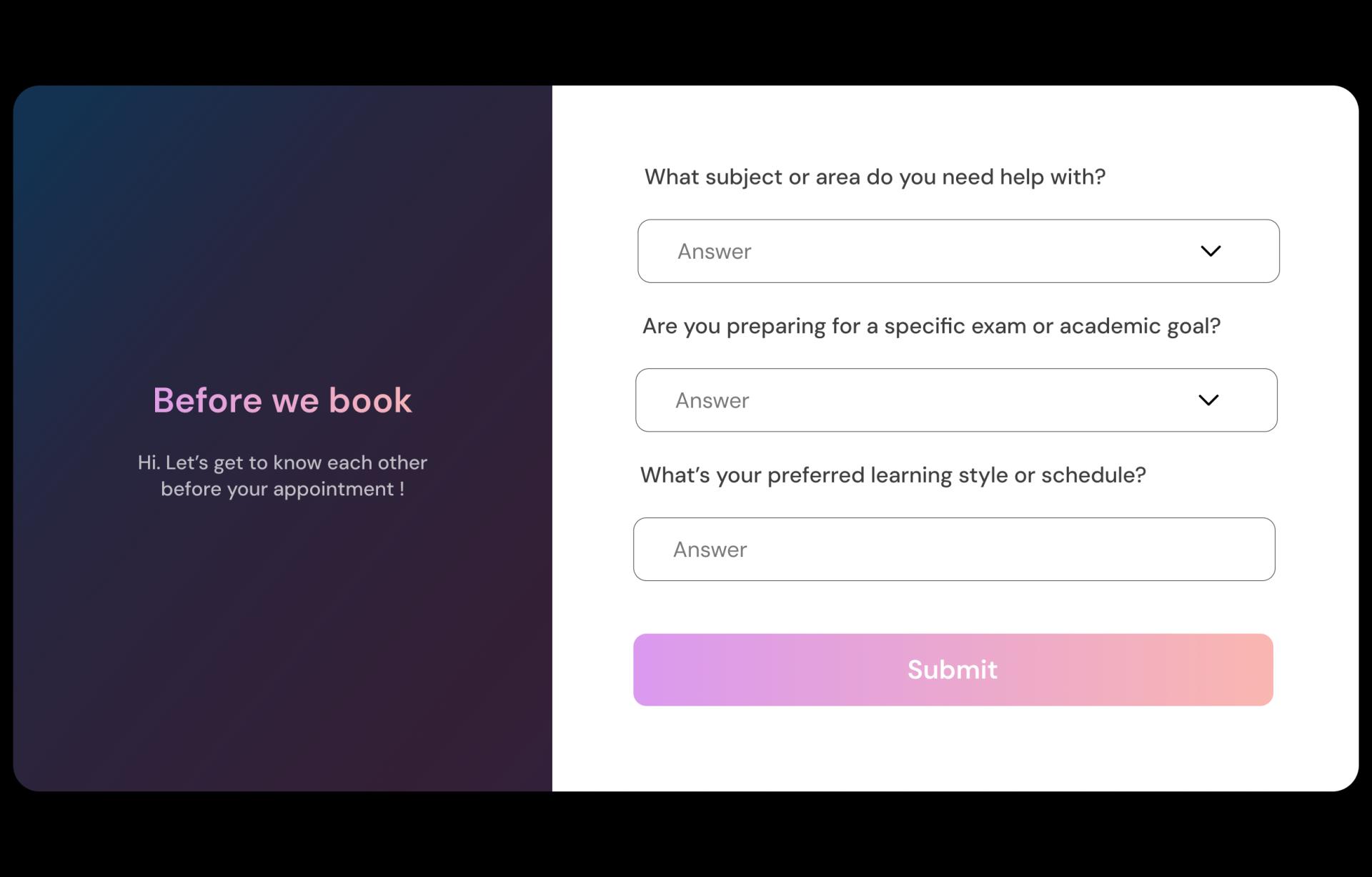
Send reminders before sessions, collect feedback afterward
Automated reminders help busy students remember their tutoring appointments, drastically reducing missed sessions. Asking for feedback post-session allows tutors to continuously improve and address any concerns privately.

Take upfront payments or deposits via PayPal
Upfront payments secure commitment from students or parents. This significantly reduces last-minute cancellations, ensuring reliable income and more predictable scheduling for tutors.

Coordinate sessions across tutors and multiple locations
Managing schedules across different tutors or multiple teaching spaces becomes straightforward. A unified platform prevents overlapping appointments, making scheduling clear and manageable for everyone.
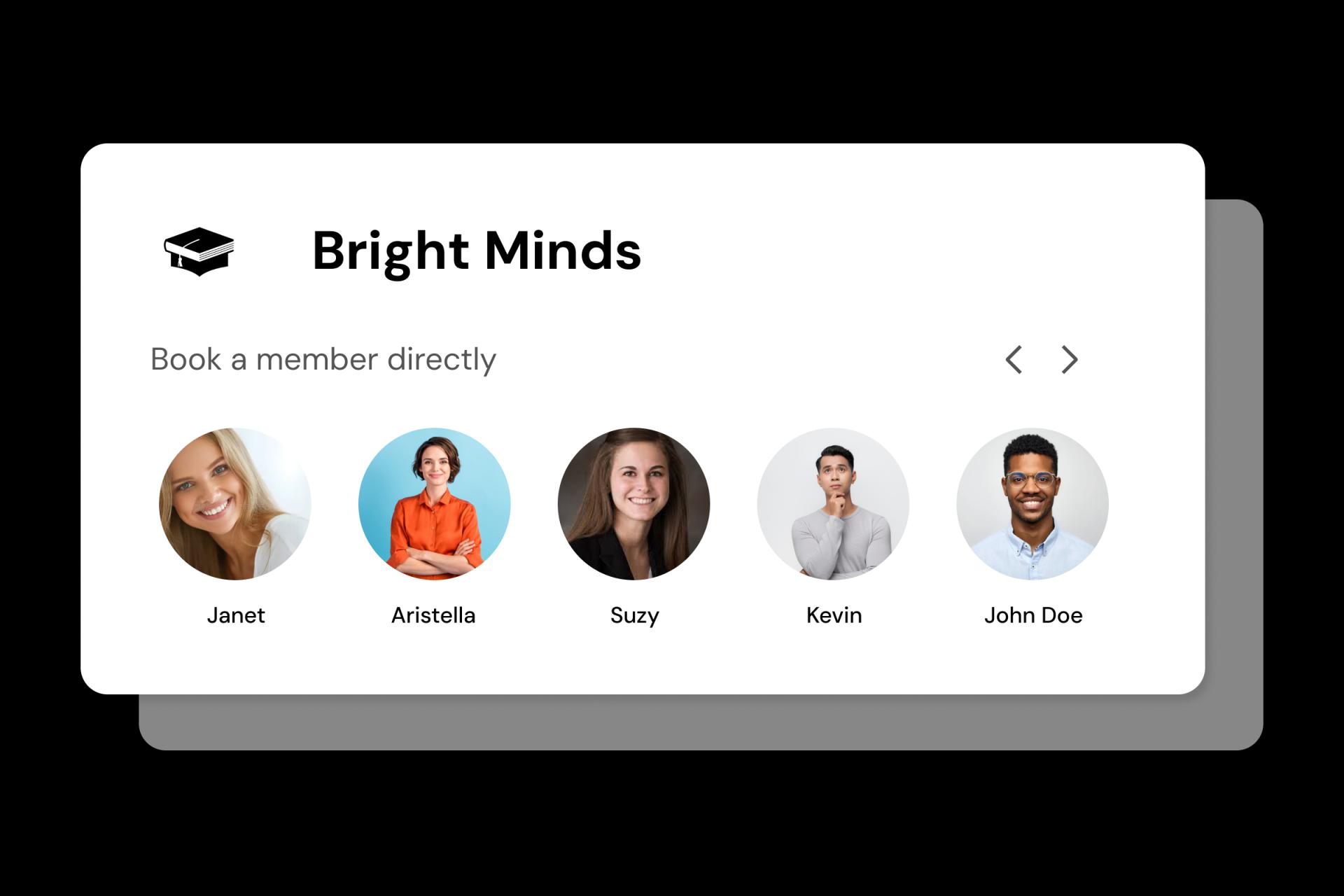
Offer tailored sessions with different timings
Tutoring sessions differ widely in duration and preparation, from quick exam reviews to in-depth subject mastery. Customizing each type ensures smooth, efficient session planning.
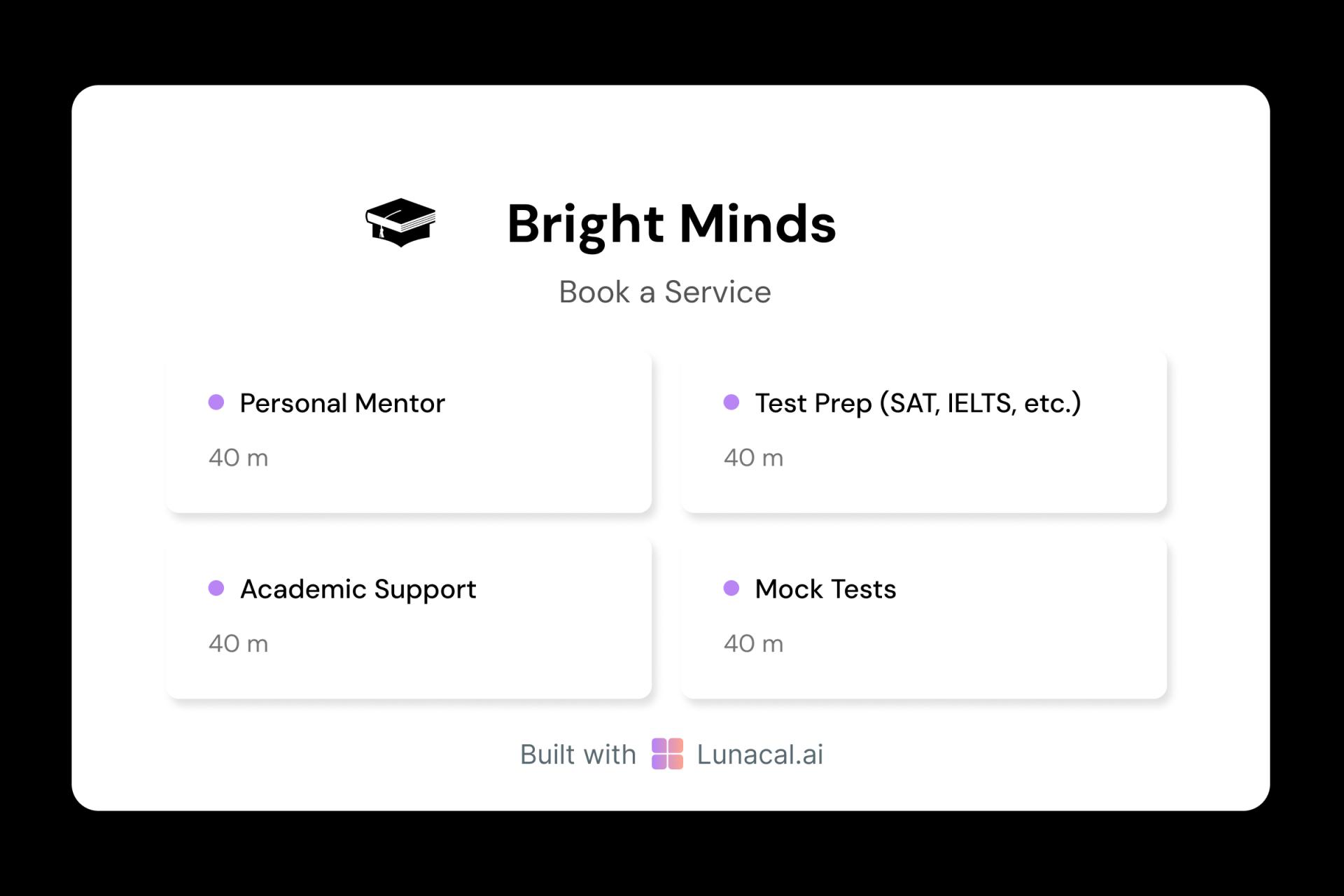
Distribute tutoring sessions evenly among staff
Automatically rotating sessions among tutors balances workloads effectively. It prevents burnout, maintains high teaching standards, and ensures every student consistently receives focused, energized instruction.

Individual tutor pages showing specialties and results
Detailed profiles help students pick the right tutor based on subject expertise, teaching style, and past student outcomes. Clear visibility into each tutor's strengths makes the decision easier and builds immediate trust.

Quickly adjust your tutoring schedule as needed
Flexible scheduling helps tutors manage peak exam periods, holidays, or unexpected commitments effortlessly. This adaptability keeps your calendar accurate, avoiding unnecessary stress or conflicts.

Integrate your booking links across all channels
Embedding your tutoring calendar into emails, your website, or social media profiles ensures students can easily schedule wherever they first interact with your services—making it accessible and practical.

Easy Setup. On-Call Help When You Need It
Switch from old clunky Tutor Booking system
5-minute setup
Book With Confidence
No technical skills required
Stress-free experience
Call + Email support
Flexible contact options
Tutor Booking system which covers all niches
No commission, No license fees.
Just simple, fair pricing
(save upto 20%)
Standard
- Unlimited events
- Paypal and Zapier integration
- Priority Support
Teams
- All standard features
- Teams scheduling page
- Round robin scheduling
- Collective scheduling
Enterprise
- All teams features
- Account manager
- Custom integrations
- Phone Support
- Personalised onboarding & Training
100% of features needed in a Tutor scheduling app
Latest updates in Tutor appointment scheduling
Frequently Asked Questions
Authored & Reviewed by:
Sarah Mitchell is an education technology consultant based in Denver, Colorado. After graduating from Colorado State University in 2011 with a degree in Education Management, she worked across various private schools and early childhood education centers before transitioning into EdTech consulting. From 2015 onward, Sarah led projects that helped schools move from paper-based enrollment to fully online calendar scheduling and class booking platforms, cutting administrative load by nearly 45% on average. She believes that modernizing appointment scheduling not only saves time but also strengthens parent trust and student engagement. Sarah lives in Denver with her two rescue dogs and spends weekends hiking Colorado’s many mountain trails.
BrightwheelCalendly for EducationPicktimeSchoolMintlunacal.ai
Pranshu Kacholia is the founder of Lunacal.ai, a next-generation calendar scheduling platform built to turn passive booking pages into active brand experiences. He has in-depth expertise of building appointment booking tools and implementing them across industries. Before founding Lunacal, Pranshu served as the Head of Marketing at Happay (India’s largest T&E platform) and ClickPost (Asia’s second-largest logistics intelligence platform). His work at Happay contributed to the company’s expansion into enterprise markets, while at ClickPost, he played a key role in positioning the brand as a category leader across India and Southeast Asia.
Lunacal.aiCalendlyAcuity SchedulingSquare AppointmentsSetmoreDoodleBooksyMindbodyFreshaSimplyBook.meHoneyBook



