
All features that you need in a class scheduling system
Students instantly enroll and confirm attendance
Students expect clarity when registering for classes. Instant confirmations reassure them their spot is saved without extra calls or follow-up emails. This keeps your daily admin minimal, simplifying class management significantly.
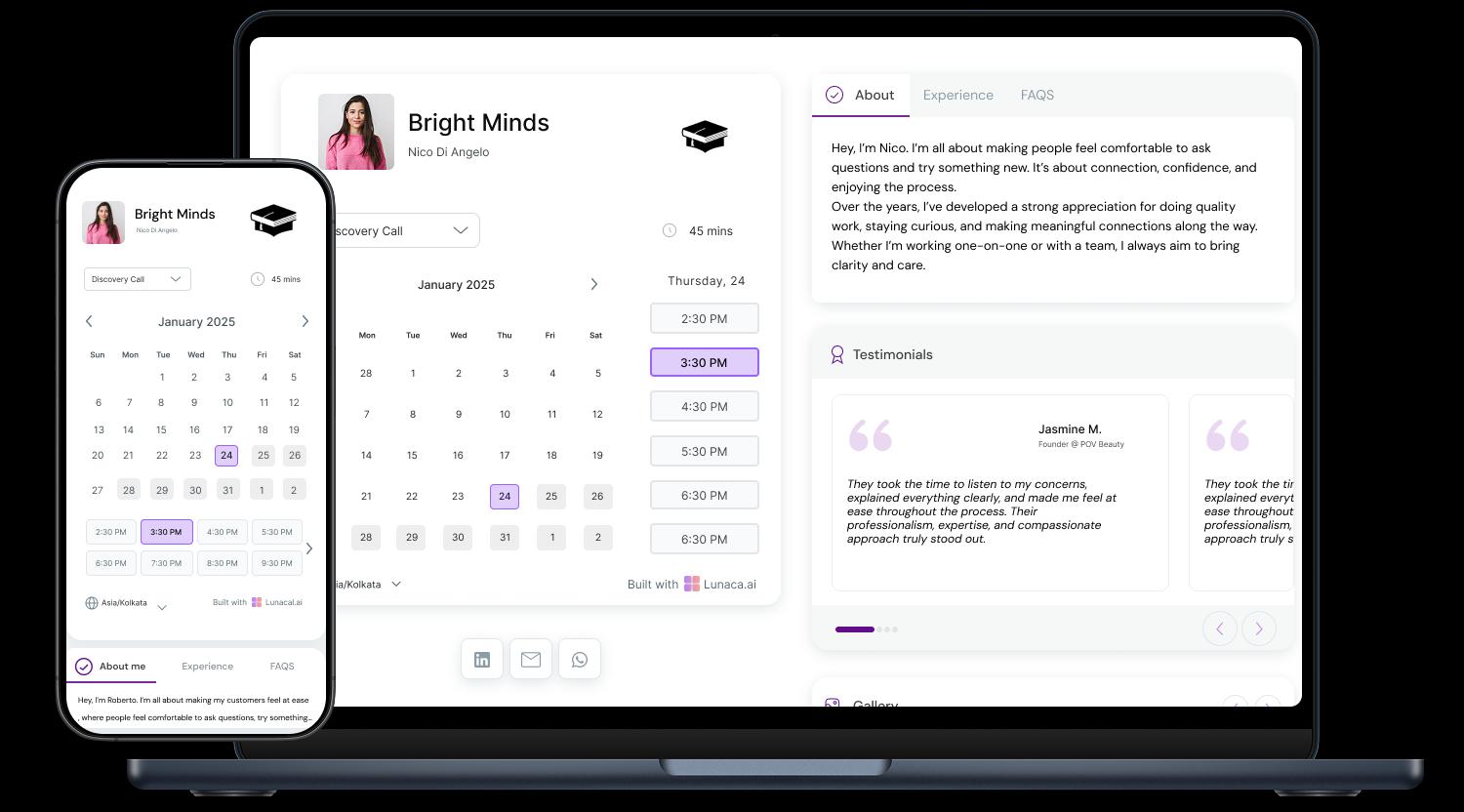
Showcase class visuals, student testimonials, personalized branding
People enroll based on trust and visuals. Photos from engaging sessions, student reviews, and custom branding communicate quality clearly. Your booking page becomes a vibrant glimpse into what students can expect, boosting enrollment noticeably.

Collect essential student details before sessions
Gathering key details—like experience level, class goals, or special accommodations—helps teachers prepare relevant content beforehand. This proactive approach ensures smoother, more personalized class sessions.
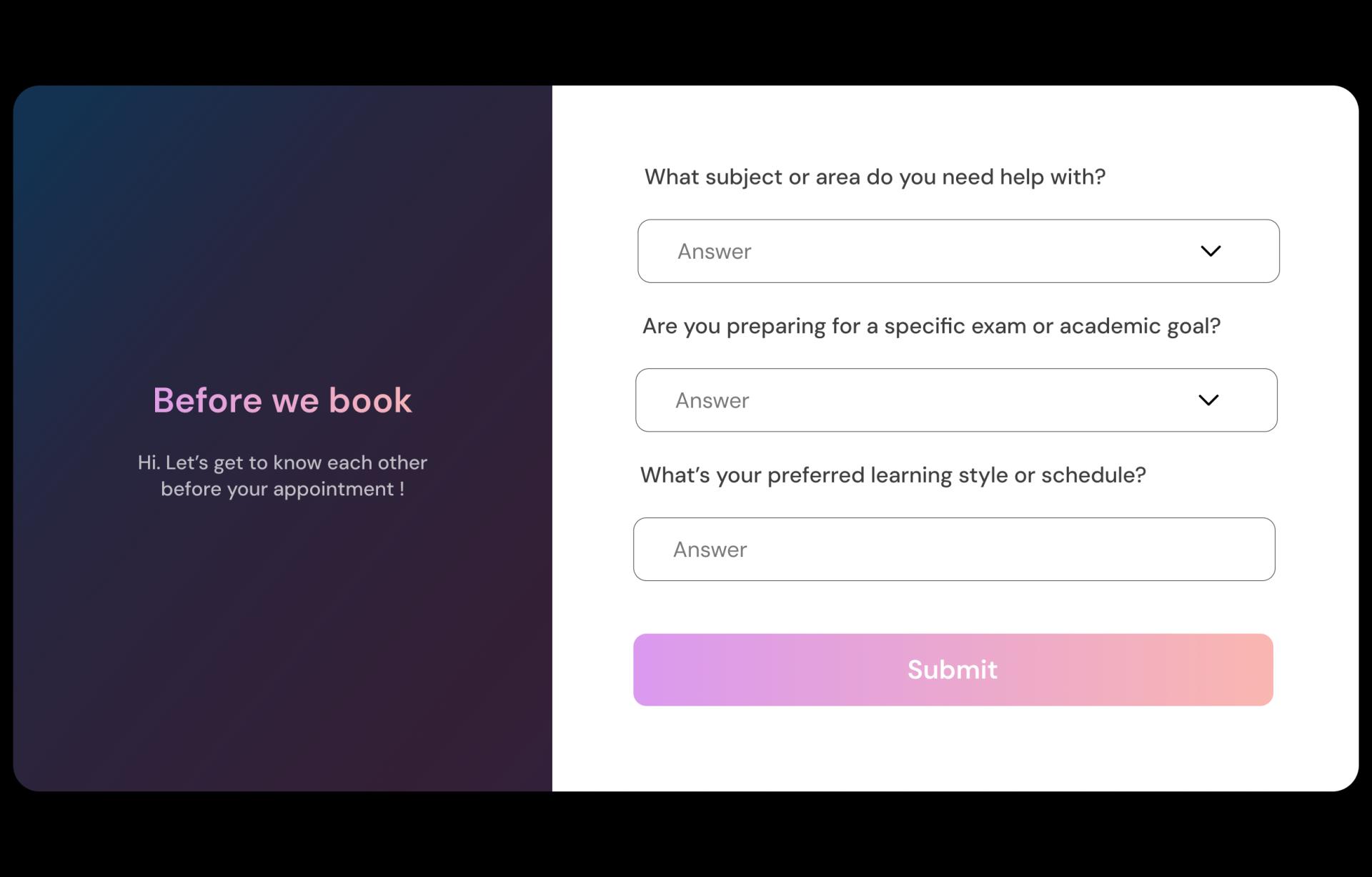
Automatic reminders before class plus feedback afterward
Forgetting class timings is common. Automated reminders drastically reduce absences. Post-class feedback emails help instructors gauge effectiveness and quickly adjust teaching approaches for better student satisfaction.

Accept deposits or full payments online via PayPal
Upfront payments solidify student commitment, significantly lowering no-shows. Reliable revenue streams help instructors plan and budget more confidently, maintaining class stability.

Easily coordinate class schedules across locations or instructors
Scheduling classes at various locations or across different instructors becomes complex fast. A centralized calendar clearly displays everyone's classes, preventing overlaps and double-bookings.
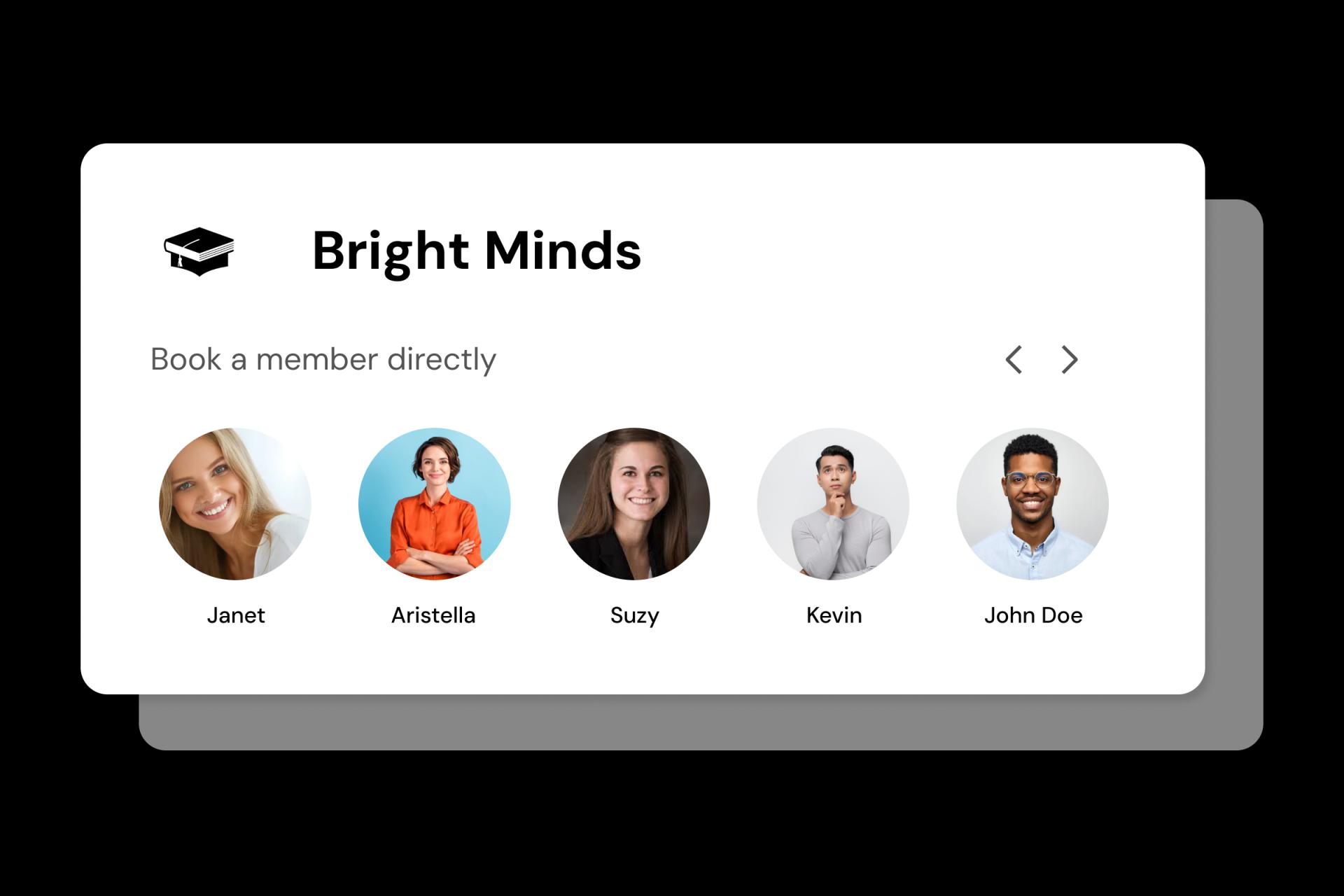
Offer diverse classes each with unique timing and setup
Yoga sessions, art workshops, or dance classes each have unique requirements. Customizing durations and session-specific rules makes your daily schedule manageable and efficient, ensuring every class runs smoothly.
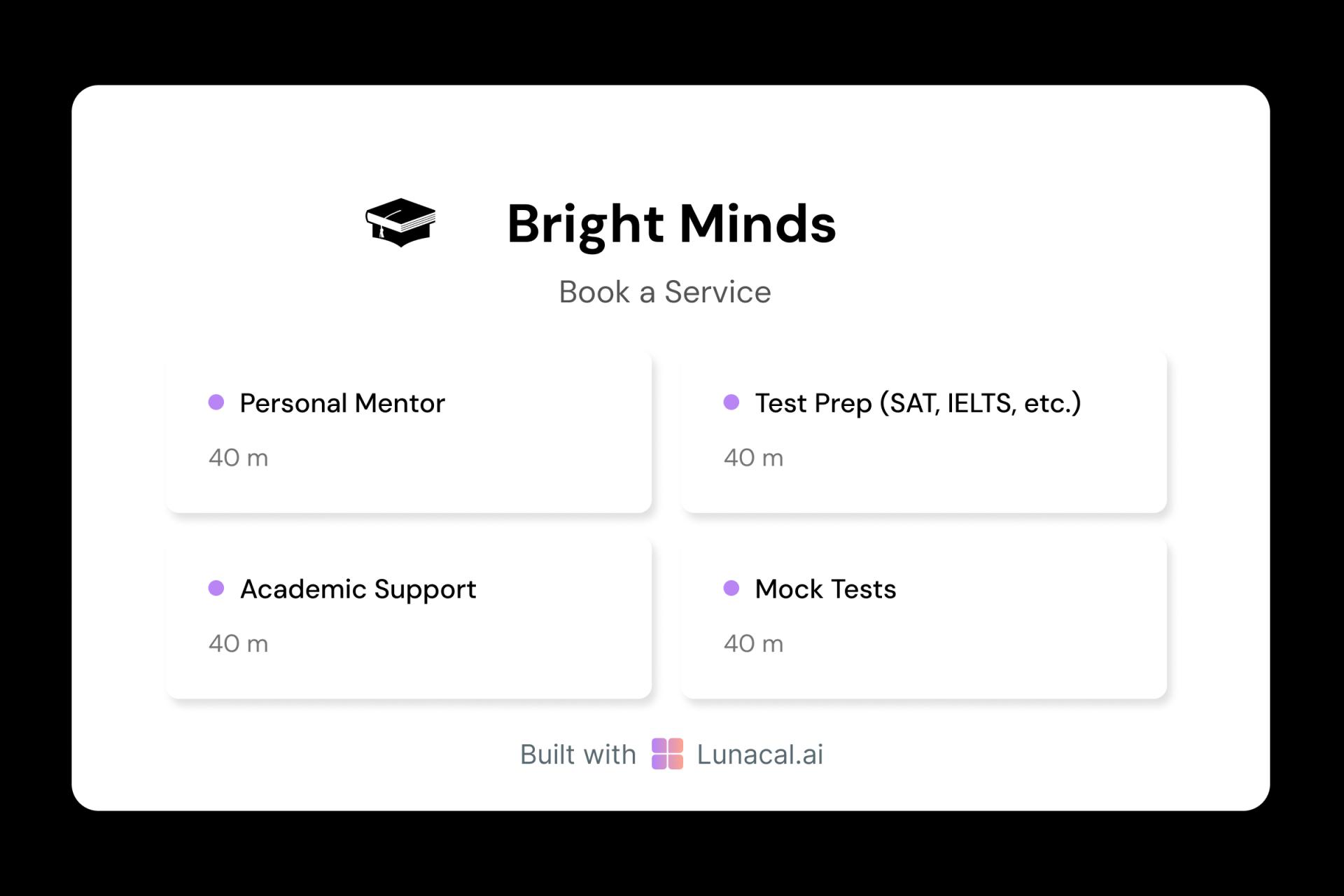
Fairly distribute class bookings among instructors
Automatically assigning classes ensures balanced workloads among instructors. It prevents burnout, maintains teaching quality, and keeps students consistently satisfied with fresh, energized instruction.

Showcase instructor backgrounds and teaching experiences
Individual profiles highlight instructors' expertise, previous work, and teaching styles. Students feel confident choosing classes with instructors whose approaches align best with their personal learning preferences.

Quickly adjust class timings as needed
Adjusting your class schedule for seasonal demand, holidays, or unexpected events keeps everything running seamlessly. The flexibility ensures swift, hassle-free changes whenever your schedule needs tweaking.

Easily embed your booking calendar across all platforms
Integrating your booking links into emails, Instagram, your website, or even Google listings makes class registration effortless. Students conveniently book from wherever they first discover your offerings.

Easy Setup. On-Call Help When You Need It
Switch from old clunky Class Booking system
5-minute setup
Book With Confidence
No technical skills required
Stress-free experience
Call + Email support
Flexible contact options
Class Booking system which covers all niches
No commission, No license fees.
Just simple, fair pricing
(save upto 20%)
Standard
- All free features
- Unlimited events
- Zapier integration
- Paypal integration
- Priority Support
Teams
- All standard features
- Teams scheduling page
- Round robin scheduling
- Collective scheduling
Enterprise
- All teams features
- Account manager
- Custom integrations
- Phone Support
- Personalised onboarding & Training
100% of features needed in a Class scheduling app
Latest news in Class scheduling space
Frequently Asked Questions
Authored & Reviewed by:
Sarah Mitchell is an education technology consultant based in Denver, Colorado. After graduating from Colorado State University in 2011 with a degree in Education Management, she worked across various private schools and early childhood education centers before transitioning into EdTech consulting. From 2015 onward, Sarah led projects that helped schools move from paper-based enrollment to fully online calendar scheduling and class booking platforms, cutting administrative load by nearly 45% on average. She believes that modernizing appointment scheduling not only saves time but also strengthens parent trust and student engagement. Sarah lives in Denver with her two rescue dogs and spends weekends hiking Colorado’s many mountain trails.
BrightwheelCalendly for EducationPicktimeSchoolMintlunacal.ai
Pranshu Kacholia is the founder of Lunacal.ai, a next-generation calendar scheduling platform built to turn passive booking pages into active brand experiences. He has in-depth expertise of building appointment booking tools and implementing them across industries. Before founding Lunacal, Pranshu served as the Head of Marketing at Happay (India’s largest T&E platform) and ClickPost (Asia’s second-largest logistics intelligence platform). His work at Happay contributed to the company’s expansion into enterprise markets, while at ClickPost, he played a key role in positioning the brand as a category leader across India and Southeast Asia.
Lunacal.aiCalendlyAcuity SchedulingSquare AppointmentsSetmoreDoodleBooksyMindbodyFreshaSimplyBook.meHoneyBook



