
All features that you need in a daycare scheduling system
Parents quickly reserve daycare slots
Parents need quick confirmations to organize their busy days. Instant bookings reassure families immediately, helping daycare operators clearly manage daily attendance and avoid unexpected disruptions.
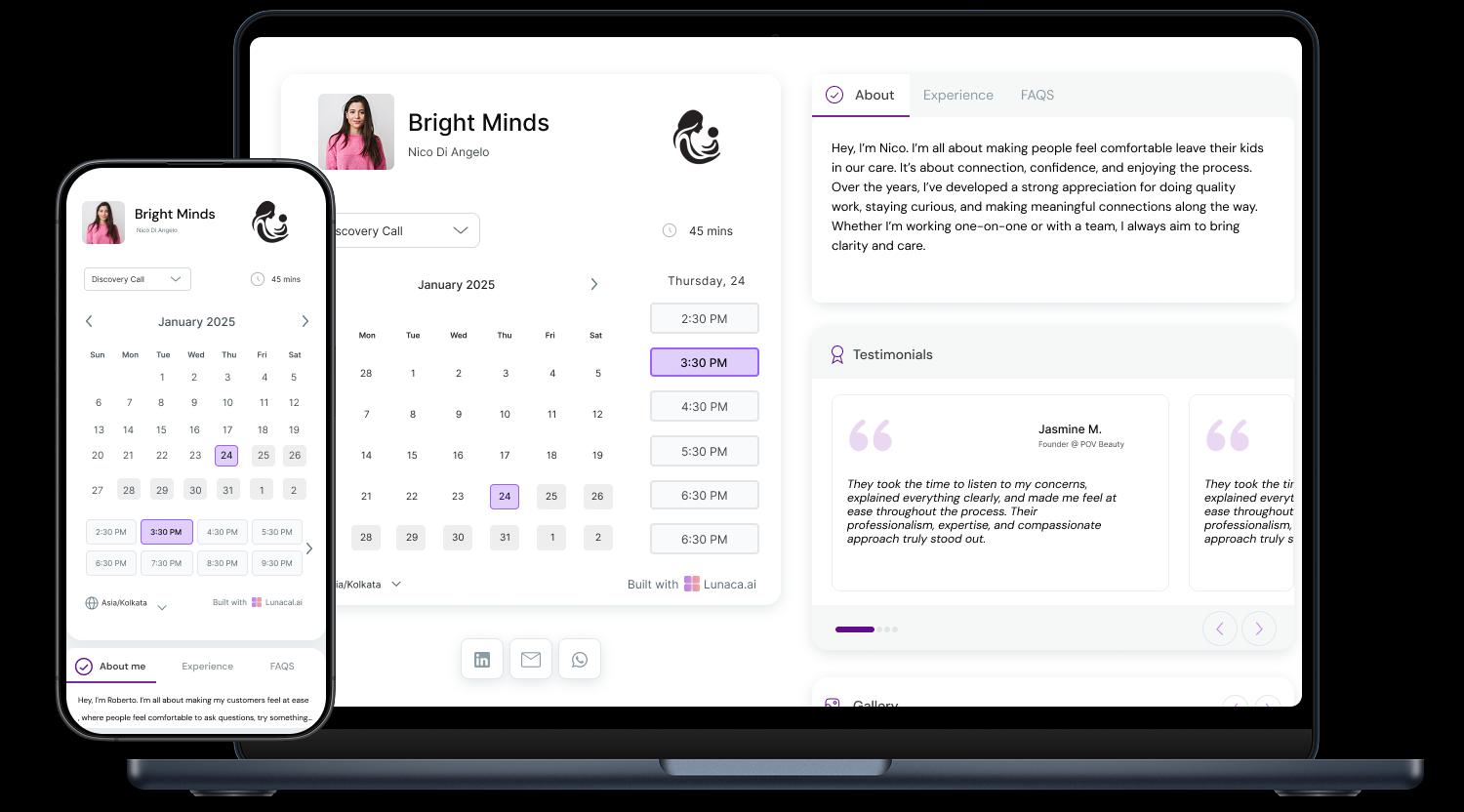
Share daycare moments, parent reviews, branded style
Showcasing genuine photos of children engaged in activities builds trust instantly. Parent testimonials provide reassurance. Custom branding reinforces your daycare’s nurturing environment, increasing parent confidence and bookings.

Collect child-specific details before arrival
Gathering essential information like dietary restrictions, allergies, nap schedules, or special routines ensures you’re fully prepared. It provides parents peace of mind and helps caregivers deliver personalized, attentive care each day.

Automatic attendance reminders and feedback emails
Automated reminders significantly cut down on forgotten daycare days, helping busy families stay organized. Post-visit feedback requests give you valuable insights to continuously improve care quality and address concerns early.

Secure upfront payments or deposits easily online
Collecting daycare fees in advance secures commitment, ensuring stable revenue. This also reduces sudden cancellations, allowing you to accurately plan staffing, activities, and daily resources without financial uncertainty.

Coordinate childcare schedules across multiple sites
If operating multiple daycare locations, central scheduling simplifies attendance tracking. Staff members across locations see real-time updates, preventing confusion, ensuring correct staffing ratios, and avoiding overlaps.
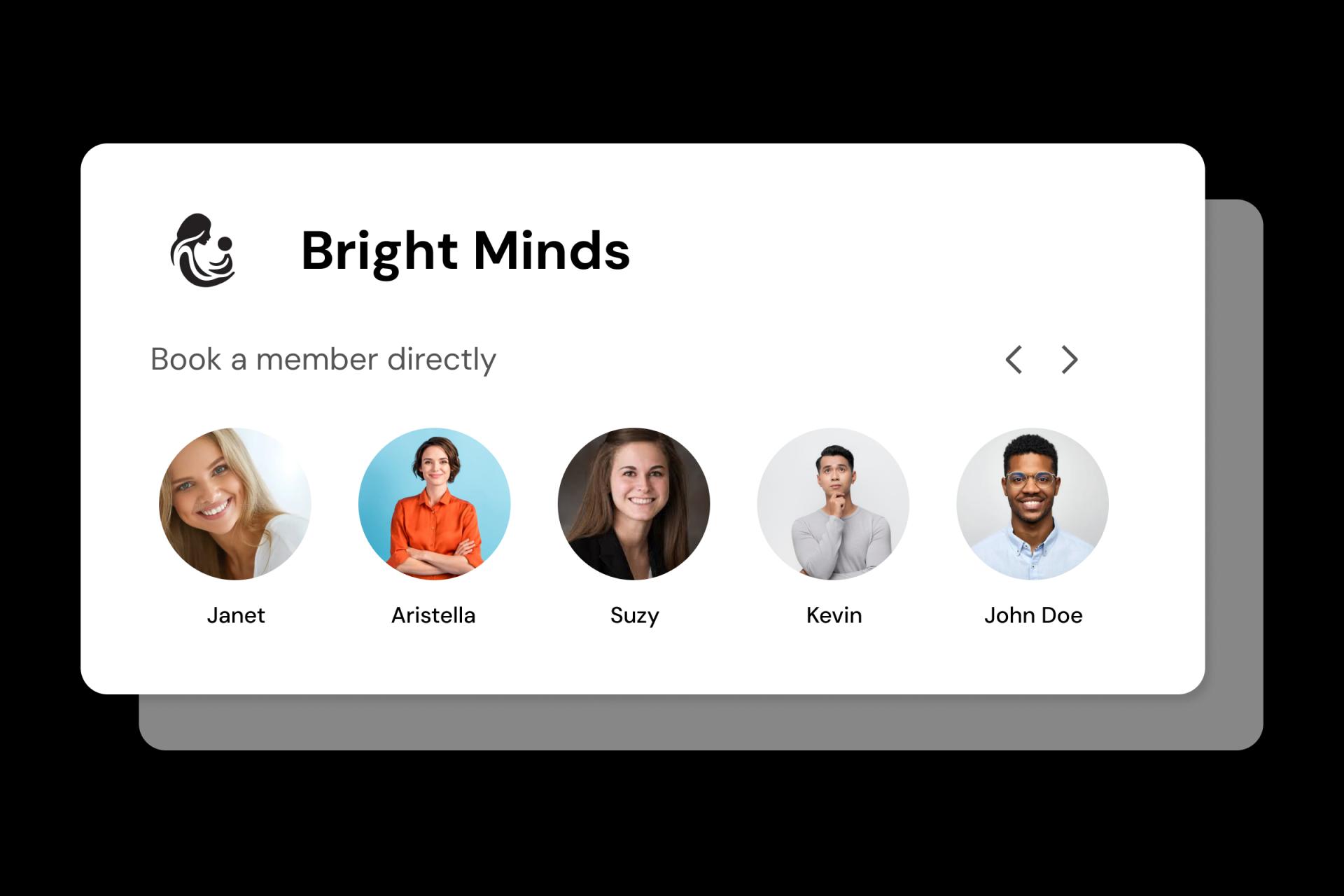
Tailor daycare services individually
Full-day care, half-day sessions, or after-school programs each require unique planning. Configuring availability, duration, and staffing individually ensures every child’s experience is smooth and organized.
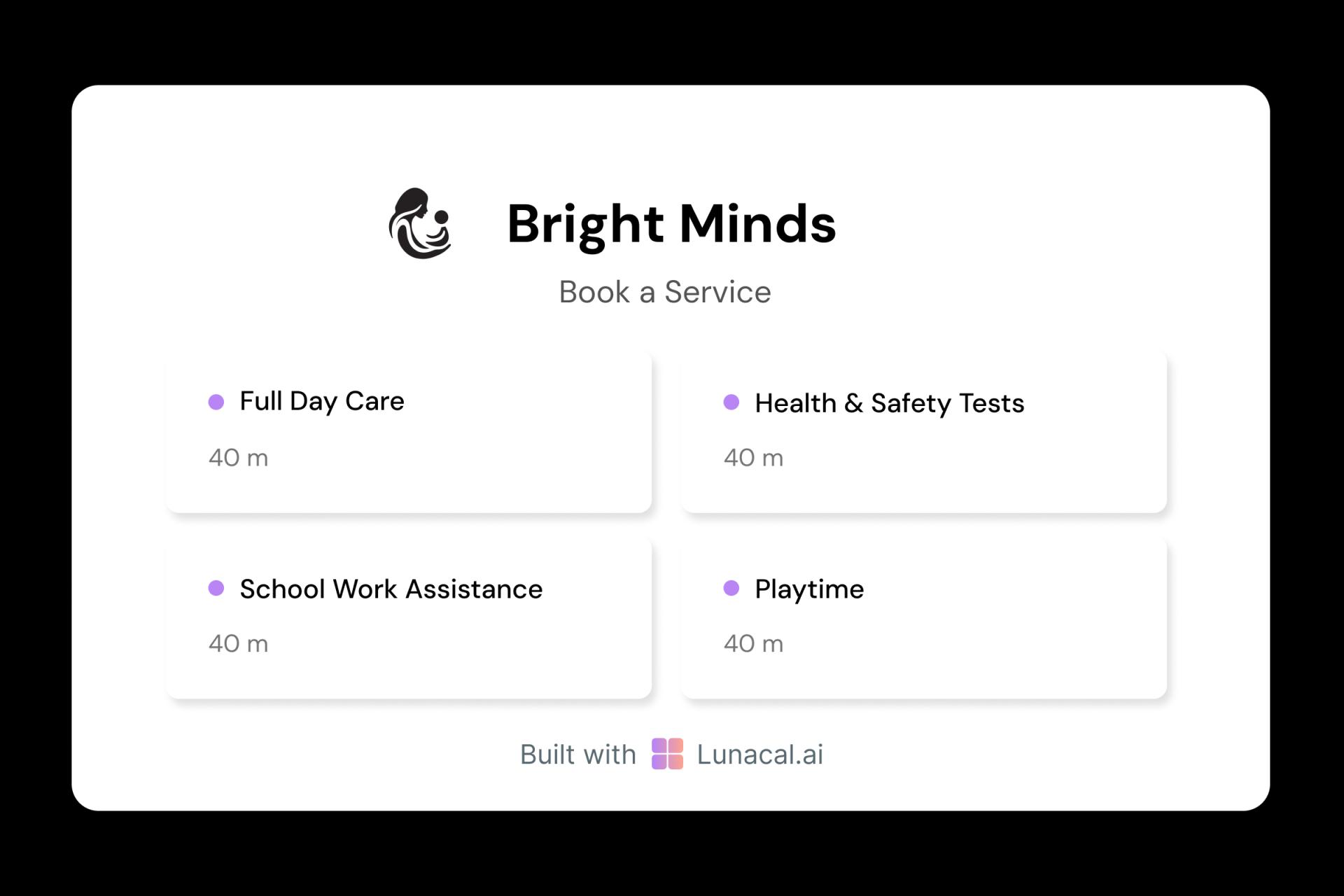
Balance caregiver assignments automatically
Evenly distributing responsibilities among caregivers maintains balanced workloads, reducing stress and fatigue. This ensures staff remain attentive and energized, providing consistently high-quality childcare throughout the day.

Dedicated profiles highlighting caregiver experience
Individual caregiver profiles detail their training, special skills, and experience with specific age groups. Parents appreciate seeing who exactly will care for their children, increasing trust and satisfaction significantly.

Easily adjust daycare hours anytime
Quick calendar adjustments help daycare owners effortlessly accommodate seasonal changes, holidays, or unexpected closures. Flexible scheduling ensures you’re always prepared, minimizing confusion for parents and caregivers alike.

Embed booking options across all parent channels
Easy online access—through your website, emails, social media, or Google listings—lets parents conveniently reserve daycare slots wherever they first encounter your services, making booking simple and practical.

Easy Setup. On-Call Help When You Need It
Switch from old clunky Daycare Booking system
5-minute setup
Book With Confidence
No technical skills required
Stress-free experience
Call + Email support
Flexible contact options
Daycare Booking system which covers all niches
No commission, No license fees.
Just simple, fair pricing
(save upto 20%)
Standard
- All free features
- Unlimited events
- Zapier integration
- Paypal integration
- Priority Support
Teams
- All standard features
- Teams scheduling page
- Round robin scheduling
- Collective scheduling
Enterprise
- All teams features
- Account manager
- Custom integrations
- Phone Support
- Personalised onboarding & Training
100% of features needed in a Daycare scheduling app
Latest news in Daycare scheduling space
Frequently Asked Questions
Authored & Reviewed by:
Sarah Mitchell is an education technology consultant based in Denver, Colorado. After graduating from Colorado State University in 2011 with a degree in Education Management, she worked across various private schools and early childhood education centers before transitioning into EdTech consulting. From 2015 onward, Sarah led projects that helped schools move from paper-based enrollment to fully online calendar scheduling and class booking platforms, cutting administrative load by nearly 45% on average. She believes that modernizing appointment scheduling not only saves time but also strengthens parent trust and student engagement. Sarah lives in Denver with her two rescue dogs and spends weekends hiking Colorado’s many mountain trails.
BrightwheelCalendly for EducationPicktimeSchoolMintlunacal.ai
Pranshu Kacholia is the founder of Lunacal.ai, a next-generation calendar scheduling platform built to turn passive booking pages into active brand experiences. He has in-depth expertise of building appointment booking tools and implementing them across industries. Before founding Lunacal, Pranshu served as the Head of Marketing at Happay (India’s largest T&E platform) and ClickPost (Asia’s second-largest logistics intelligence platform). His work at Happay contributed to the company’s expansion into enterprise markets, while at ClickPost, he played a key role in positioning the brand as a category leader across India and Southeast Asia.
Lunacal.aiCalendlyAcuity SchedulingSquare AppointmentsSetmoreDoodleBooksyMindbodyFreshaSimplyBook.meHoneyBook



