
All features that you need in a library scheduling system
Instantly reserve reading rooms, workshops, or librarian time
Whether booking a study room or a one-on-one session with a research librarian, instant confirmations prevent overlapping schedules and wasted time for both staff and visitors.
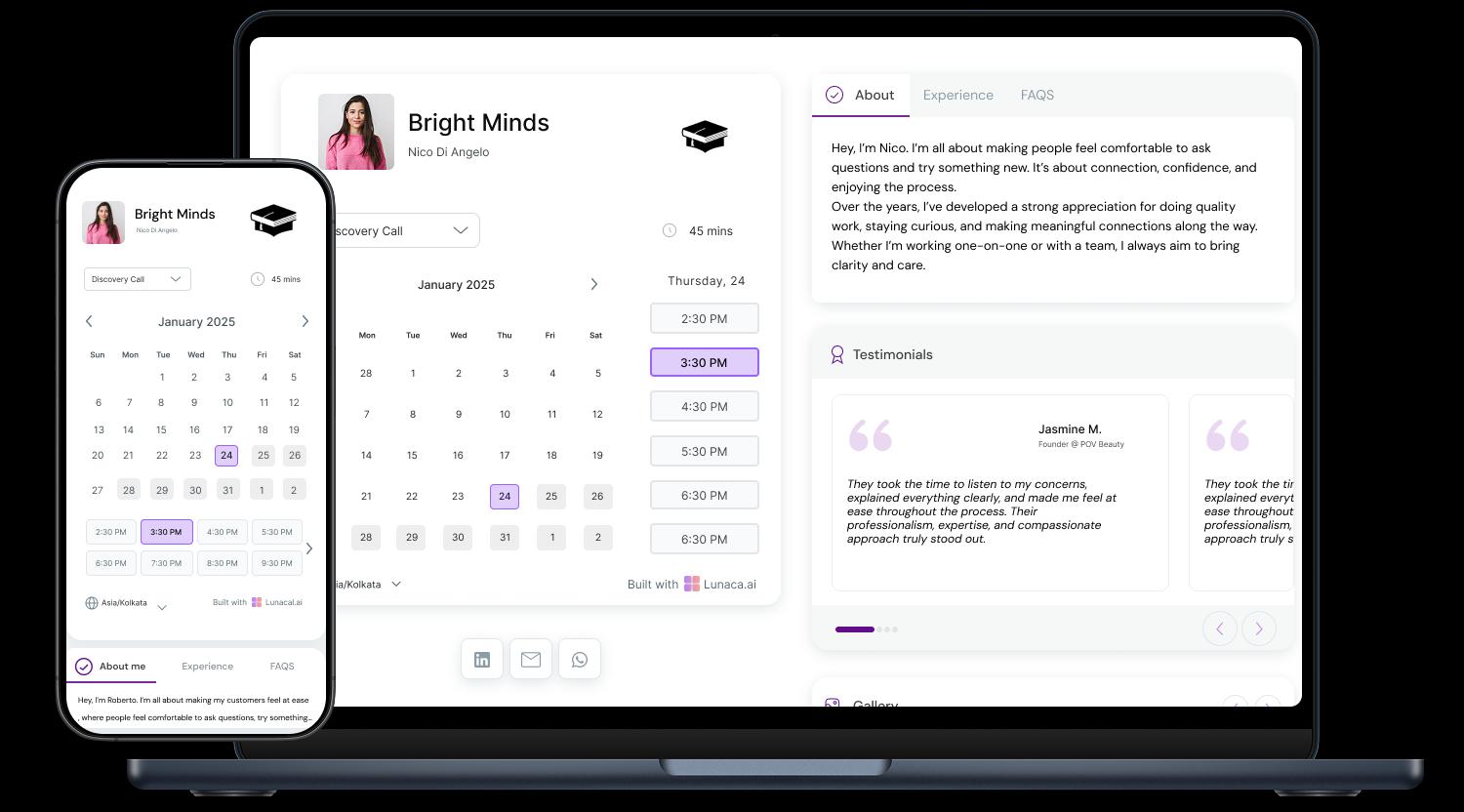
Highlight community programs, events, and reading initiatives
Featuring photos from book clubs, kids' reading hours, or author sessions builds community connection. Your library’s values and culture come through, especially when your booking page reflects this online.

Collect purpose, materials needed, or age group beforehand
Knowing if someone is booking space for exam prep, tutoring, or a children's workshop helps staff plan. It ensures the right space, materials, and support are ready in advance.
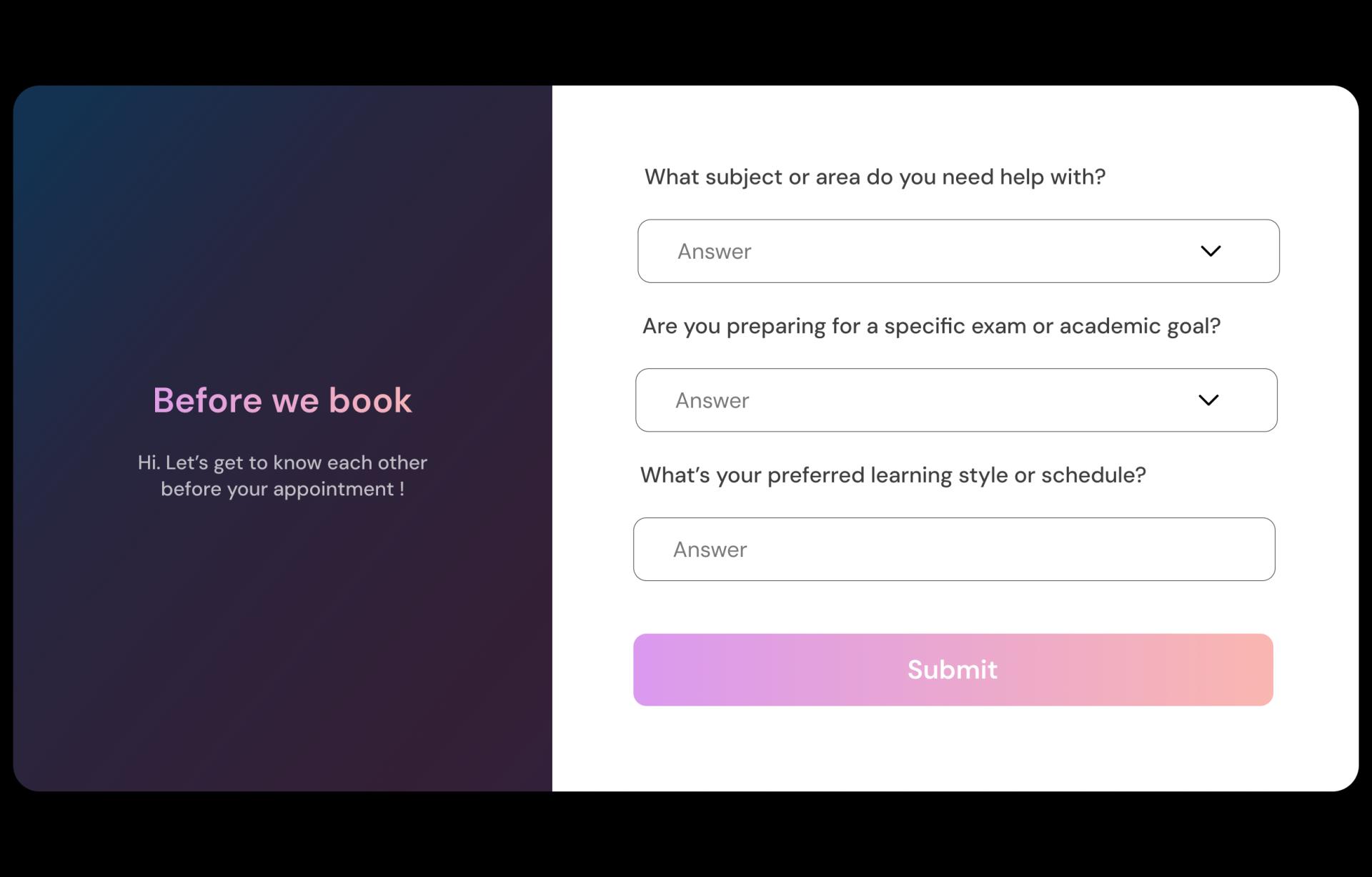
Send automatic reminders and follow-ups for events
Visitors often forget about bookings, especially for free events. Reminders reduce no-shows, and post-event feedback helps improve the programming or identify overlooked needs.

Accept payments for workshops or special events
While most services are free, some events like writing workshops or coding classes may have a small fee. Collecting payments online avoids handling cash and keeps the registration process smooth.

Manage room reservations across branches or floors
Coordinating events or study spaces across multiple locations becomes seamless with a centralized calendar. Staff can see what's booked, by whom, and for how long—at a glance.
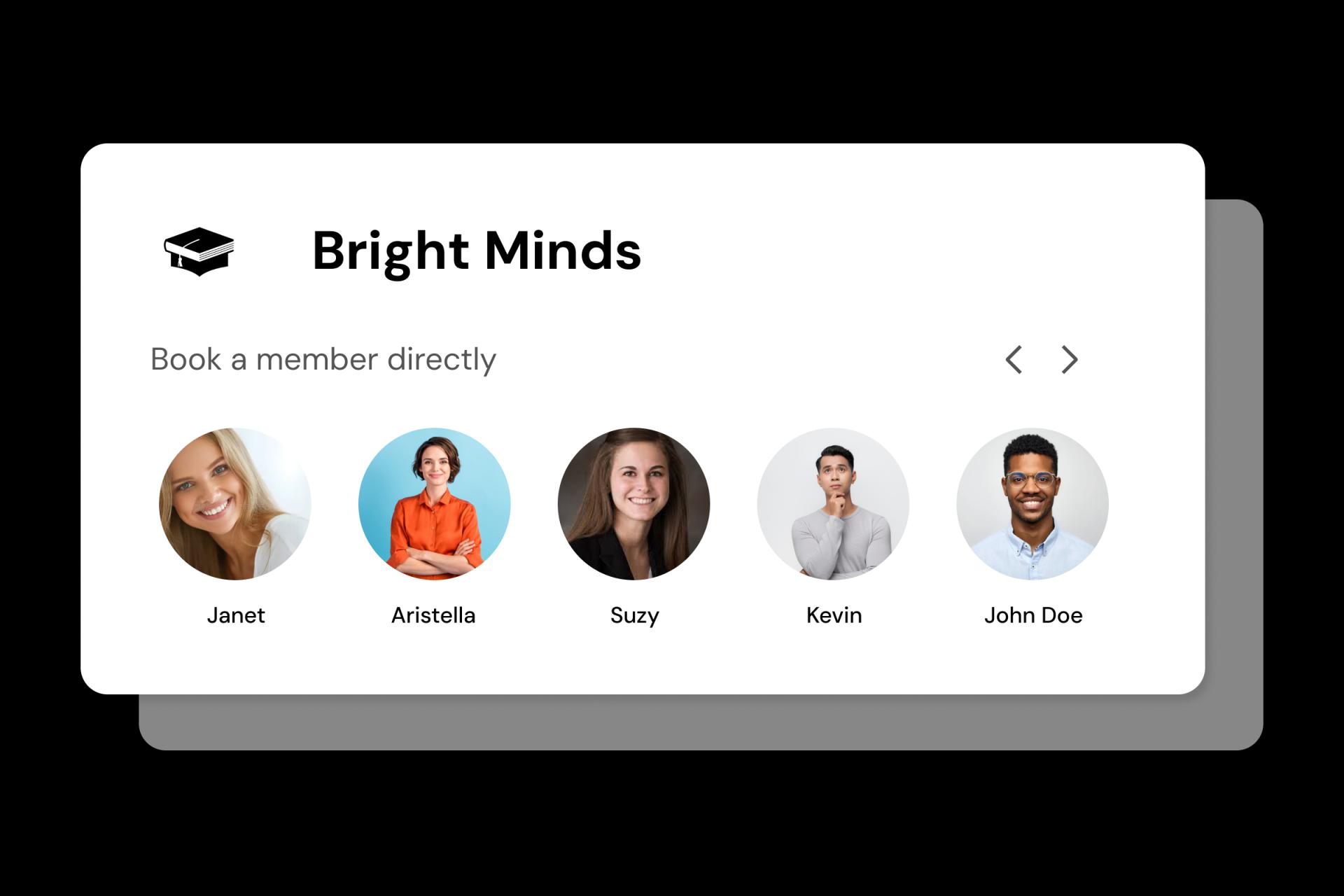
Set up varied sessions with distinct configurations
Quiet reading sessions, tech tutorials, exam prep hours—they all require different spaces, times, and materials. The flexibility of a good scheduling system handles this without friction.
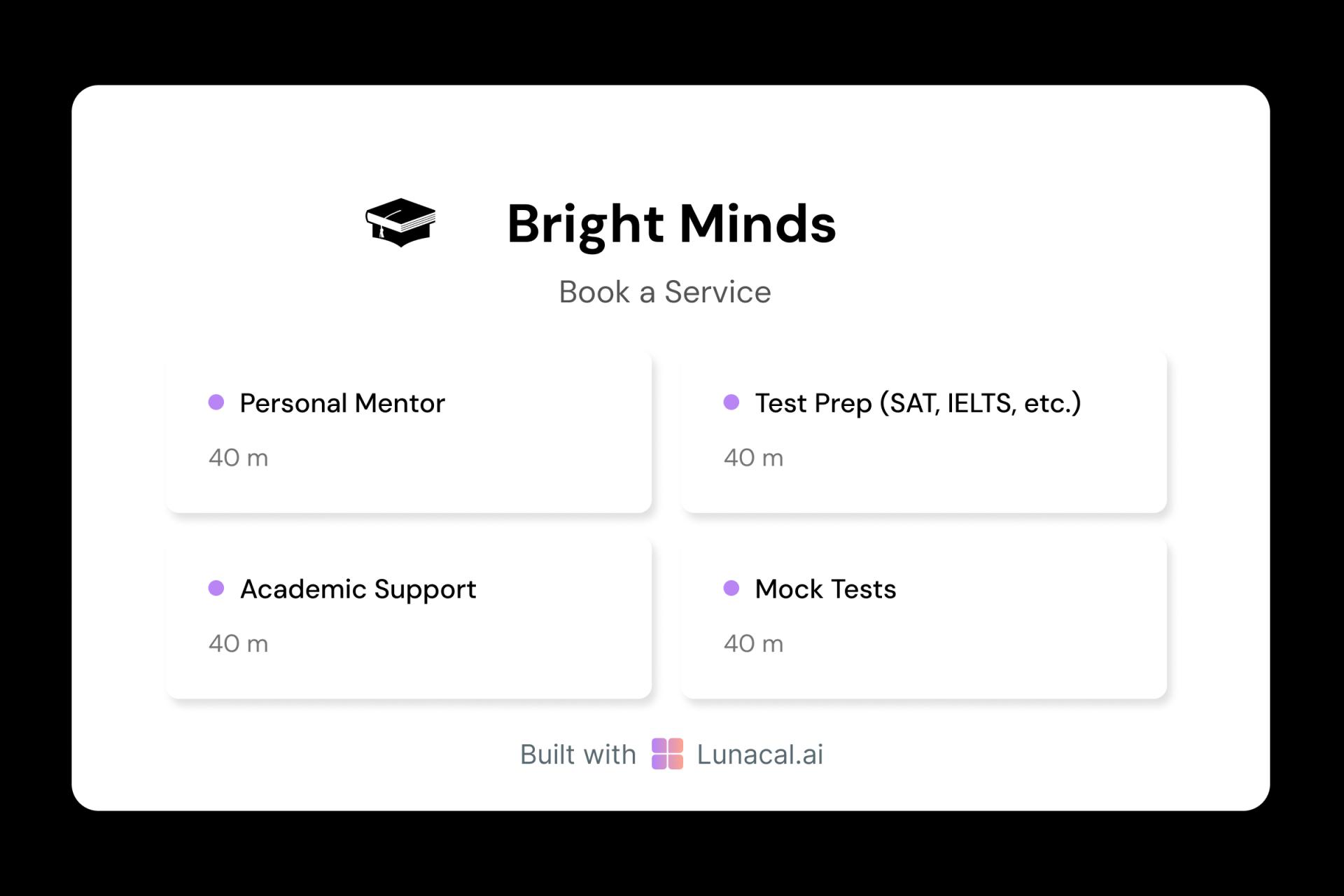
Distribute event staffing and assistance evenly
When patrons request librarian assistance, the system can automatically rotate duties. That way, no single team member gets overwhelmed, and response times stay consistent.

Show librarian specialties and past sessions
Some visitors need help with genealogy, others with academic research. Individual profiles help patrons choose who to book with based on the librarian’s focus areas and experience.

Adjust timings during exams, holidays, or slow seasons
Whether extending hours during finals or trimming them in summer, the ability to instantly update availability keeps operations clear and avoids scheduling confusion.

Add booking links to catalogs, newsletters, or digital kiosks
Whether a patron is browsing the library’s website or using a self-checkout screen, embedding booking links ensures they can reserve space or sessions right where they are

Easy Setup. On-Call Help When You Need It
Switch from old clunky Library Booking system
5-minute setup
Book With Confidence
No technical skills required
Stress-free experience
Call + Email support
Flexible contact options
Library Booking system which covers all niches
No commission, No license fees.
Just simple, fair pricing
(save upto 20%)
Standard
- All free features
- Unlimited events
- Zapier integration
- Paypal integration
- Priority Support
Teams
- All standard features
- Teams scheduling page
- Round robin scheduling
- Collective scheduling
Enterprise
- All teams features
- Account manager
- Custom integrations
- Phone Support
- Personalised onboarding & Training
100% of features needed in a Library scheduling app
Latest updates in Library appointment scheduling
Frequently Asked Questions
Authored & Reviewed by:
Sarah Mitchell is an education technology consultant based in Denver, Colorado. After graduating from Colorado State University in 2011 with a degree in Education Management, she worked across various private schools and early childhood education centers before transitioning into EdTech consulting. From 2015 onward, Sarah led projects that helped schools move from paper-based enrollment to fully online calendar scheduling and class booking platforms, cutting administrative load by nearly 45% on average. She believes that modernizing appointment scheduling not only saves time but also strengthens parent trust and student engagement. Sarah lives in Denver with her two rescue dogs and spends weekends hiking Colorado’s many mountain trails.
BrightwheelCalendly for EducationPicktimeSchoolMintlunacal.ai
Pranshu Kacholia is the founder of Lunacal.ai, a next-generation calendar scheduling platform built to turn passive booking pages into active brand experiences. He has in-depth expertise of building appointment booking tools and implementing them across industries. Before founding Lunacal, Pranshu served as the Head of Marketing at Happay (India’s largest T&E platform) and ClickPost (Asia’s second-largest logistics intelligence platform). His work at Happay contributed to the company’s expansion into enterprise markets, while at ClickPost, he played a key role in positioning the brand as a category leader across India and Southeast Asia.
Lunacal.aiCalendlyAcuity SchedulingSquare AppointmentsSetmoreDoodleBooksyMindbodyFreshaSimplyBook.meHoneyBook



