
Deep features for winning photographers
Clients can book shoots without back-and-forth emails
Whether it's a maternity session or a corporate headshot, clients want to book when they’re ready. Great photography booking software lets them see your real-time availability and confirm instantly.
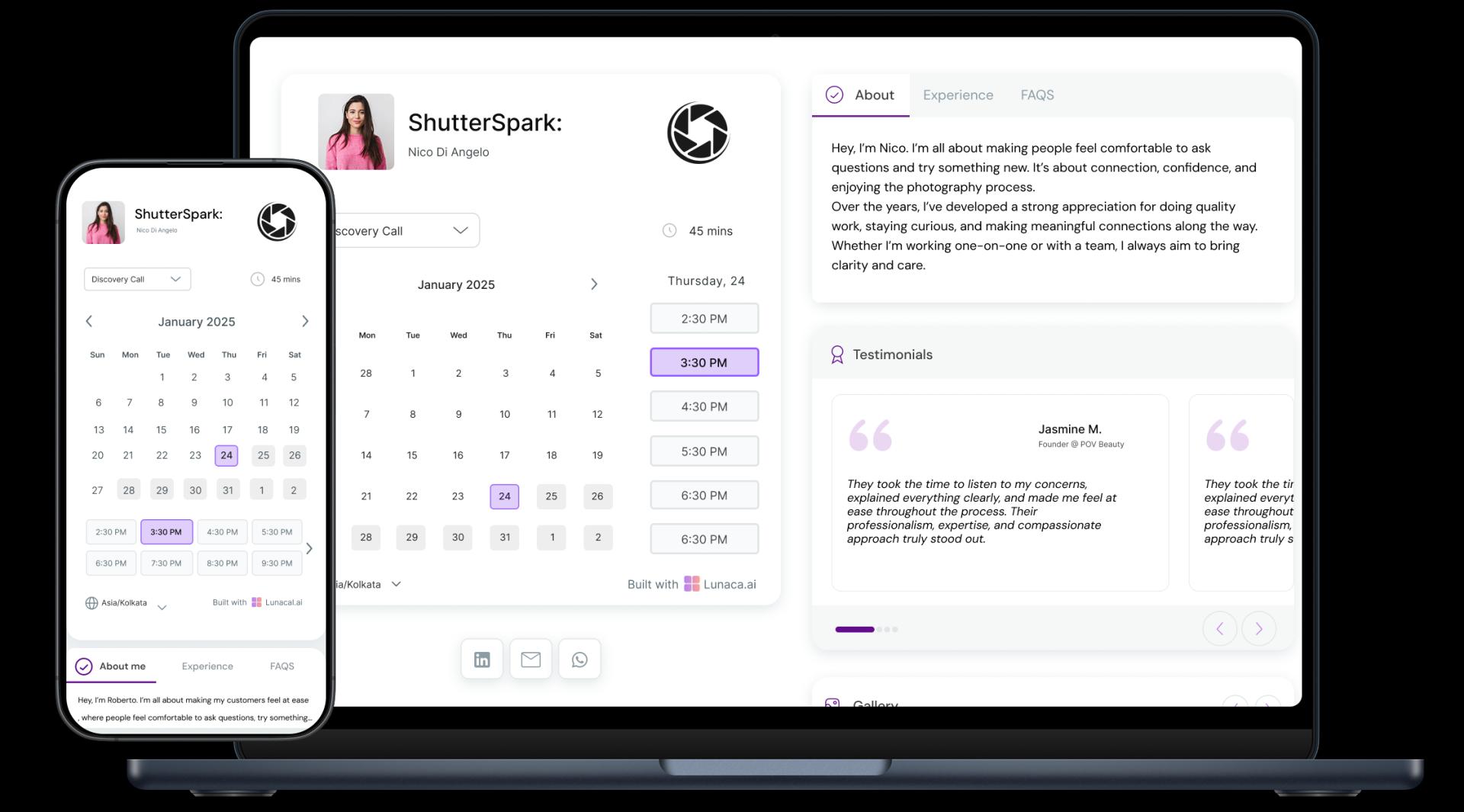
Show your photography style and session options clearly
Your portfolio sets expectations—so should your booking page. Whether you shoot weddings, portraits, or branding, photography scheduling software should help showcase your tone, not just your time slots.
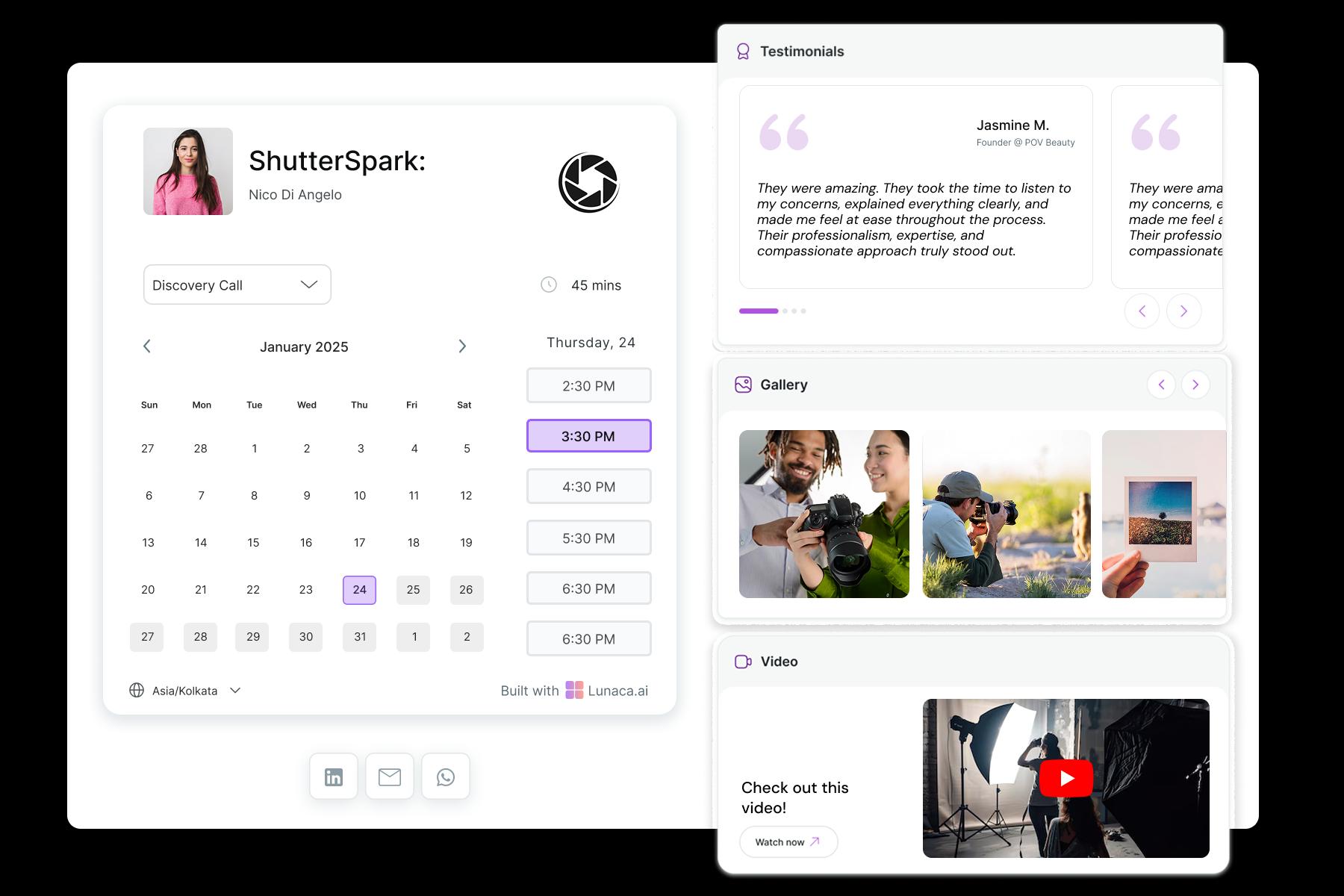
Gather shoot type, location, and mood board inspiration
Ask upfront what they’re booking—family, fashion, food? Indoor or outdoor? Casual or editorial? Knowing this saves setup time and helps you show up with the right mindset and gear.
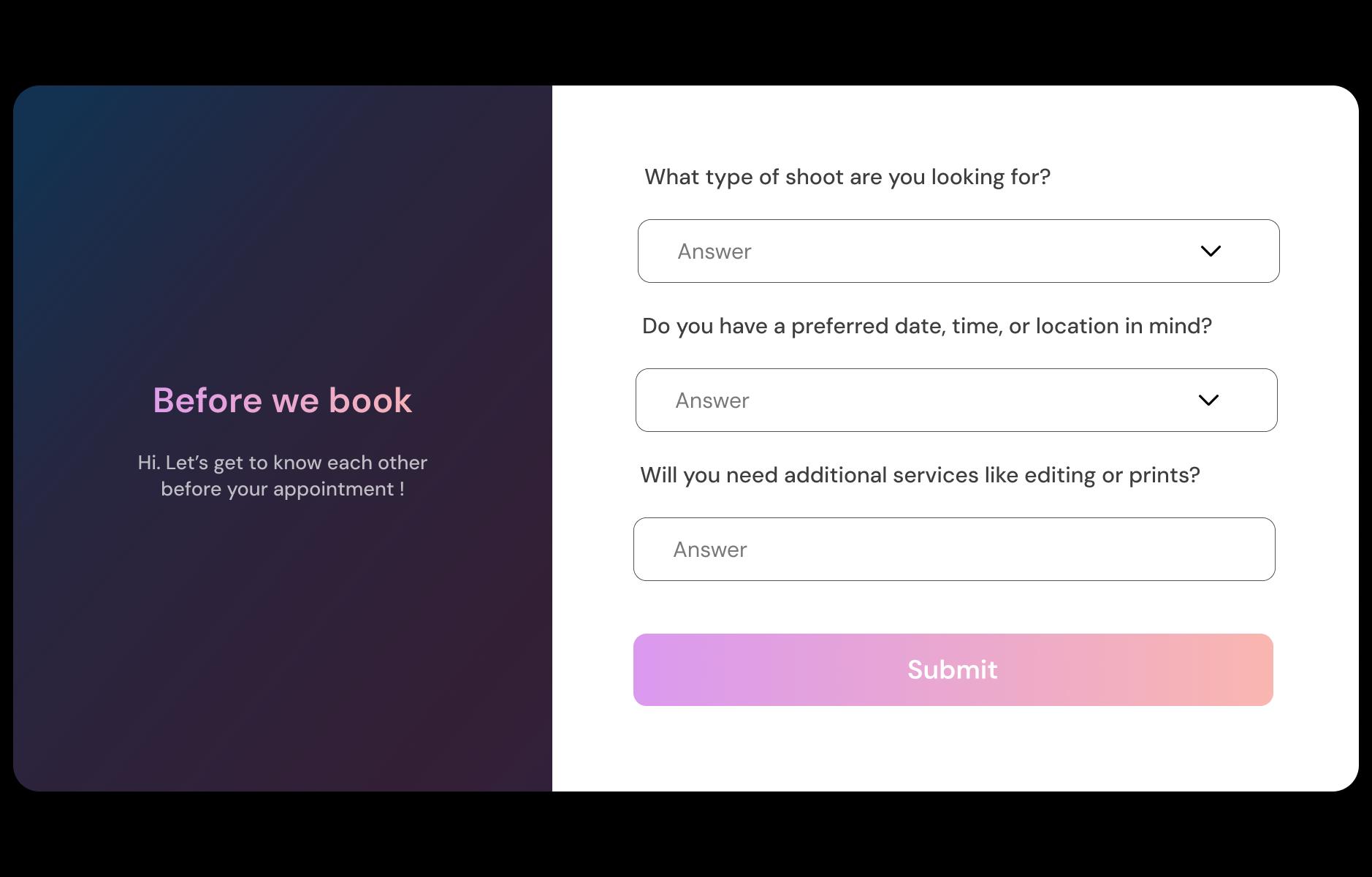
Send session reminders with day-before prep instructions
A simple reminder the day before makes sure your client doesn’t forget—and shows up ready, dressed, and (if needed) with makeup, props, or product samples.

Collect deposits or full fees at the time of booking
Late cancellations cost you. Good photography scheduling software lets you lock in payment during booking—whether it’s a 50% deposit or full payment—so your time isn’t left unpaid.

Manage studio, on-site, or travel bookings in one calendar
Shooting in multiple locations or cities? A centralized system helps avoid double bookings and lets clients clearly choose where their session takes place.
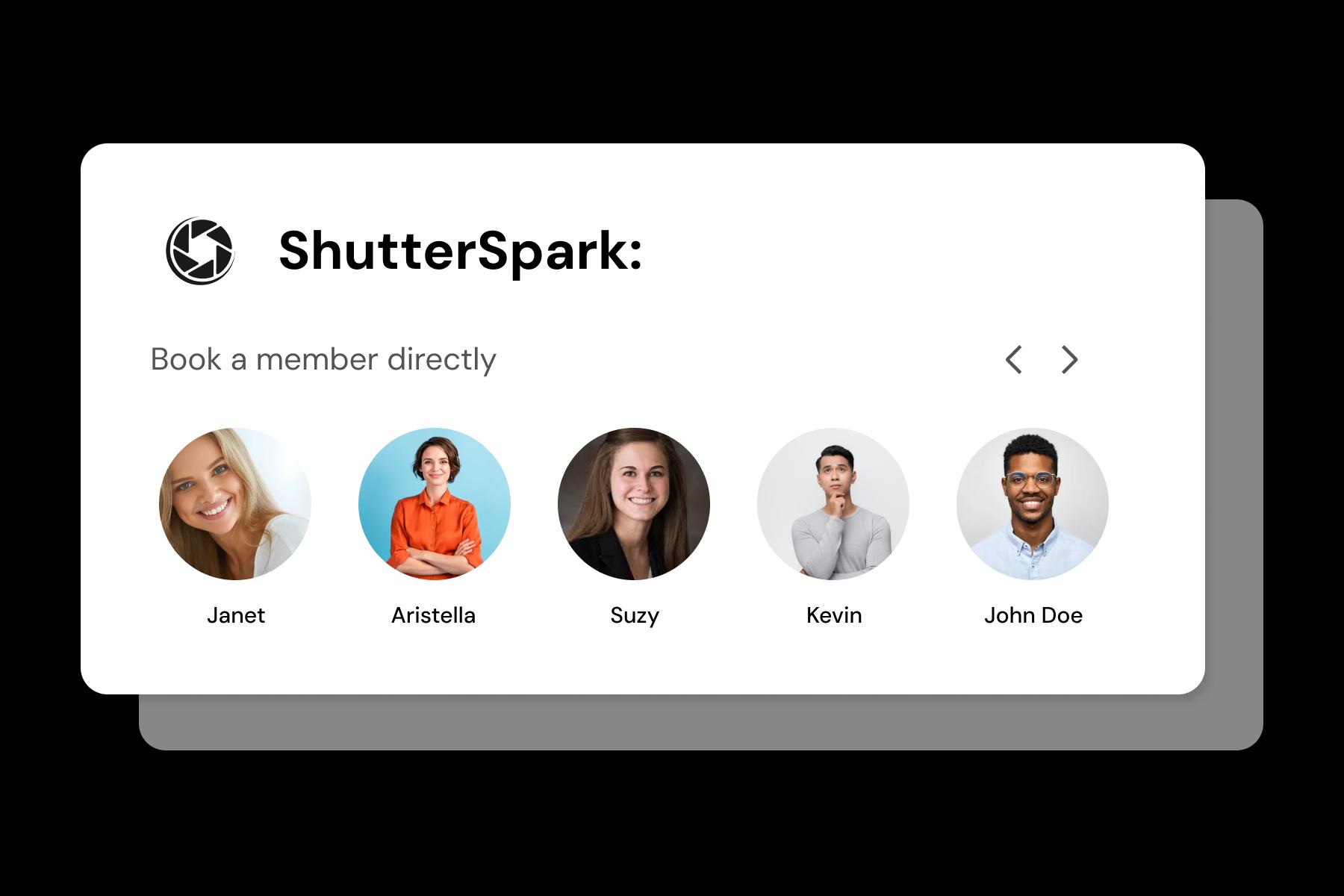
Separate mini-sessions, events, or full-day shoots
A 20-minute mini session isn’t a 5-hour wedding. Set custom durations and prices for each type of work so no one misunderstands what’s included.
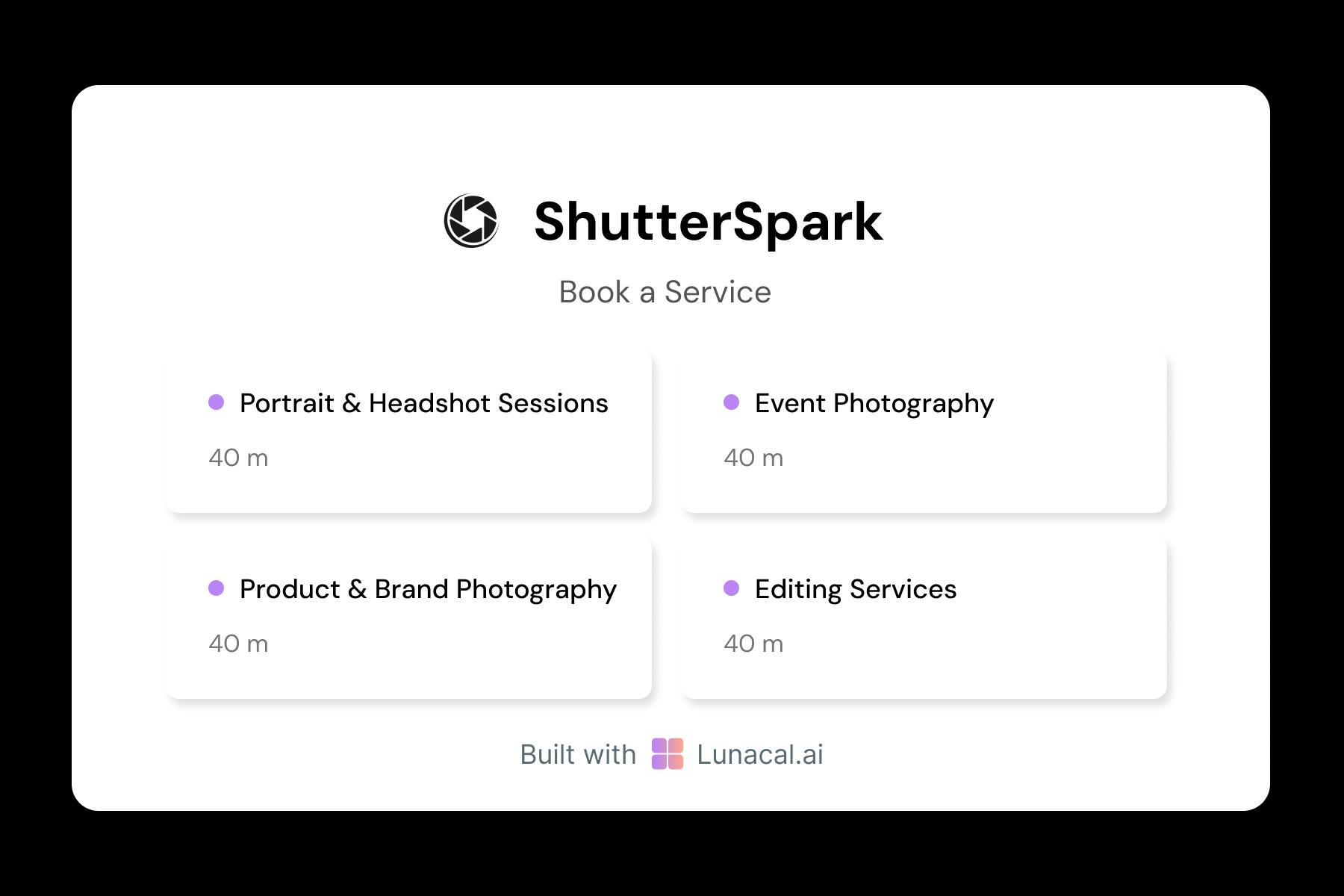
Assign shoots across a team of photographers
If you're part of a studio or agency, round-robin scheduling ensures new leads get distributed fairly—and clients are matched with available photographers without delay.

Help clients choose based on vibe and specialty
Some clients look for energy. Others want calm, precise direction. Include bios with sample work, preferred shoot styles, and what they’re best at—it builds trust before the first click.

Block time for edits, travel, or personal work
You’re not just shooting—you’re editing, scouting, emailing. Update your availability when needed without redoing your calendar. Photography scheduling software should work at your pace, not against it.

Share your calendar on your site, social, and digital portfolio
Whether they discover you on Instagram or through a wedding blog, your calendar should be just one click away. One link. Full control. Easy booking without the email thread.

Easy Setup. On-Call Help When You Need It
Switch from old clunky photography Scheduling software
5-minute setup
Book With Confidence
No technical skills required
Stress-free experience
Call + Email support
Flexible contact options
photography Scheduling software which covers all niches
No commission, No license fees.
Just simple, fair pricing
(save upto 20%)
Standard
- Unlimited events
- Paypal and Zapier integration
- Priority Support
Teams
- All standard features
- Teams scheduling page
- Round robin scheduling
- Collective scheduling
Enterprise
- All teams features
- Account manager
- Custom integrations
- Phone Support
- Personalised onboarding & Training
100% of features needed in a photography scheduling app
Latest updates in Photography appointment scheduling
Frequently Asked Questions
Authored & Reviewed by:
Ryan Thomas is a Portland-based photographer and business consultant who knows the chaos of creative scheduling firsthand. After years of balancing client shoots, gallery meetings, and personal projects, Ryan realized that missing a booking or double-scheduling could cost more than just money — it could cost trust. He began helping fellow creatives set up simple, beautiful calendar scheduling flows that kept them organized without feeling robotic. Today, Ryan consults with photographers, designers, and independent artists who want to scale their businesses without losing their creative edge.
HoneyBookSquare AppointmentsCalendlylunacal.ai
Pranshu Kacholia is the founder of Lunacal.ai, a next-generation calendar scheduling platform built to turn passive booking pages into active brand experiences. He has in-depth expertise of building appointment booking tools and implementing them across industries. Before founding Lunacal, Pranshu served as the Head of Marketing at Happay (India’s largest T&E platform) and ClickPost (Asia’s second-largest logistics intelligence platform). His work at Happay contributed to the company’s expansion into enterprise markets, while at ClickPost, he played a key role in positioning the brand as a category leader across India and Southeast Asia.
Lunacal.aiCalendlyAcuity SchedulingSquare AppointmentsSetmoreDoodleBooksyMindbodyFreshaSimplyBook.meHoneyBook



