
Features that top landscaping businesses use
Let clients book design consultations or site visits instantly
Most landscaping clients are ready to book when inspiration hits. With intuitive landscaping booking software, they can lock in a time for a consult without waiting for a call back.
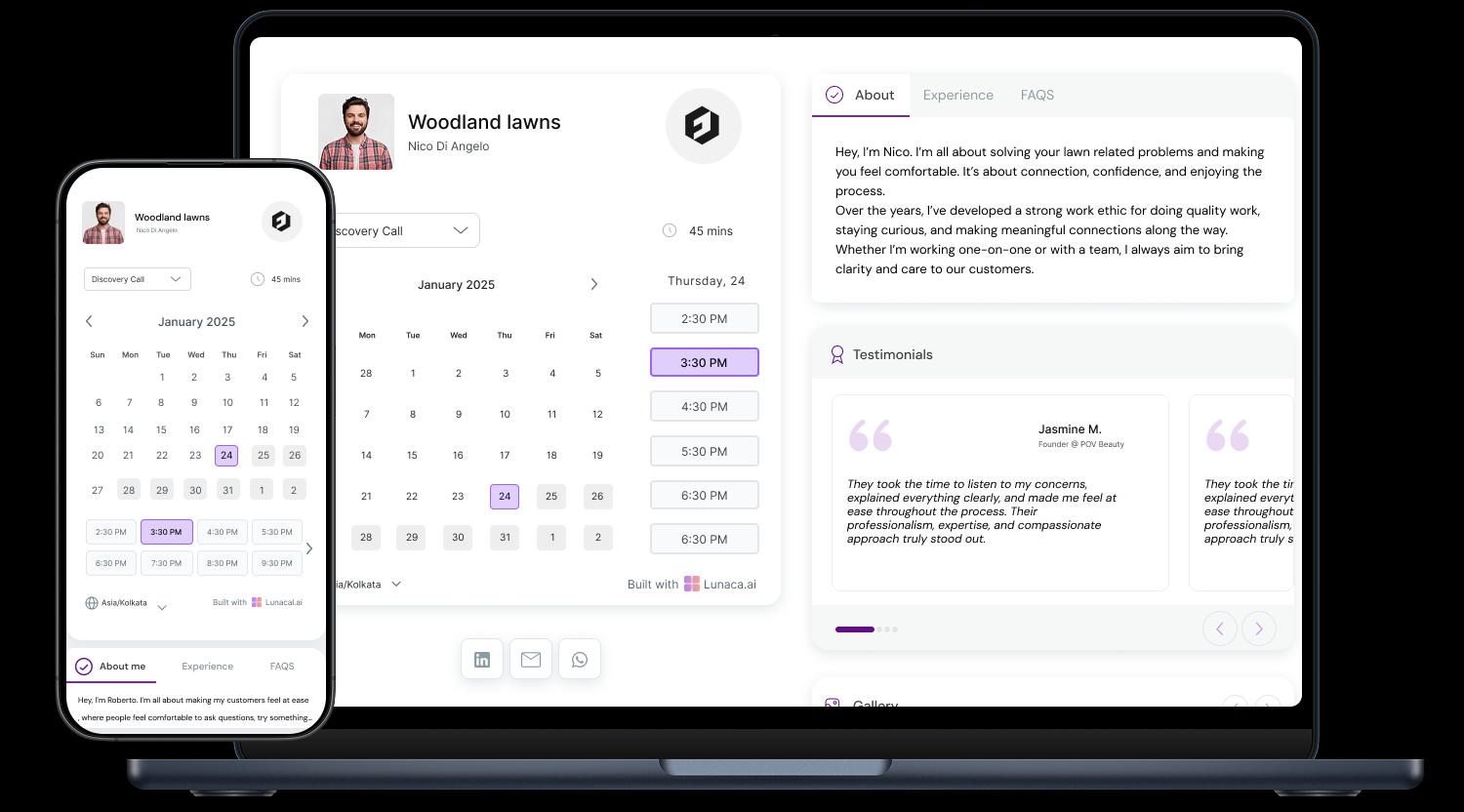
Show your design focus, past work, and unique offerings
From drought-tolerant setups to outdoor lighting or hardscape builds—use your booking page to showcase what sets your landscaping apart. A good landscaping scheduling software should make your brand visible, not buried.

Ask about property type, design needs, and existing features
Are you walking into a blank canvas or reworking a mature yard? Ask upfront about current layout, budget range, and desired outcomes to prep better and avoid surprises on-site.
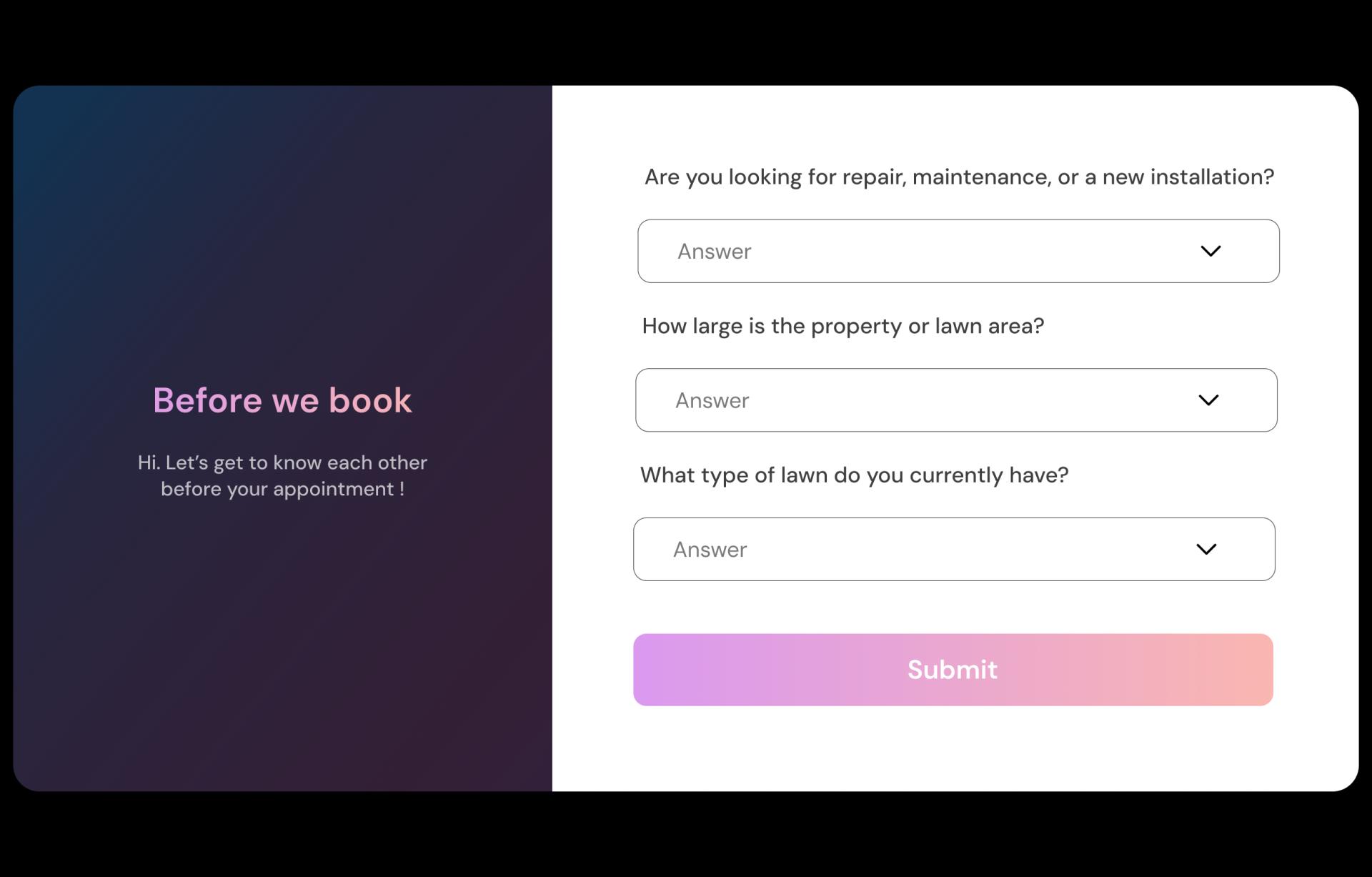
Send reminders with prep notes before visits
Remind clients to unlock gates, clear space, or be available to walk the property. These small nudges mean you arrive ready to work—not wait.

Collect consult fees or deposits upfront
For time-intensive consults or project planning, collecting a deposit upfront through your landscaping booking software shows professionalism and ensures the client is serious.

Manage bookings across job sites, offices, or regional areas
Whether you run one crew or five, centralized scheduling ensures projects are staggered properly and you don’t double-book teams or equipment across zip codes.
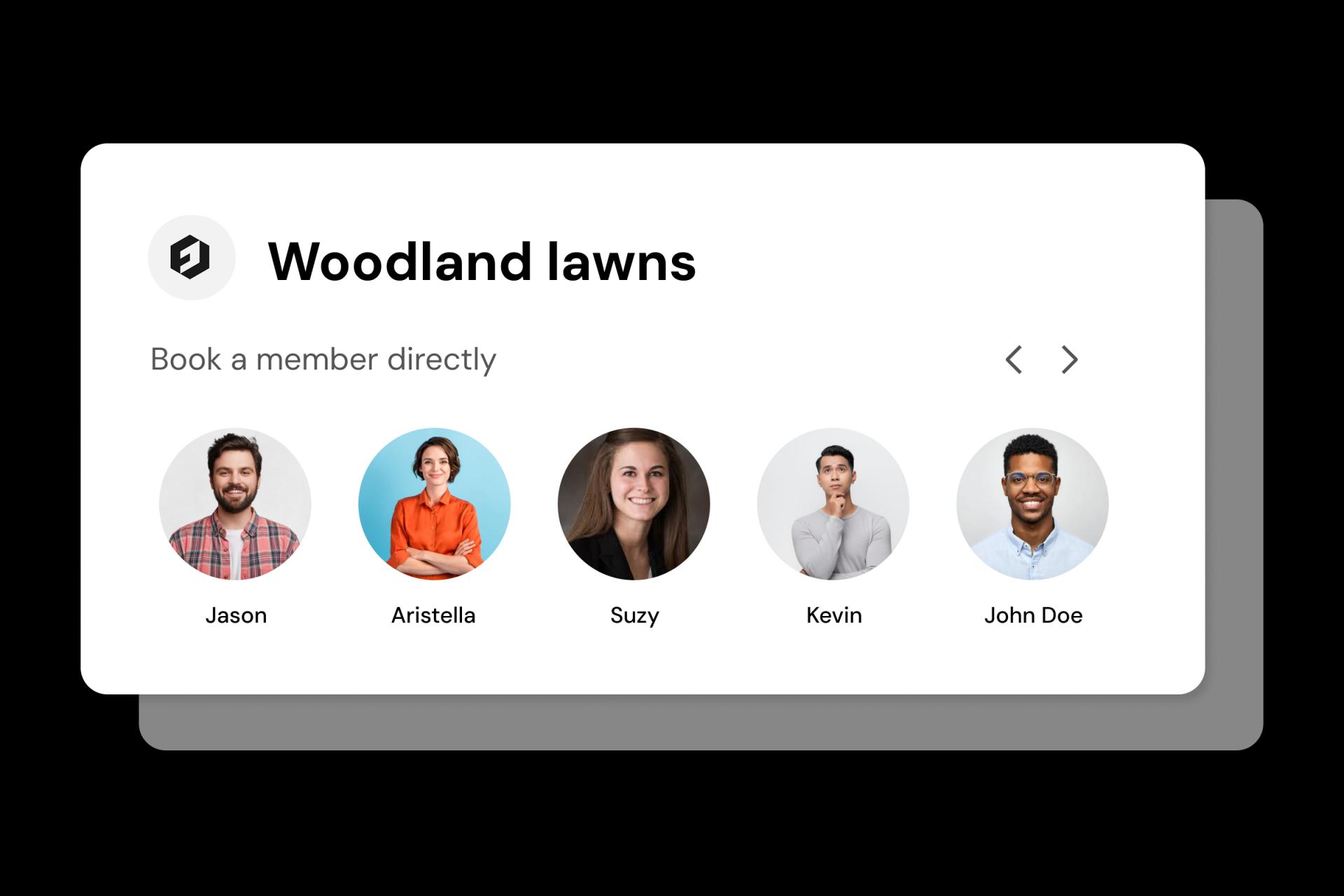
Separate design, install, and maintenance visits
A design consultation, a planting job, and a quarterly maintenance call all need different time slots and team prep. Set clear service categories to keep things running smooth.
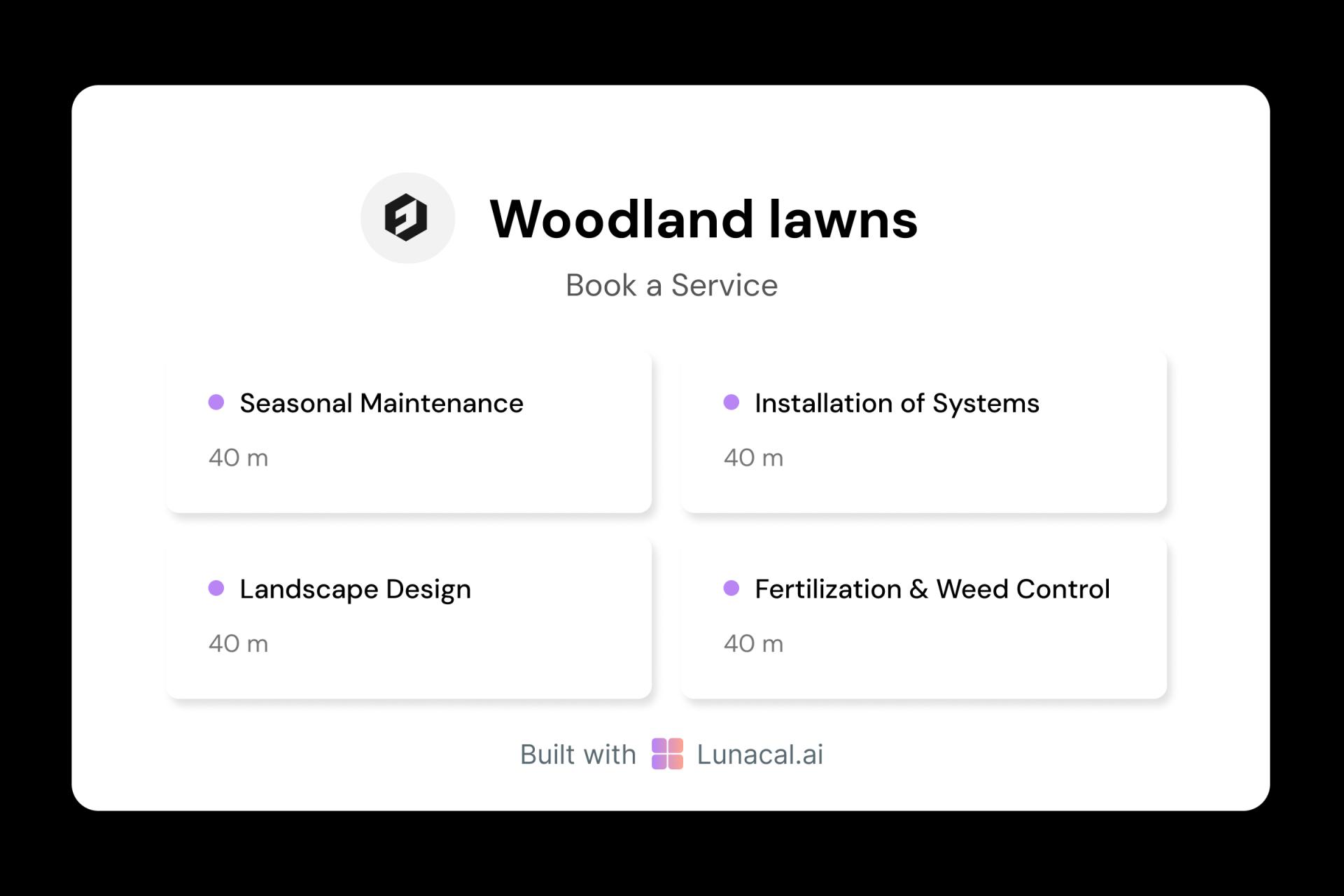
Distribute incoming leads evenly across designers or teams
Got a team of designers or foremen? Round-robin scheduling helps assign leads fairly and quickly—no manual handoffs, no internal confusion.

Let clients see designer backgrounds and specialties
Some clients want someone who knows native plants. Others need lighting or irrigation expertise. Short bios help match them to the right pro before you even meet.

Adjust calendar based on weather, materials, or crew load
Rains hit. Materials arrive late. Or a build takes an extra day. With flexible settings in your landscaping scheduling software, you can shift timelines without creating a mess.

Drop your booking link in emails, IG bios, or project proposals
Whether someone finds you through a gallery, a referral, or your truck signage—make sure the booking process is one click away. Let your work wow them, and your software back it up.

Easy Setup. On-Call Help When You Need It
Switch from old clunky landscaping Scheduling software
5-minute setup
Book With Confidence
No technical skills required
Stress-free experience
Call + Email support
Flexible contact options
landscaping Scheduling software which covers all niches
No commission, No license fees.
Just simple, fair pricing
(save upto 20%)
Standard
- All free features
- Unlimited events
- Zapier integration
- Paypal integration
- Priority Support
Teams
- All standard features
- Teams scheduling page
- Round robin scheduling
- Collective scheduling
Enterprise
- All teams features
- Account manager
- Custom integrations
- Phone Support
- Personalised onboarding & Training
100% of features needed in a landscaping scheduling app
Latest updates in Landscaping appointment scheduling
Frequently Asked Questions
Authored & Reviewed by:
Pranshu Kacholia is the founder of Lunacal.ai, a next-generation calendar scheduling platform built to turn passive booking pages into active brand experiences. He has in-depth expertise of building appointment booking tools and implementing them across industries. Before founding Lunacal, Pranshu served as the Head of Marketing at Happay (India’s largest T&E platform) and ClickPost (Asia’s second-largest logistics intelligence platform). His work at Happay contributed to the company’s expansion into enterprise markets, while at ClickPost, he played a key role in positioning the brand as a category leader across India and Southeast Asia.
Lunacal.aiCalendlyAcuity SchedulingSquare AppointmentsSetmoreDoodleBooksyMindbodyFreshaSimplyBook.meHoneyBook



