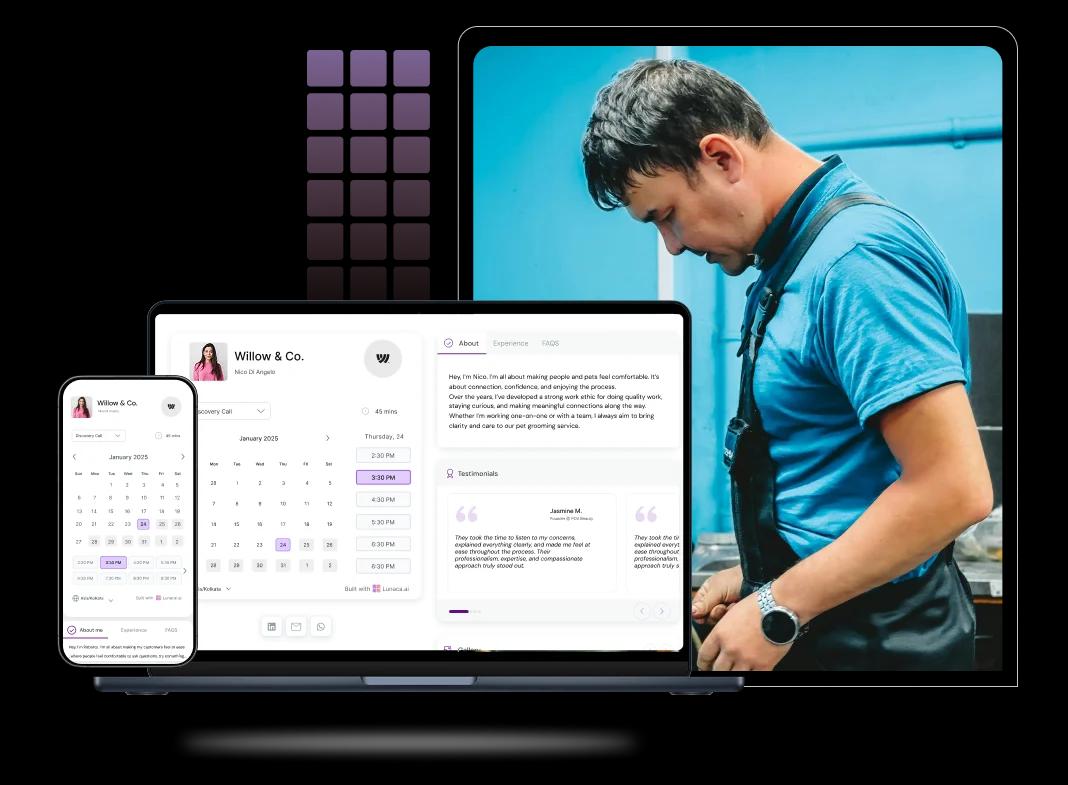
What features does Lunacal Hvac scheduling software have?
Let customers request HVAC service anytime, day or night
AC breaks don’t wait for business hours. With reliable HVAC booking software, customers can book emergency repairs or routine maintenance even after dinner—no calls needed.
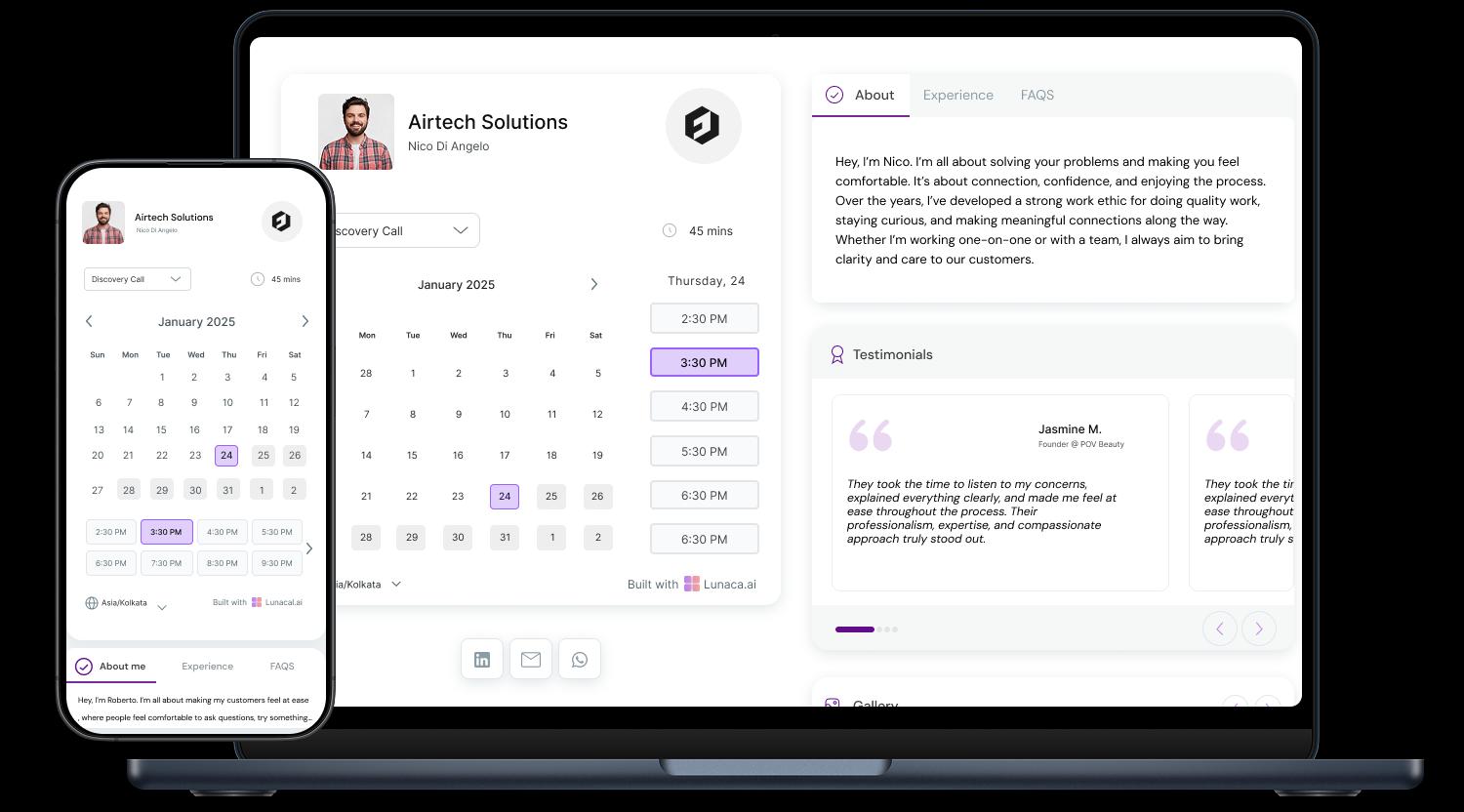
Clearly explain services, response time, and certifications
Whether you specialize in residential, commercial, or both—use the booking page to show licenses, turnaround times, and types of units serviced. HVAC scheduling software should help build trust before the first visit.

Ask system type, symptoms, and urgency before dispatch
Knowing if it’s a thermostat issue or a full unit breakdown helps you bring the right parts. Collecting these details upfront means fewer trips—and happier clients.

Confirm bookings and send alerts before arrival
Remind customers of their service window so they’re ready. It also gives them time to move furniture, secure pets, or clear access to the unit—saving time on-site.

Collect call-out fees or deposits at time of booking
Last-minute cancellations hurt your schedule. With HVAC scheduling software, you can collect a diagnostic fee upfront to confirm the job and reduce no-shows.

Manage bookings across service zones and dispatch teams
Whether you cover a single city or several towns, a centralized system prevents overlapping jobs and allows your techs to move efficiently throughout the day.
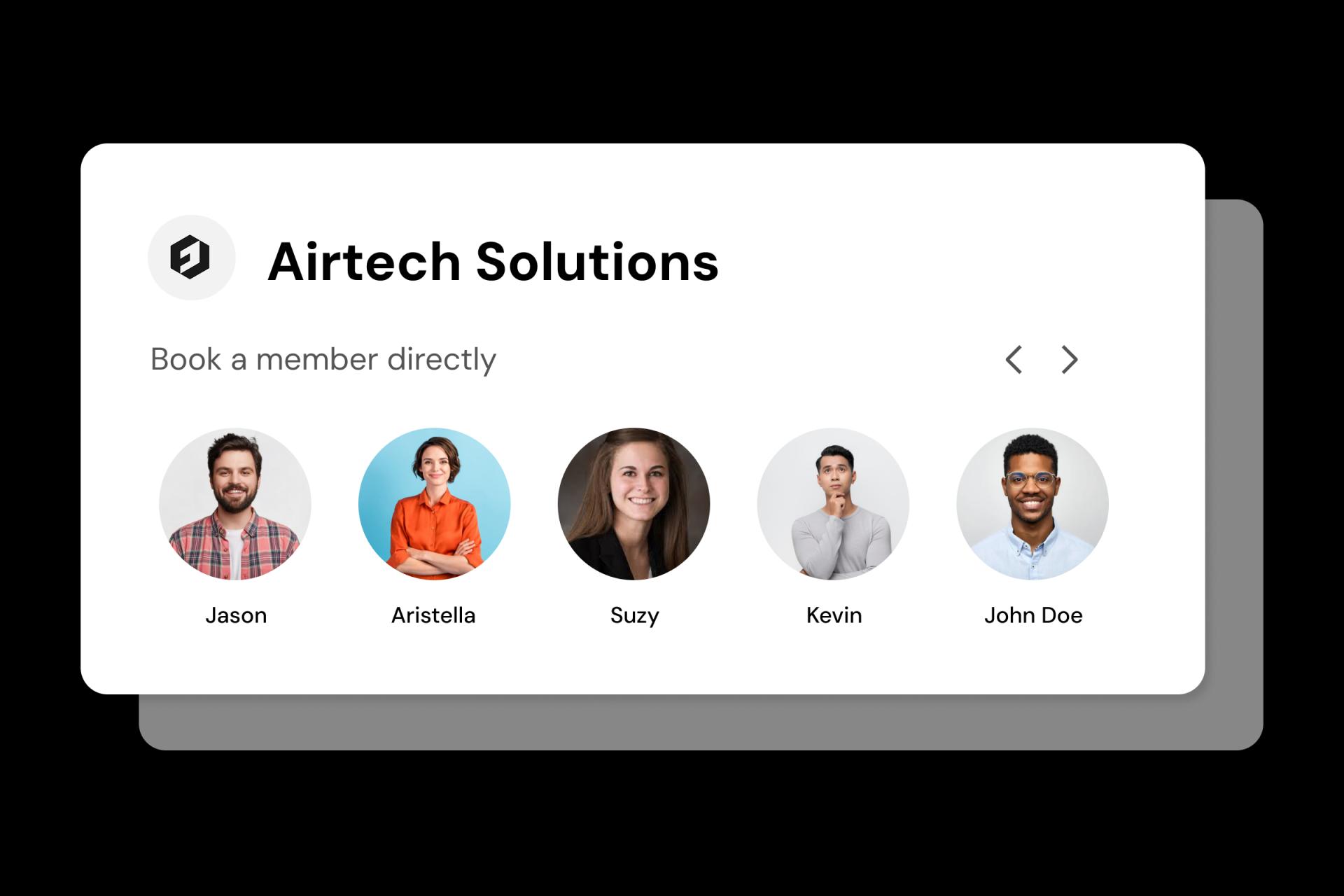
Create separate bookings for installs, repairs, or inspections
A seasonal tune-up takes 30 minutes. A furnace replacement? That’s a different beast. Define each service clearly so your techs are never rushed or overbooked.
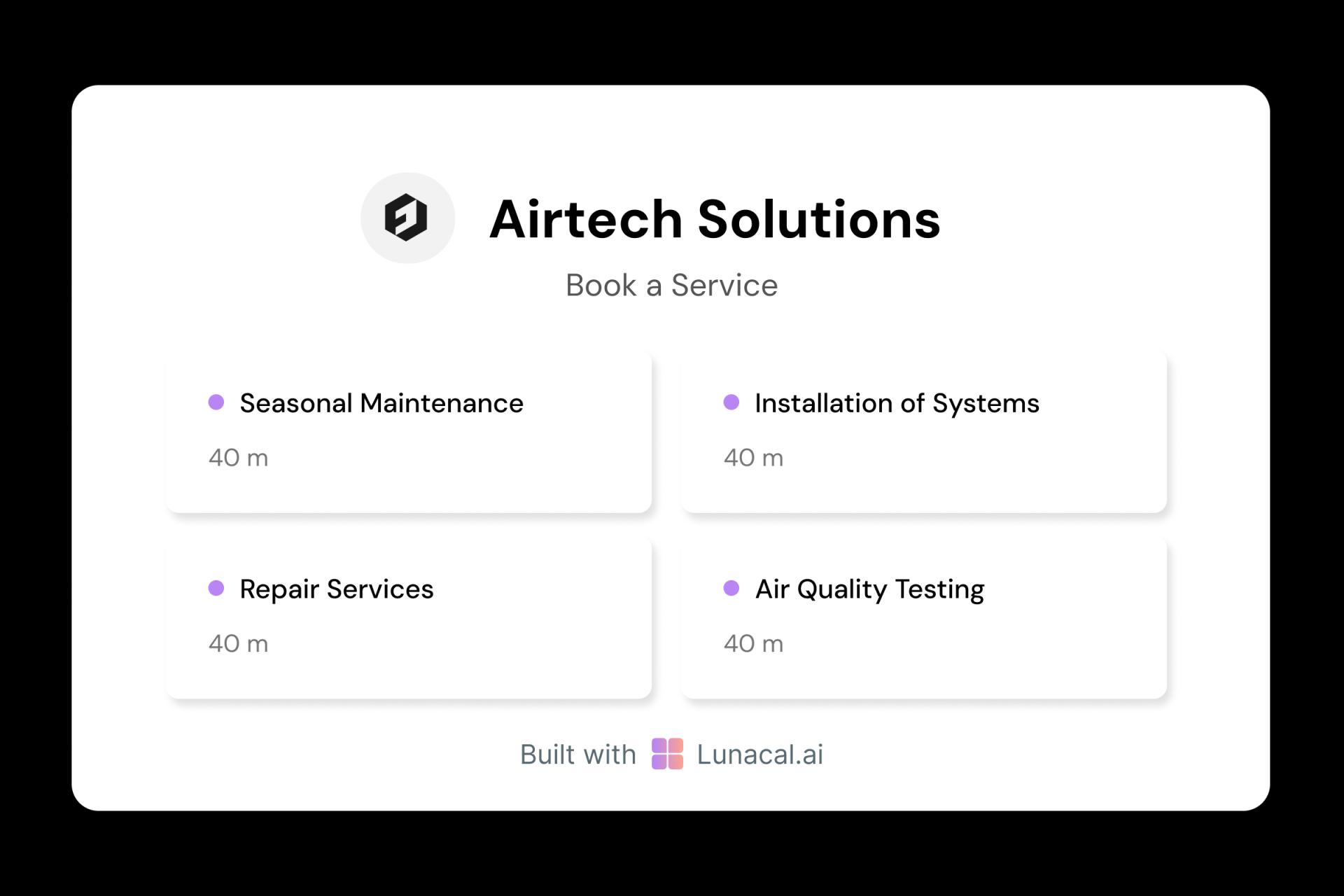
Automatically assign new jobs to available techs
As leads come in, round-robin logic makes sure the next available technician gets the call. It’s smart load balancing that keeps your team working and your response time tight.

Show customers who’s coming to their door
Let customers view brief bios, certifications, or specialties of your HVAC pros. It builds trust before a stranger walks into their home and reassures them about expertise.

Adjust team schedules around parts, weather, or surge calls
Heatwave this week? You’ll want to open extra slots. Snowstorm incoming? Close the books early. A good HVAC scheduling software makes schedule shifts quick and painless.

Share your booking link in emails, listings, and QR stickers
Whether a customer finds you through Google, a truck wrap, or a neighbor’s fridge magnet, they should be one click away from booking. That’s how modern HVAC booking works.

Easy Setup. On-Call Help When You Need It
Switch from old clunky hvac Scheduling software
5-minute setup
Book With Confidence
No technical skills required
Stress-free experience
Call + Email support
Flexible contact options
No commission, No license fees.
Just simple, fair pricing
(save upto 20%)
Standard
- Unlimited events
- Paypal and Zapier integration
- Priority Support
Teams
- All standard features
- Teams scheduling page
- Round robin scheduling
- Collective scheduling
Enterprise
- All teams features
- Account manager
- Custom integrations
- Phone Support
- Personalised onboarding & Training
Hvac scheduling software which covers all niches
How to select a good Hvac scheduling software?
What are the latest updates in Hvac scheduling space?
What are the commonly asked questions about Hvac booking tool?
Authored & Reviewed by:
Pranshu Kacholia is the founder of Lunacal.ai, a next-generation calendar scheduling platform built to turn passive booking pages into active brand experiences. He has in-depth expertise of building appointment booking tools and implementing them across industries. Before founding Lunacal, Pranshu served as the Head of Marketing at Happay (India’s largest T&E platform) and ClickPost (Asia’s second-largest logistics intelligence platform). His work at Happay contributed to the company’s expansion into enterprise markets, while at ClickPost, he played a key role in positioning the brand as a category leader across India and Southeast Asia.
Lunacal.aiCalendlyAcuity SchedulingSquare AppointmentsSetmoreDoodleBooksyMindbodyFreshaSimplyBook.meHoneyBook






