
Features that top plumbing businesses use
Let customers book plumbing jobs without back-and-forth calls
Whether it’s a leaky faucet or a burst pipe, customers want to book quickly. Good plumbing booking software lets them schedule a slot even after hours—no phone tag, no missed jobs.
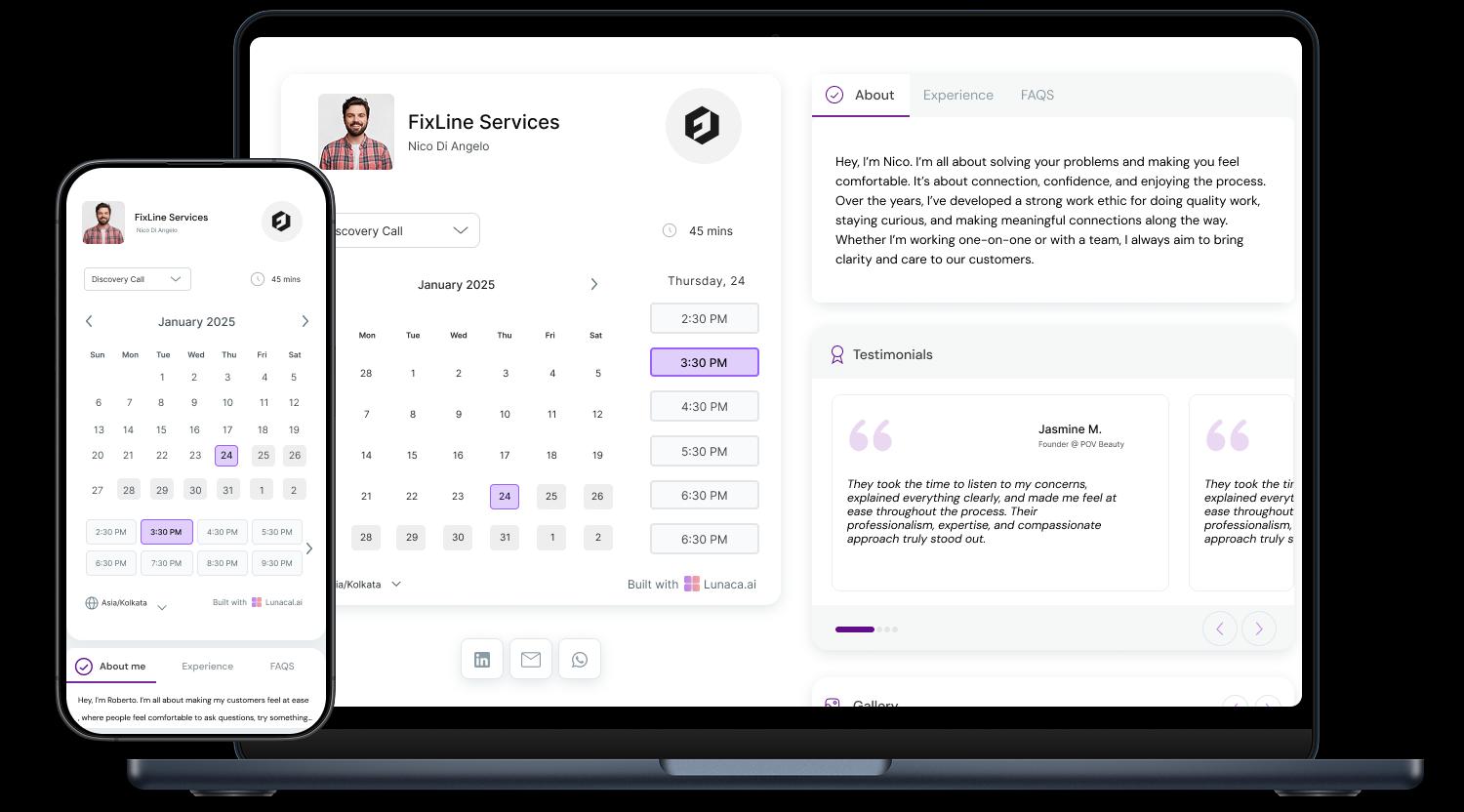
Clearly explain services, emergency response, and guarantees
Use your booking page to show what you handle—repairs, installs, drain cleaning—and whether you offer same-day service. Plumbing scheduling software should help communicate trust and professionalism at first glance.
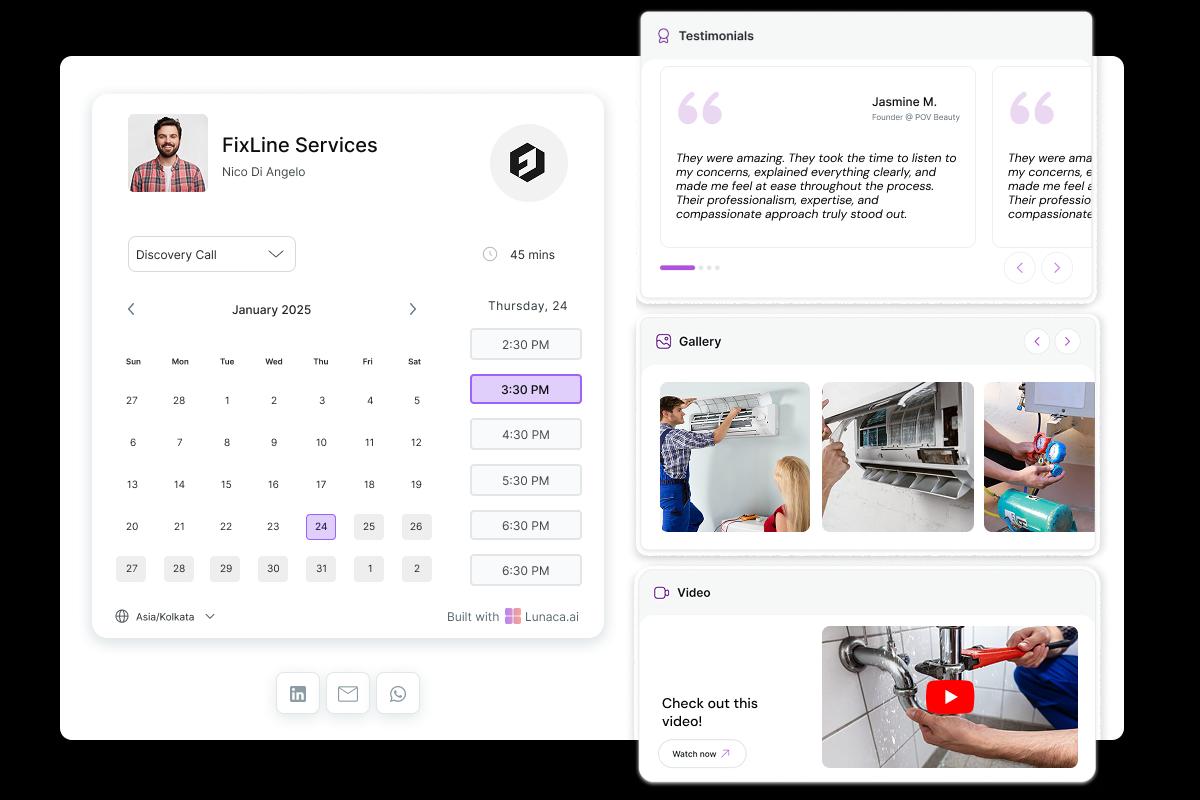
Collect issue type, location, and urgency in advance
Ask for the problem (clog, leak, heater), property type, and how urgent it is. That way, you bring the right tools and reduce back-and-forth or re-visits.
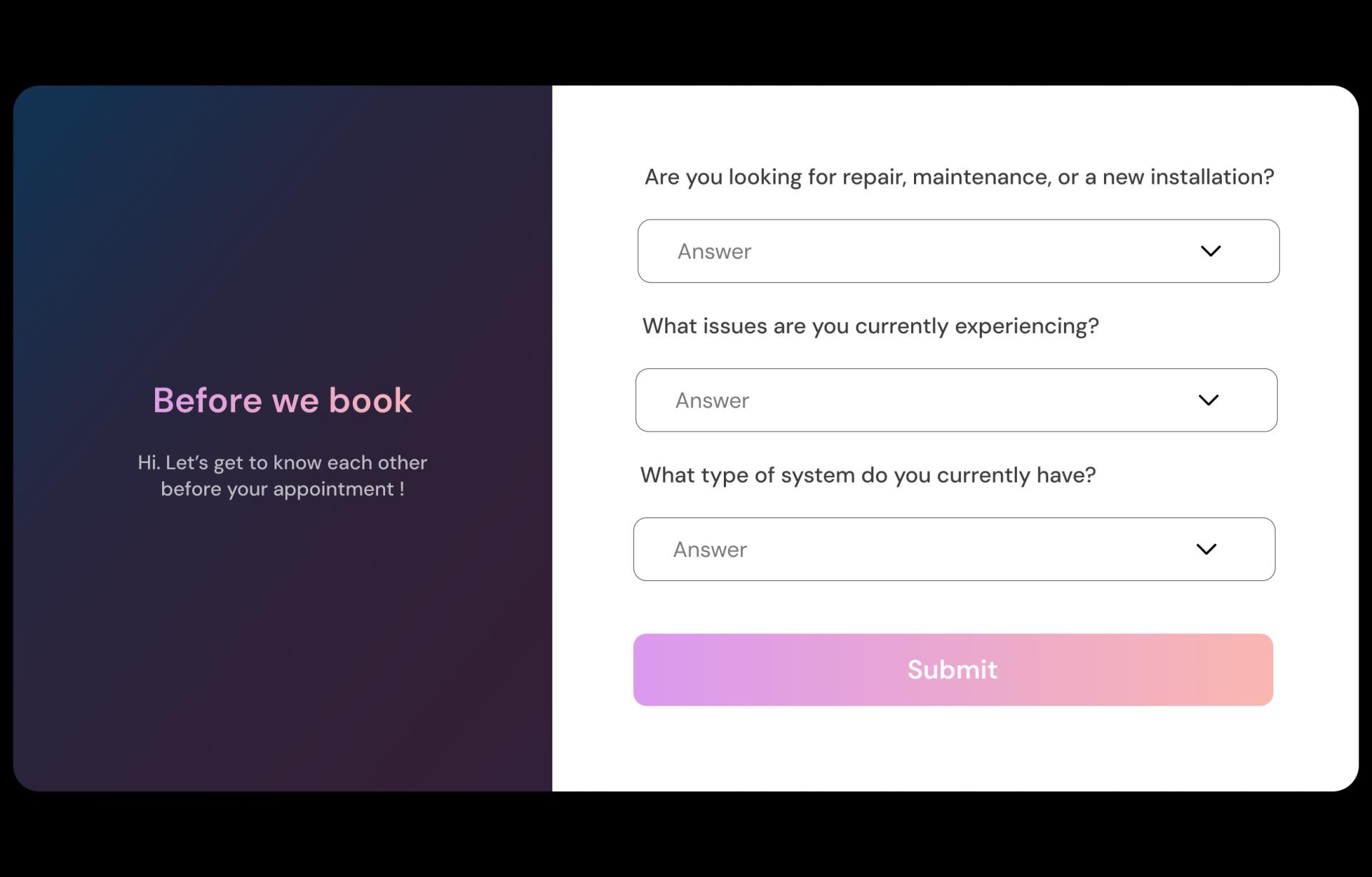
Automated appointment reminders with helpful prep notes
Send a heads-up to the customer before arrival. A reminder can include tips—like clearing the sink area or shutting the valve—so you're ready to work the moment you arrive.

Charge call-out fees or deposits at time of booking
Avoid late cancellations or non-serious bookings by collecting a fee upfront. Reliable plumbing scheduling software makes payment feel seamless, without slowing down the booking flow.

Manage routes, staff, and appointments across service areas
Whether your team covers one city or three suburbs, central scheduling helps dispatch plumbers efficiently and avoids wasted time between jobs.
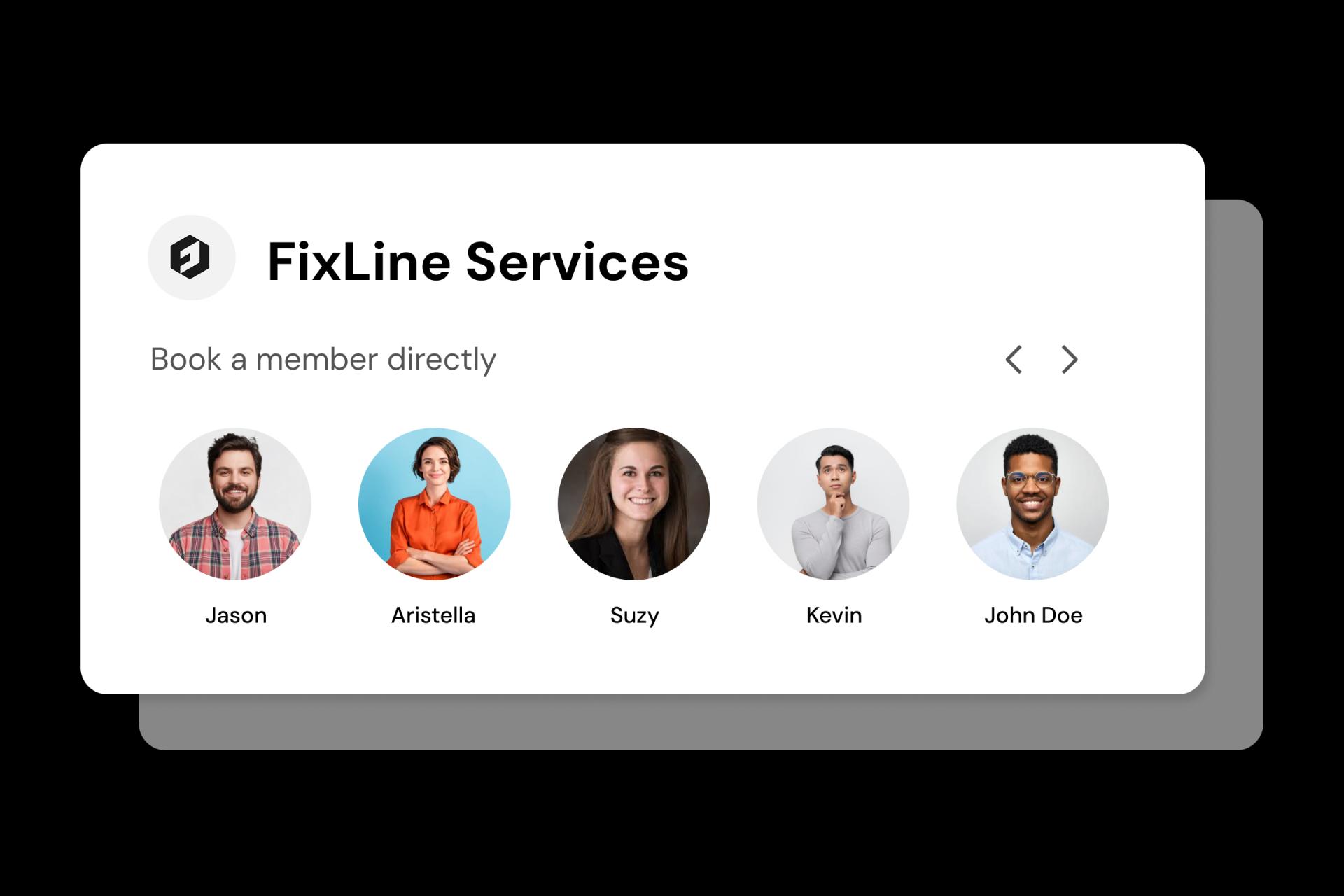
Create service types for jobs of all sizes
A water heater install and a leaking toilet don’t belong in the same calendar block. Define each job type with duration and requirements so your day stays realistic.
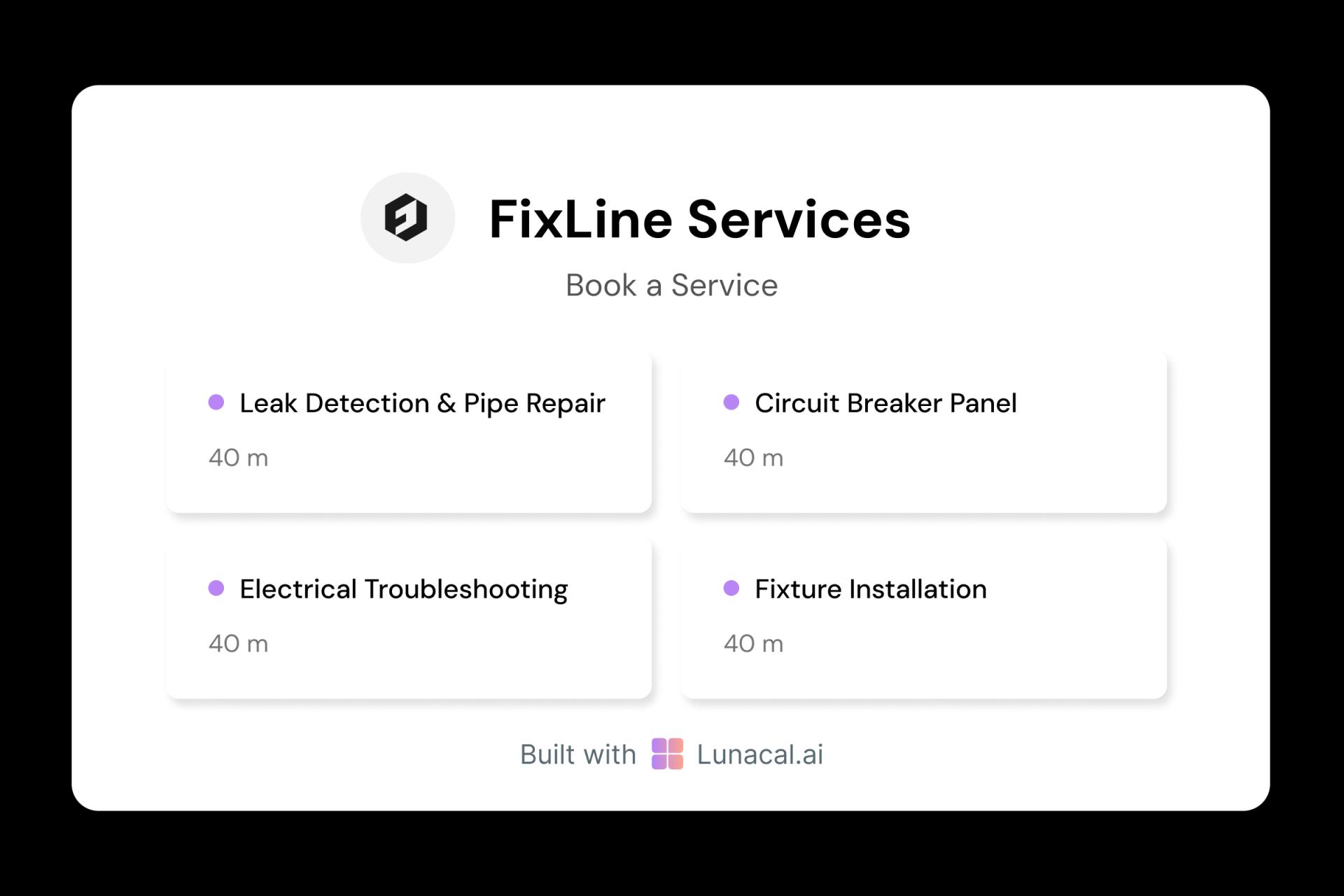
Auto-assign jobs fairly across available plumbers
When multiple plumbers are working, round-robin logic helps share incoming jobs without manual scheduling. Keeps workloads even and response time fast.

Let customers see who’ll be at their door
A short profile with name, license, and photo helps customers feel safe and informed. It adds a layer of trust before anyone rings the bell.
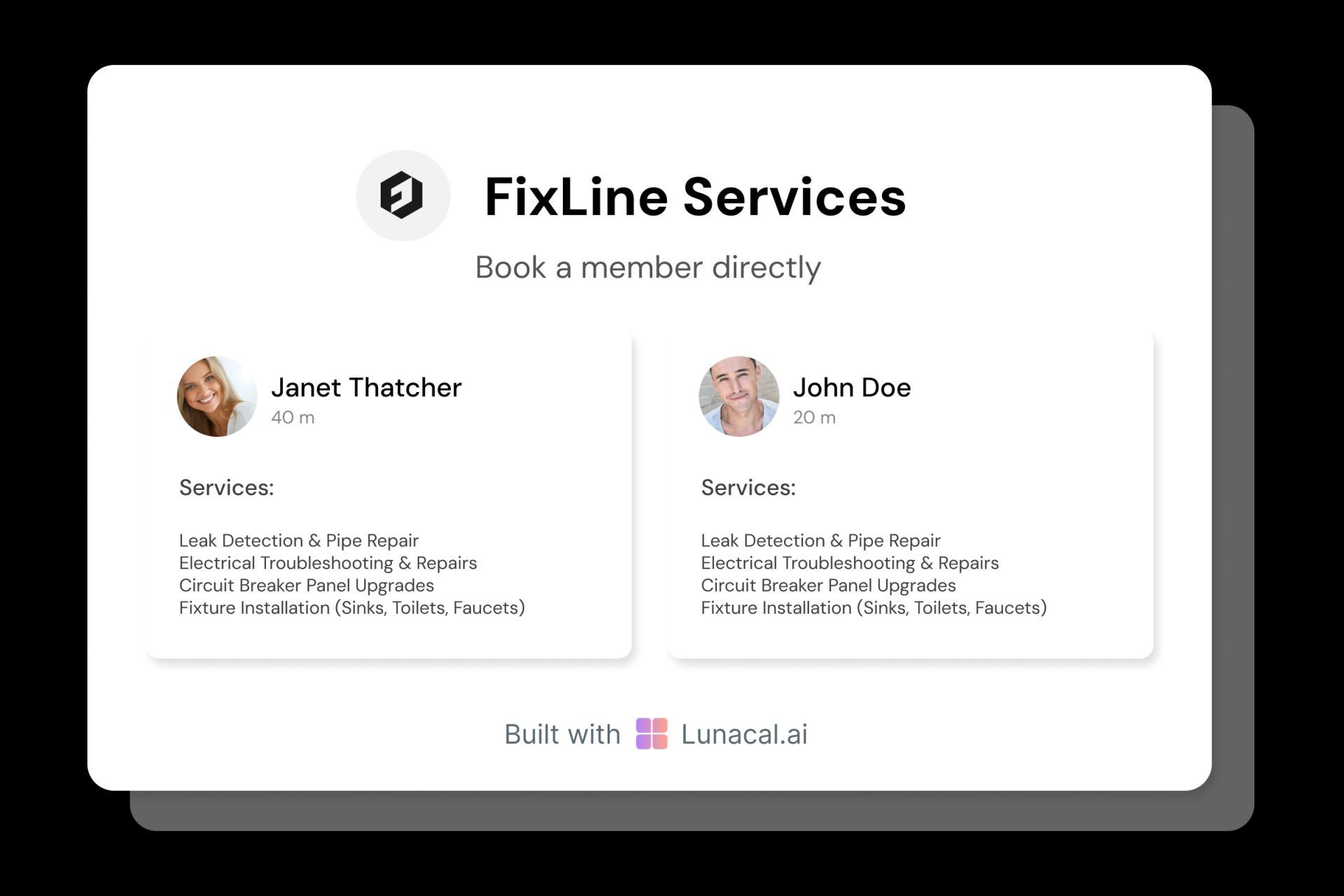
Adjust schedule based on emergencies, tools, or weather
Pipes don’t burst on a perfect schedule. With good plumbing scheduling software, you can easily block or open time slots as needed—no rescheduling nightmare.

Add booking links to your truck, site, and Google profile
Whether someone finds you through a search or a sticker on your van, booking should be one click away. Simple access builds business fast.

Easy Setup. On-Call Help When You Need It
Switch from old clunky plumbing Scheduling software
5-minute setup
Book With Confidence
No technical skills required
Stress-free experience
Call + Email support
Flexible contact options
plumbing Scheduling software which covers all niches
No commission, No license fees.
Just simple, fair pricing
(save upto 20%)
Standard
- All free features
- Unlimited events
- Zapier integration
- Paypal integration
- Priority Support
Teams
- All standard features
- Teams scheduling page
- Round robin scheduling
- Collective scheduling
Enterprise
- All teams features
- Account manager
- Custom integrations
- Phone Support
- Personalised onboarding & Training
100% of features needed in a plumbing scheduling app
Latest news in Plumbing scheduling space
Frequently Asked Questions
Authored & Reviewed by:
Pranshu Kacholia is the founder of Lunacal.ai, a next-generation calendar scheduling platform built to turn passive booking pages into active brand experiences. He has in-depth expertise of building appointment booking tools and implementing them across industries. Before founding Lunacal, Pranshu served as the Head of Marketing at Happay (India’s largest T&E platform) and ClickPost (Asia’s second-largest logistics intelligence platform). His work at Happay contributed to the company’s expansion into enterprise markets, while at ClickPost, he played a key role in positioning the brand as a category leader across India and Southeast Asia.
Lunacal.aiCalendlyAcuity SchedulingSquare AppointmentsSetmoreDoodleBooksyMindbodyFreshaSimplyBook.meHoneyBook



