
Features that top lawn mowing teams use
Let clients schedule a mow instantly—no follow-ups
People usually want their lawn mowed when it’s already overdue. A solid lawn mowing booking software lets them book a slot fast, without calls or chasing quotes.
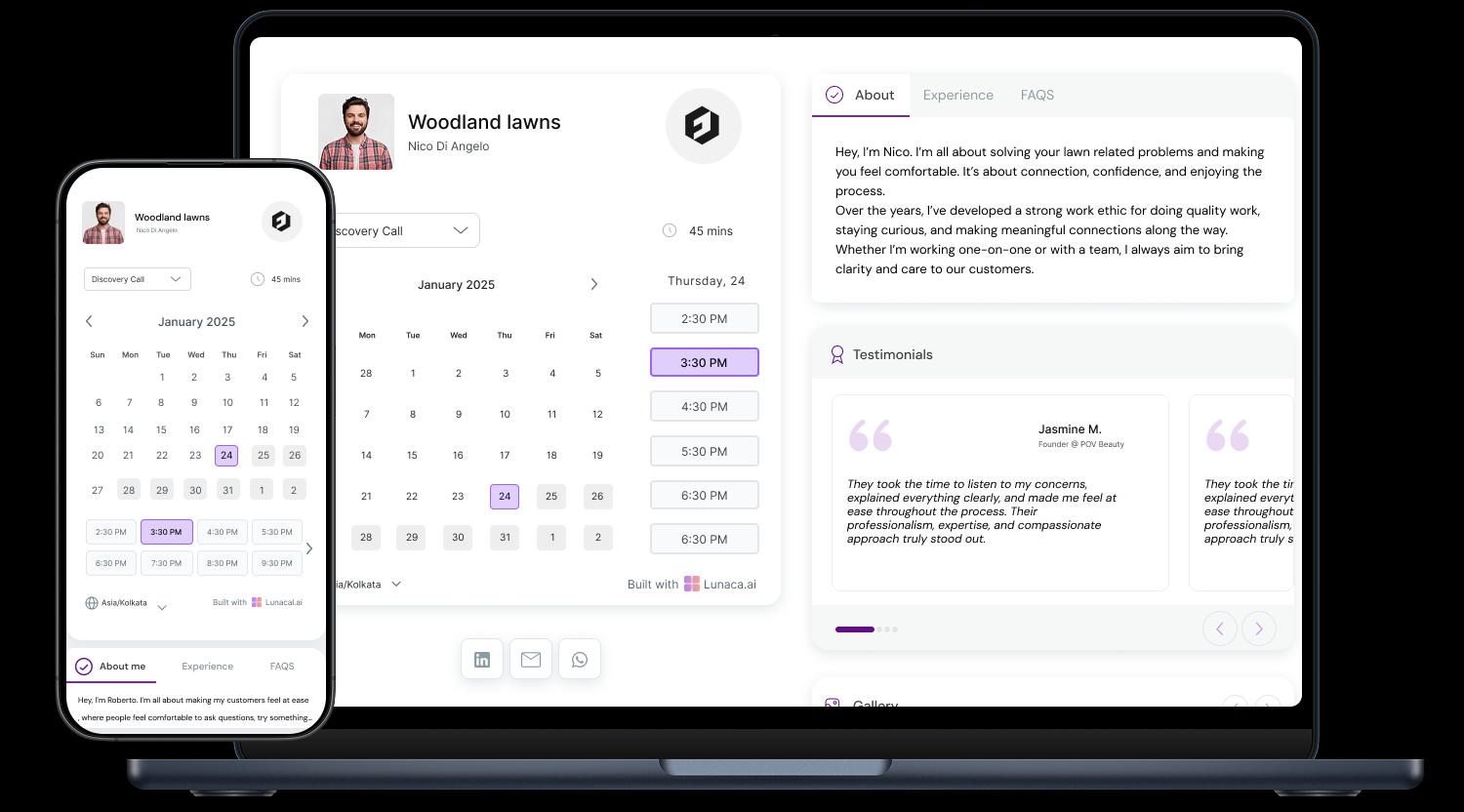
Show your mowing quality, speed, and service consistency
Whether you’re all about clean lines, same-day service, or quiet electric tools—make that clear. Lawn mowing scheduling software helps you explain what sets your lawn work apart.

Ask lawn size, gate access, and frequency preference
Knowing whether it’s a quarter-acre backyard or a narrow front patch saves time. Ask for details up front so you know exactly what gear and time each job needs.
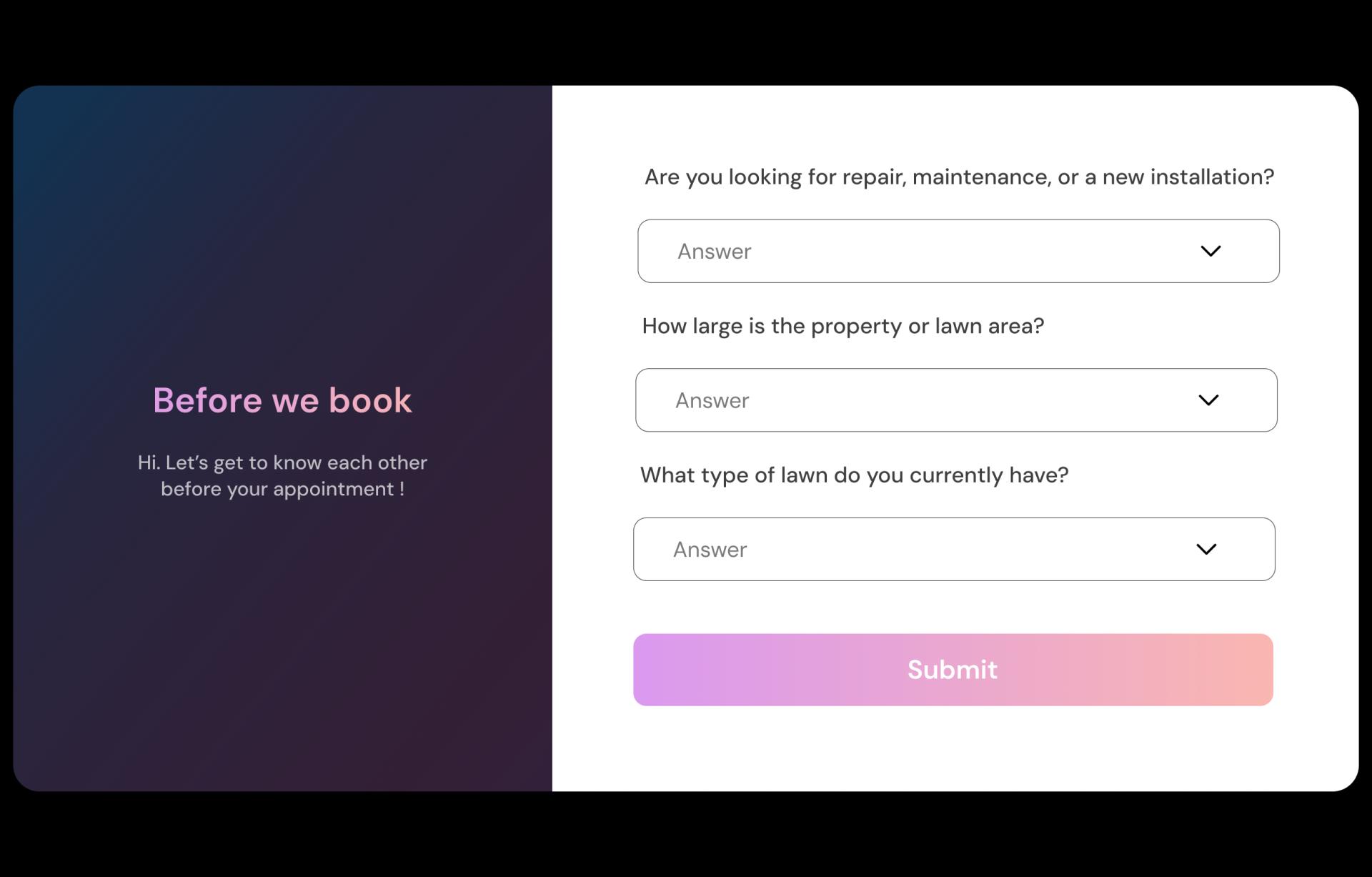
Send reminders so clients unlock gates or move vehicles
A friendly heads-up keeps things smooth. Remind clients to leave the side gate open or move their car so your mower isn’t boxed out. Saves everyone time.

Collect payment at the time of booking, no loose ends
One-off jobs shouldn’t mean chasing money. A good lawn mowing scheduling software allows you to take payments right when they book—so the blades spin, not the excuses.

Handle jobs across neighborhoods or property zones efficiently
If you service multiple streets or towns, centralized scheduling helps group jobs logically. Less drive time, more lawns mowed.
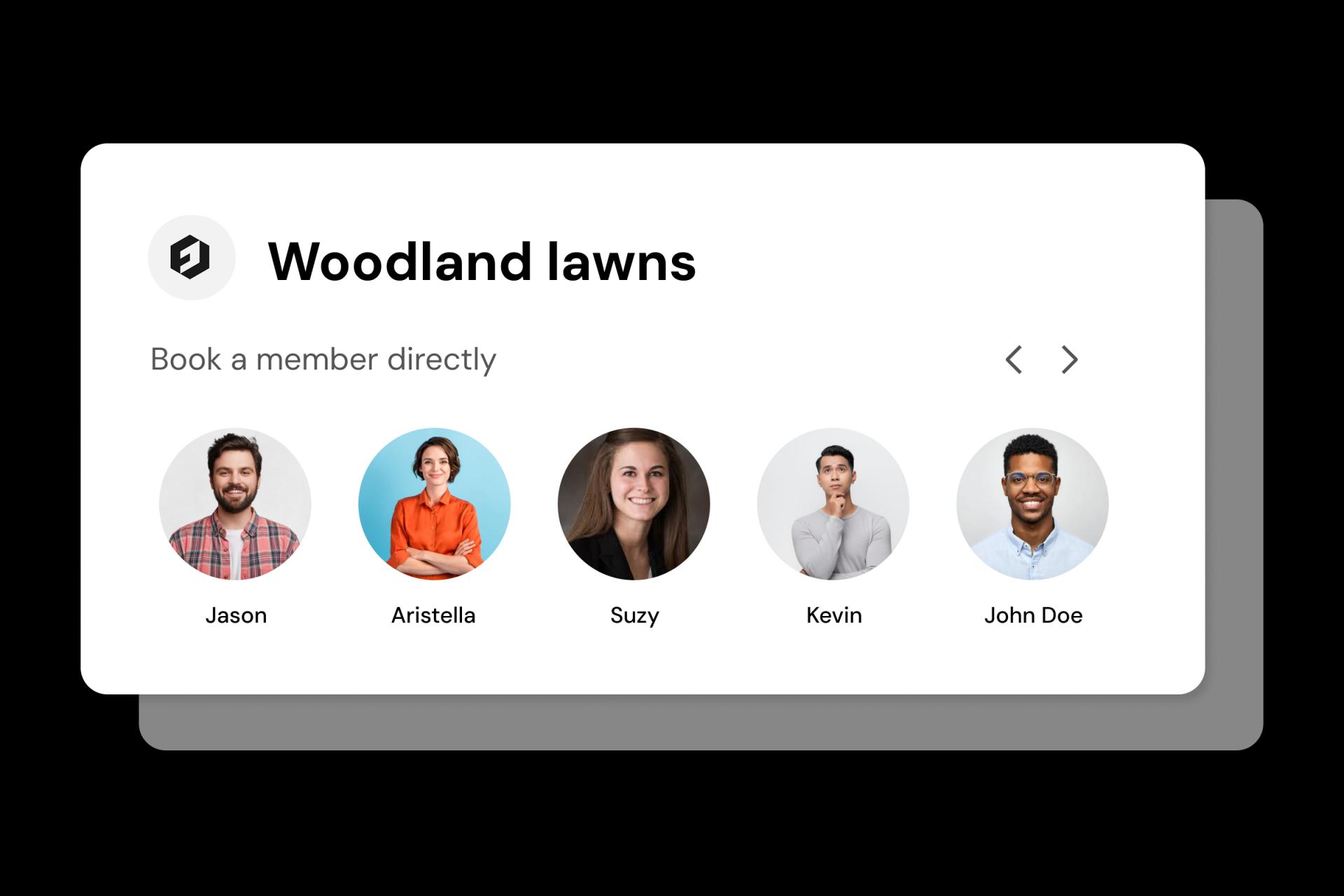
Separate trims, full cuts, or edging add-ons
A quick mow is different from a mow + trim + blow-down. Set clear service types so no one expects extras that weren’t booked—or priced.
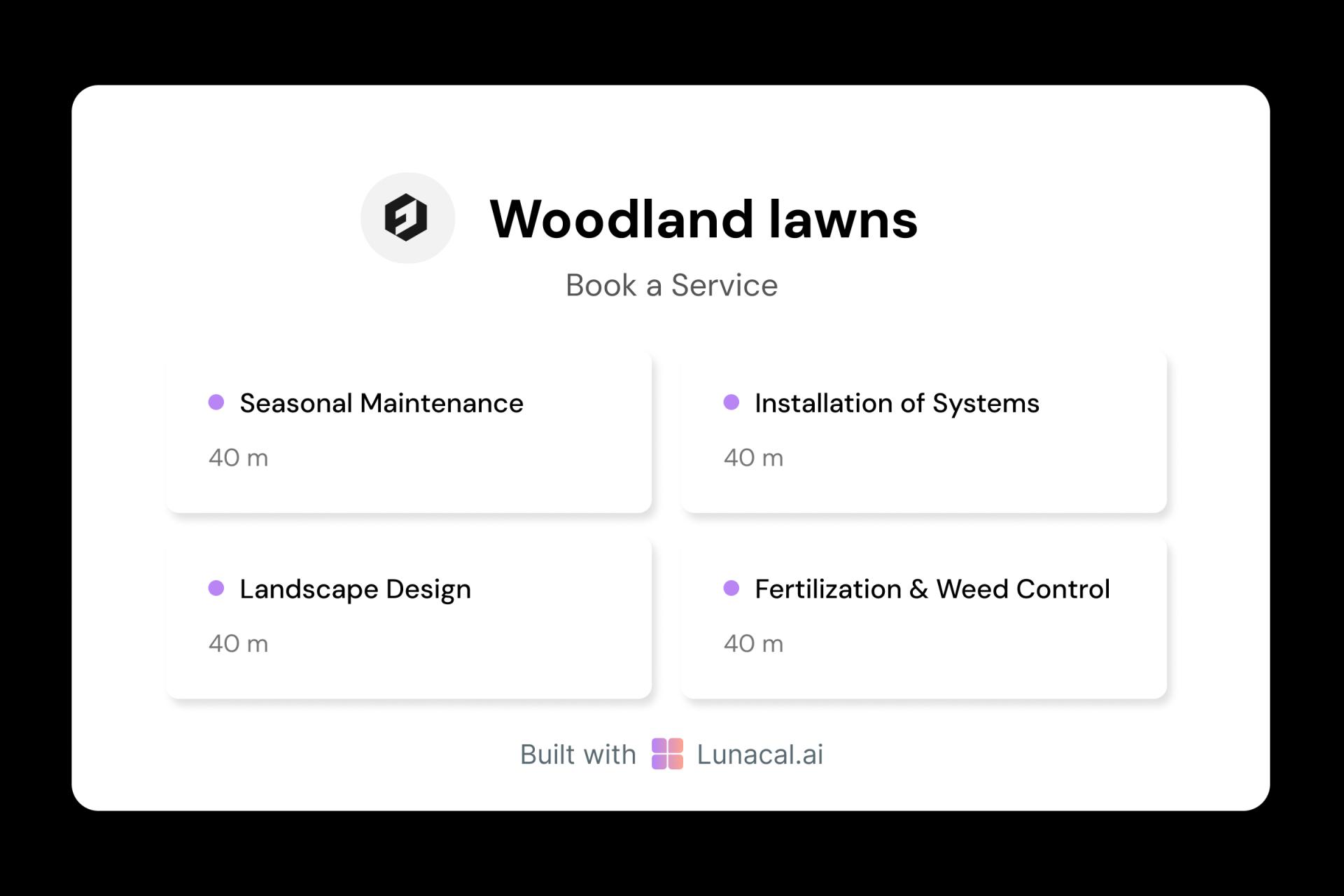
Distribute bookings across crews to stay balanced
If you have multiple teams, use round-robin logic to auto-assign jobs fairly. Keeps workloads even and ensures your calendar fills cleanly.

Show who’s mowing—build trust before arrival
A short name, picture, and years of experience give customers peace of mind. Especially useful for repeat clients who get attached to specific crew members.

Adjust based on weather, route changes, or maintenance days
Rain delays or mower maintenance? No problem. With flexible tools in your lawn mowing scheduling software, reschedule without reshuffling your whole week.

Drop your booking link on flyers, trucks, or local listings
Whether a client finds you through a yard sign or Facebook post, they should be one click away from a booking. That’s how lawn mowing booking software earns its keep.

Easy Setup. On-Call Help When You Need It
Switch from old clunky lawn mowing Scheduling software
5-minute setup
Book With Confidence
No technical skills required
Stress-free experience
Call + Email support
Flexible contact options
lawn mowing Scheduling software which covers all niches
No commission, No license fees.
Just simple, fair pricing
(save upto 20%)
Standard
- All free features
- Unlimited events
- Zapier integration
- Paypal integration
- Priority Support
Teams
- All standard features
- Teams scheduling page
- Round robin scheduling
- Collective scheduling
Enterprise
- All teams features
- Account manager
- Custom integrations
- Phone Support
- Personalised onboarding & Training
100% of features needed in a lawn mowing scheduling app
Latest news in Lawn Mowing scheduling space
Frequently Asked Questions
Authored & Reviewed by:
Pranshu Kacholia is the founder of Lunacal.ai, a next-generation calendar scheduling platform built to turn passive booking pages into active brand experiences. He has in-depth expertise of building appointment booking tools and implementing them across industries. Before founding Lunacal, Pranshu served as the Head of Marketing at Happay (India’s largest T&E platform) and ClickPost (Asia’s second-largest logistics intelligence platform). His work at Happay contributed to the company’s expansion into enterprise markets, while at ClickPost, he played a key role in positioning the brand as a category leader across India and Southeast Asia.
Lunacal.aiCalendlyAcuity SchedulingSquare AppointmentsSetmoreDoodleBooksyMindbodyFreshaSimplyBook.meHoneyBook



