The most powerful electrical service Scheduling software
Go live in two minutes

Winning features. For winning electricians.
Let customers book electrical jobs 24/7
From emergency outages to planned installations, customers want to secure a visit without waiting on a callback. Good electrical service booking software lets them lock in a time immediately—day or night.
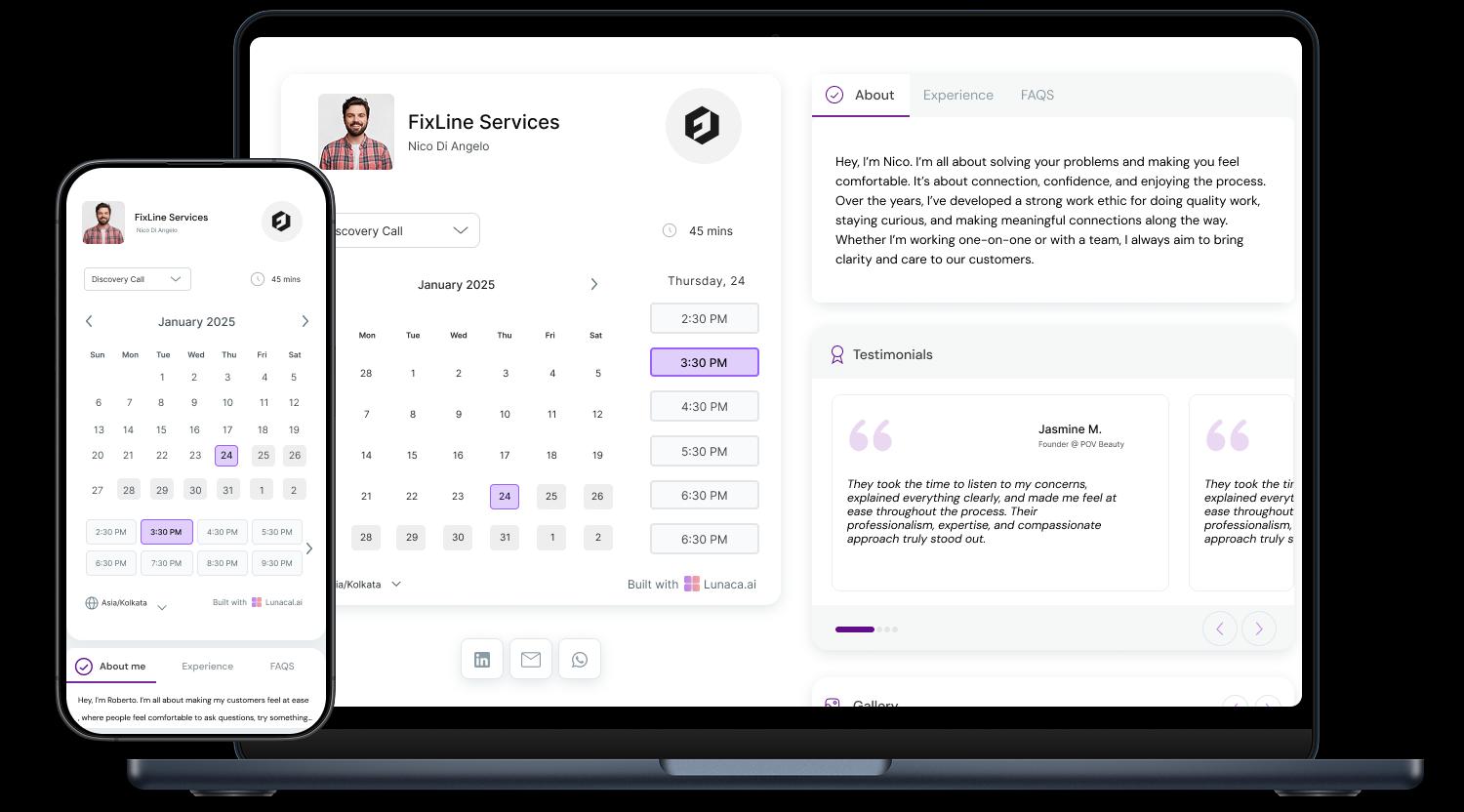
Clearly list services, licenses, and areas covered
Highlight what you do—panel upgrades, wiring, smart home installs—and where you work. Your electrical service scheduling software should help set expectations before the customer even picks a time.
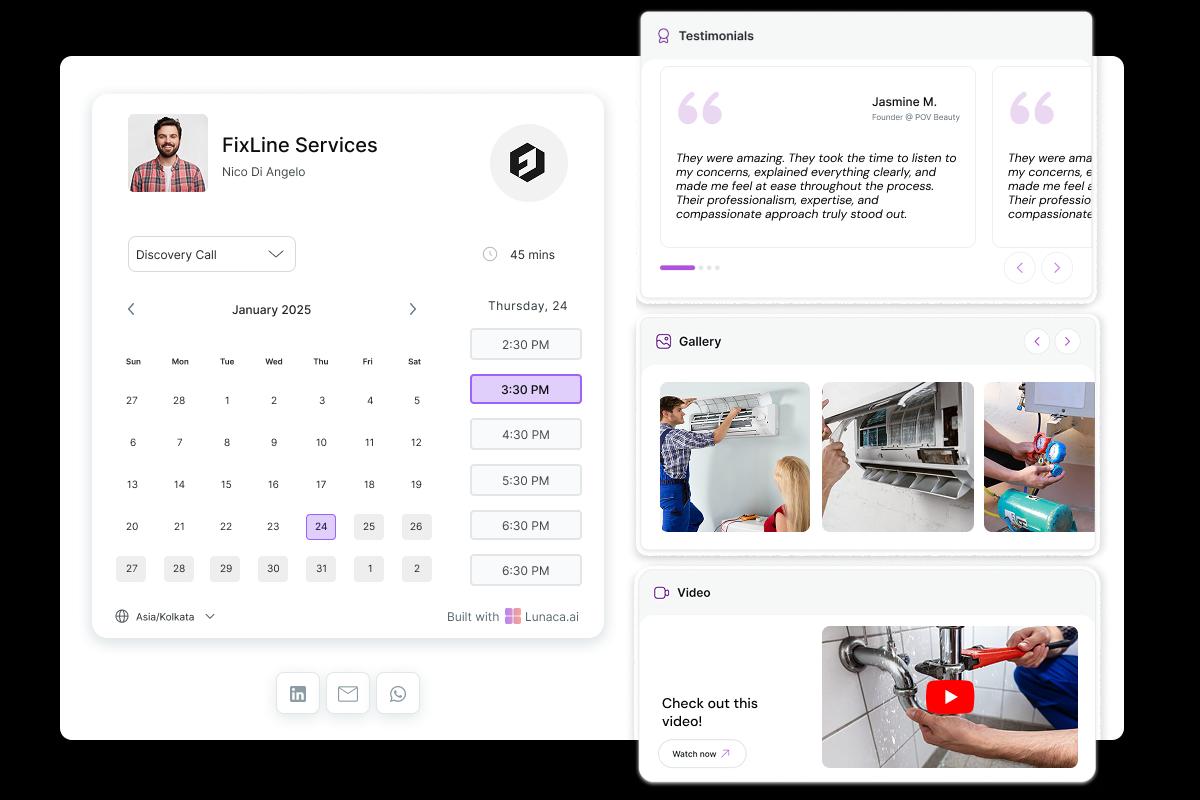
Ask for issue type, property details, and urgency
Whether it’s a light fixture that won’t turn on or a sparking outlet, knowing the situation beforehand helps you bring the right gear—and saves a second visit.
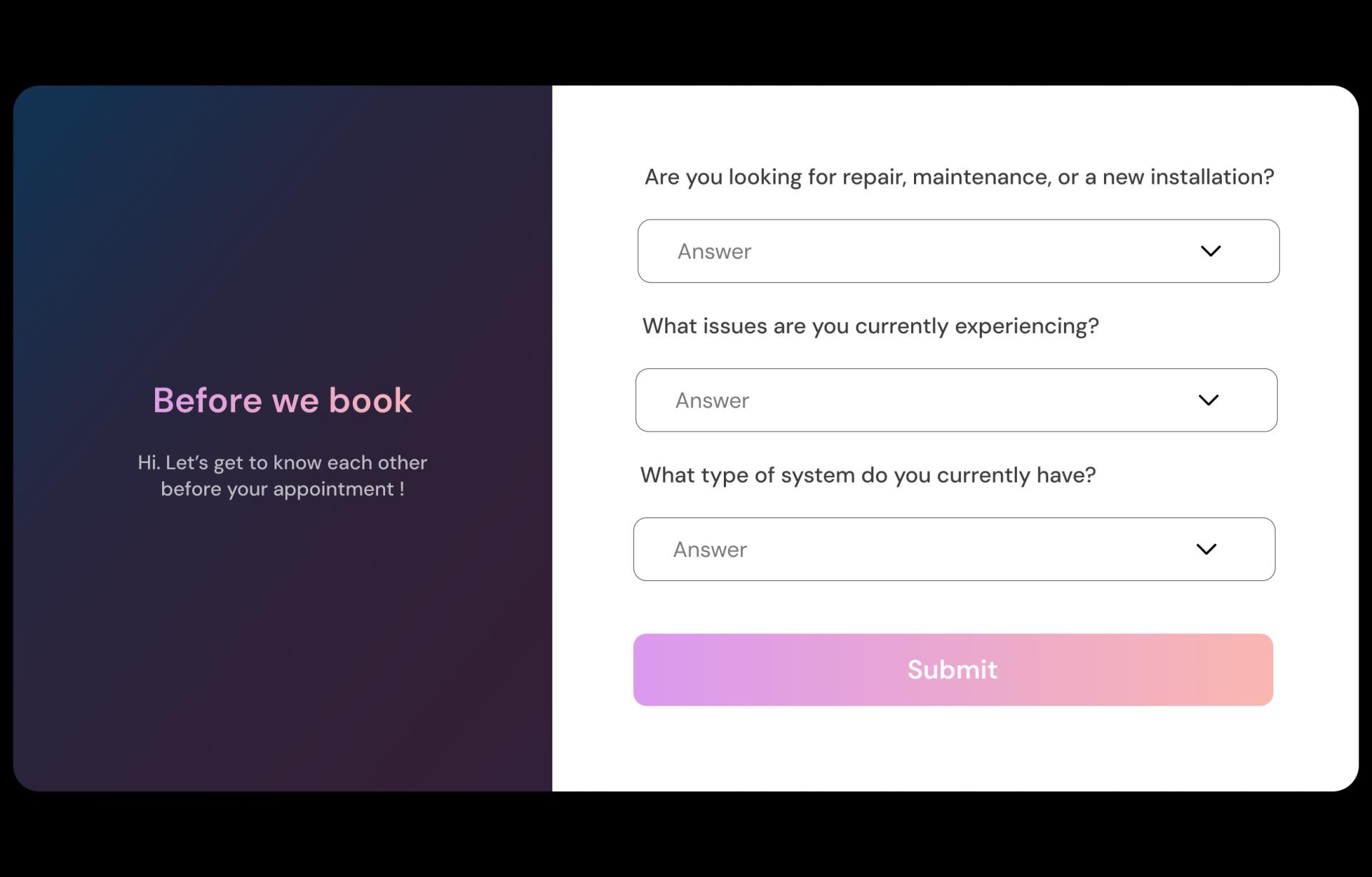
Notify customers ahead of time with safety instructions
Send a friendly alert before the appointment. Include helpful reminders, like “clear access to the breaker box” or “keep pets away from work zone” to avoid delays.

Collect deposits or service fees at time of booking
For residential diagnostics or commercial site visits, taking payment upfront reduces cancellations and confirms commitment. A solid electrical service scheduling software handles this without slowing things down.

Manage bookings across neighborhoods, cities, or client zones
Whether you’re solo or managing a small team, a centralized calendar helps avoid overlap and improves your team’s travel time between jobs.
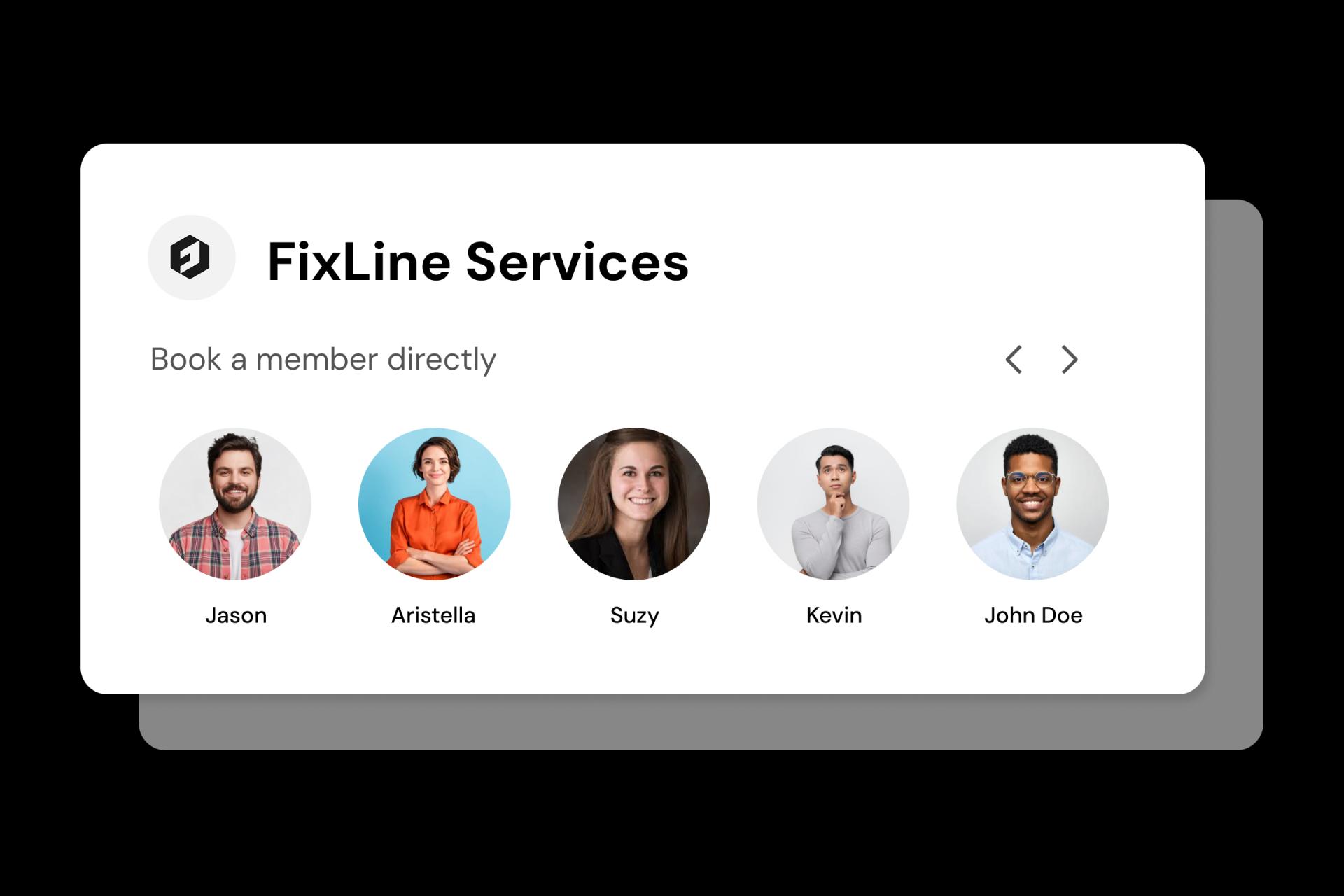
Differentiate small fixes, major installs, or site inspections
Installing a ceiling fan isn’t the same as a full rewire. Set separate services with their own timing and scope so your day stays accurate and stress-free.
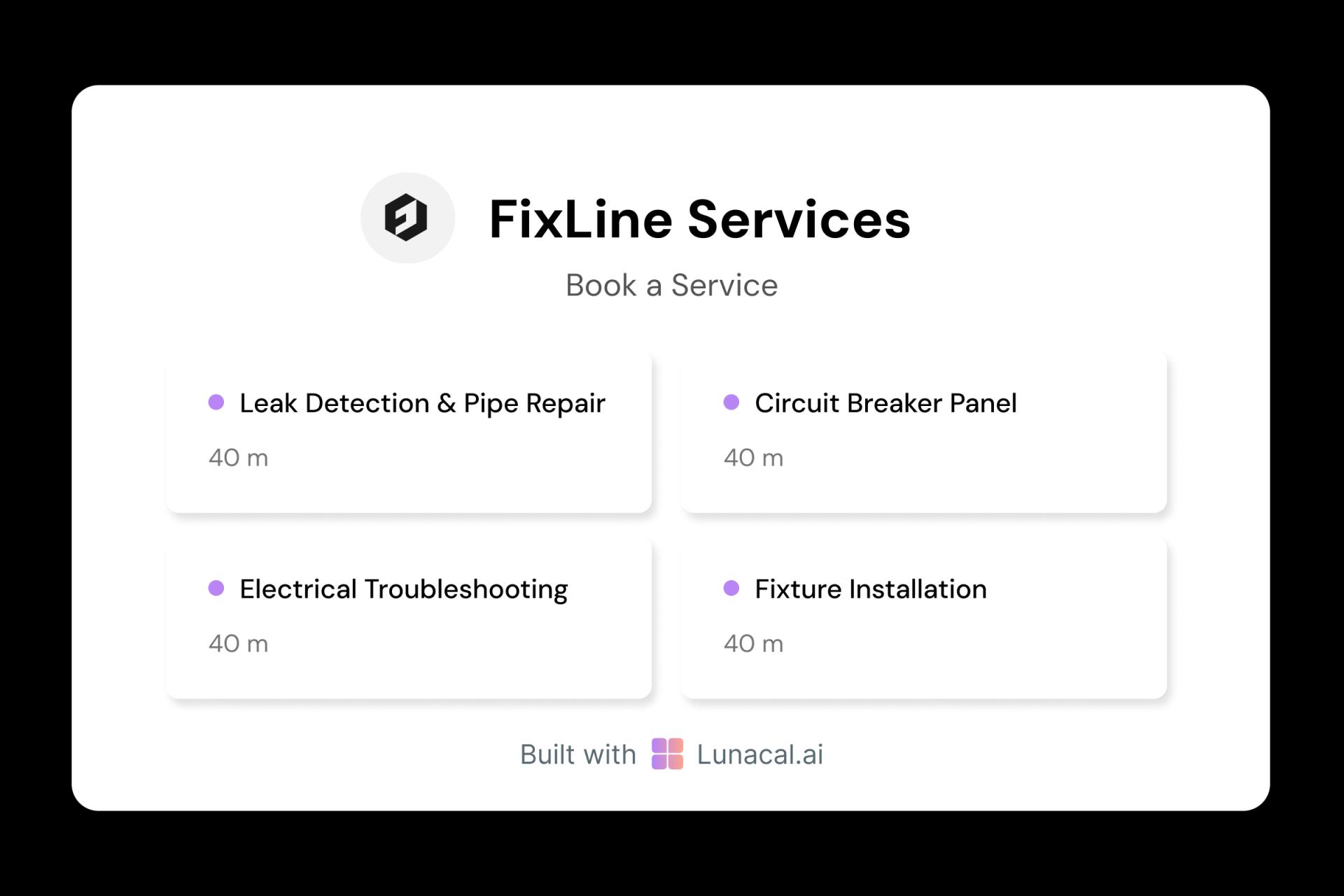
Assign new jobs across electricians fairly in a team setup
If you operate with multiple licensed electricians, round-robin distribution makes sure no one’s overloaded and clients get the soonest available pro.

Let customers see who’s coming and what they specialize in
A short profile—“residential expert, certified for EV chargers”—builds trust. When someone knows who’s walking in with tools, they feel more at ease.
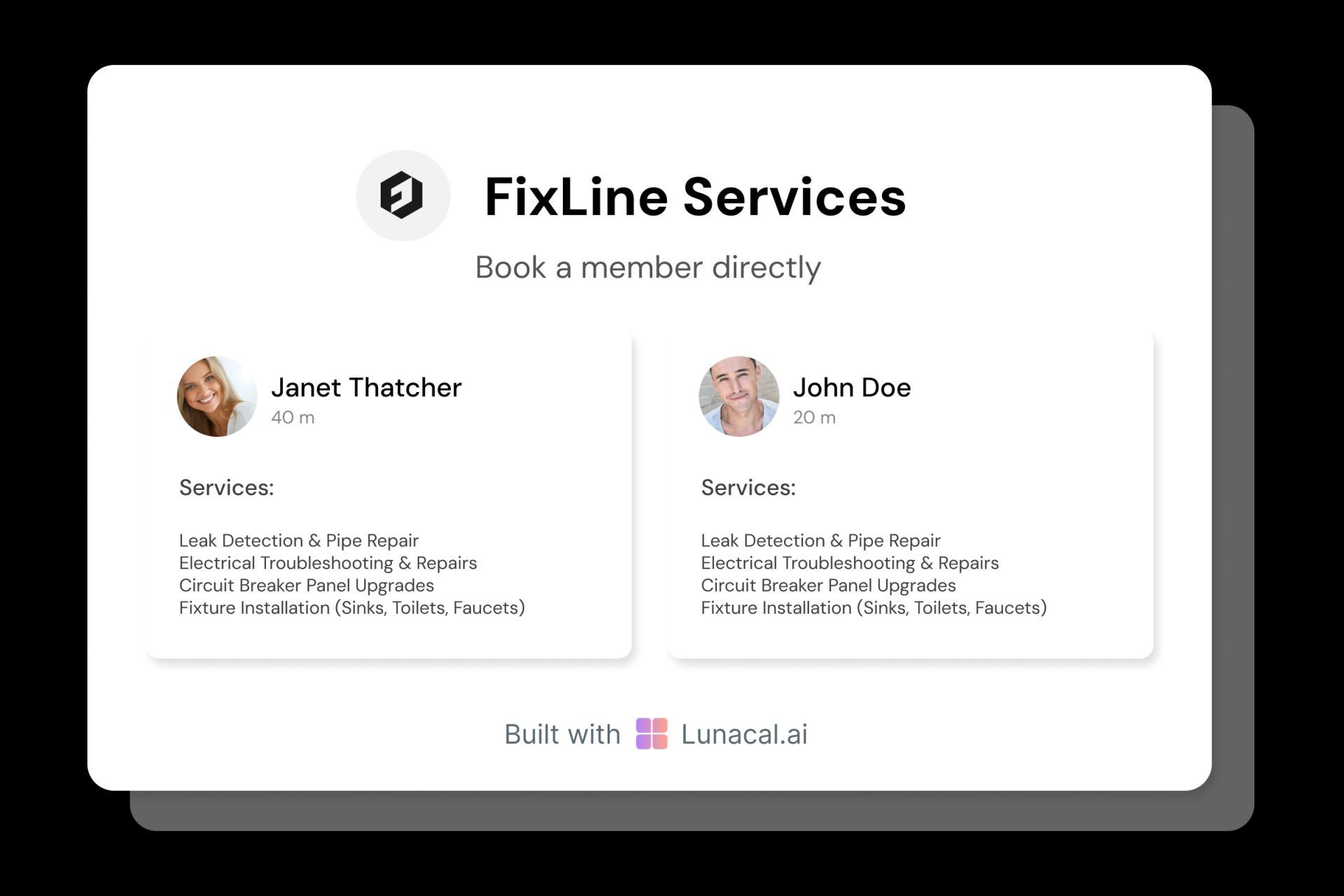
Shift schedules based on equipment needs or urgent calls
Weather, tools, or supply delays can hit anytime. With reliable electrical service scheduling software, you can quickly adjust availability—without scrambling or disappointing customers.

Place your booking link on trucks, websites, and Google listings
If someone finds you via search, your van, or a neighbor’s referral, they should be able to book instantly. That’s how modern electrical service should work—clean and easy.

Easy Setup. On-Call Help When You Need It
Switch from old clunky electrical service Scheduling software
5-minute setup
Book With Confidence
No technical skills required
Stress-free experience
Call + Email support
Flexible contact options
electrical service Scheduling software which covers all niches
No commission, No license fees.
Just simple, fair pricing
(save upto 20%)
Standard
- All free features
- Unlimited events
- Zapier integration
- Paypal integration
- Priority Support
Teams
- All standard features
- Teams scheduling page
- Round robin scheduling
- Collective scheduling
Enterprise
- All teams features
- Account manager
- Custom integrations
- Phone Support
- Personalised onboarding & Training
100% of features needed in a electrical service scheduling app
Latest updates in Electrical Service appointment scheduling
Frequently Asked Questions
Authored & Reviewed by:
Pranshu Kacholia is the founder of Lunacal.ai, a next-generation calendar scheduling platform built to turn passive booking pages into active brand experiences. He has in-depth expertise of building appointment booking tools and implementing them across industries. Before founding Lunacal, Pranshu served as the Head of Marketing at Happay (India’s largest T&E platform) and ClickPost (Asia’s second-largest logistics intelligence platform). His work at Happay contributed to the company’s expansion into enterprise markets, while at ClickPost, he played a key role in positioning the brand as a category leader across India and Southeast Asia.
Lunacal.aiCalendlyAcuity SchedulingSquare AppointmentsSetmoreDoodleBooksyMindbodyFreshaSimplyBook.meHoneyBook



