The most powerful cleaning service Scheduling software
Go live in two minutes

Features that top cleaning services use
Let clients book cleanings instantly, without a phone call
Clients often decide to book cleaning when they spot a mess. Cleaning service booking software lets them schedule right away—no voicemails, no waiting for someone to confirm.
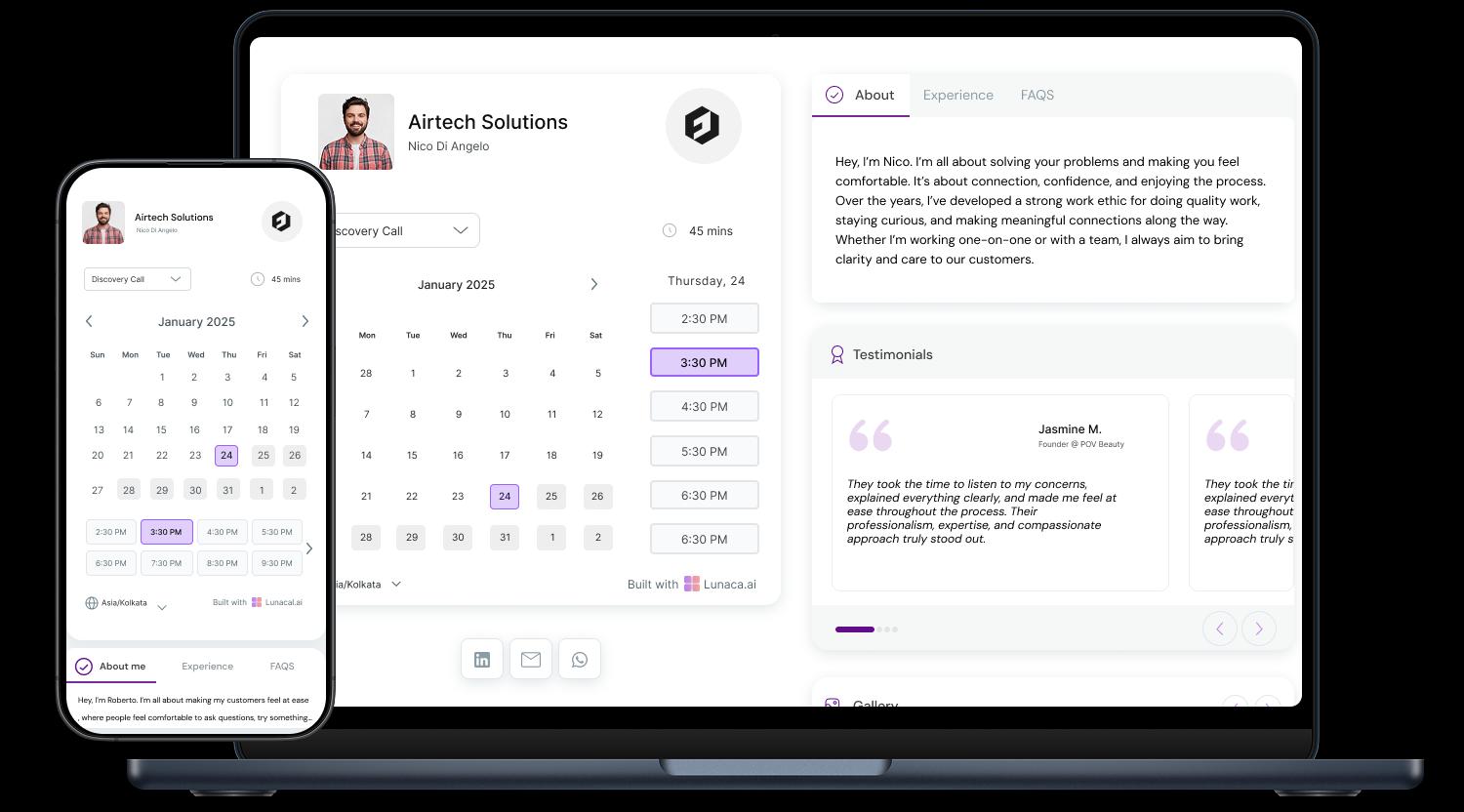
Show your cleaning specialties and what makes you different
Whether it’s deep cleans, move-outs, or eco-friendly services—your booking page should reflect your focus. A solid cleaning service scheduling software helps you showcase this clearly.

Collect job size, surfaces, and special instructions upfront
Ask what rooms need attention, if pets are around, or if specific products are required. This saves back-and-forth and makes sure the team shows up fully prepared.

Send pre-clean reminders with prep tips for clients
A quick heads-up ensures someone’s home—or the key is available. You can also remind them to move valuables or let you know about alarm systems.

Secure payment or deposit at booking time
Taking payment upfront, especially for one-time or new clients, cuts down on last-minute cancellations. Great cleaning service scheduling software handles this without adding friction.

Manage multiple cleaning teams and neighborhoods with ease
Whether you clean across cities or apartment blocks, a central calendar helps dispatch teams efficiently and keeps everyone clear on who’s going where.
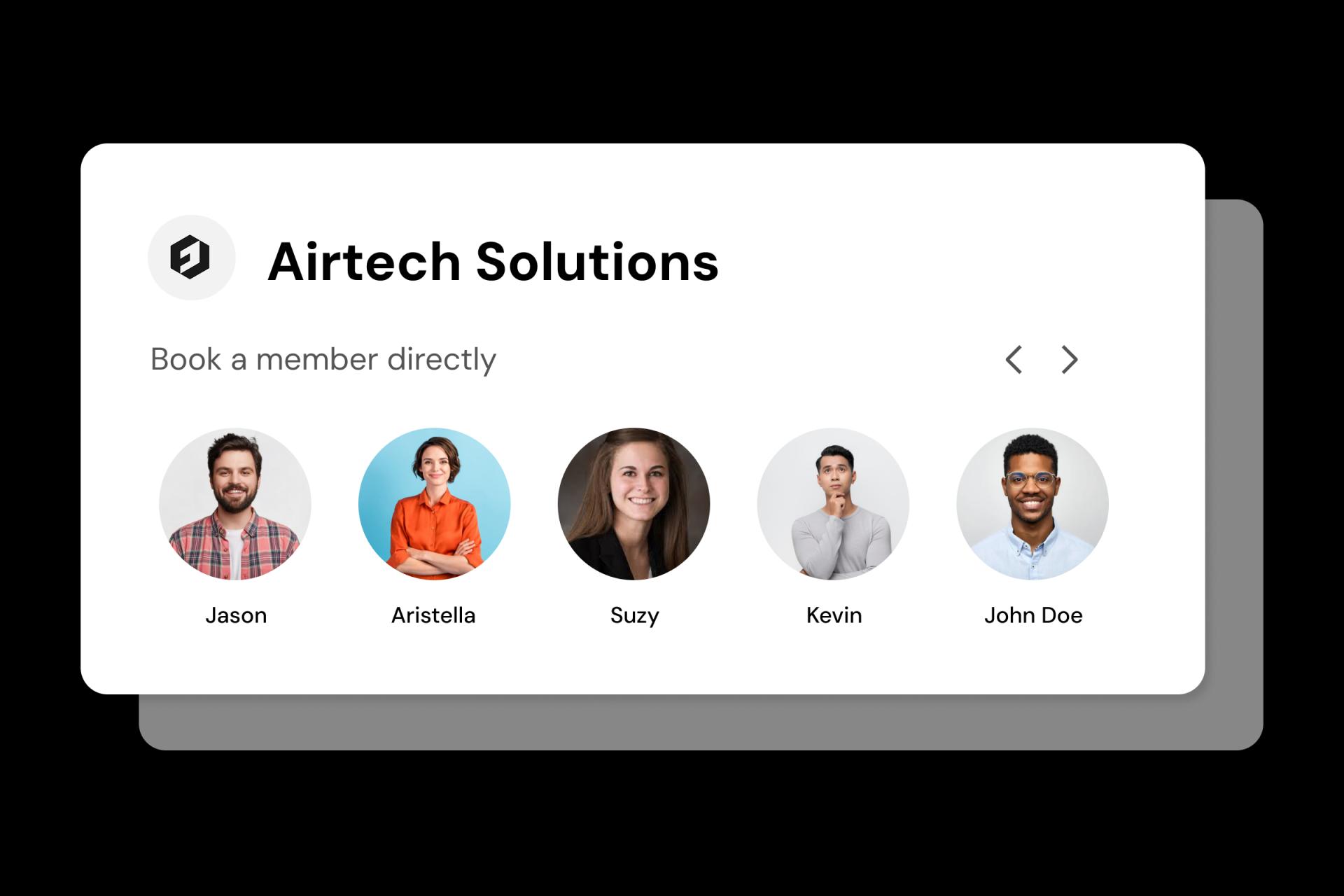
Differentiate deep cleans, regular visits, or add-ons
A regular weekly clean isn’t the same as a post-renovation scrub. Define each with its own timing, price, and checklist to set expectations right.
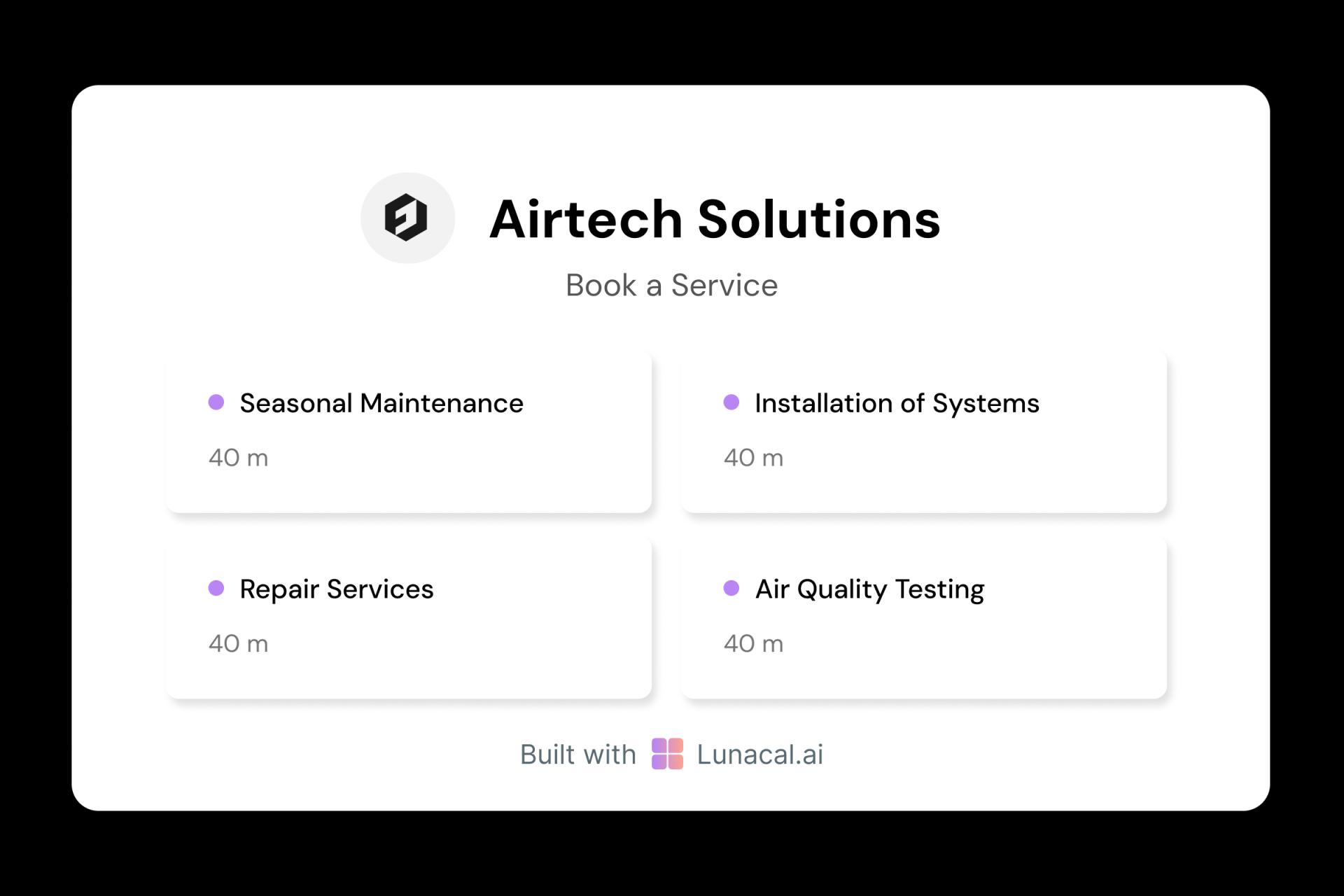
Distribute jobs fairly across cleaning crews
If you run with multiple crews, round-robin helps evenly assign new bookings without overloading any one team. Balanced schedules mean better work and fewer mistakes.

Let clients meet the team before they arrive
A short intro, photo, or background check badge adds comfort—especially for first-time clients. It shows professionalism and earns trust before the door opens.

Adjust booking windows around team availability or supply delays
Ran out of supplies? Someone out sick? With flexible controls, you can update slots in seconds. That’s what dependable cleaning service scheduling software should allow.

Add your booking link to magnets, sites, and social pages
Whether someone finds you through a fridge magnet or a local Facebook group, make sure your link works instantly. One click should lead straight to your calendar.

Easy Setup. On-Call Help When You Need It
Switch from old clunky cleaning service Scheduling software
5-minute setup
Book With Confidence
No technical skills required
Stress-free experience
Call + Email support
Flexible contact options
cleaning service Scheduling software which covers all niches
No commission, No license fees.
Just simple, fair pricing
(save upto 20%)
Standard
- Unlimited events
- Paypal and Zapier integration
- Priority Support
Teams
- All standard features
- Teams scheduling page
- Round robin scheduling
- Collective scheduling
Enterprise
- All teams features
- Account manager
- Custom integrations
- Phone Support
- Personalised onboarding & Training
100% of features needed in a cleaning service scheduling app
Latest news in Cleaning Service scheduling space
Frequently Asked Questions
Authored & Reviewed by:
Pranshu Kacholia is the founder of Lunacal.ai, a next-generation calendar scheduling platform built to turn passive booking pages into active brand experiences. He has in-depth expertise of building appointment booking tools and implementing them across industries. Before founding Lunacal, Pranshu served as the Head of Marketing at Happay (India’s largest T&E platform) and ClickPost (Asia’s second-largest logistics intelligence platform). His work at Happay contributed to the company’s expansion into enterprise markets, while at ClickPost, he played a key role in positioning the brand as a category leader across India and Southeast Asia.
Lunacal.aiCalendlyAcuity SchedulingSquare AppointmentsSetmoreDoodleBooksyMindbodyFreshaSimplyBook.meHoneyBook



