
Features that top realtors use
Let clients schedule showings and calls on their own
Buyers browse listings at all hours—and when they’re ready, they don’t want to wait. Good realtor booking software lets them grab a showing slot instantly, no calls needed.
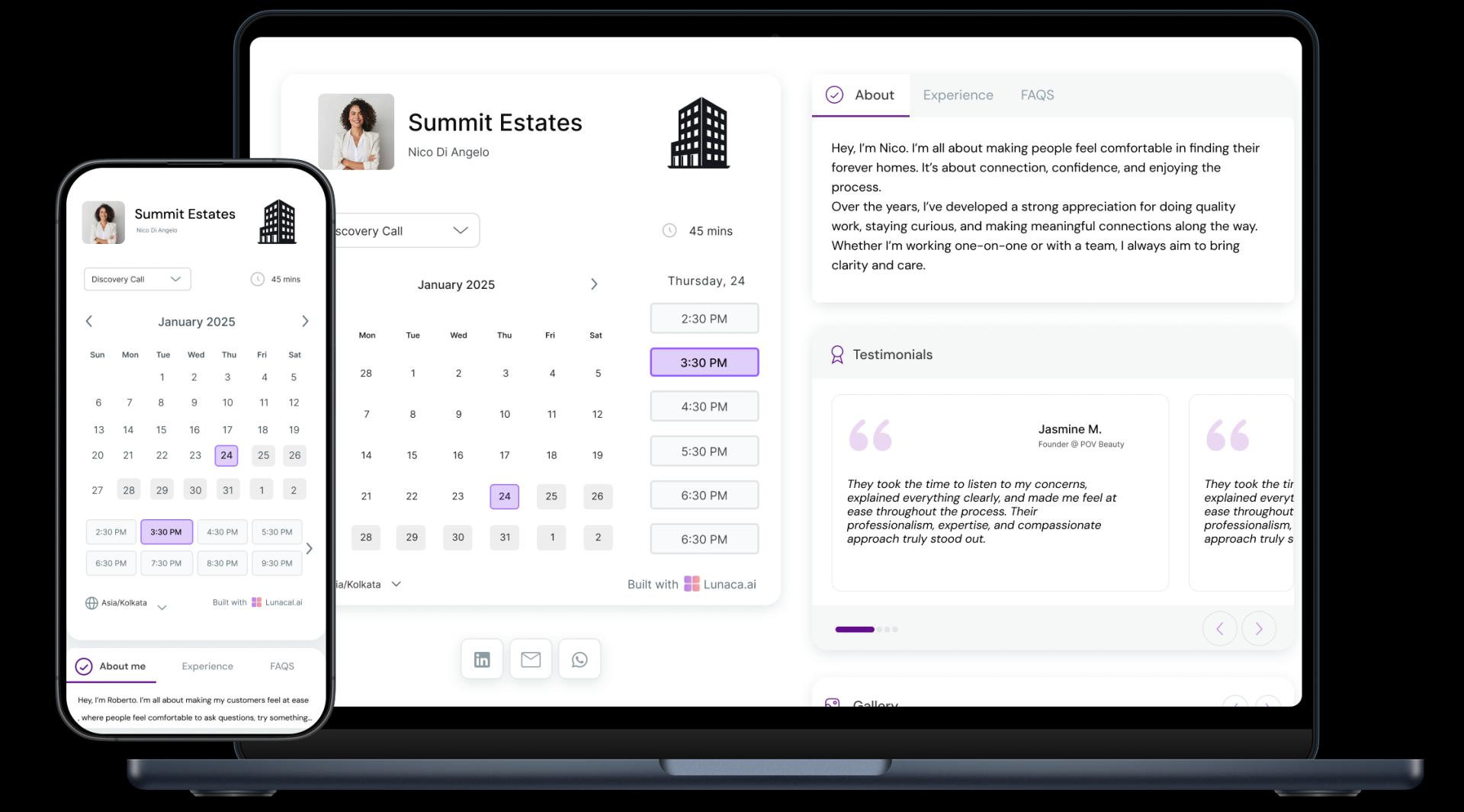
Show your niche, recent wins, and property types
Whether you focus on luxury condos, first-time buyers, or rural land—your booking page should reflect it. Realtor scheduling software should help your personality and focus stand out.

Ask about pre-approval, price range, and location
Before you even meet, learn what matters most—budget, neighborhood, or school zones. These small questions save time and help you prep the right listings, fast.

Send visit reminders with parking tips and location notes
Clients forget. Or they show up at the wrong entrance. A quick reminder with pin drop, entry notes, and agent contact keeps appointments smooth and stress-free.

Collect retainers for consults or high-intent leads
In competitive markets, some realtors work on retainers. Realtor booking software lets you charge securely—helping filter for serious buyers while keeping things professional.

Coordinate meetings, showings, and closings across regions
You might be juggling properties in three zip codes. A centralized calendar avoids conflicts and keeps your workflow tight—no accidental overlaps or long backtracking drives.
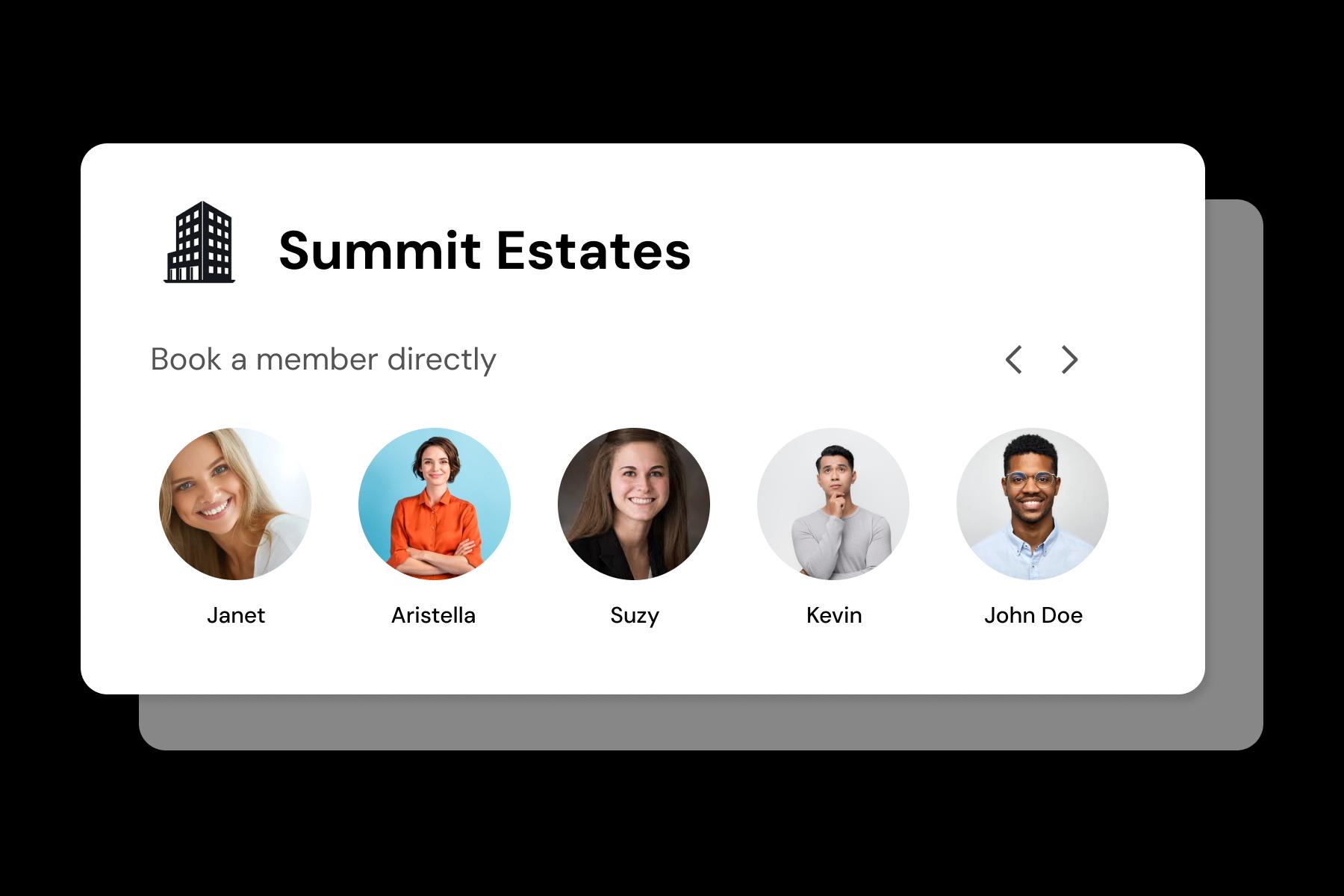
Set different types of bookings by client stage
A seller consultation, buyer walkthrough, and closing prep meeting all need different time slots and info. Break them up clearly with separate booking flows.
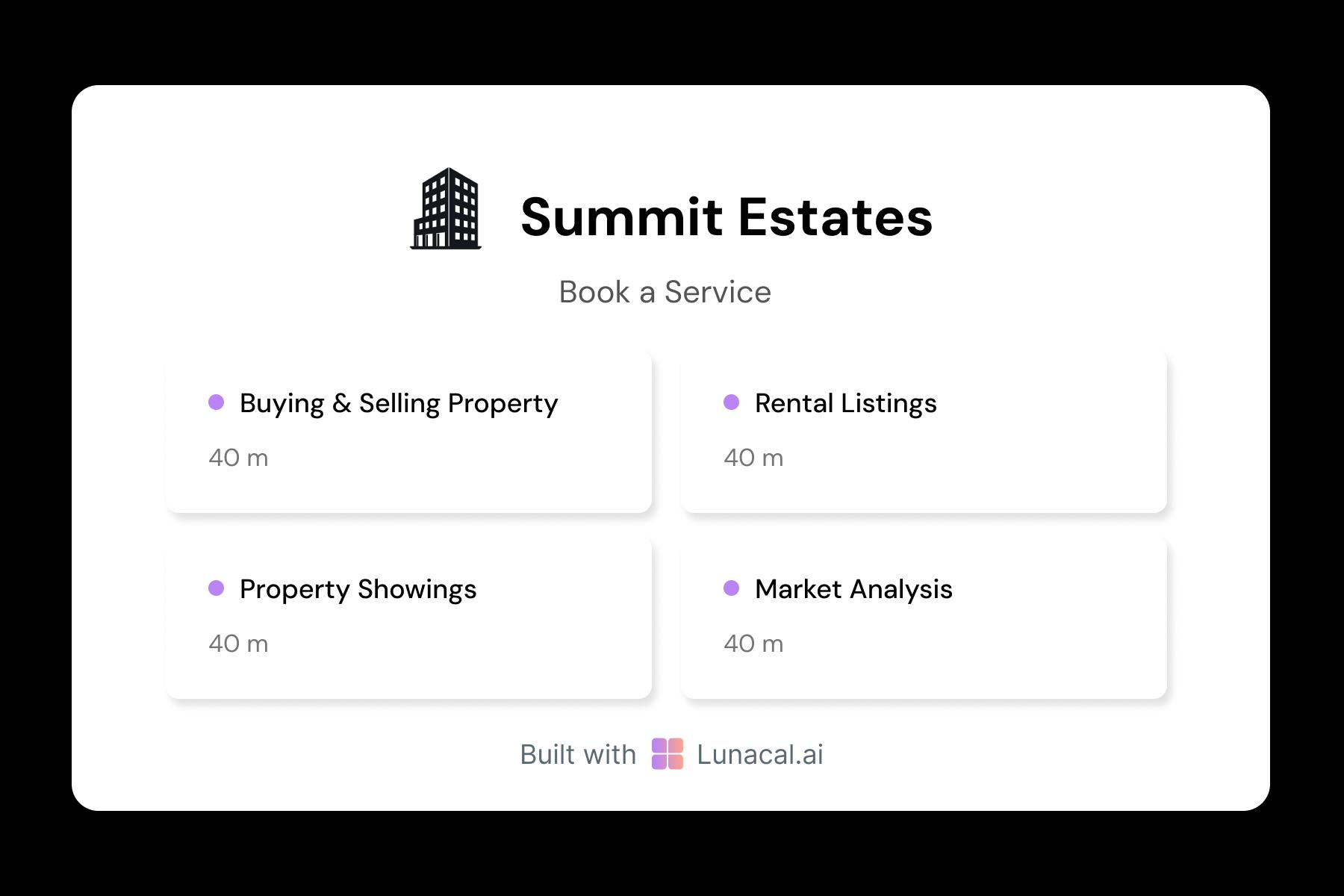
Distribute leads among team members fairly and fast
In a growing team, round-robin scheduling ensures every lead is handled quickly and no agent is overloaded. It builds trust across the team and keeps deals moving.

Let leads choose based on agent expertise and communication style
Some clients want a high-energy closer. Others want someone who knows every zoning detail. A short profile helps clients feel confident they’ve got the right person.

Shift calendar based on listings, open houses, or travel
Some days fill fast. Others are reserved for paperwork or closings. Good realtor scheduling software lets you change availability in seconds, without reworking your whole week.

Add booking link to listings, bios, texts, and social
Whether they spot you on Instagram, Zillow, or a neighborhood flyer, one simple link should take them straight to your calendar. Fewer steps = more showings.

Easy Setup. On-Call Help When You Need It
Switch from old clunky Realtor Scheduling software
5-minute setup
Book With Confidence
No technical skills required
Stress-free experience
Call + Email support
Flexible contact options
Realtor Scheduling software which covers all niches
No commission, No license fees.
Just simple, fair pricing
(save upto 20%)
Standard
- Unlimited events
- Paypal and Zapier integration
- Priority Support
Teams
- All standard features
- Teams scheduling page
- Round robin scheduling
- Collective scheduling
Enterprise
- All teams features
- Account manager
- Custom integrations
- Phone Support
- Personalised onboarding & Training
100% of features needed in a Realtor scheduling app
Latest news in Realtor scheduling space
Frequently Asked Questions
Authored & Reviewed by:
I'm Michael Adams, a Realtor® and consultant based out of Austin, Texas. I got my start in real estate in 2014 after completing my degree in Business Communications, and like a lot of new agents, I learned the hard way that scheduling showings quickly and easily could make or break a deal. By 2016, I helped my team transition to online appointment scheduling, cutting client response time by nearly half and boosting show-to-offer rates. Since then, I've specialized in helping real estate teams create frictionless booking experiences for buyers and sellers alike. When I’m not working, you’ll find me exploring Austin’s food trucks or hiking the Barton Creek trails.
ShowingTimeCalendlySetmoreBrokerBaylunacal.ai
Pranshu Kacholia is the founder of Lunacal.ai, a next-generation calendar scheduling platform built to turn passive booking pages into active brand experiences. He has in-depth expertise of building appointment booking tools and implementing them across industries. Before founding Lunacal, Pranshu served as the Head of Marketing at Happay (India’s largest T&E platform) and ClickPost (Asia’s second-largest logistics intelligence platform). His work at Happay contributed to the company’s expansion into enterprise markets, while at ClickPost, he played a key role in positioning the brand as a category leader across India and Southeast Asia.
Lunacal.aiCalendlyAcuity SchedulingSquare AppointmentsSetmoreDoodleBooksyMindbodyFreshaSimplyBook.meHoneyBook


