The most powerful Real estate agent Scheduling software
Go live in two minutes

Deep features for winning real estate agents
Let buyers and sellers book viewings instantly
Buyers often browse listings late at night. With reliable real estate booking software, they can book a showing right away—before they move on to another listing or agent.
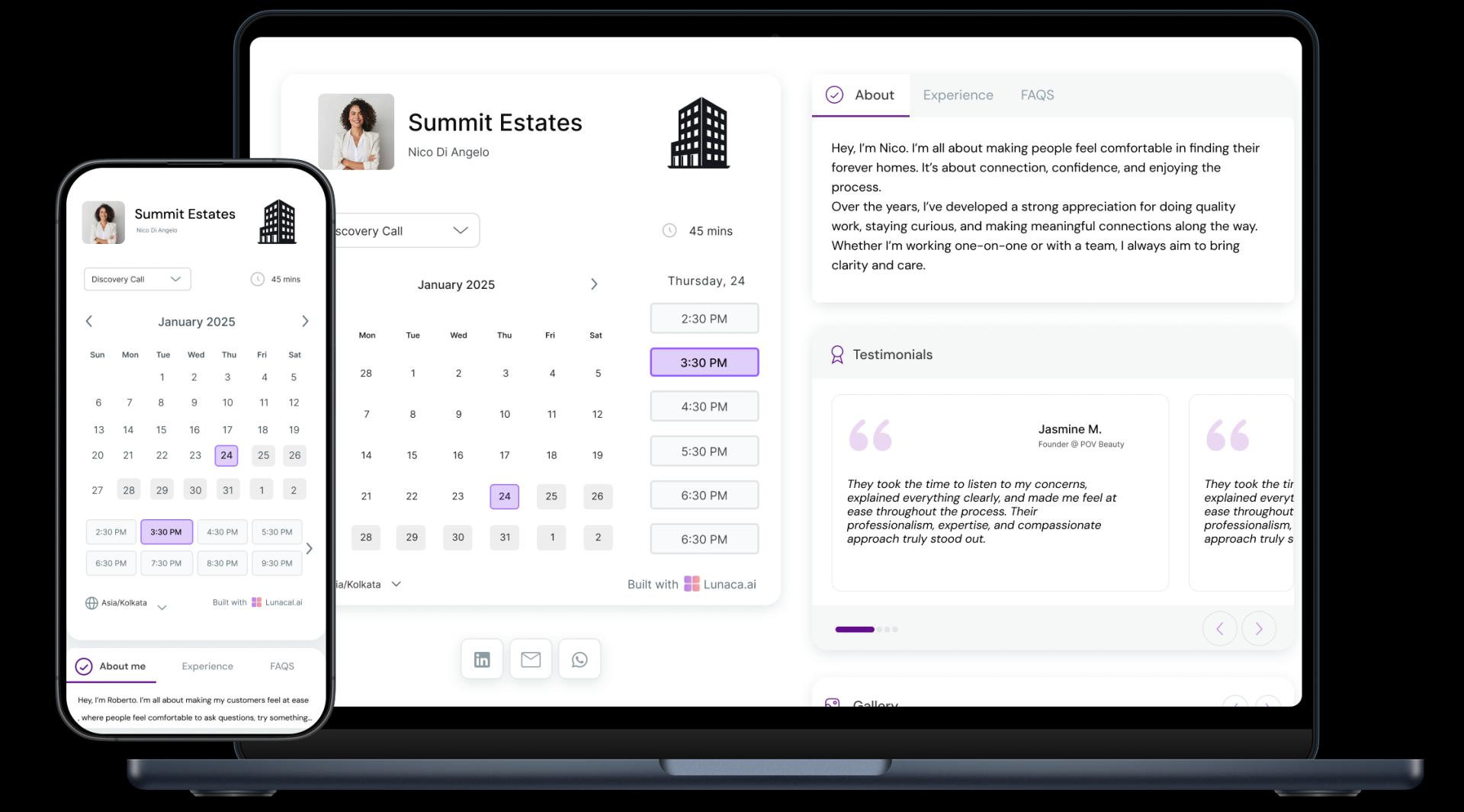
Highlight neighborhoods, listings, and your expertise
Your booking page should sell more than just time—it should reflect your specialties. Whether it's first-time buyers or commercial leases, great real estate scheduling software helps you position clearly.

Ask buyer type, timeline, or home preferences
Before showing up, know if you're working with an investor, a growing family, or a cash buyer. Asking early saves time and helps you prep the right shortlist.

Remind clients about appointments, parking, and ID requirements
Showings fall apart when details are forgotten. A quick reminder helps clients come prepared—whether it’s bringing ID or finding that tricky lot entrance.

Accept consultation fees or retainers upfront if required
In some markets, serious clients expect to pay a retainer or upfront fee. A solid real estate scheduling software handles this smoothly, without awkward money talk.

Coordinate listings, open houses, and meetings across cities
Managing multiple listings? Juggling showings and office meetings? Centralized scheduling keeps it all in sync so you’re never double-booked or rushing across town.
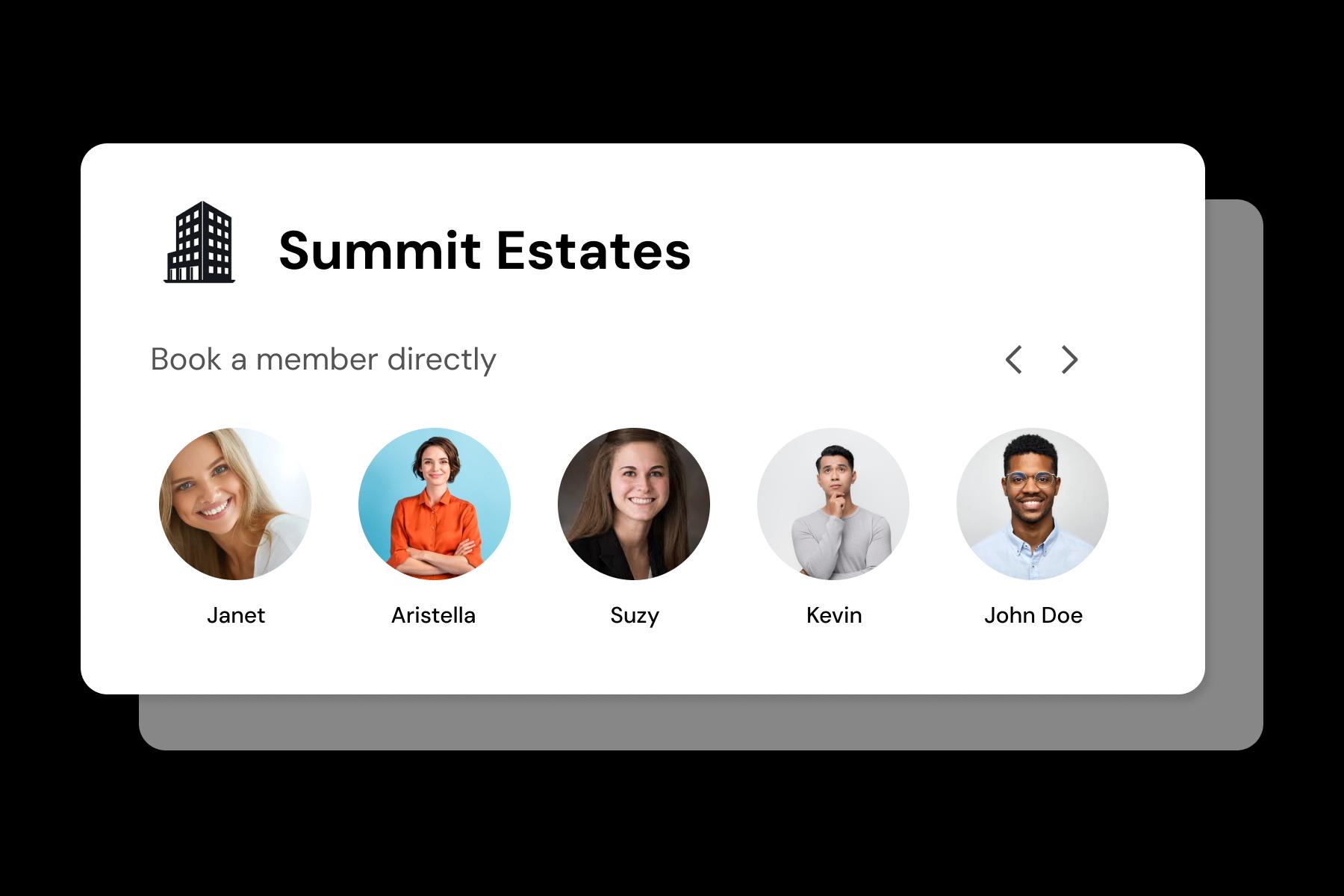
Separate listing consults, buyer tours, and vendor appointments
A 15-minute phone consult is not a two-hour tour. Set up different booking types for each service so both you and your clients are aligned from the start.
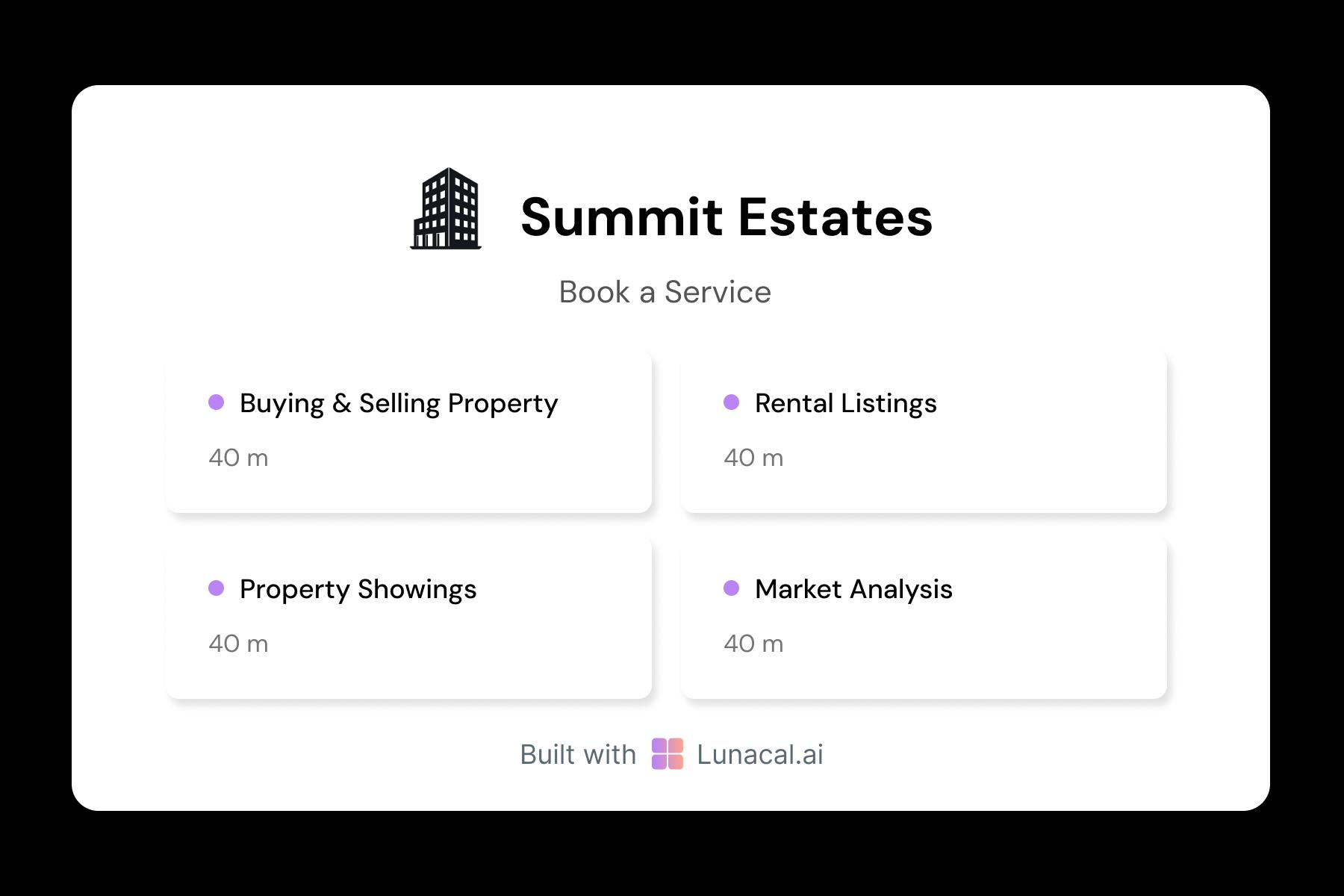
Distribute leads across agents in a team fairly
If you work in a brokerage or team, round-robin scheduling ensures every lead gets attention and no single agent is overloaded—helping the whole team grow together.

Let clients choose based on expertise and personality
Some buyers want fast closers. Others prefer agents with patience and neighborhood insight. Short bios with specialties and a friendly photo can make all the difference.

Adjust calendars for inspections, travel, or closings
Real estate isn’t 9-to-5. Whether you’re stuck in a closing or taking a weekend off, real estate scheduling software gives you the control to adjust your time without chaos.

Add booking links to listings, emails, and social media
Whether they discover you on Zillow, LinkedIn, or a “Just Sold” sign, make sure your calendar is one click away. Convenience is what turns interest into action.

Easy Setup. On-Call Help When You Need It
Switch from old clunky Real estate agent Scheduling software
5-minute setup
Book With Confidence
No technical skills required
Stress-free experience
Call + Email support
Flexible contact options
Real estate agent Scheduling software which covers all niches
No commission, No license fees.
Just simple, fair pricing
(save upto 20%)
Standard
- All free features
- Unlimited events
- Zapier integration
- Paypal integration
- Priority Support
Teams
- All standard features
- Teams scheduling page
- Round robin scheduling
- Collective scheduling
Enterprise
- All teams features
- Account manager
- Custom integrations
- Phone Support
- Personalised onboarding & Training
100% of features needed in a Real estate agent scheduling app
Latest updates in Real Estate Agent appointment scheduling
Frequently Asked Questions
Authored & Reviewed by:
I'm Michael Adams, a Realtor® and consultant based out of Austin, Texas. I got my start in real estate in 2014 after completing my degree in Business Communications, and like a lot of new agents, I learned the hard way that scheduling showings quickly and easily could make or break a deal. By 2016, I helped my team transition to online appointment scheduling, cutting client response time by nearly half and boosting show-to-offer rates. Since then, I've specialized in helping real estate teams create frictionless booking experiences for buyers and sellers alike. When I’m not working, you’ll find me exploring Austin’s food trucks or hiking the Barton Creek trails.
ShowingTimeCalendlySetmoreBrokerBaylunacal.ai
Pranshu Kacholia is the founder of Lunacal.ai, a next-generation calendar scheduling platform built to turn passive booking pages into active brand experiences. He has in-depth expertise of building appointment booking tools and implementing them across industries. Before founding Lunacal, Pranshu served as the Head of Marketing at Happay (India’s largest T&E platform) and ClickPost (Asia’s second-largest logistics intelligence platform). His work at Happay contributed to the company’s expansion into enterprise markets, while at ClickPost, he played a key role in positioning the brand as a category leader across India and Southeast Asia.
Lunacal.aiCalendlyAcuity SchedulingSquare AppointmentsSetmoreDoodleBooksyMindbodyFreshaSimplyBook.meHoneyBook


