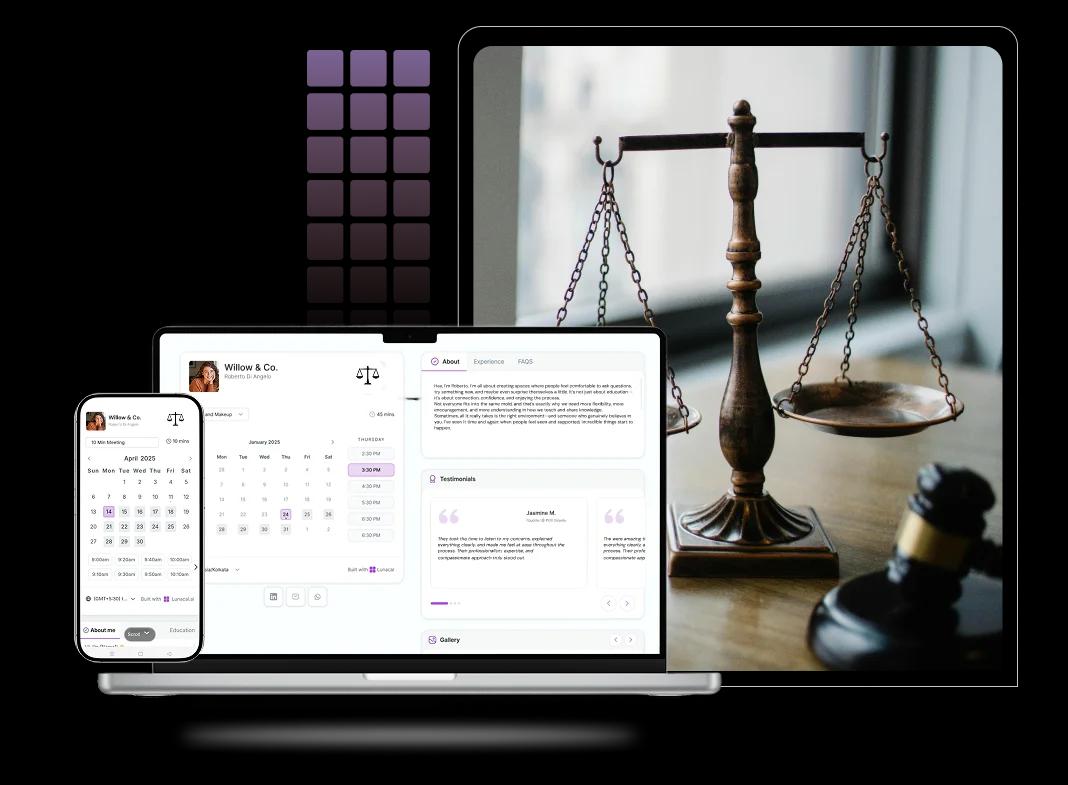
What features does Lunacal Lawyer scheduling software have?
Let clients schedule legal consults instantly
A client might be dealing with a contract issue, an urgent notice, or simply planning ahead. When they can book a slot right away—without emailing—you avoid delays and secure the engagement.
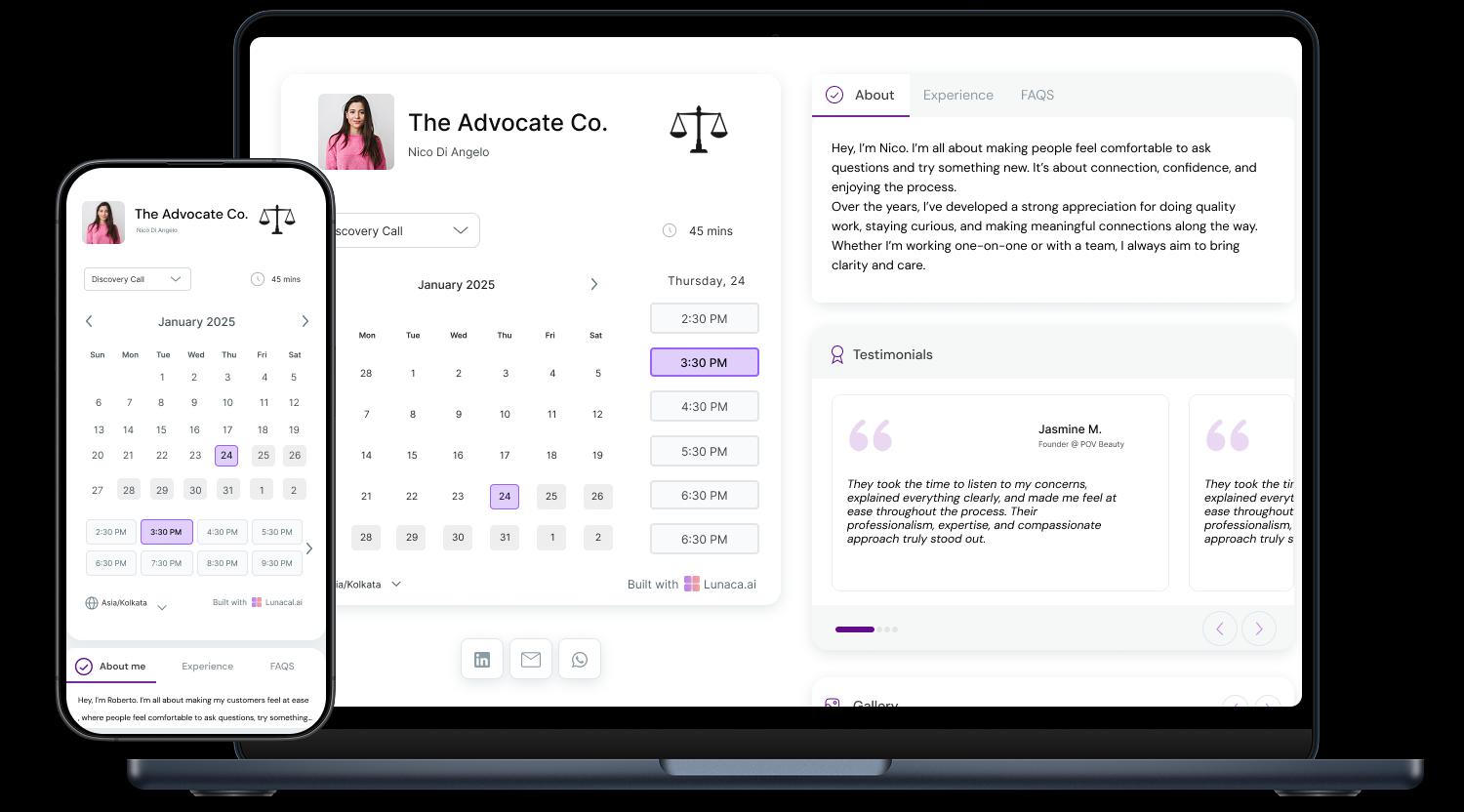
Highlight areas of law, outcomes, and firm values
Whether you handle civil disputes, IP, or criminal defense, your booking page should show that clearly. A few case examples, a client quote, and tone that matches your practice make it more than just a calendar.

Collect legal matter details before the meeting
Knowing upfront what they’re reaching out for—divorce, defamation, or shareholder issues—helps you prepare. You skip the small talk and dive into specifics, which clients appreciate.

Timely email or text reminders for every appointment
Legal clients are often overwhelmed. A calm, well-timed reminder ensures they don’t miss a call—or show up confused. It also gives them time to gather documents or questions.

Charge upfront for consults, reviews, or case assessments
Whether it’s a 20-minute Q&A or an in-depth document review, upfront payments reduce flake rates and set clear boundaries. It signals professionalism and protects your time.

Coordinate schedules across courtrooms, offices, and team
If you're in and out of court or balancing multiple team calendars, having one dashboard is crucial. Real-time updates prevent cross-bookings and protect billable hours.
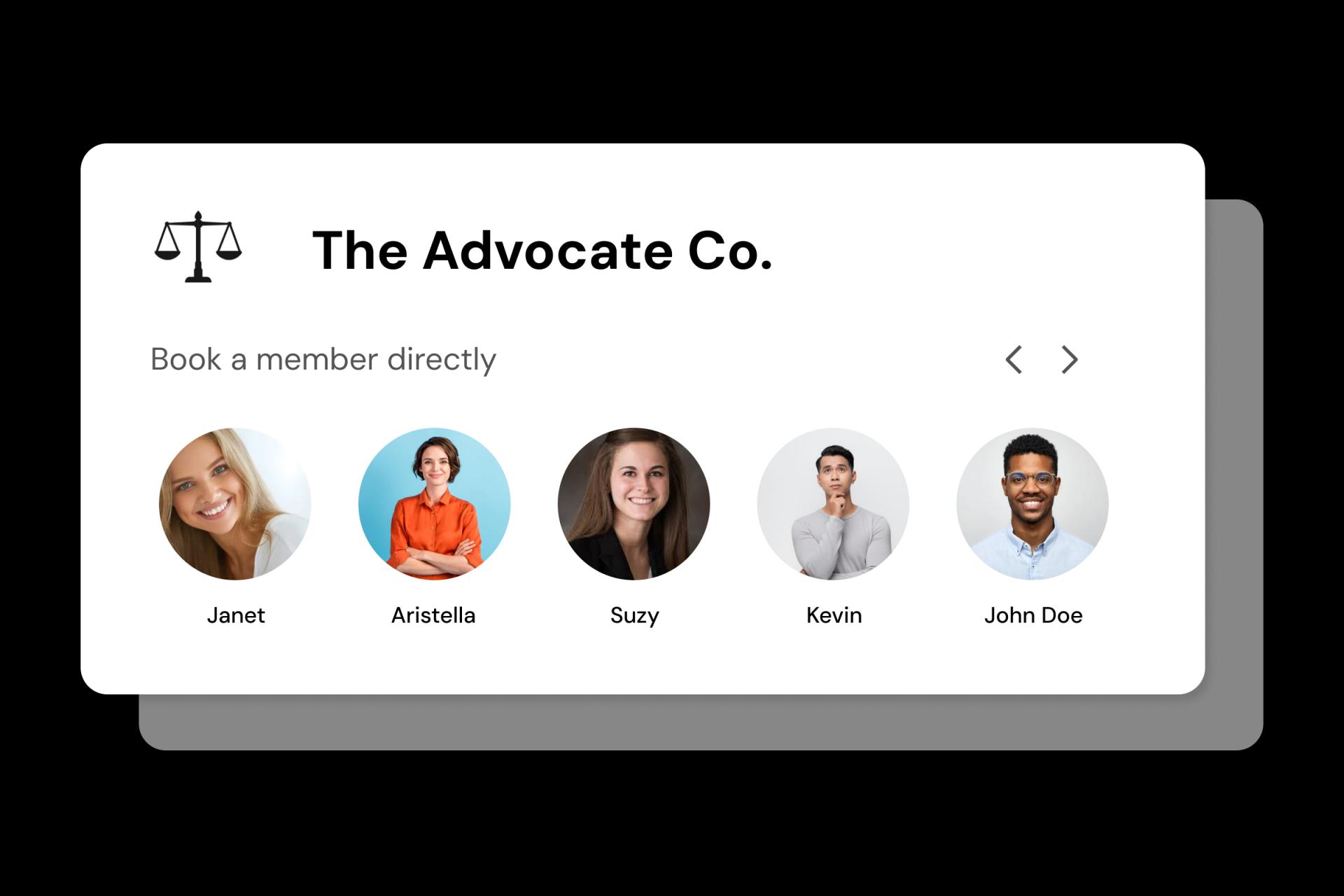
Create structured bookings for different case types
A prenup review doesn’t need the same prep as a litigation strategy call. Separate each service by duration, buffer, and follow-up flow to avoid chaos and stay efficient.
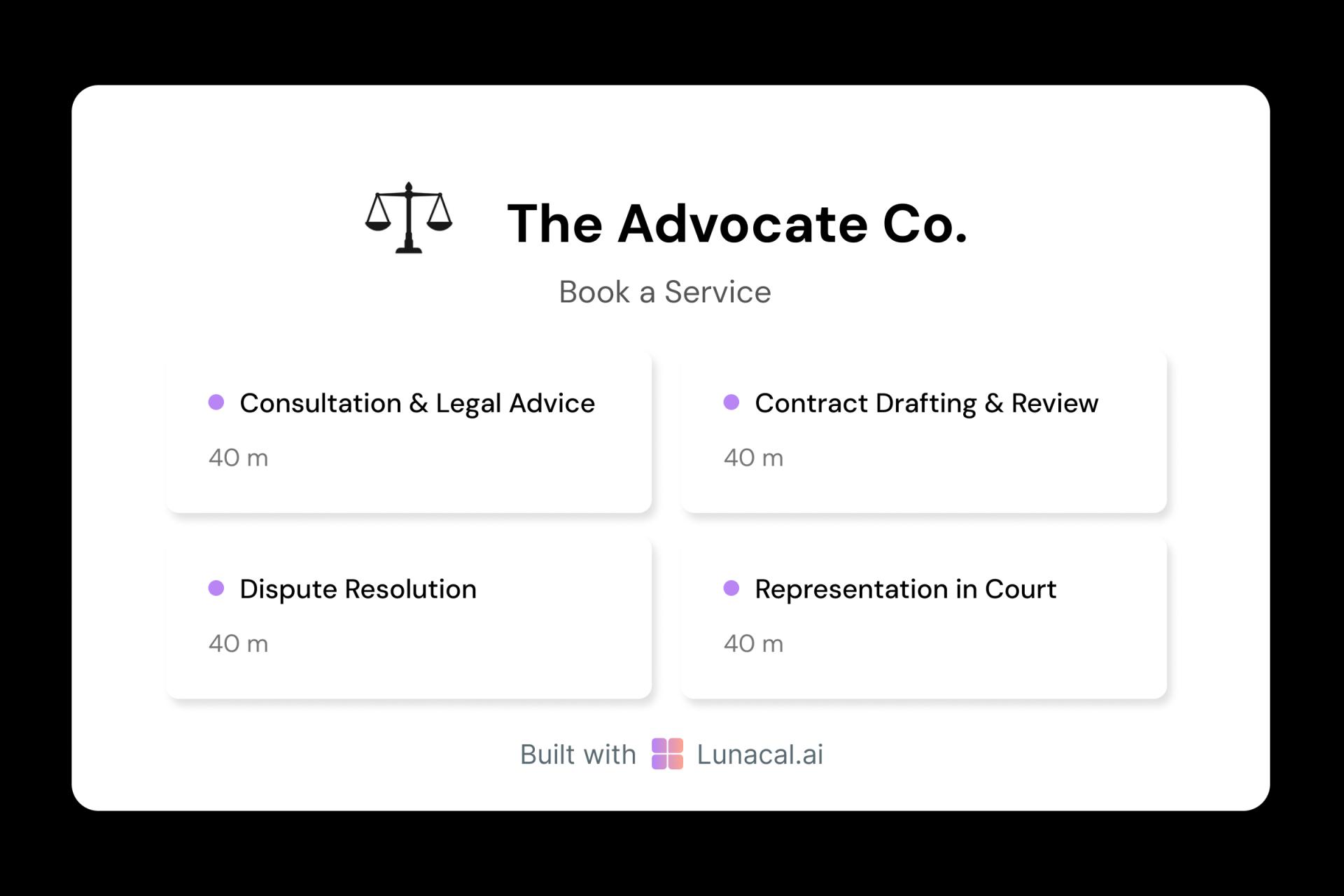
Rotate leads or consults between lawyers on your team
If several lawyers on your team handle intake, a round-robin ensures leads are shared evenly. It keeps response times low and helps prospects get matched quickly.

Let clients choose based on specialty and experience
Add a short intro, your primary practice areas, and key credentials. Clients want to know if you’ve handled a case like theirs—and they decide faster when that info is clear.

Block time around hearings, filings, or prep windows
Some weeks are filled with deadlines and case prep. Adjust your availability on the fly without needing to explain to every new inquiry. It keeps your calendar in sync with reality.

Share your calendar across your website and platforms
If someone finds you through your blog, Bar profile, or newsletter, your calendar should be one click away. It turns interest into a booked meeting with zero friction.

Easy Setup. On-Call Help When You Need It
Switch from old clunky Lawyer Appointment Scheduling software
5-minute setup
Book With Confidence
No technical skills required
Stress-free experience
Call + Email support
Flexible contact options
No commission, No license fees.
Just simple, fair pricing
(save upto 20%)
Standard
- Unlimited events
- Paypal and Zapier integration
- Priority Support
Teams
- All standard features
- Teams scheduling page
- Round robin scheduling
- Collective scheduling
Enterprise
- All teams features
- Account manager
- Custom integrations
- Phone Support
- Personalised onboarding & Training
Lawyer appointment scheduling software which covers all niches
How to select a good Lawyer scheduling software?
What are the latest updates in Lawyer scheduling space?
What are the commonly asked questions about Lawyer booking tool?
Authored & Reviewed by:
Emma Roberts is a legal technology consultant based in Chicago, Illinois, with over a decade of experience working with law firms, CPA practices, and independent consultants. After graduating with a degree in Political Science from Loyola University Chicago in 2012, Emma started as a paralegal and later moved into operations consulting. Throughout her career, Emma has helped professional service firms streamline everything from client intake forms to appointment scheduling platforms, helping firms respond faster and close more high-value clients. She believes that “in legal and financial services, your ability to book the first meeting quickly says more about your firm than any website ever could.” When she's not advising clients, Emma is an amateur baker and often spends Sundays experimenting with new pastry recipes.
LawTapClio SchedulerSetmoreAppointy
Pranshu Kacholia is the founder of Lunacal.ai, a next-generation calendar scheduling platform built to turn passive booking pages into active brand experiences. He has in-depth expertise of building appointment booking tools and implementing them across industries. Before founding Lunacal, Pranshu served as the Head of Marketing at Happay (India’s largest T&E platform) and ClickPost (Asia’s second-largest logistics intelligence platform). His work at Happay contributed to the company’s expansion into enterprise markets, while at ClickPost, he played a key role in positioning the brand as a category leader across India and Southeast Asia.
Lunacal.aiCalendlyAcuity SchedulingSquare AppointmentsSetmoreDoodleBooksyMindbodyFreshaSimplyBook.meHoneyBook







