
What features does Lunacal Freelancer scheduling software have?
Clients instantly schedule intro calls or project check-ins
Freelancers don’t have time to chase down bookings. When a lead’s interested, they can lock a slot immediately—no DMs, no waiting. Good scheduling software turns interest into action in seconds.
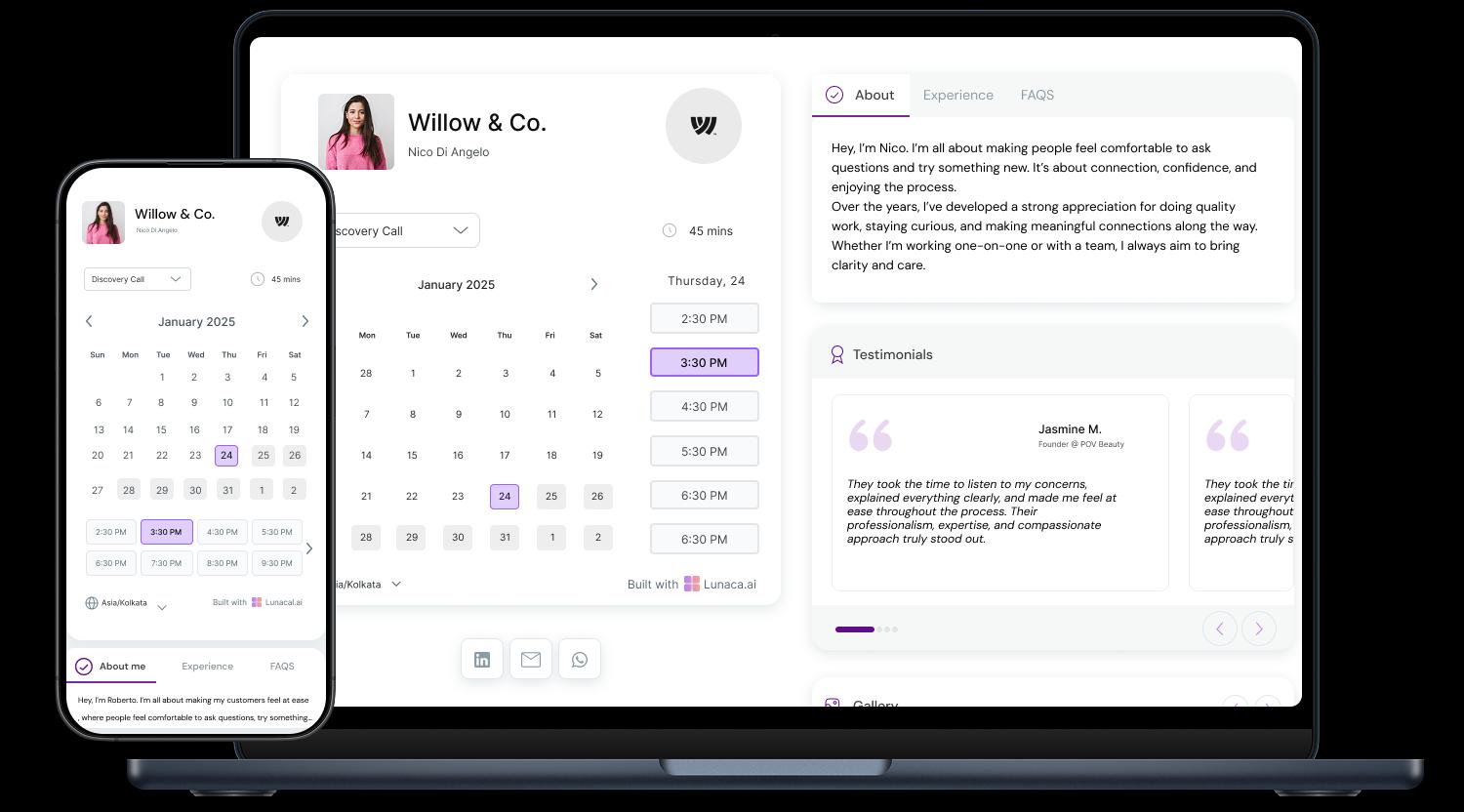
Showcase your work, story, and services on one page
Clients often hire freelancers for the person, not just the work. Add your portfolio, a short intro, and key testimonials. Your calendar page should feel more like a mini website.

Collect project details before the call starts
Ask what they’re building, timeline, and budget right in the form. You’ll show up prepared and avoid awkward “so what are you looking for?” moments.
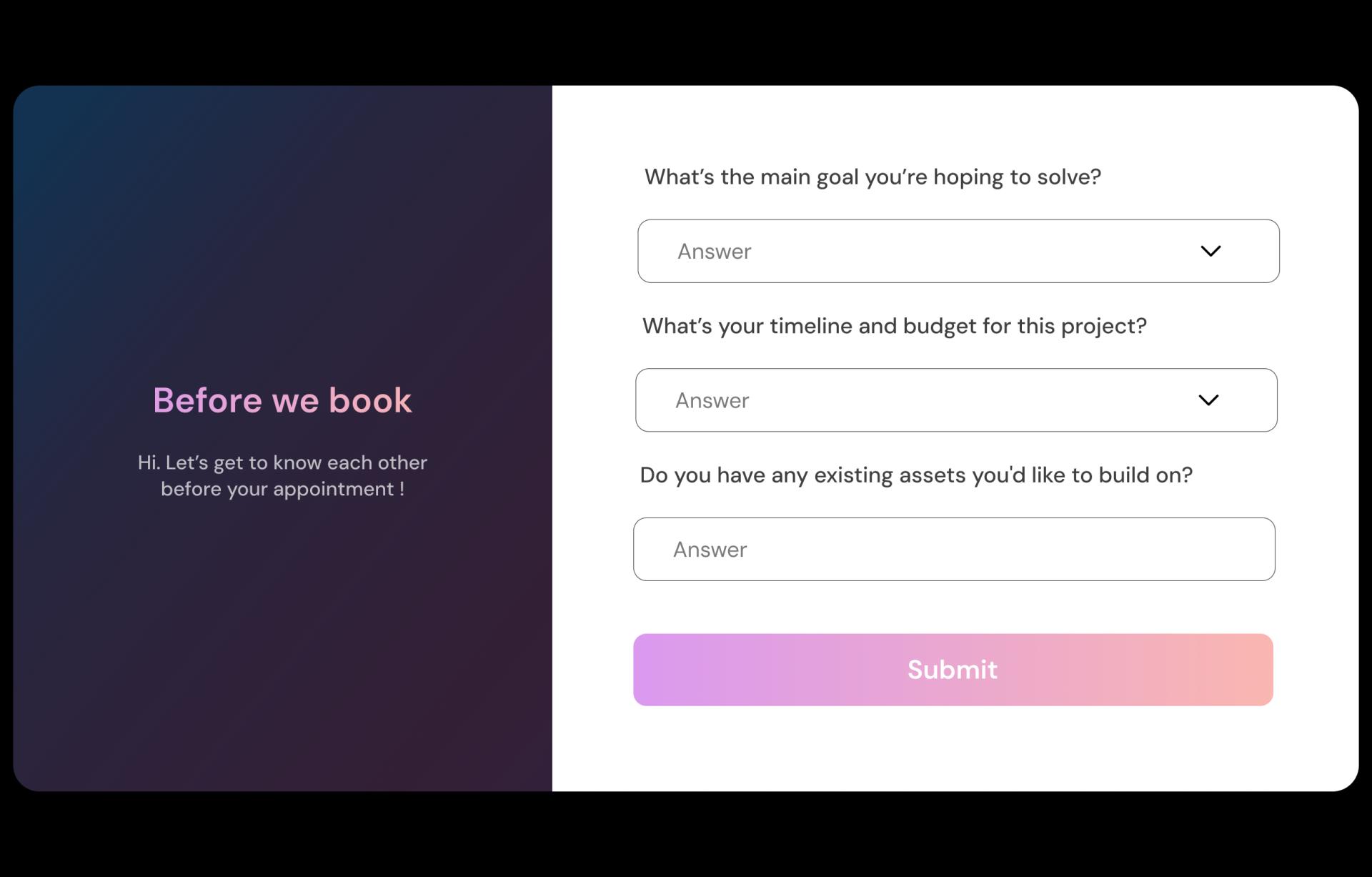
Reduce ghosting with automated email nudges
Some leads forget. Others get busy. Automated reminders help reduce no-shows and protect your time. Plus, a friendly follow-up email keeps cold leads warm without lifting a finger.

Take deposits for calls, reviews, or fixed scopes
If you're charging for consults or scoping calls, collecting upfront payment filters out time-wasters. It also shows you’re running things professionally—even solo.

Handle calls across time zones and calendars
Juggling clients from three continents? Use smart scheduling tools to sync everything and avoid 3 a.m. calls because someone assumed you're in LA.
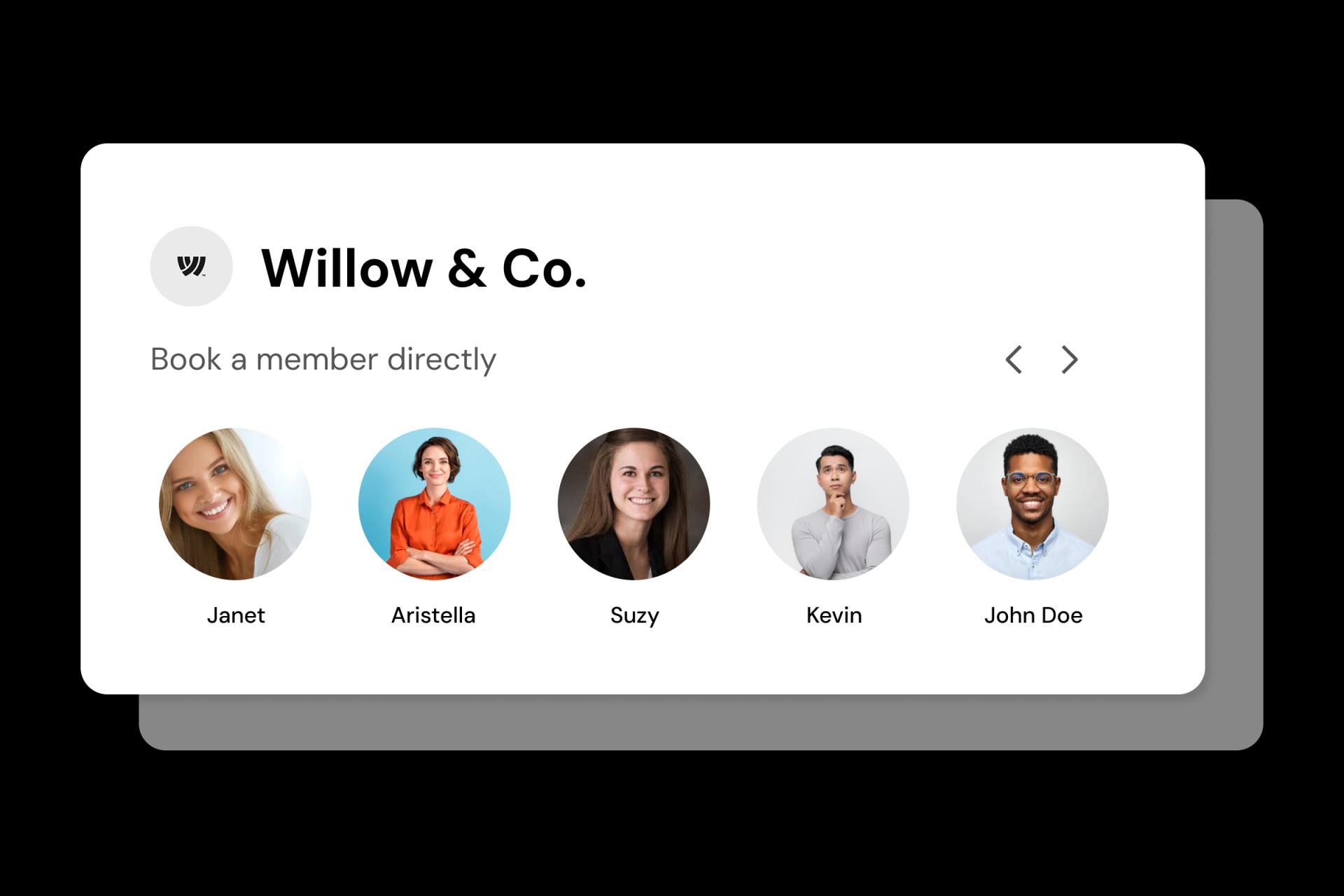
Separate bookings for calls, design reviews, or audits
A 15-minute intro isn’t the same as a 90-minute teardown. Label each one clearly with duration and expectations. It saves confusion and sets the tone right away.
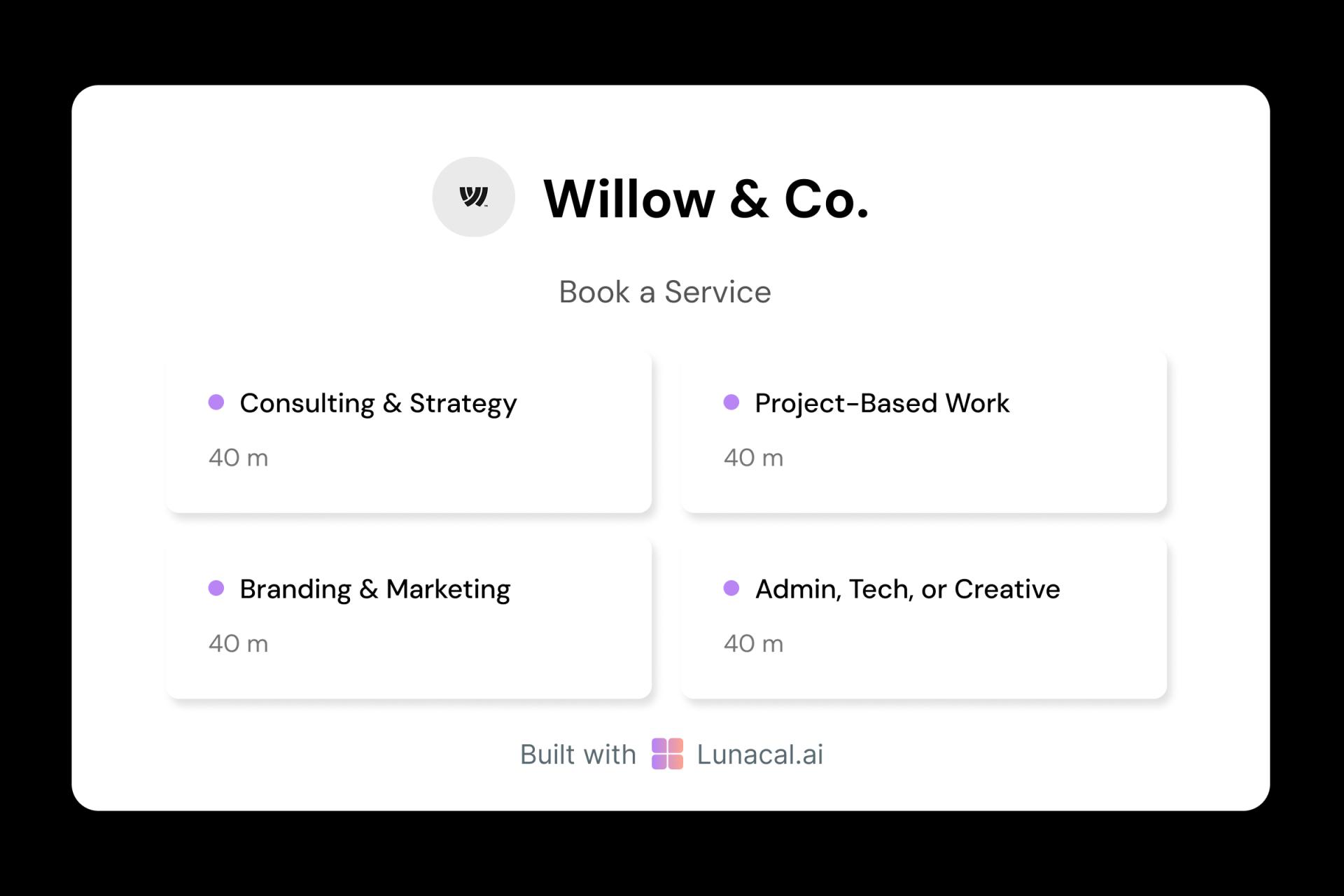
Not usually needed solo—but works great for studio setups
If you’re part of a freelance collective or small studio, round-robin routing distributes inquiries across your team. It keeps things fair and fast.

Let clients see your style, process, and past results
Add a short about section, industries you’ve worked with, and a few case studies. This helps clients feel like they know you before they even say hi.

Block creative days or adjust around deep work periods
When you're heads-down on a build or edit, you don’t want meetings. With flexible controls, you can block off days in seconds without explaining yourself.

Share your booking link on portfolios, emails, socials
Whether someone finds you through Dribbble, a cold email, or a tweet—they should never have to ask, “when are you free?” That’s where smart scheduling software wins.

Easy Setup. On-Call Help When You Need It
Switch from old clunky Freelancer Appointment Scheduling software
5-minute setup
Book With Confidence
No technical skills required
Stress-free experience
Call + Email support
Flexible contact options
No commission, No license fees.
Just simple, fair pricing
(save upto 20%)
Standard
- Unlimited events
- Paypal and Zapier integration
- Priority Support
Teams
- All standard features
- Teams scheduling page
- Round robin scheduling
- Collective scheduling
Enterprise
- All teams features
- Account manager
- Custom integrations
- Phone Support
- Personalised onboarding & Training
Freelancer appointment scheduling software which covers all niches
How to select a good Freelancer scheduling software?
What are the latest updates in Freelancer scheduling space?
What are the commonly asked questions about Freelancer booking tool?
Authored & Reviewed by:
Emma Roberts is a legal technology consultant based in Chicago, Illinois, with over a decade of experience working with law firms, CPA practices, and independent consultants. After graduating with a degree in Political Science from Loyola University Chicago in 2012, Emma started as a paralegal and later moved into operations consulting. Throughout her career, Emma has helped professional service firms streamline everything from client intake forms to appointment scheduling platforms, helping firms respond faster and close more high-value clients. She believes that “in legal and financial services, your ability to book the first meeting quickly says more about your firm than any website ever could.” When she's not advising clients, Emma is an amateur baker and often spends Sundays experimenting with new pastry recipes.
LawTapClio SchedulerSetmoreAppointy
Pranshu Kacholia is the founder of Lunacal.ai, a next-generation calendar scheduling platform built to turn passive booking pages into active brand experiences. He has in-depth expertise of building appointment booking tools and implementing them across industries. Before founding Lunacal, Pranshu served as the Head of Marketing at Happay (India’s largest T&E platform) and ClickPost (Asia’s second-largest logistics intelligence platform). His work at Happay contributed to the company’s expansion into enterprise markets, while at ClickPost, he played a key role in positioning the brand as a category leader across India and Southeast Asia.
Lunacal.aiCalendlyAcuity SchedulingSquare AppointmentsSetmoreDoodleBooksyMindbodyFreshaSimplyBook.meHoneyBook







