
Features that top CPA firms use
Clients instantly schedule discovery or strategy calls
When a lead is warm, they shouldn’t wait. Instant bookings lock in the momentum and eliminate the email ping-pong that drains your team’s time. It’s all handled cleanly through your scheduling system.
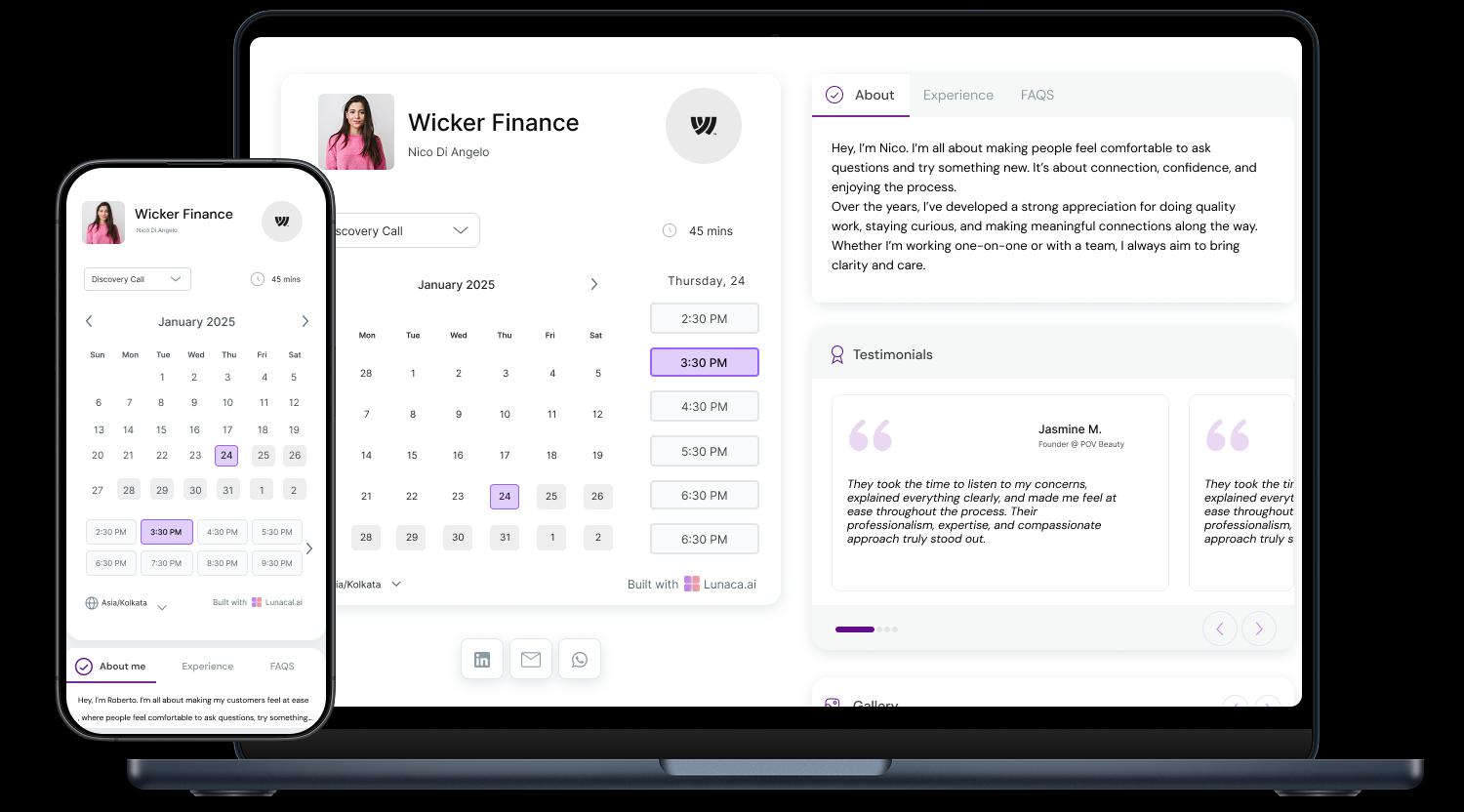
Display past results, team specialties, and agency voice
CPA firms thrive on trust. Your booking page should reflect your expertise—services offered, client logos, success metrics, and a professional tone. It becomes a high-conversion landing page.

Collect business goals or campaign context in advance
Ask key questions like “What service are you looking for?” or “What’s your business size?” This helps your team tailor the call, offer better advice, and save time.

Reduce no-shows with automated follow-ups
Missed meetings mean lost billable hours. Automated reminders ensure your client shows up prepared. A quick follow-up email keeps the discussion moving, even if they reschedule.

Take deposits for audits or deep-dive sessions
If you offer paid consultations or financial reviews, collecting payment during booking shows professionalism. It filters out non-serious leads and protects your team’s time.

Sync calendars across teams, departments, or countries
Whether you’re managing multiple offices or remote teams, centralized availability helps avoid clashes. Everyone stays synced—without endless Slack messages or calendar confusion.
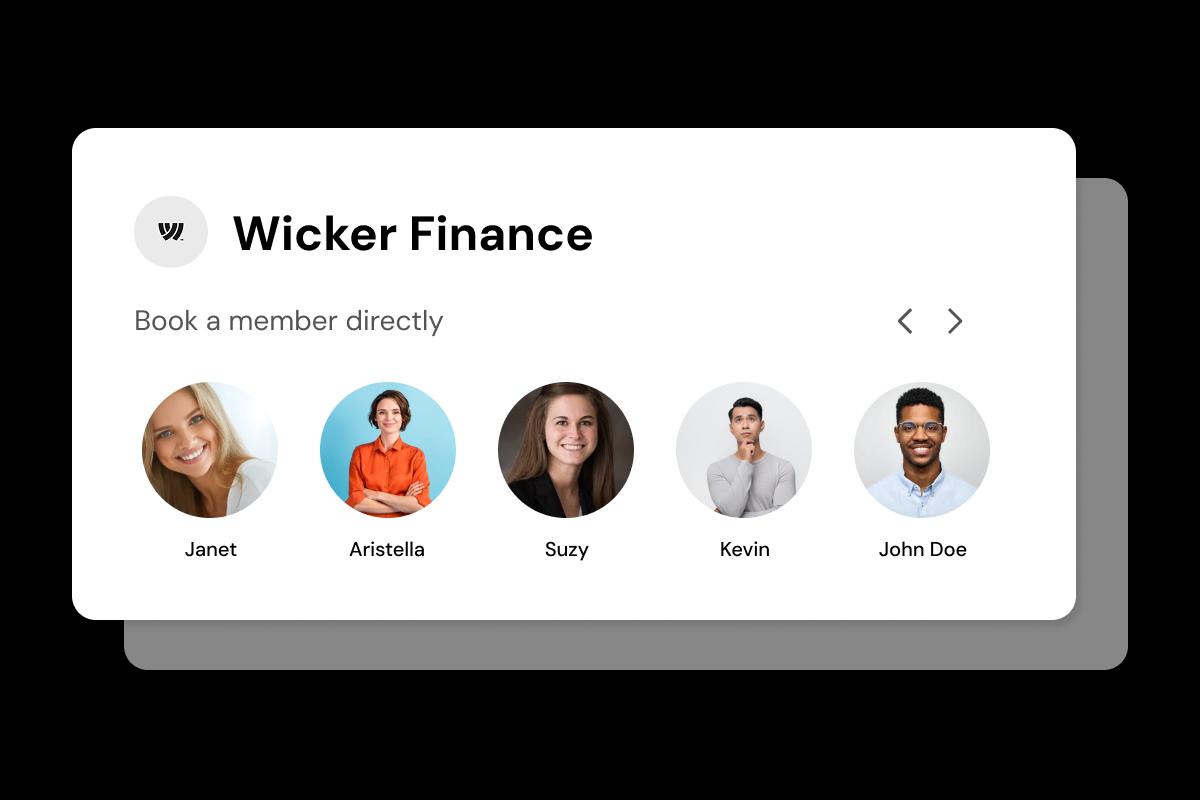
Customize different call types and delivery formats
Not all meetings are the same. A tax review, financial audit, or advisory session each needs a different setup. Customize durations and buffer times to keep things running smoothly.
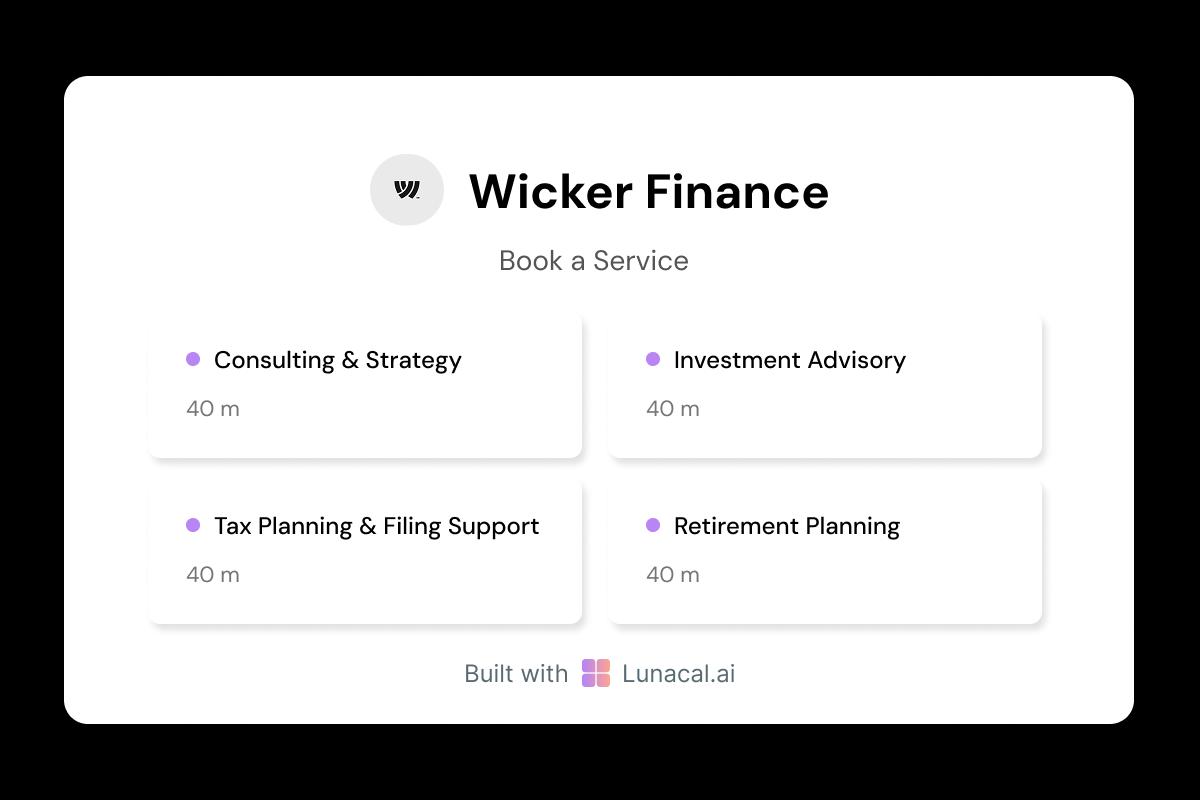
Distribute inbound calls evenly across your team
With multiple CPAs or analysts handling inquiries, round-robin scheduling ensures equal distribution and fast responses—keeping both teams and clients happy.

Show off each team member’s strengths and style
Let clients choose who they meet—whether it’s your tax specialist, audit partner, or small business advisor. Profiles make the experience personal and transparent.

Adjust schedules for pitch weeks, client deadlines, etc.
Quarter-end chaos or filing deadlines? You need to adapt quickly. Flexible calendar settings let you add hours or block off days instantly—no manual emails required.

Add booking access across emails, bios, and landing pages
Whether a client discovers you through your website, LinkedIn, or a referral, your calendar link should be right there. That’s how you convert interest into confirmed meetings.

Easy Setup. On-Call Help When You Need It
Switch from old clunky CPA Firm Appointment Scheduling software
5-minute setup
Book With Confidence
No technical skills required
Stress-free experience
Call + Email support
Flexible contact options
CPA Firm Appointment Scheduling software which covers all niches
No commission, No license fees.
Just simple, fair pricing
(save upto 20%)
Standard
- Unlimited events
- Paypal and Zapier integration
- Priority Support
Teams
- All standard features
- Teams scheduling page
- Round robin scheduling
- Collective scheduling
Enterprise
- All teams features
- Account manager
- Custom integrations
- Phone Support
- Personalised onboarding & Training
100% of features needed in a CPA Firm scheduling app
Latest updates in CPA Firm appointment scheduling
Frequently Asked Questions
Authored & Reviewed by:
Emma Roberts is a legal technology consultant based in Chicago, Illinois, with over a decade of experience working with law firms, CPA practices, and independent consultants. After graduating with a degree in Political Science from Loyola University Chicago in 2012, Emma started as a paralegal and later moved into operations consulting. Throughout her career, Emma has helped professional service firms streamline everything from client intake forms to appointment scheduling platforms, helping firms respond faster and close more high-value clients. She believes that “in legal and financial services, your ability to book the first meeting quickly says more about your firm than any website ever could.” When she's not advising clients, Emma is an amateur baker and often spends Sundays experimenting with new pastry recipes.
LawTapClio SchedulerSetmoreAppointy
Pranshu Kacholia is the founder of Lunacal.ai, a next-generation calendar scheduling platform built to turn passive booking pages into active brand experiences. He has in-depth expertise of building appointment booking tools and implementing them across industries. Before founding Lunacal, Pranshu served as the Head of Marketing at Happay (India’s largest T&E platform) and ClickPost (Asia’s second-largest logistics intelligence platform). His work at Happay contributed to the company’s expansion into enterprise markets, while at ClickPost, he played a key role in positioning the brand as a category leader across India and Southeast Asia.
Lunacal.aiCalendlyAcuity SchedulingSquare AppointmentsSetmoreDoodleBooksyMindbodyFreshaSimplyBook.meHoneyBook



