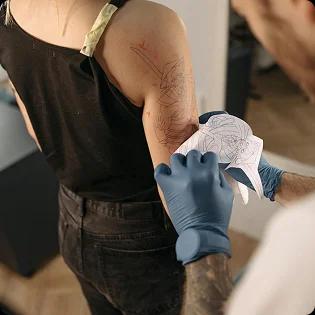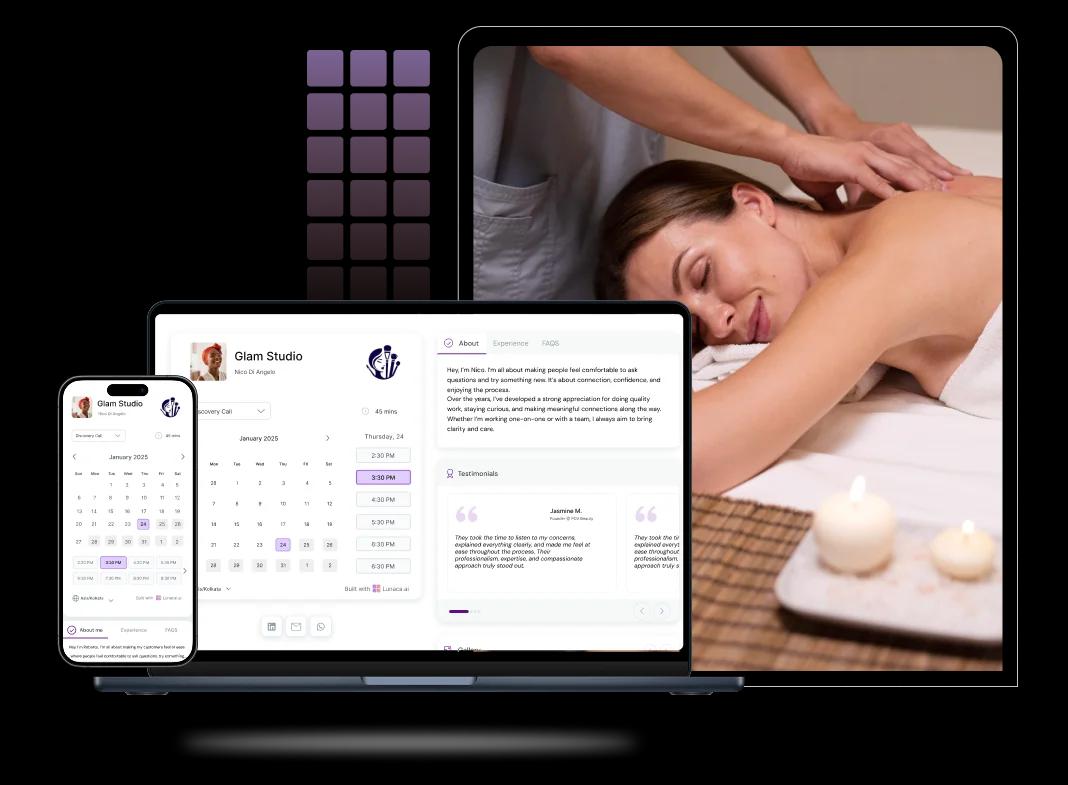
What features does Lunacal Waxing salon scheduling software have?
Clients quickly reserve waxing sessions online
Waxing appointments often fit around busy schedules. Allowing clients to book instantly gives clarity and convenience. This reduces constant phone interruptions and streamlines your daily workflow significantly.
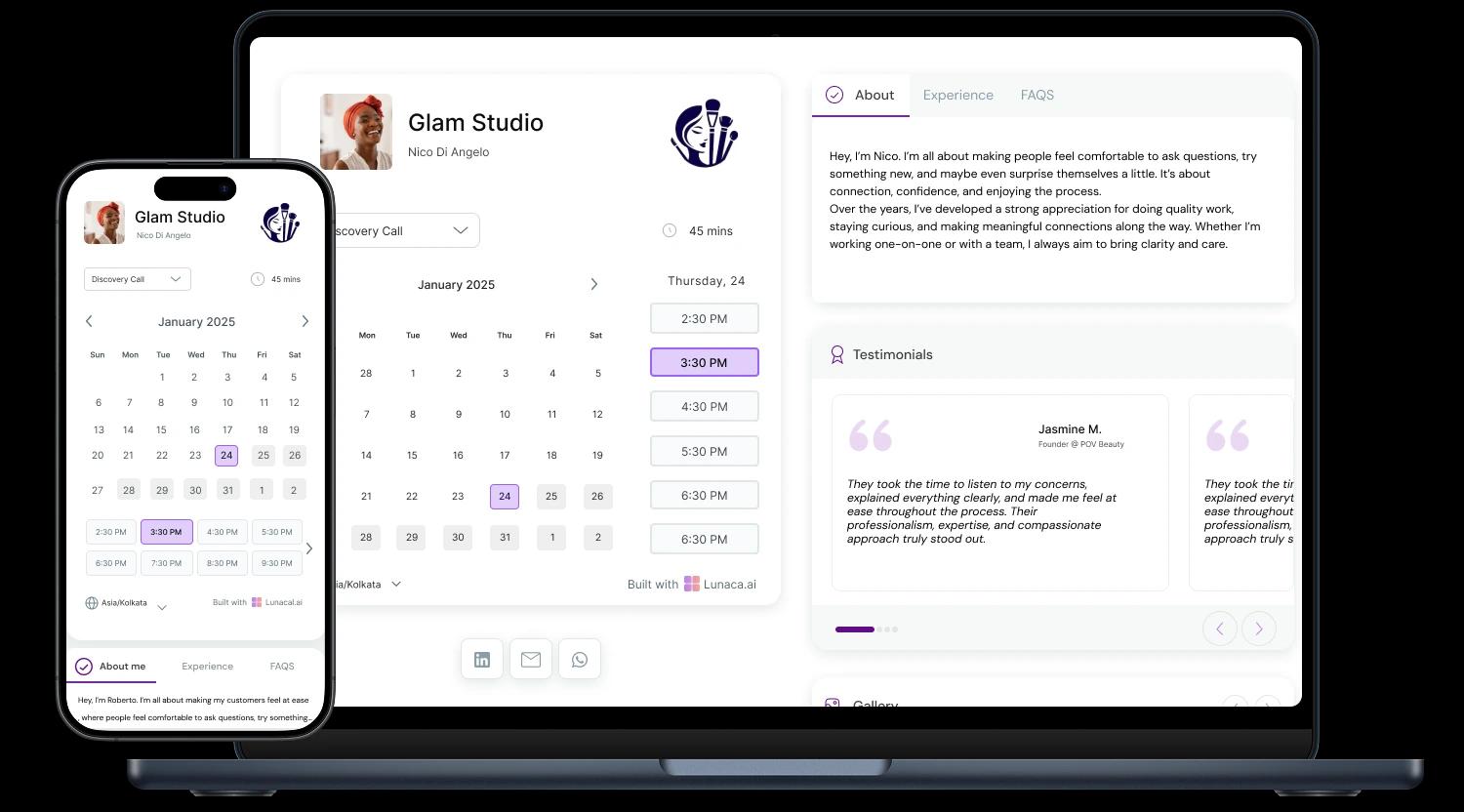
Display soothing images, client reviews, personalized branding
Before booking, clients want reassurance. Featuring clean, calming treatment rooms and authentic testimonials encourages trust. Customizing your booking page visually reflects your salon’s professionalism and unique atmosphere.

Ask for waxing preferences and skin sensitivities upfront
Knowing if a client prefers sensitive wax or has allergies beforehand helps you prep appropriately. It reduces surprises, ensures safety, and provides a smoother, more professional service experience.
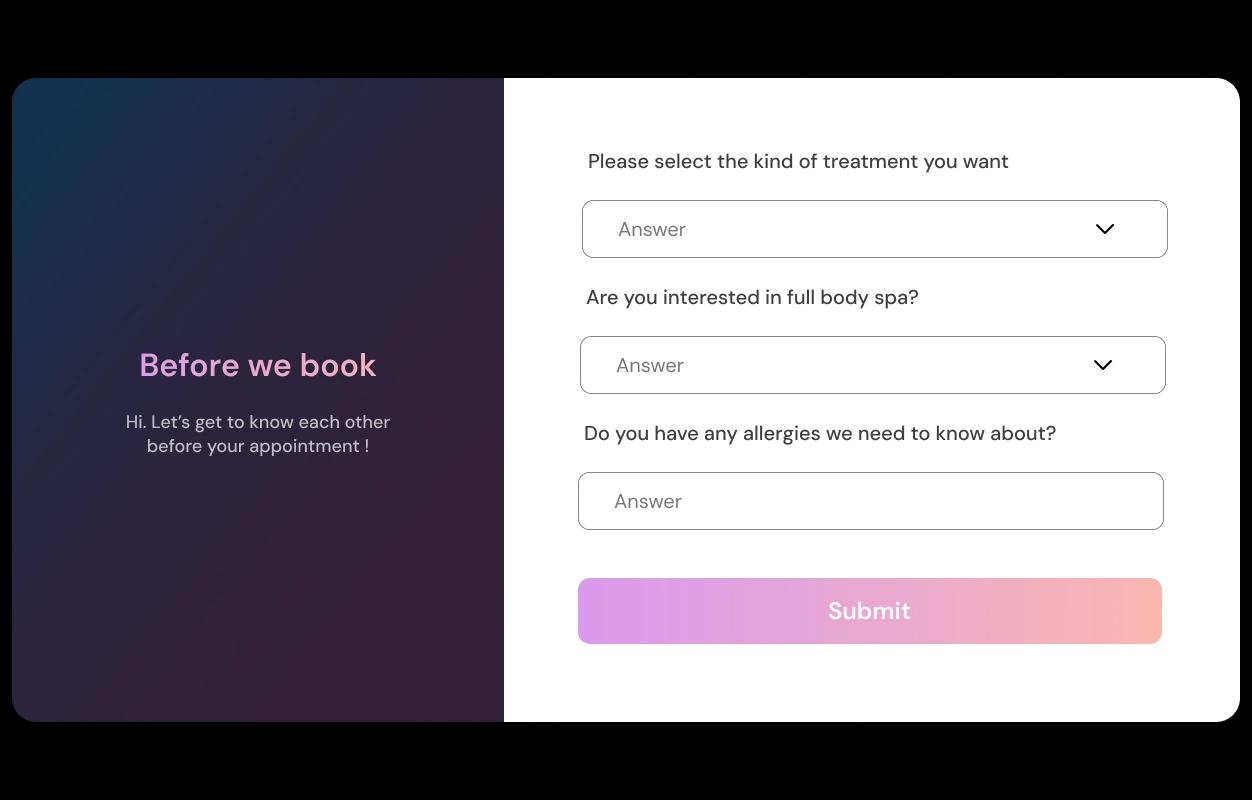
Send appointment reminders and request feedback afterward
Automated reminders gently nudge clients to attend scheduled wax sessions, greatly reducing no-shows. Post-service feedback helps catch small concerns privately, preventing potential negative reviews online later.

Accept deposits or full payments through PayPal
Deposits confirm a client's commitment, significantly reducing cancellations. With upfront payments, your time is protected, and you avoid financial losses from unexpected no-shows—critical during busy seasons.

Coordinate waxing bookings across multiple staff and salons
Managing bookings gets complex when juggling several therapists or multiple locations. Using a synced calendar ensures every staff member is clear about their schedule, avoiding double bookings.
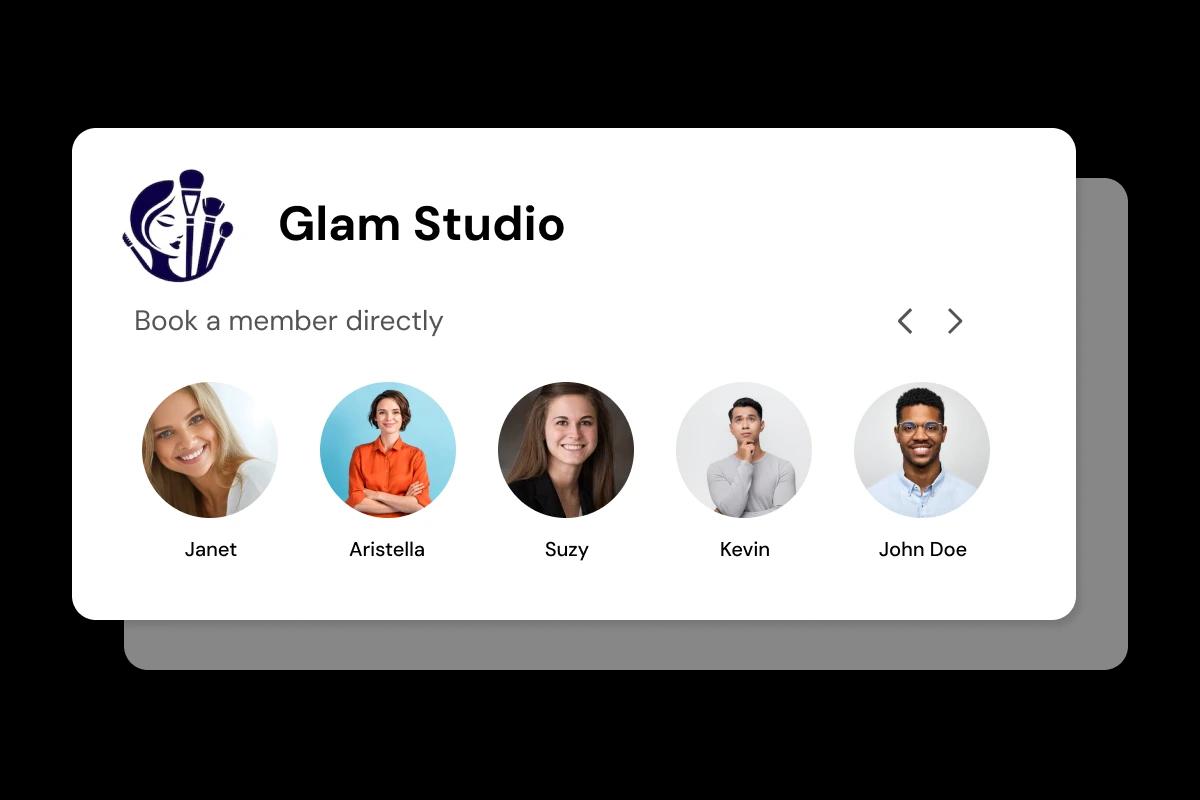
Offer tailored waxing sessions of varying lengths
Brazilian waxes, eyebrow shaping, or full-leg sessions each require specific setup times. Customize durations and availability for different services, making sure appointments fit smoothly within your daily schedule.
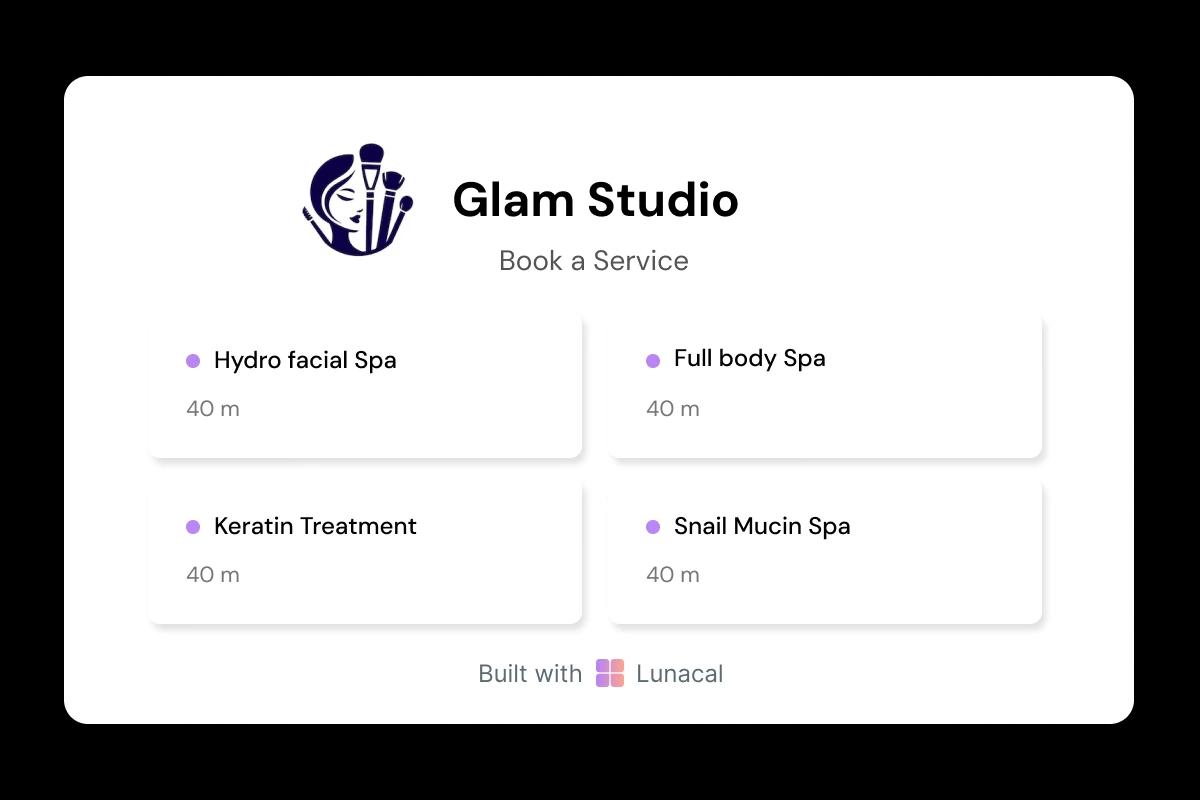
Evenly distribute appointments across waxing therapists
Automatically rotating client bookings among your waxing specialists keeps workloads balanced. Therapists remain energized, reducing burnout, and ensuring consistent service quality across all appointments.

Showcase waxing therapists’ expertise and previous work
Individual profiles featuring therapists' specializations—like delicate facial waxing or full-body treatments—help clients choose confidently. Seeing previous client results builds trust before clients even enter the salon.

Adjust salon hours flexibly according to demand
During peak seasons, holidays, or special events, you need to quickly alter your waxing schedule. Flexible availability controls let you swiftly open or close time slots, keeping things smooth and stress-free.

Embed booking links across websites, social media, and more
Clients discovering your salon on Instagram or through Google listings appreciate straightforward booking access. Providing a direct link everywhere makes it easy for visitors to convert curiosity into confirmed waxing sessions.

Easy Setup. On-Call Help When You Need It
Switch from old clunky Waxing Salon Booking system
5-minute setup
Book With Confidence
No technical skills required
Stress-free experience
Call + Email support
Flexible contact options
No commission, No license fees.
Just simple, fair pricing
(save upto 20%)
Standard
- Unlimited events
- Paypal and Zapier integration
- Priority Support
Teams
- All standard features
- Teams scheduling page
- Round robin scheduling
- Collective scheduling
Enterprise
- All teams features
- Account manager
- Custom integrations
- Phone Support
- Personalised onboarding & Training
Waxing salon booking system which covers all niches
How to select a good Waxing salon scheduling software?
What are the latest updates in Waxing salon scheduling space?
What are the commonly asked questions about Waxing salon booking tool?
Authored & Reviewed by:
Olivia Martin is a small business consultant based in Orlando, Florida, with over 13 years of experience working closely with service-based businesses across beauty, wellness, and fitness industries. She graduated with a degree in Business Administration in 2010 and started her career helping independent salon owners improve their client operations. Between 2012 and 2016, Olivia worked with several franchises of national salon brands, helping streamline their appointment booking systems and boost client retention by focusing on customer experience at the first point of contact. Beyond business strategy, she’s passionate about building welcoming brands that feel approachable from the moment a client books. When she's not consulting, Olivia enjoys watercolor painting and volunteers at local business mentorship programs in Florida.
Square AppointmentsGlossGeniusFreshaVagarolunacal.ai
Pranshu Kacholia is the founder of Lunacal.ai, a next-generation calendar scheduling platform built to turn passive booking pages into active brand experiences. He has in-depth expertise of building appointment booking tools and implementing them across industries. Before founding Lunacal, Pranshu served as the Head of Marketing at Happay (India’s largest T&E platform) and ClickPost (Asia’s second-largest logistics intelligence platform). His work at Happay contributed to the company’s expansion into enterprise markets, while at ClickPost, he played a key role in positioning the brand as a category leader across India and Southeast Asia.
Lunacal.aiCalendlyAcuity SchedulingSquare AppointmentsSetmoreDoodleBooksyMindbodyFreshaSimplyBook.meHoneyBook