
Advanced Features for Serious Tattoo Artists
Clients secure tattoo appointments instantly
Stunning visuals of finished tattoos speak volumes. Including genuine client testimonials reassures newcomers. Customized designs on your page reflect your studio's distinct vibe, attracting loyal, enthusiastic customers.
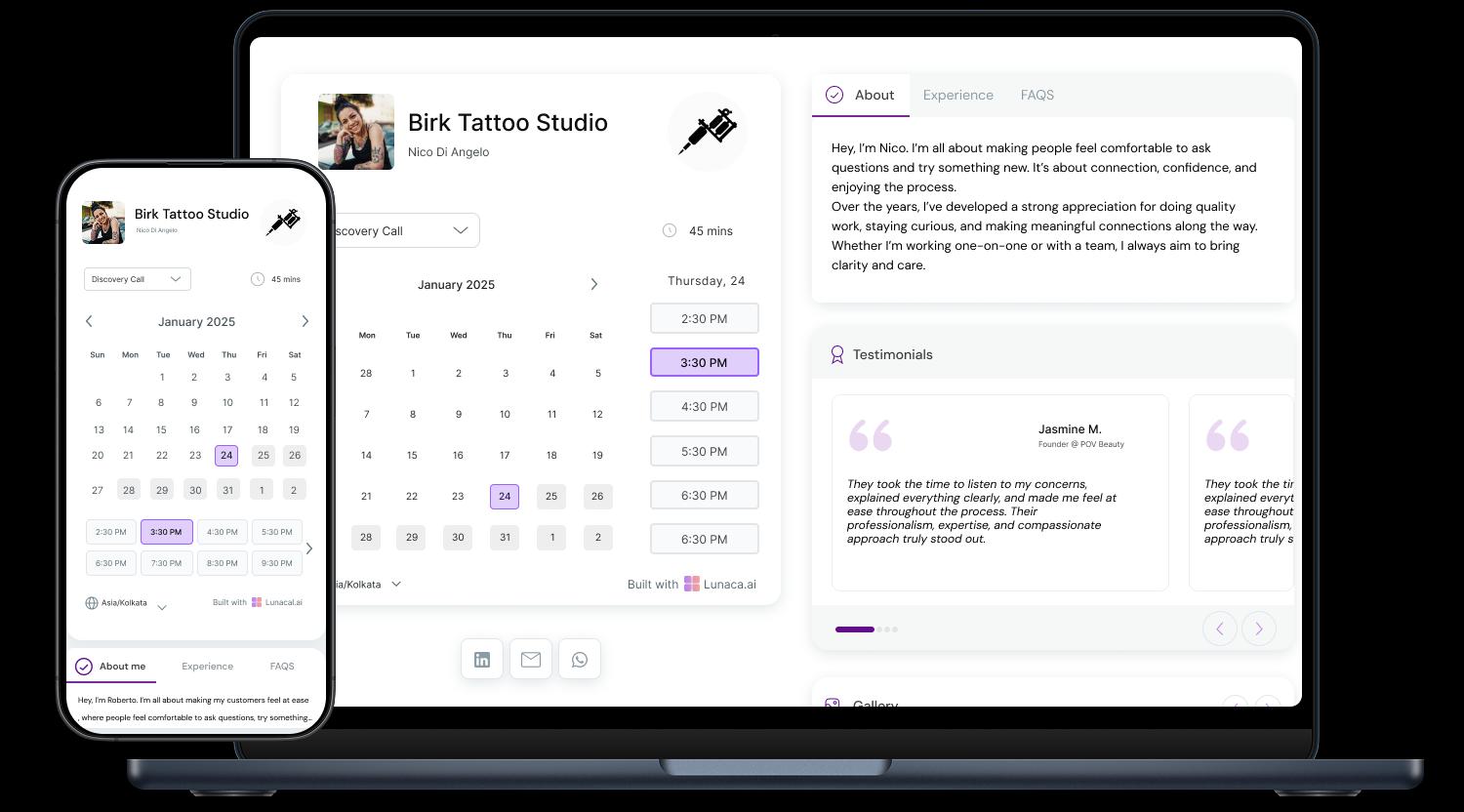
Showcase tattoo artwork, client experiences, personalized brand pages
Knowing design complexity, placement area, and client allergies helps artists prep effectively. This avoids surprises like extended sessions or last-minute stencil redesigns, creating a smoother workflow.

Gather tattoo specifics and health details upfront
Tattoos are significant personal events—reminders cut no-shows dramatically. Feedback emails afterward let you address concerns privately, maintaining your studio's reputation without unexpected negative reviews popping up online.

Send multiple reminders plus gather client feedback
Deposits lock in serious clients, drastically reducing last-minute cancellations. Tattoo sessions typically require substantial preparation; upfront payments ensure your artists’ time and effort aren't wasted.

Collect deposits or payments upfront via PayPal
Overseeing different artists or multiple studios gets complicated fast. Clear, synced calendars simplify bookings, prevent overlapping appointments, and keep everyone's schedule transparent.

Easily manage appointments across multiple artists or studios
Custom tattoos, flash days, or consultations all differ significantly in length and prep. Flexible scheduling per service ensures each session fits perfectly into the artist's day, maximizing studio efficiency.
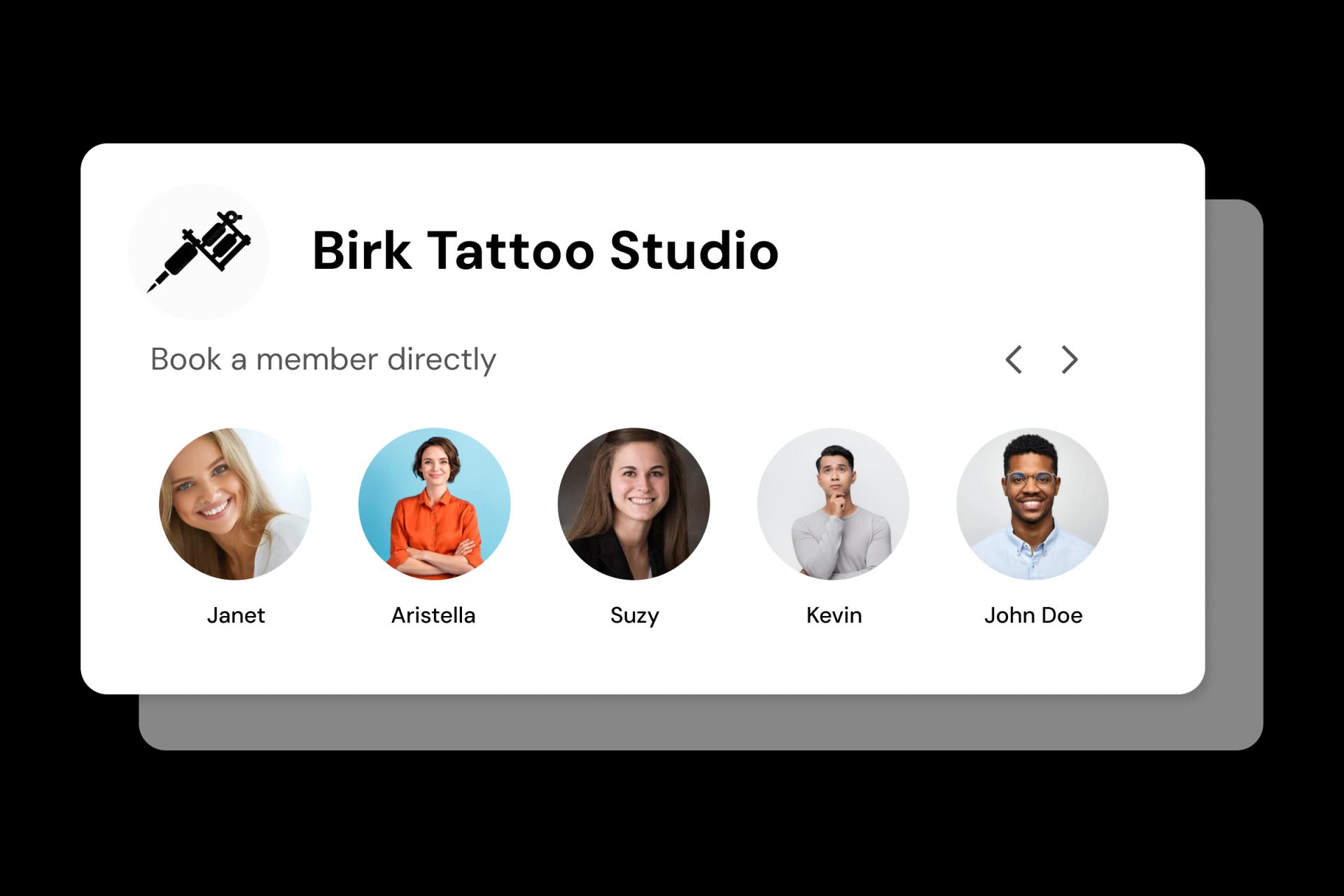
Tailor bookings by tattoo styles and session lengths
Automatically distributing clients ensures each artist has a balanced workload. This avoids burnout, keeps artists creatively energized, and maintains consistent quality and satisfaction across appointments.
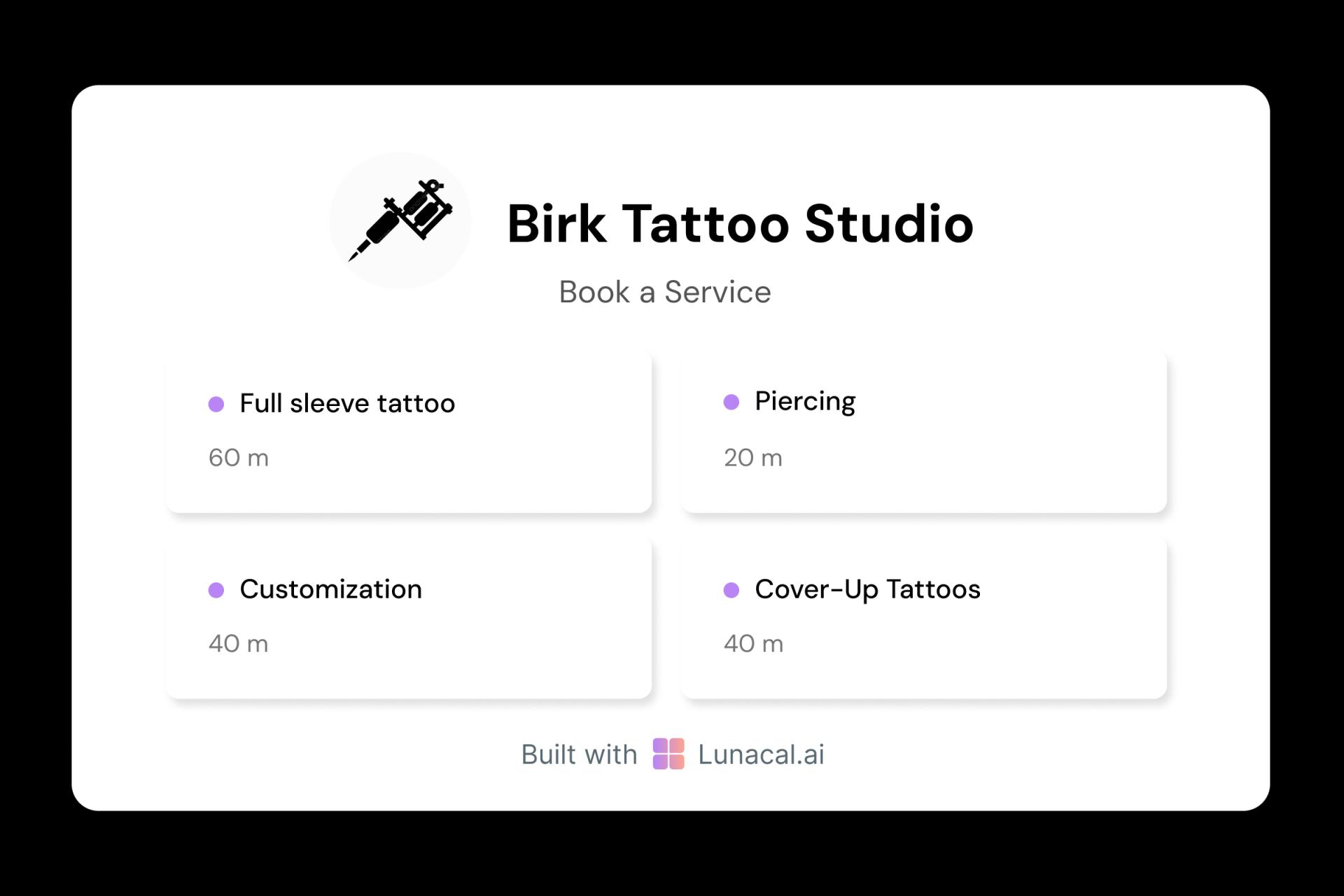
Fairly rotate client bookings among artists
Each tattoo artist has a distinctive style—whether realism, traditional, or minimalistic designs. Personal profile pages with past work examples let clients confidently select the perfect artist match.

Individual artist portfolios displaying past tattoo work
Tattoo artists regularly travel for conventions or special guest spots. Quickly adjusting availability on-the-go ensures clients see accurate, up-to-date openings.

Adjust schedules for conventions, special events, or peak seasons
Busy weekends and holidays mean more walk-ins, more bookings, and more chaos. With quick calendar edits, you can handle artist breaks, sudden demand, or last-minute promos—without skipping a beat.

Embed booking links across websites and social media
Clients discover tattoo studios primarily through Instagram or personal referrals. Easy-to-access booking links convert this interest into actual appointments, turning casual social media viewers into booked sessions via your tattoo studio booking software.

Easy Setup. On-Call Help When You Need It
Switch from old clunky Tattoo Studio Booking system
5-minute setup
Book With Confidence
No technical skills required
Stress-free experience
Call + Email support
Flexible contact options
Tattoo Studio Booking system which covers all niches
No commission, No license fees.
Just simple, fair pricing
(save upto 20%)
Standard
- All free features
- Unlimited events
- Zapier integration
- Paypal integration
- Priority Support
Teams
- All standard features
- Teams scheduling page
- Round robin scheduling
- Collective scheduling
Enterprise
- All teams features
- Account manager
- Custom integrations
- Phone Support
- Personalised onboarding & Training
100% of features needed in a Tattoo Studio scheduling app
Latest updates in Tattoo Studio appointment scheduling
Frequently Asked Questions
Authored & Reviewed by:
Olivia Martin is a small business consultant based in Orlando, Florida, with over 13 years of experience working closely with service-based businesses across beauty, wellness, and fitness industries. She graduated with a degree in Business Administration in 2010 and started her career helping independent salon owners improve their client operations. Between 2012 and 2016, Olivia worked with several franchises of national salon brands, helping streamline their appointment booking systems and boost client retention by focusing on customer experience at the first point of contact. Beyond business strategy, she’s passionate about building welcoming brands that feel approachable from the moment a client books. When she's not consulting, Olivia enjoys watercolor painting and volunteers at local business mentorship programs in Florida.
Square AppointmentsGlossGeniusFreshaVagarolunacal.ai
Pranshu Kacholia is the founder of Lunacal.ai, a next-generation calendar scheduling platform built to turn passive booking pages into active brand experiences. He has in-depth expertise of building appointment booking tools and implementing them across industries. Before founding Lunacal, Pranshu served as the Head of Marketing at Happay (India’s largest T&E platform) and ClickPost (Asia’s second-largest logistics intelligence platform). His work at Happay contributed to the company’s expansion into enterprise markets, while at ClickPost, he played a key role in positioning the brand as a category leader across India and Southeast Asia.
Lunacal.aiCalendlyAcuity SchedulingSquare AppointmentsSetmoreDoodleBooksyMindbodyFreshaSimplyBook.meHoneyBook



