
Advanced Features for Serious Nail Technicians
Instantly confirm client nail appointments online
Clients love booking nail appointments spontaneously. Instant confirmations reassure them their spot is reserved—without needing to text or call, leaving you free to focus on the day's artistry.
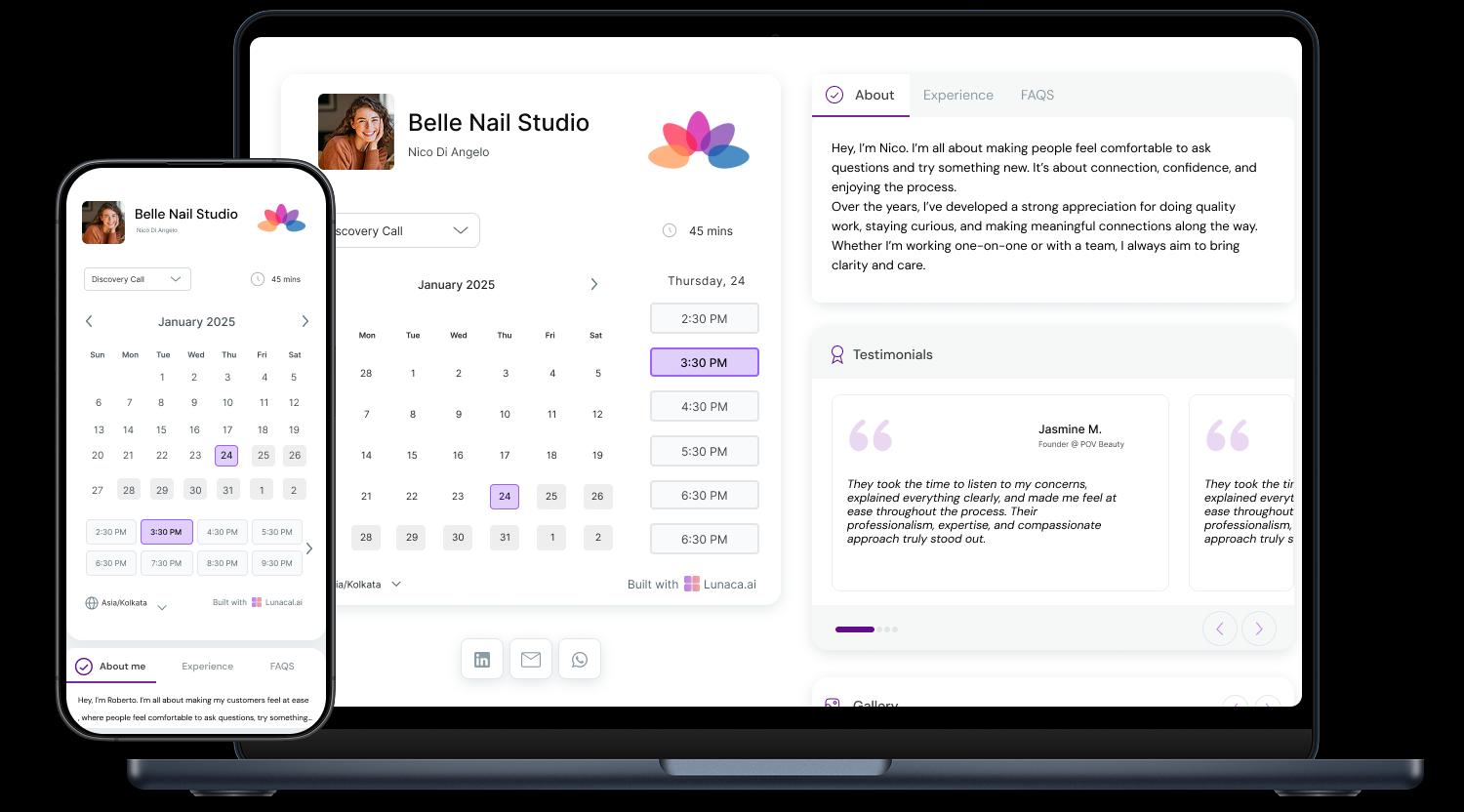
Highlight nail art, client reviews, custom branding
Clients choose salons based on visuals. Showing off intricate nail designs, glowing reviews, and branding that matches your salon's vibe helps new customers book confidently. This transforms your booking page into a visual portfolio.
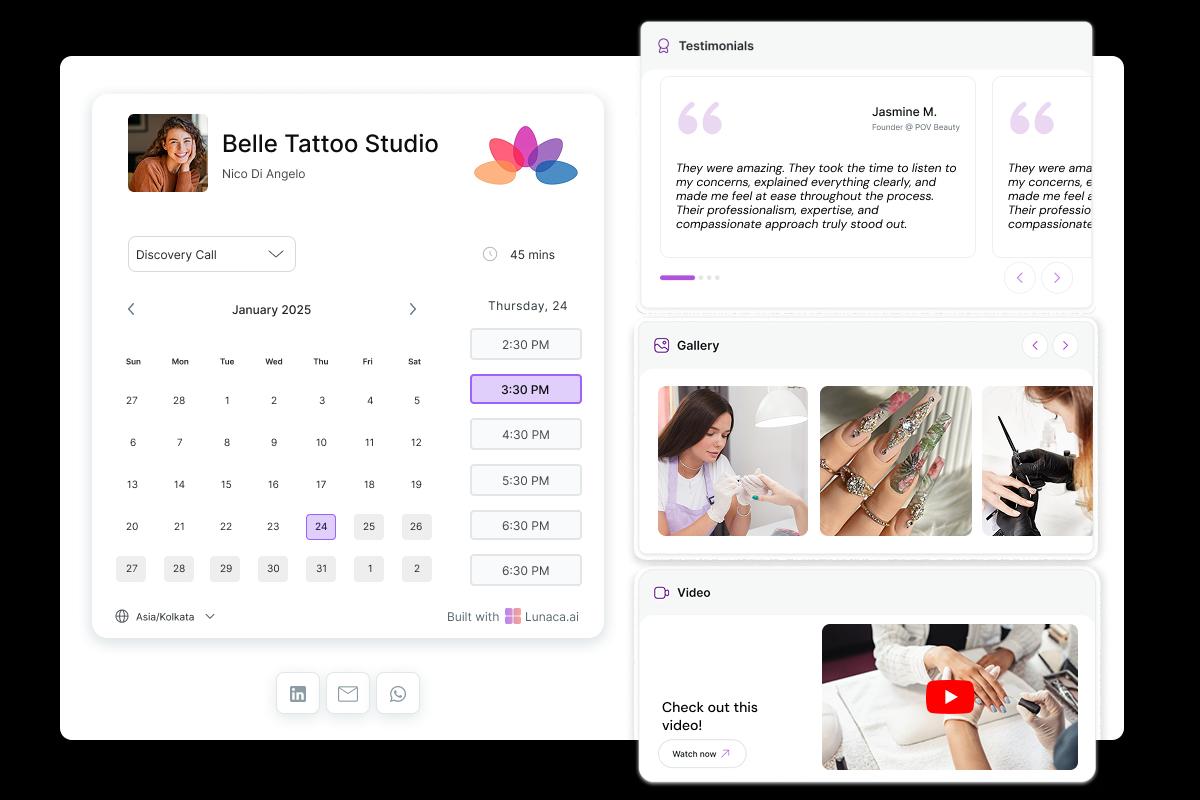
Collect preferences like nail style or allergies beforehand
Getting client preferences in advance—such as gel, acrylic, or nail art style—helps you prep your station properly. Knowing allergies to products like acrylic also ensures safety and smooth appointments.
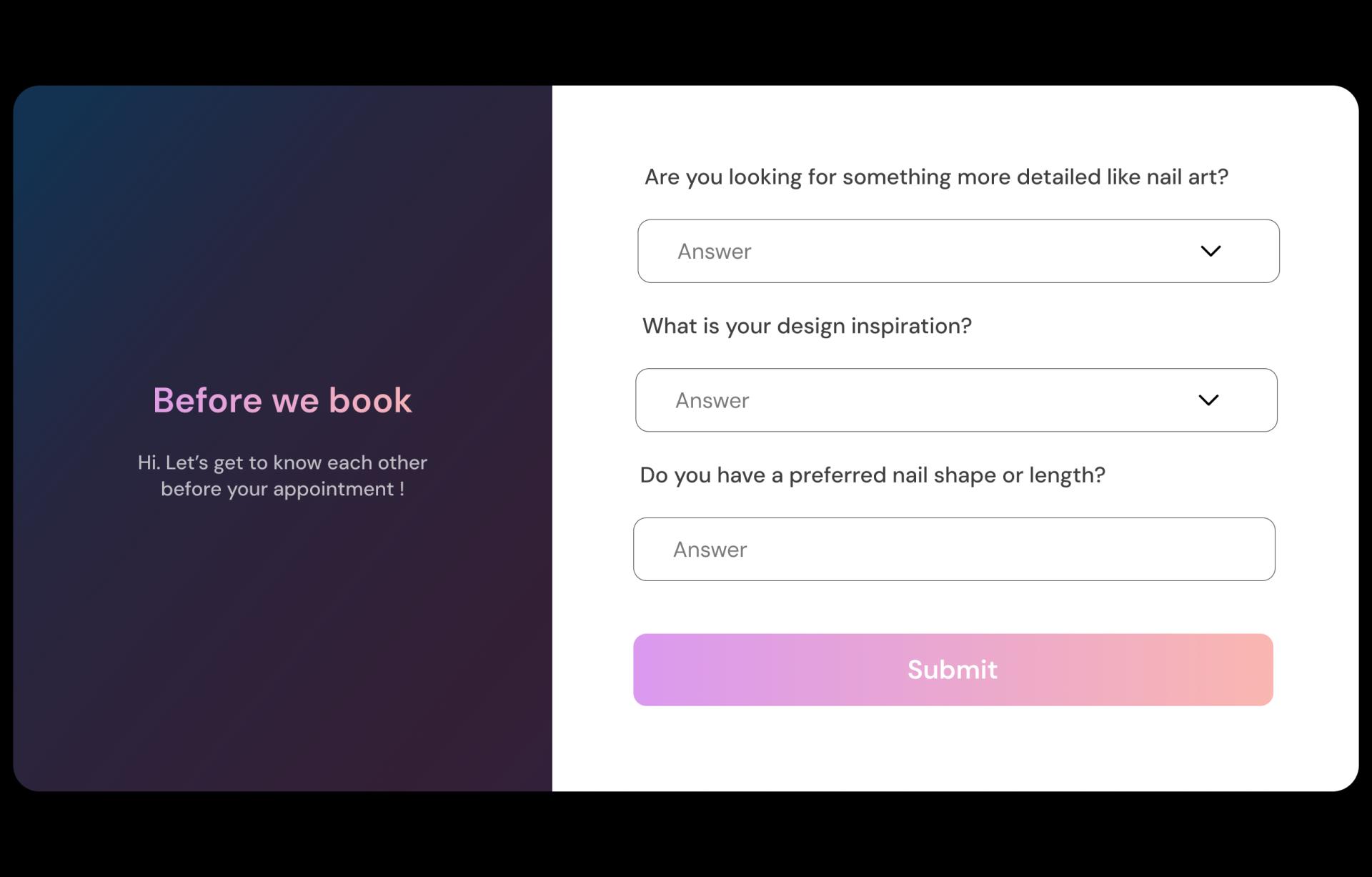
Automatic appointment reminders and post-service feedback requests
Clients easily forget nail touch-up appointments. Automated reminders greatly cut down no-shows. Asking for feedback post-appointment privately catches concerns early, protecting your salon’s reputation.

Take upfront deposits or full payments via PayPal
Advance payments or deposits significantly reduce sudden cancellations. When clients commit financially, they're more likely to keep their nail appointments, ensuring your schedule stays profitable and predictable.

Coordinate nail bookings across staff and locations
Managing multiple nail techs or salon locations can be chaotic. Synchronizing appointments clearly within one system prevents double bookings, simplifies organization, and ensures clarity for everyone involved.
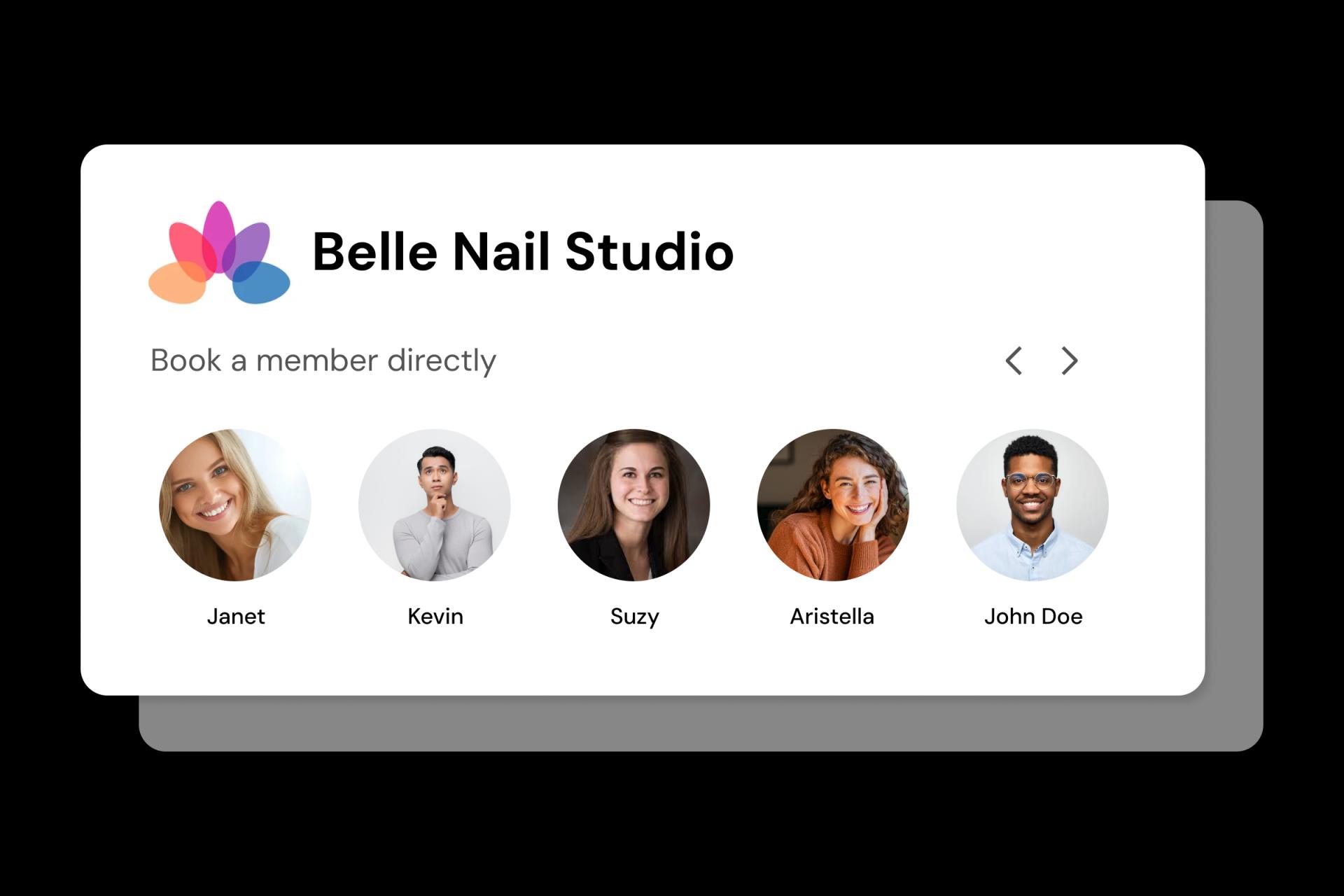
Customize different nail services individually
Manicures, pedicures, and nail extensions each need their own time slots and preparations. Setting separate durations and buffers for each service ensures smooth workflows and better client experiences.
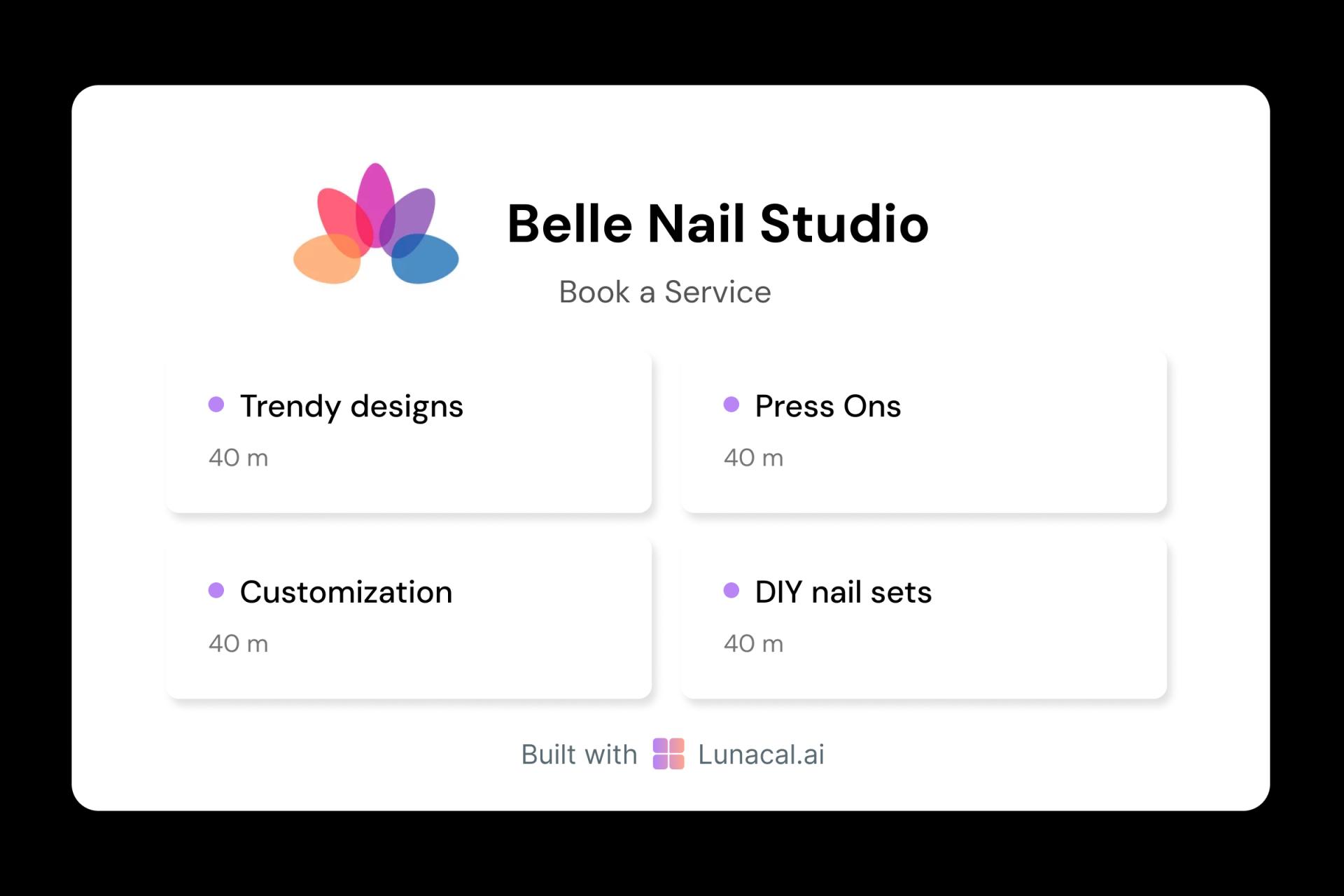
Evenly distribute bookings among nail technicians
Automatic rotation of appointments ensures each nail tech maintains a balanced workload. It keeps staff motivated, avoids burnout, and ensures clients consistently receive attentive, high-quality care.

Individual pages showcasing each tech’s nail art
Clients often have favorite nail technicians. Dedicated profiles let clients explore each technician's past nail art, specialties, and availability, building trust and making the selection process easier.

Quickly adjust schedules during busy periods
Whether during holiday rushes, wedding seasons, or unexpected closures, adjusting your calendar quickly helps maintain smooth salon operations. This flexibility ensures you’re never stuck managing last-minute chaos.

Add booking links to websites, socials, and emails
Easily accessible booking links, embedded across Instagram bios, your website, or emails, ensure clients can conveniently schedule their next nail appointment wherever they discover your salon.

Easy Setup. On-Call Help When You Need It
Switch from old clunky Nail Salon Booking system
5-minute setup
Book With Confidence
No technical skills required
Stress-free experience
Call + Email support
Flexible contact options
Nail salon Booking system which covers all niches
No commission, No license fees.
Just simple, fair pricing
(save upto 20%)
Standard
- All free features
- Unlimited events
- Zapier integration
- Paypal integration
- Priority Support
Teams
- All standard features
- Teams scheduling page
- Round robin scheduling
- Collective scheduling
Enterprise
- All teams features
- Account manager
- Custom integrations
- Phone Support
- Personalised onboarding & Training
100% of features needed in a Nail salon scheduling app
Latest news in Nail Salon scheduling space
Frequently Asked Questions
Authored & Reviewed by:
Olivia Martin is a small business consultant based in Orlando, Florida, with over 13 years of experience working closely with service-based businesses across beauty, wellness, and fitness industries. She graduated with a degree in Business Administration in 2010 and started her career helping independent salon owners improve their client operations. Between 2012 and 2016, Olivia worked with several franchises of national salon brands, helping streamline their appointment booking systems and boost client retention by focusing on customer experience at the first point of contact. Beyond business strategy, she’s passionate about building welcoming brands that feel approachable from the moment a client books. When she's not consulting, Olivia enjoys watercolor painting and volunteers at local business mentorship programs in Florida.
Square AppointmentsGlossGeniusFreshaVagarolunacal.ai
Pranshu Kacholia is the founder of Lunacal.ai, a next-generation calendar scheduling platform built to turn passive booking pages into active brand experiences. He has in-depth expertise of building appointment booking tools and implementing them across industries. Before founding Lunacal, Pranshu served as the Head of Marketing at Happay (India’s largest T&E platform) and ClickPost (Asia’s second-largest logistics intelligence platform). His work at Happay contributed to the company’s expansion into enterprise markets, while at ClickPost, he played a key role in positioning the brand as a category leader across India and Southeast Asia.
Lunacal.aiCalendlyAcuity SchedulingSquare AppointmentsSetmoreDoodleBooksyMindbodyFreshaSimplyBook.meHoneyBook



