
Features that top pilates studios use
Let clients reserve reformer or mat sessions instantly
Whether it’s a Monday morning beginner class or a Saturday reformer circuit, clients want to book on the go. A dependable Pilates booking software helps fill your studio without you lifting a finger.
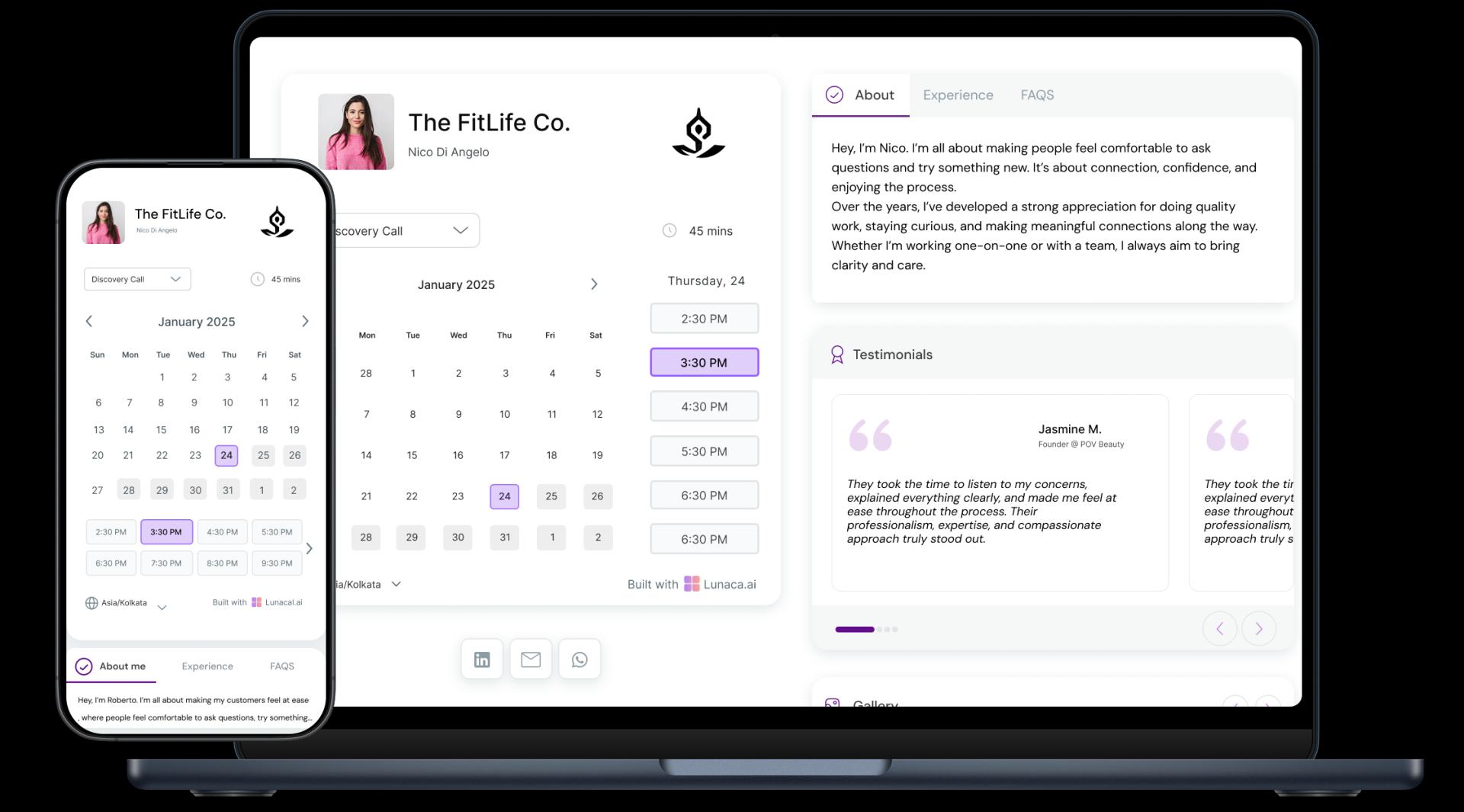
Share your class style, vibe, and physical focus
Pilates means different things to different people. Use your booking page to highlight whether you lean into posture, strength, recovery, or flow. Pilates scheduling software should help express that clearly, not just log time slots.
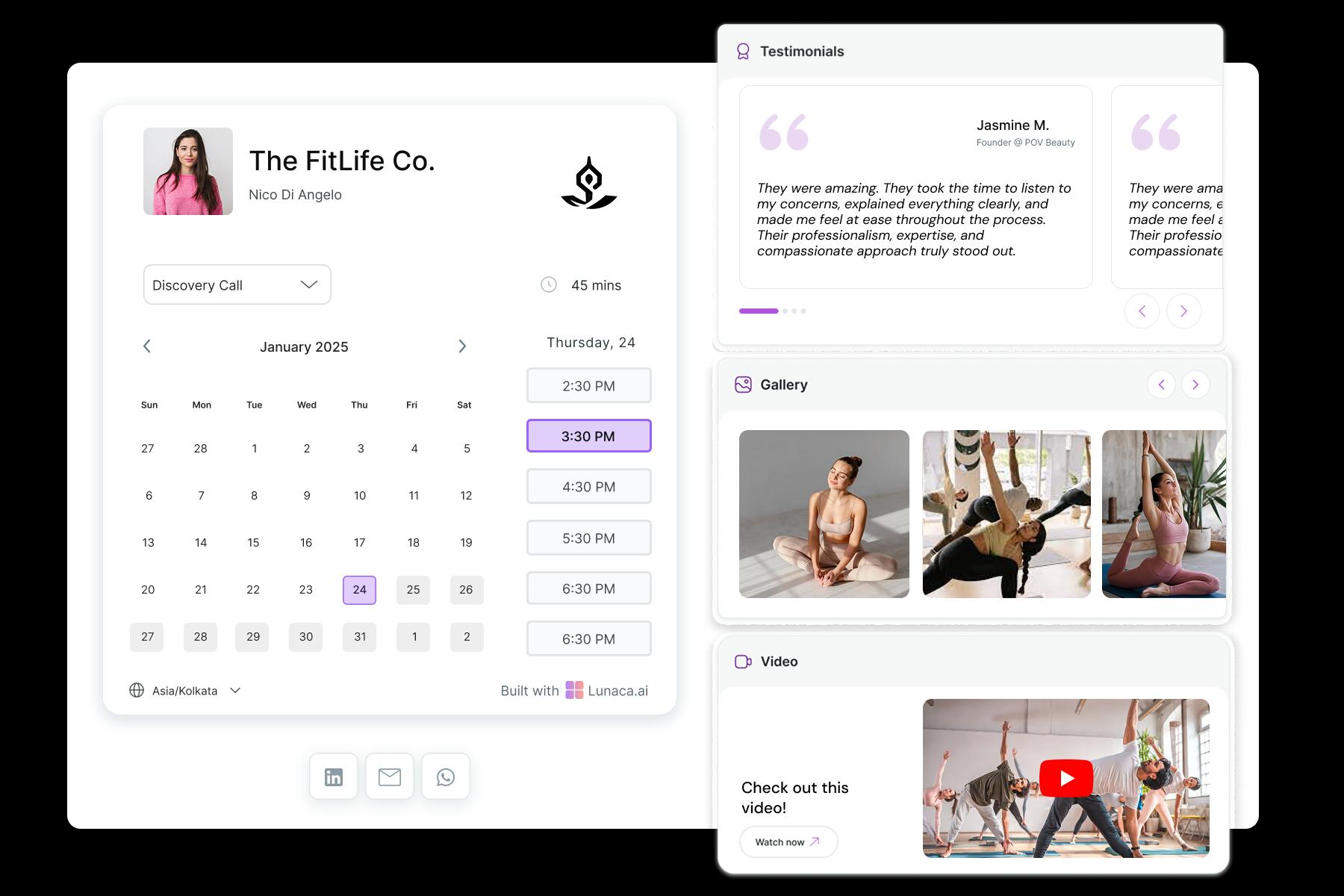
Ask for experience level, injuries, or movement goals
Knowing if someone is new to the reformer, postnatal, or dealing with a stiff lower back helps you prep springs, cues, and modifications in advance. It’s thoughtful, not clinical.
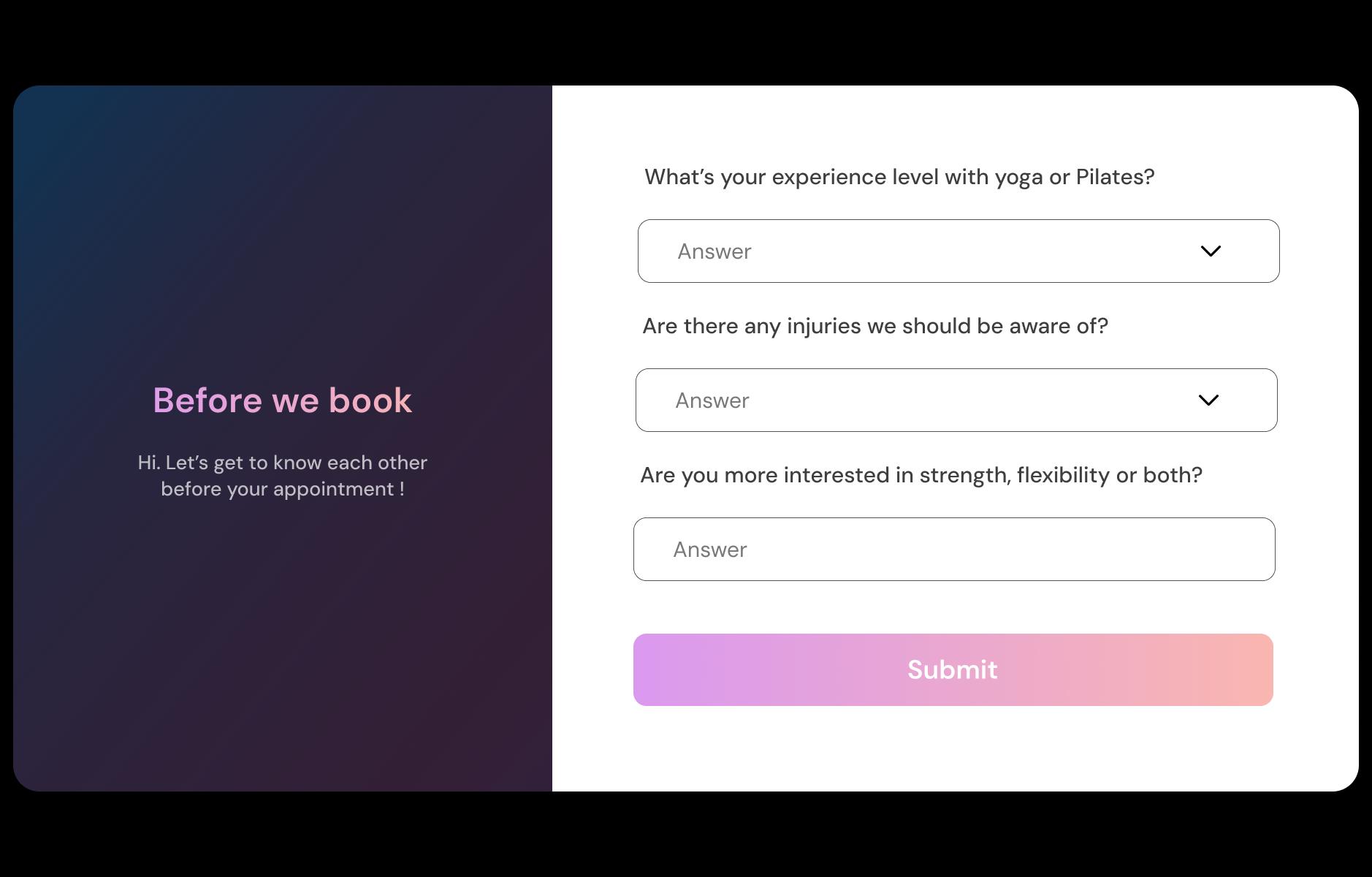
Send reminders that reduce missed sessions and prep confusion
Missed classes mess up your rhythm and theirs. A quick nudge with helpful context—what to bring, what to wear—makes showing up a no-brainer. Especially helpful for early risers.

Accept payment through packages, subscriptions, or one-time fees
Some clients drop in. Others come four days a week. Your Pilates scheduling software should make it easy to handle both—without admin pile-ups or awkward end-of-class transactions.

Manage studios, home sessions, or traveling instructor setups
Whether you run a boutique studio or teach across a few spaces, a centralized system ensures clients book the right room, with the right reformer, at the right time.
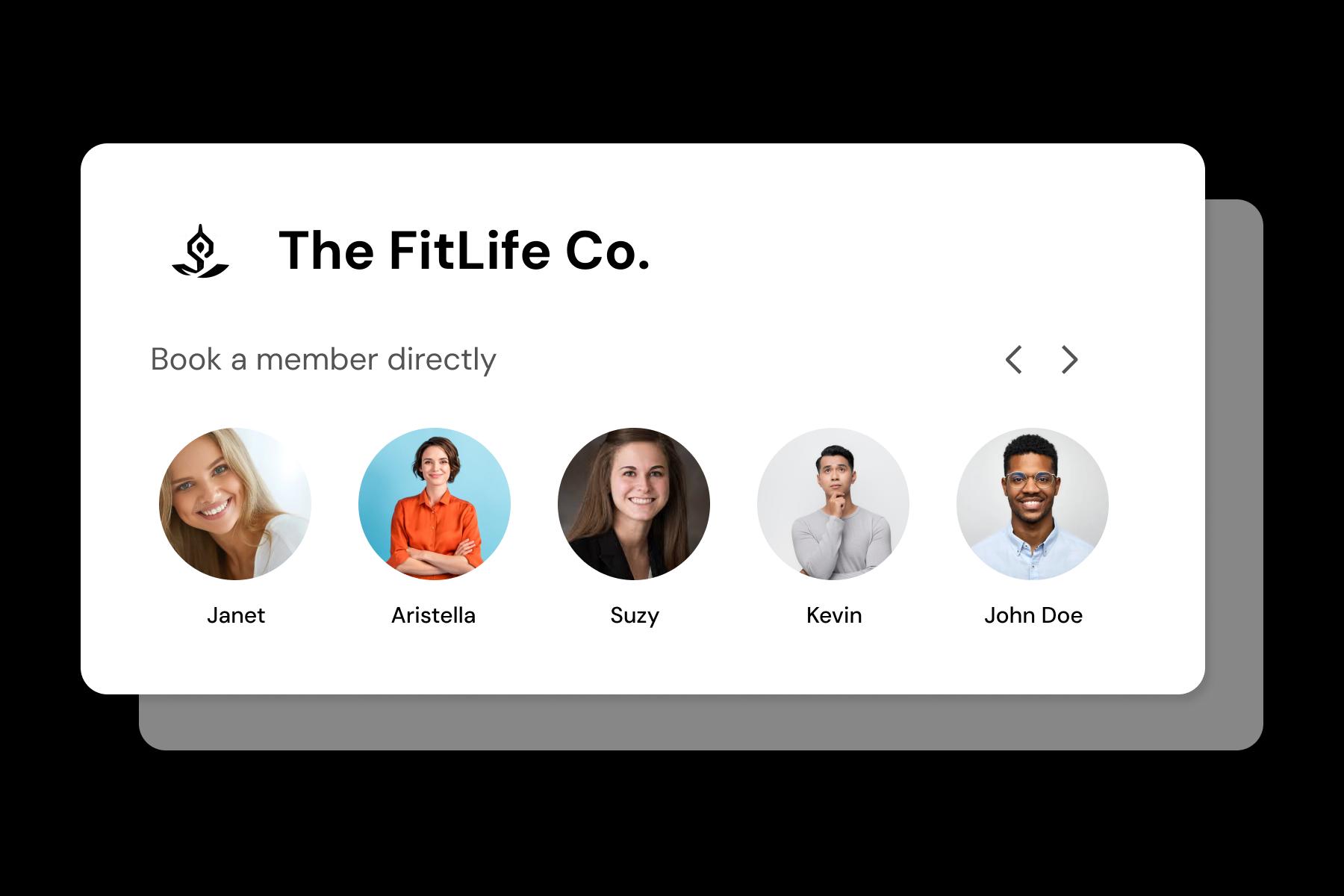
Define different sessions for reformer, mat, or private work
A private posture alignment session shouldn’t block time for a group mat class. Define each offering with its own timing, capacity, and prep needs so your day flows with purpose.
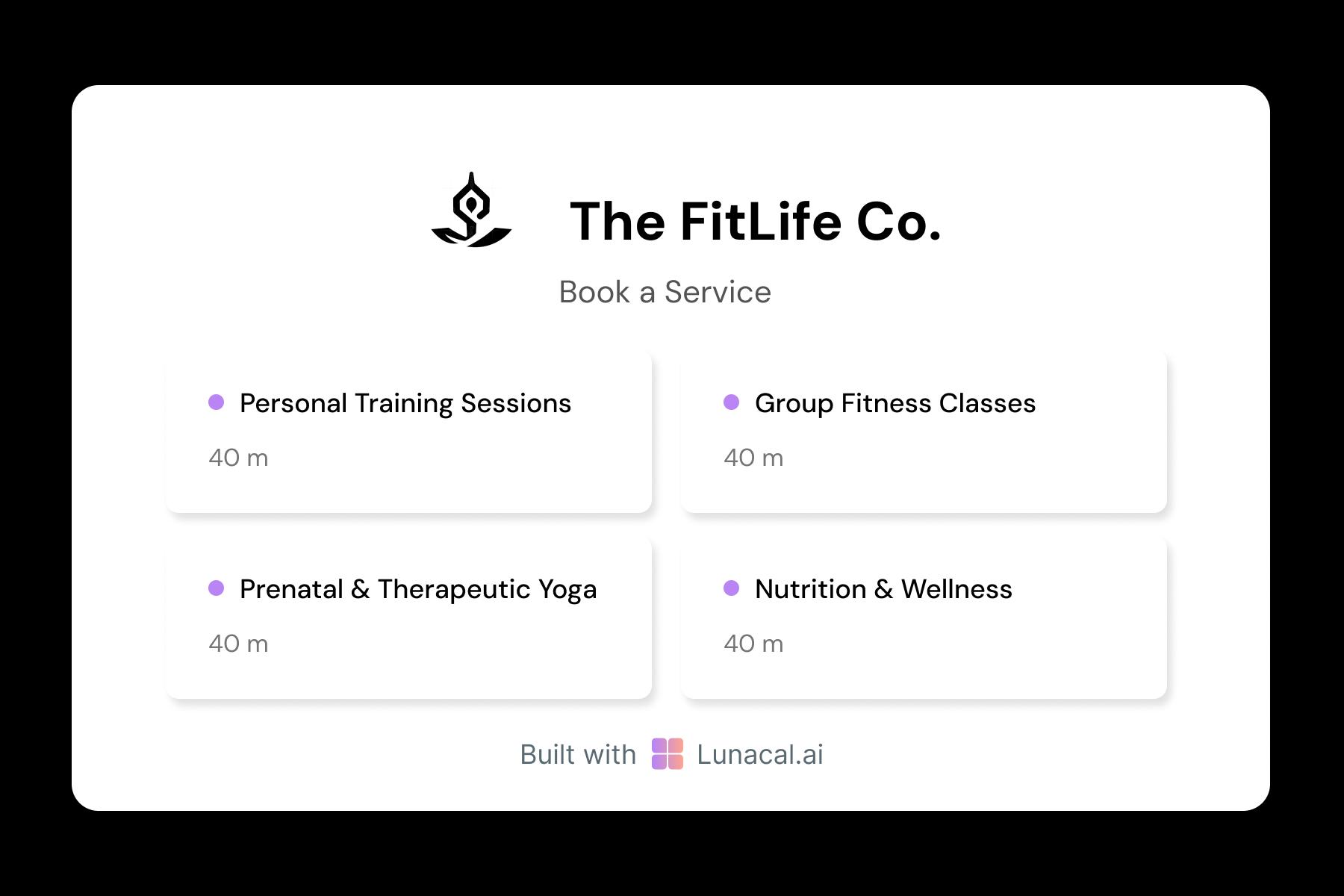
Distribute private sessions among instructors evenly
When multiple instructors handle one-on-ones, round-robin helps keep workloads balanced and ensures faster scheduling for clients. It’s one of those things that just works better with good Pilates scheduling software.

Let clients choose based on personality and training style
Some clients want a tough-love coach. Others prefer subtle cueing and focus on breath. Short bios help match people to the instructor who brings out their best bodywork.
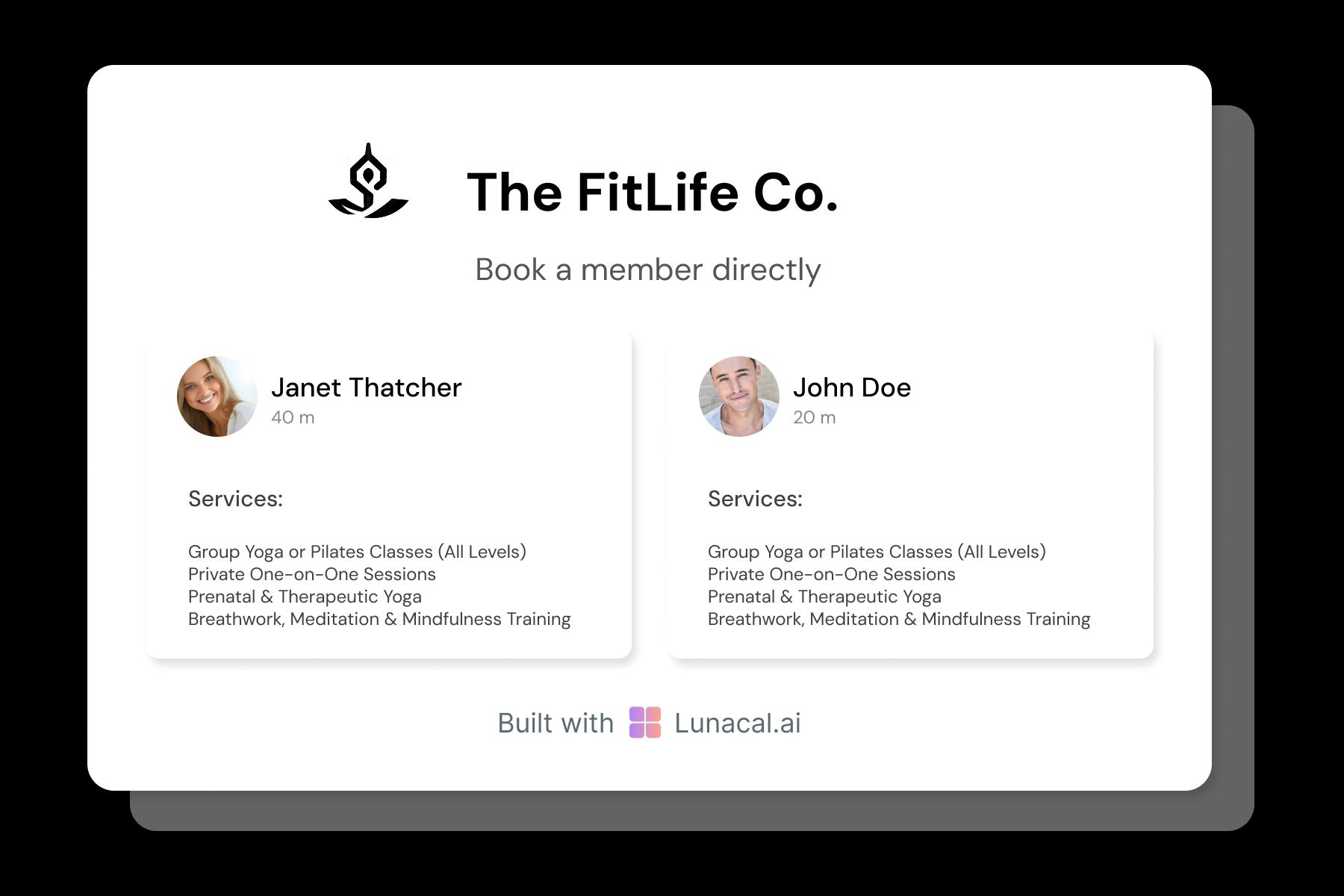
Adjust sessions for demand surges or instructor recovery days
Some weeks get booked out fast. Other times, instructors need recovery. Flexible availability tools let you shift things without needing back-and-forth emails.

Drop your calendar in bios, emails, and digital signage
Whether someone sees your reel, reads your blog, or passes your sign at a café—they should be one click away from a class. That’s how smart Pilates booking software turns interest into attendance.

Easy Setup. On-Call Help When You Need It
Switch from old clunky pilates Booking system
5-minute setup
Book With Confidence
No technical skills required
Stress-free experience
Call + Email support
Flexible contact options
pilates Booking system which covers all niches
No commission, No license fees.
Just simple, fair pricing
(save upto 20%)
Standard
- All free features
- Unlimited events
- Zapier integration
- Paypal integration
- Priority Support
Teams
- All standard features
- Teams scheduling page
- Round robin scheduling
- Collective scheduling
Enterprise
- All teams features
- Account manager
- Custom integrations
- Phone Support
- Personalised onboarding & Training
100% of features needed in a pilates scheduling app
Latest news in Pilates scheduling space
Frequently Asked Questions
Authored & Reviewed by:
Emily Scott is a fitness business strategist based in San Diego, California. She began her career in 2012 managing operations for independent pilates and yoga studios, quickly realizing that client experience started well before a student set foot in a studio — it started when they tried to book a class. Between 2014 and 2019, Emily helped dozens of boutique studios shift from paper lists and spreadsheets to online calendar scheduling systems. These upgrades not only improved class attendance rates but also reduced cancellations by nearly 20%. Emily believes that 'a class booking system isn’t admin — it’s your brand’s first handshake.' Outside of consulting, she teaches vinyasa yoga classes and volunteers as a mentor for new fitness entrepreneurs.
MindbodyWellnessLivingAcuity Scheduling
Pranshu Kacholia is the founder of Lunacal.ai, a next-generation calendar scheduling platform built to turn passive booking pages into active brand experiences. He has in-depth expertise of building appointment booking tools and implementing them across industries. Before founding Lunacal, Pranshu served as the Head of Marketing at Happay (India’s largest T&E platform) and ClickPost (Asia’s second-largest logistics intelligence platform). His work at Happay contributed to the company’s expansion into enterprise markets, while at ClickPost, he played a key role in positioning the brand as a category leader across India and Southeast Asia.
Lunacal.aiCalendlyAcuity SchedulingSquare AppointmentsSetmoreDoodleBooksyMindbodyFreshaSimplyBook.meHoneyBook



