
Deep features for winning personal trainers
Clients can book sessions when motivation strikes
People often commit to workouts in the moment. Let them book a training slot instantly—before doubt creeps in. Good personal training booking software removes friction and makes decisions easier.
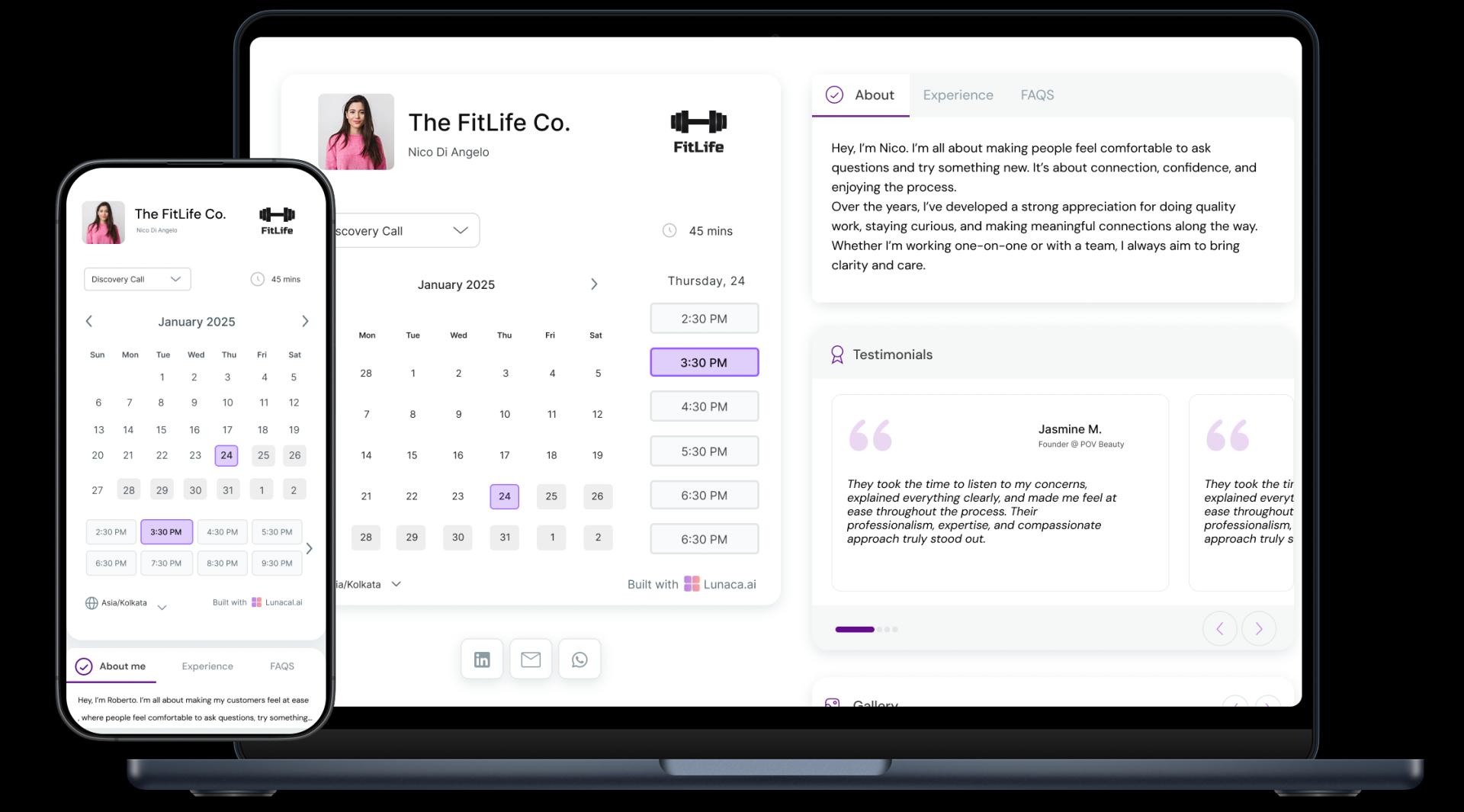
Show your unique training style and real client outcomes
Whether you specialize in strength training, corrective movement, or body recomposition, your booking page should reflect that. Great personal trainer scheduling software makes your results and approach visible at first glance.

Ask about fitness history, goals, and past injuries
Before you build a plan, know where they’re starting. Collecting this info at booking saves time and shows clients you’re paying attention from day one—not guessing.

Automated nudges that keep clients consistent and committed
Accountability doesn’t start in the gym—it starts with a reminder that says “you’re booked.” Send prep tips too—like what gear to bring or how to eat beforehand.

Collect payment before sessions without awkward conversations
You shouldn’t be chasing payments between reps. With reliable personal trainer scheduling software, clients pay upfront—whether it’s a single session or a package—so you stay focused on coaching.

Manage sessions across gyms, homes, and outdoor setups
Whether you're training in a local gym, a home studio, or a city park, scheduling shouldn’t require manual coordination. Keep all locations organized from one dashboard.
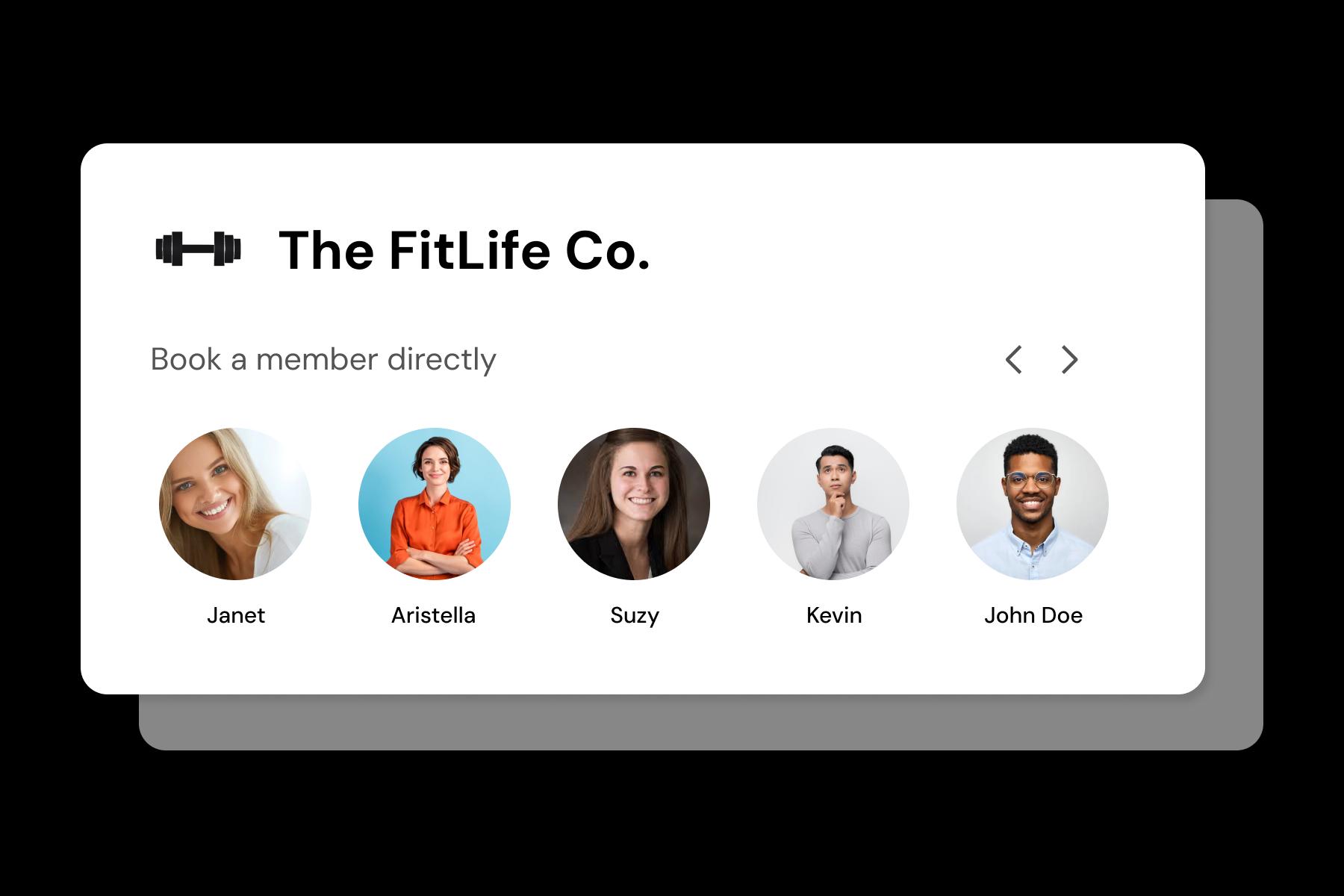
Define session types for every training style
Not every client needs the same format. Create different bookings for strength sessions, posture assessments, partner workouts, or even virtual coaching—all with their own timing and structure.
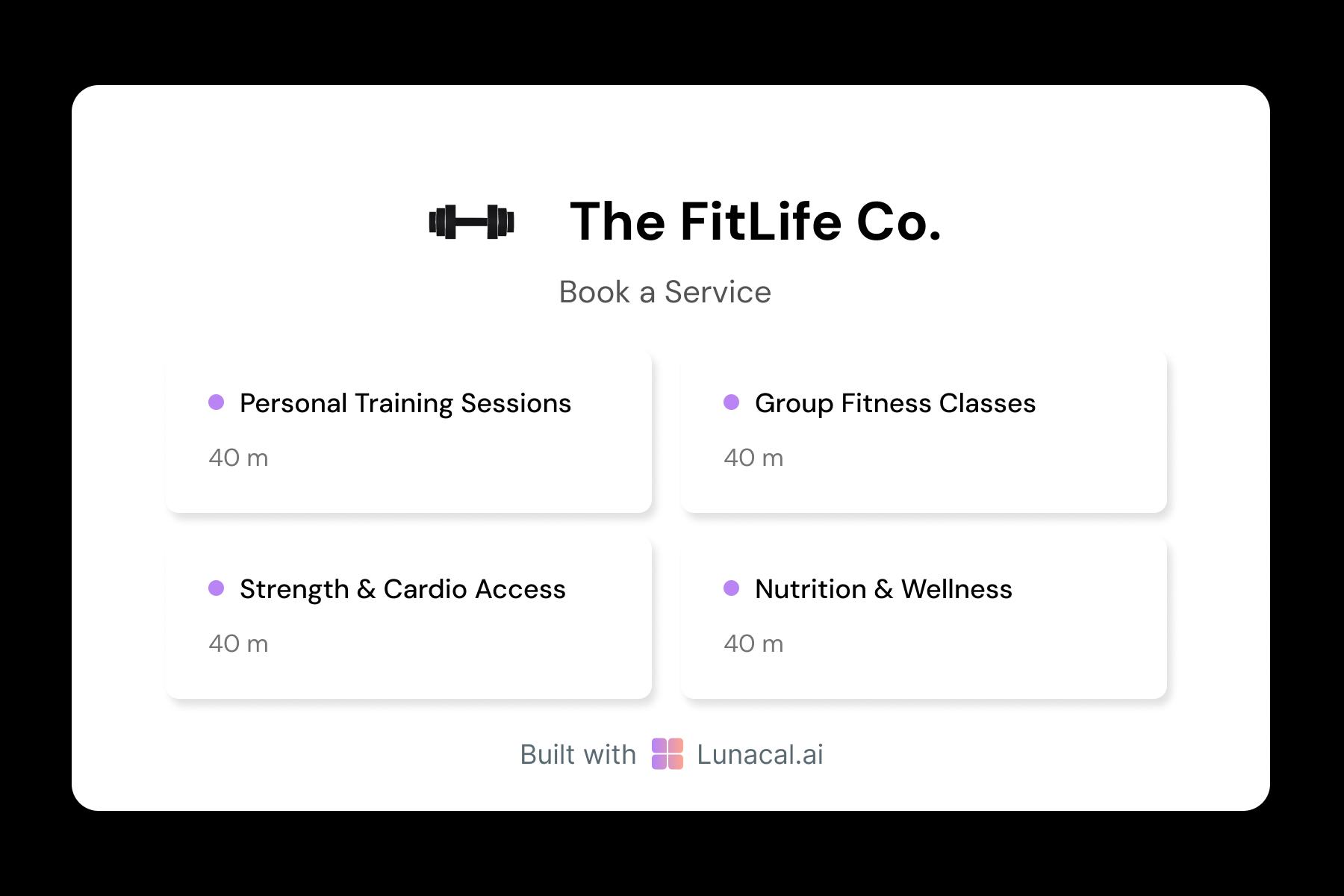
Distribute new clients across trainers in group settings
If you’re part of a team or gym, round-robin ensures leads go to the right trainer at the right time. It balances workloads and helps clients get started faster.

Let clients pick based on vibe, specialties, or certifications
Some want accountability. Others want mobility work or rehab. Let each trainer show their strengths—brief bios, training philosophy, even favorite cues—to build trust before the first session.

Open or block times based on energy, demand, or travel
Some weeks are packed. Others, you need a break. Adjust your availability in minutes, so your calendar matches your life—not the other way around. That’s what smart personal trainer scheduling software should offer.

Share your calendar wherever clients already follow you
If someone finds you on Instagram, via a group chat, or through a referral—they shouldn’t have to ask when you're free. One clean link from your personal training booking software gets them straight to your schedule.

Easy Setup. On-Call Help When You Need It
Switch from old clunky personal trainer Booking system
5-minute setup
Book With Confidence
No technical skills required
Stress-free experience
Call + Email support
Flexible contact options
personal trainer Booking system which covers all niches
No commission, No license fees.
Just simple, fair pricing
(save upto 20%)
Standard
- All free features
- Unlimited events
- Zapier integration
- Paypal integration
- Priority Support
Teams
- All standard features
- Teams scheduling page
- Round robin scheduling
- Collective scheduling
Enterprise
- All teams features
- Account manager
- Custom integrations
- Phone Support
- Personalised onboarding & Training
100% of features needed in a personal trainer scheduling app
Latest updates in Personal Trainer appointment scheduling
Frequently Asked Questions
Authored & Reviewed by:
Emily Scott is a fitness business strategist based in San Diego, California. She began her career in 2012 managing operations for independent pilates and yoga studios, quickly realizing that client experience started well before a student set foot in a studio — it started when they tried to book a class. Between 2014 and 2019, Emily helped dozens of boutique studios shift from paper lists and spreadsheets to online calendar scheduling systems. These upgrades not only improved class attendance rates but also reduced cancellations by nearly 20%. Emily believes that 'a class booking system isn’t admin — it’s your brand’s first handshake.' Outside of consulting, she teaches vinyasa yoga classes and volunteers as a mentor for new fitness entrepreneurs.
MindbodyWellnessLivingAcuity Scheduling
Pranshu Kacholia is the founder of Lunacal.ai, a next-generation calendar scheduling platform built to turn passive booking pages into active brand experiences. He has in-depth expertise of building appointment booking tools and implementing them across industries. Before founding Lunacal, Pranshu served as the Head of Marketing at Happay (India’s largest T&E platform) and ClickPost (Asia’s second-largest logistics intelligence platform). His work at Happay contributed to the company’s expansion into enterprise markets, while at ClickPost, he played a key role in positioning the brand as a category leader across India and Southeast Asia.
Lunacal.aiCalendlyAcuity SchedulingSquare AppointmentsSetmoreDoodleBooksyMindbodyFreshaSimplyBook.meHoneyBook



