
Features that top driving schools use
Let students book lessons or tests instantly
New drivers often book lessons late at night or between school hours. Good driving school booking software makes it easy to grab a slot—no phone tag or waitlists.
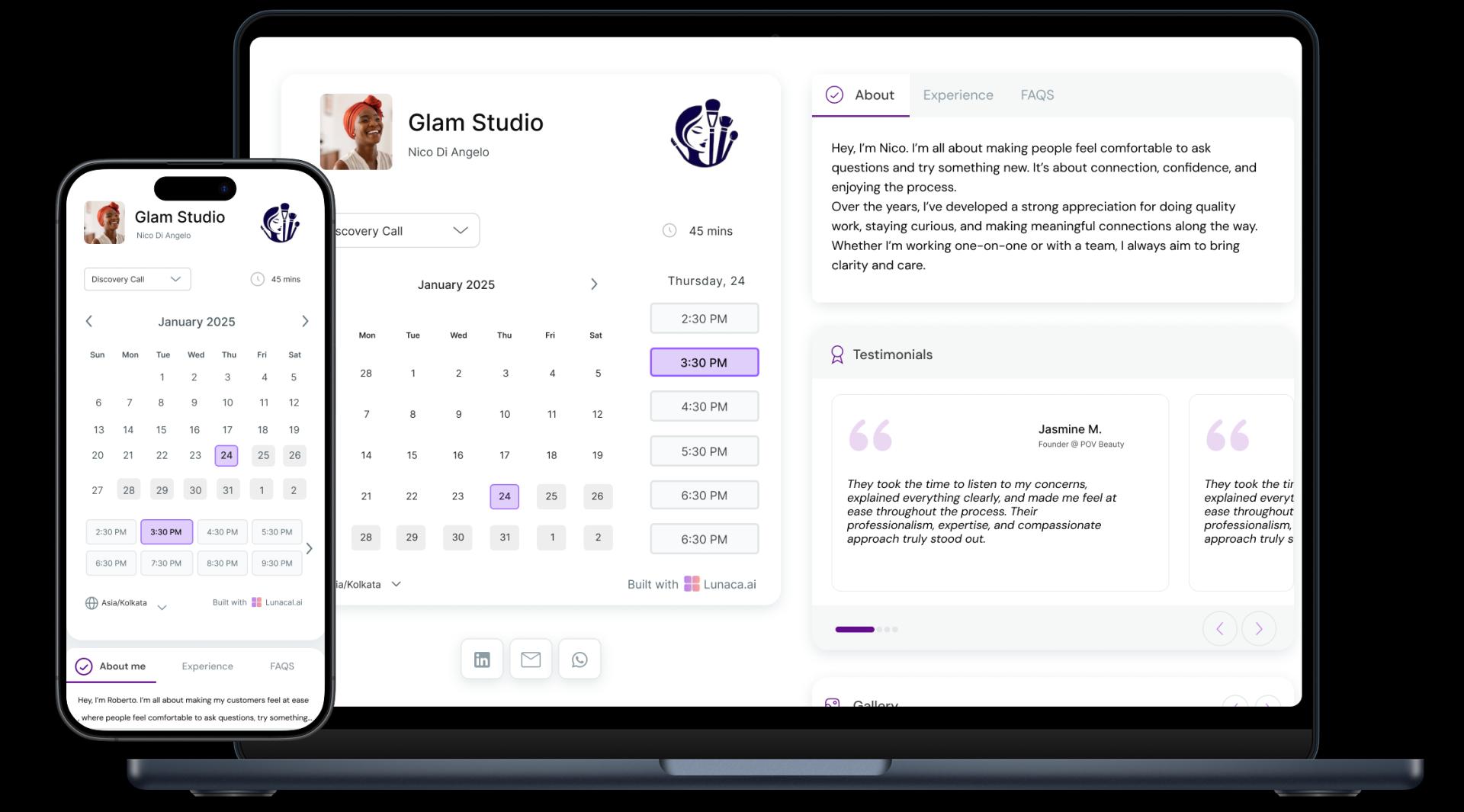
Highlight packages, instructors, and licensing support
Use your booking page to show what you offer—manual or automatic training, mock tests, license prep. With the right driving school scheduling software, it all looks organized and easy to navigate.

Ask license type, experience, or preferred vehicle
Are they prepping for a G2 test or driving for the first time? Asking upfront lets you match them with the right instructor and vehicle—no confusion on the day.

Send lesson reminders with pickup spots and ID checklist
A simple reminder helps avoid no-shows and delays. Include what to bring (ID, forms), where to meet, and what to expect—especially helpful for nervous first-timers.

Accept payments or deposits while booking the lesson
Collecting fees upfront—whether it’s a full package or single session—saves everyone time and avoids awkward follow-ups. Great driving school booking software makes this automatic.

Manage sessions across branches or testing zones
Whether you're teaching at schools, private lots, or near test centers, centralized scheduling ensures your team and students are always on the same page.
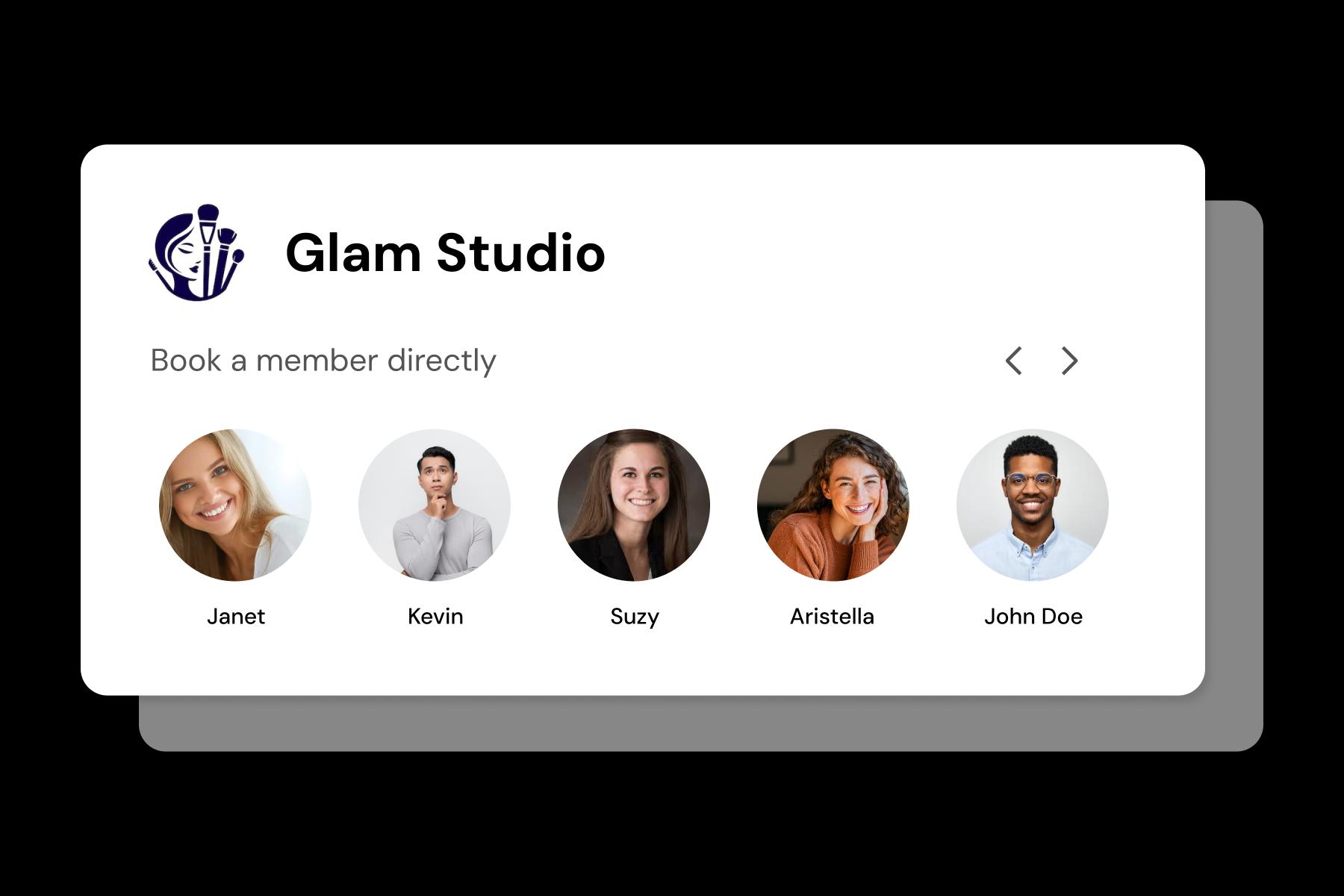
Separate services like lessons, evaluations, or mock tests
A 45-minute beginner lesson isn’t the same as a mock exam. Clearly label each option so students choose exactly what they need—right duration, right prep.
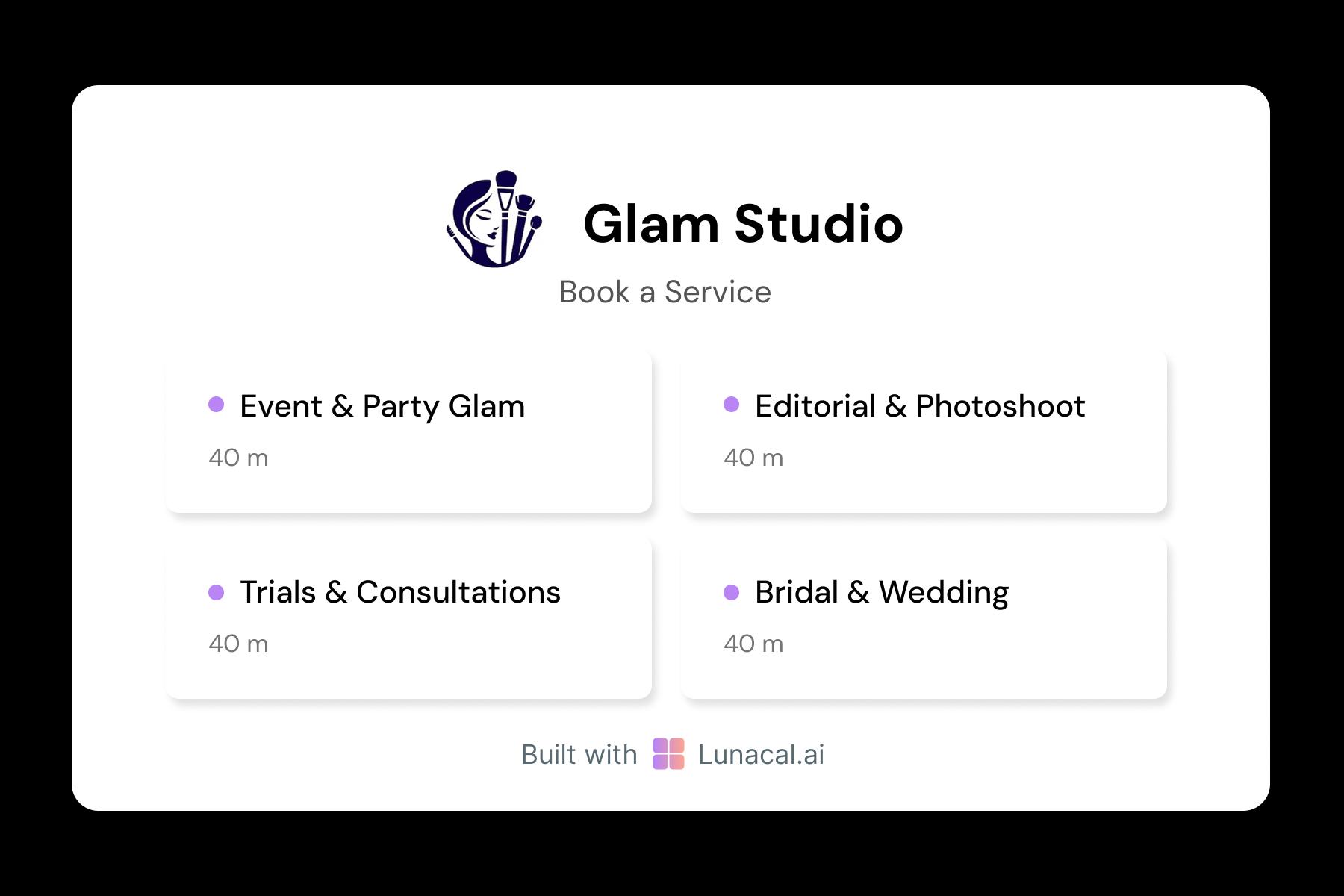
Assign new students fairly across instructors
If you’ve got multiple instructors, round-robin distribution helps divide work evenly. No one’s overbooked, and students don’t have to wait days to get started.

Let students pick instructors based on comfort and teaching style
Some students want calm encouragement. Others prefer direct, no-nonsense instruction. Bios help students feel comfortable—and build trust before the first drive.

Block out time for road tests, holidays, or instructor breaks
Test days, public holidays, or instructor vacations? Driving school scheduling software lets you adjust the calendar instantly—without disrupting the entire week’s bookings.

Share booking link on school sites, DM replies, or flyers
Whether someone finds you through a referral, an Instagram ad, or the back of a brochure—make sure one clean link takes them straight to your schedule. Easy wins.

Easy Setup. On-Call Help When You Need It
Switch from old clunky Driving school Scheduling software
5-minute setup
Book With Confidence
No technical skills required
Stress-free experience
Call + Email support
Flexible contact options
Driving school Scheduling software which covers all niches
No commission, No license fees.
Just simple, fair pricing
(save upto 20%)
Standard
- Unlimited events
- Paypal and Zapier integration
- Priority Support
Teams
- All standard features
- Teams scheduling page
- Round robin scheduling
- Collective scheduling
Enterprise
- All teams features
- Account manager
- Custom integrations
- Phone Support
- Personalised onboarding & Training
100% of features needed in a Driving school scheduling app
Latest updates in Driving School appointment scheduling
Frequently Asked Questions
Authored & Reviewed by:
Pranshu Kacholia is the founder of Lunacal.ai, a next-generation calendar scheduling platform built to turn passive booking pages into active brand experiences. He has in-depth expertise of building appointment booking tools and implementing them across industries. Before founding Lunacal, Pranshu served as the Head of Marketing at Happay (India’s largest T&E platform) and ClickPost (Asia’s second-largest logistics intelligence platform). His work at Happay contributed to the company’s expansion into enterprise markets, while at ClickPost, he played a key role in positioning the brand as a category leader across India and Southeast Asia.
Lunacal.aiCalendlyAcuity SchedulingSquare AppointmentsSetmoreDoodleBooksyMindbodyFreshaSimplyBook.meHoneyBook



